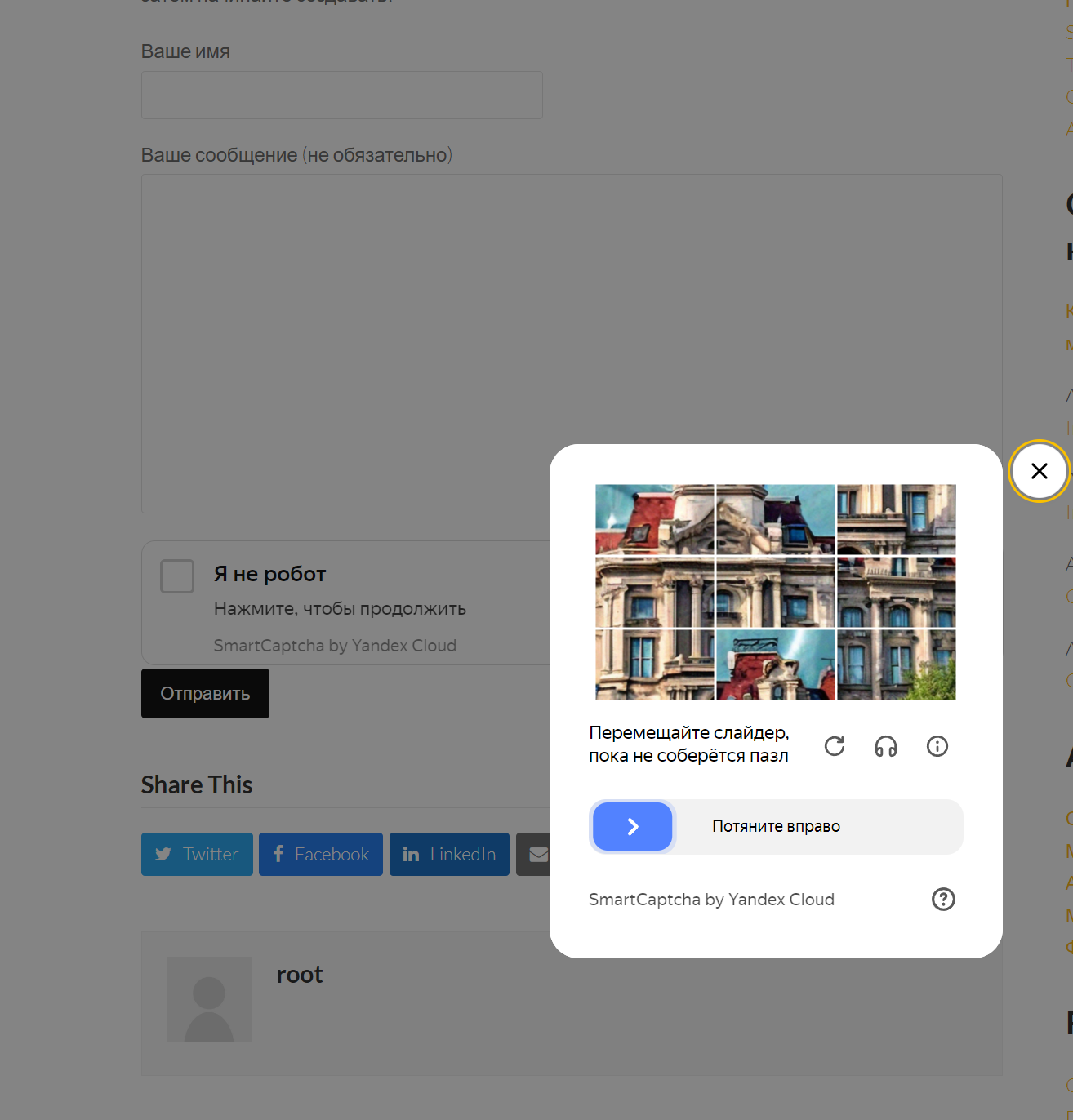Captcha by Yandex for Contact Form 7
| 开发者 | stasionok |
|---|---|
| 更新时间 | 2024年12月10日 19:39 |
| WordPress版本: | 6.7.1 |
| 版权: | GPLv3 |
详情介绍:
Yandex Captcha protects you against spam and other types of automated abuse. With Contact Form 7’s Yandex Captcha integration module, you can block abusive form submissions by spam bots.
Using of a 3rd Party or external service
This plugin uses Yandex SmartCaptcha service for its main functionality. Please read terms of use
To implement the main plugin functionality, this plugin makes remote requests to yandex smart captcha service (https://smartcaptcha.yandexcloud.net) within three cases:
- to check yandex captcha sitekey validity
- to load captcha challenge
- to check a solving result
安装:
This section describes how to install the plugin and get it working.
- Upload the plugin files to the
/wp-content/plugins/captcha-by-yandex-for-contact-form-7directory, or install the plugin through the WordPress plugins screen directly. - Activate the plugin through the 'Plugins' screen in WordPress.
- Go to Contact form 7 plugin integration page
- Setup site key and server key from yandex cloud
- Open the contact form and press Yandex captcha tag button to add captcha in your form
屏幕截图:
常见问题:
Where I can get my site key and server key
Open console.cloud.yandex.ru login, add Yandex SmartCaptcha service and generate your keys
How to hide captcha from customers
When you add yandex captcha into your form, please check Use invisible captcha
更新日志:
1.1.1
- Fix error when submit is button instead of input
- Check WP 6.7.1 compatibility
- Refactor captcha loading
- Fix load a few captchas on one page
- Execute invisible captcha only on submitting (on page load was before)
- Add blueprint
- Fix author name like my other plugins
- Update code due deploy review
- Basic functionality released.