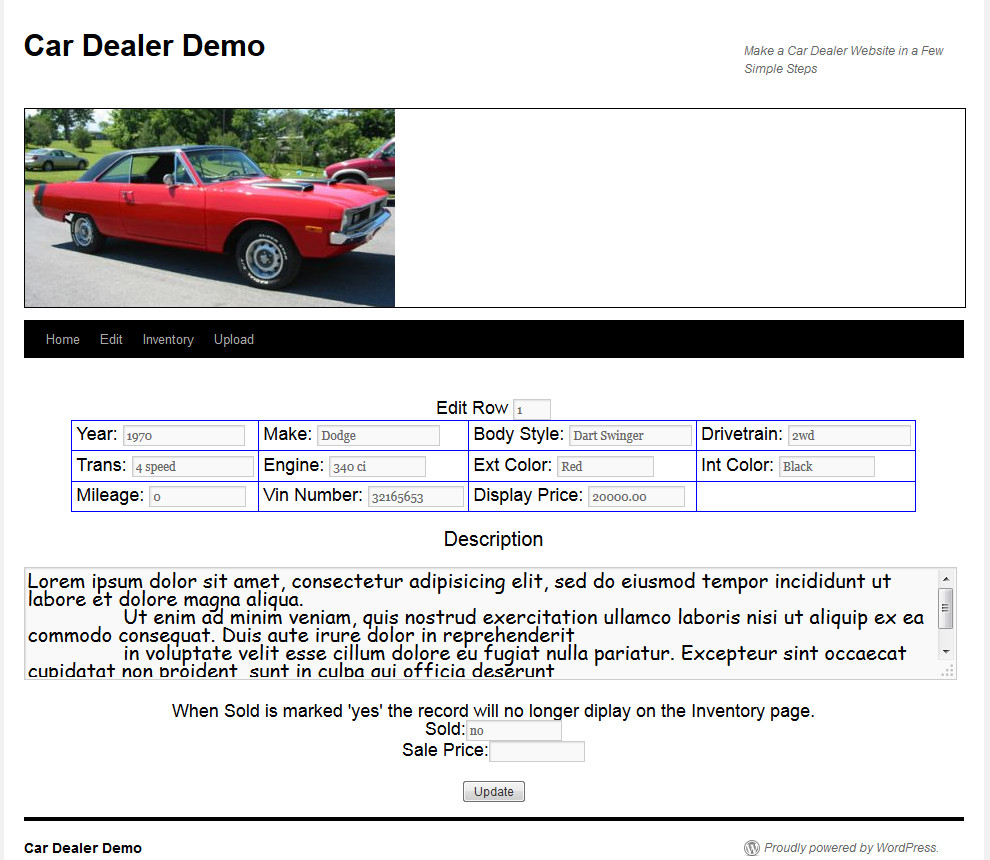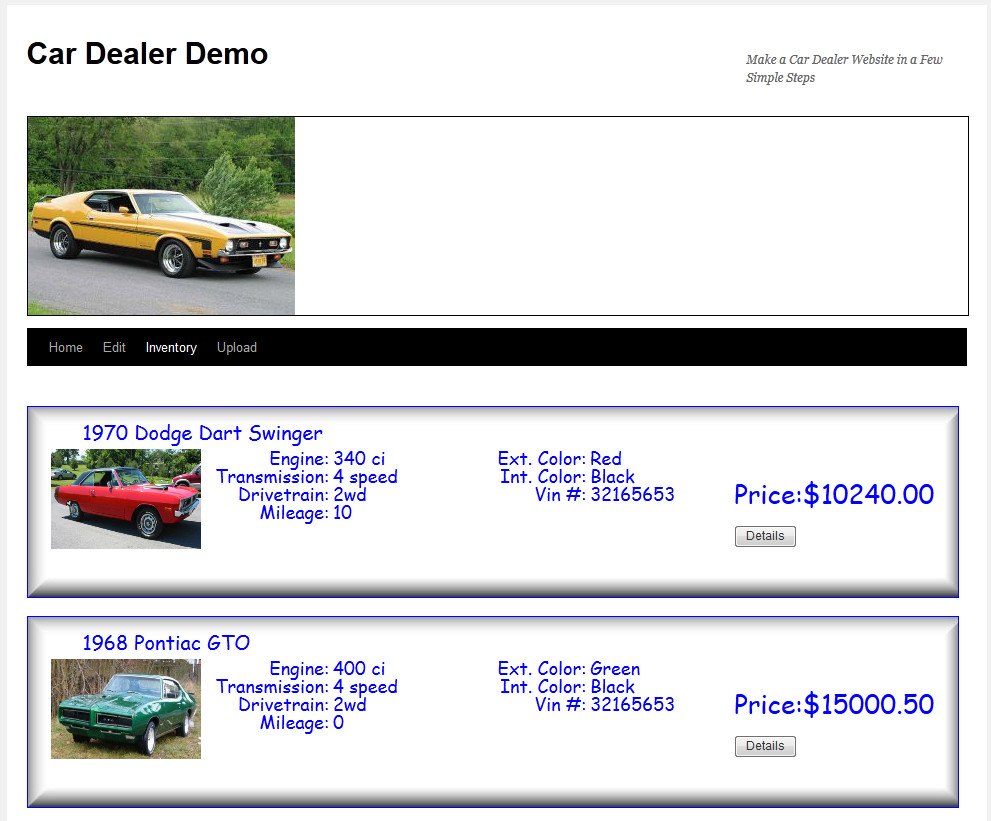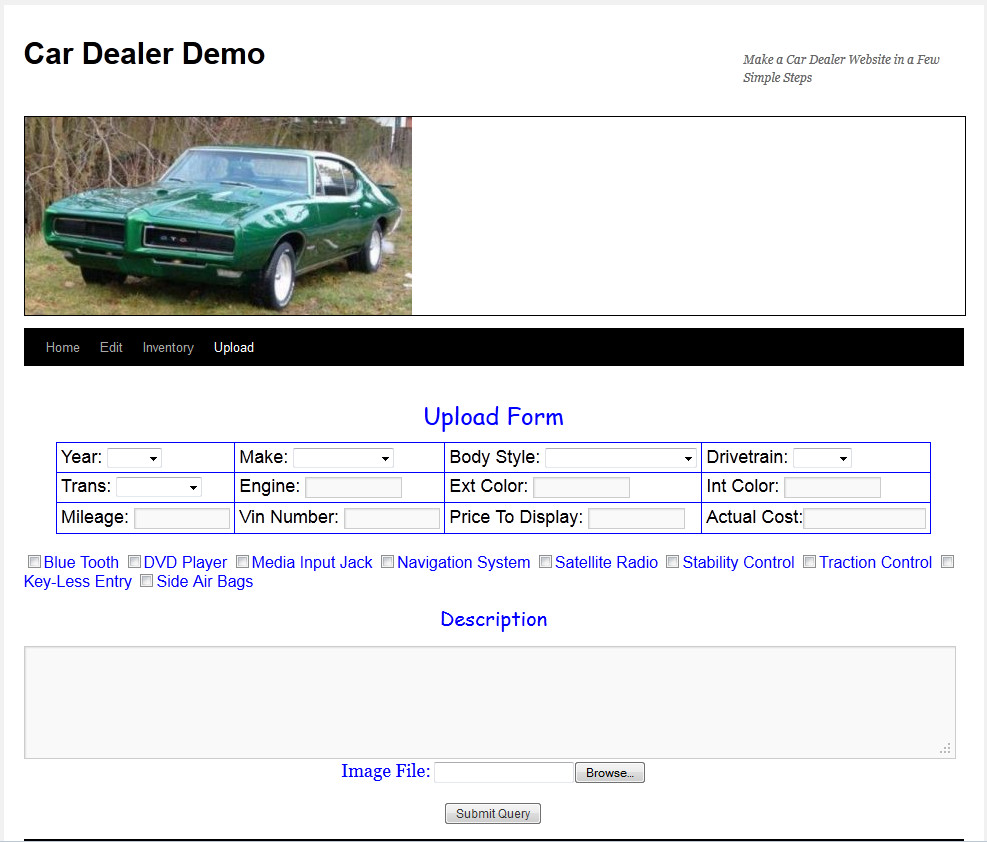Car Dealer
| 开发者 | yeagerc50 |
|---|---|
| 更新时间 | 2014年2月4日 00:09 |
| 捐献地址: | 去捐款 |
| PHP版本: | 3.8.1 及以上 |
| WordPress版本: | 3.8.1 |
| 版权: | GPLv2 or later |
| 版权网址: | 版权信息 |
详情介绍:
Displays your automobile inventory using the default Wordpress installation. Important: Theme TwentyTen must be loaded on your site.
安装:
My demo site consists of four files: Car Dealer plugin, Twentytenchild theme located at my developement site, Cimy Header Image Rotator plugin and Exclude Pages plugin.
- Download the Car Dealer plugin from this site.
- Download the childtheme file from my Developement Site.
- Install and activate the childtheme.
- Install and activate the Car Dealer plugin.
- Install and activate the Cimy Header Image Rotator. To place the images in the header, follow the Cimy Header Image Rotator instructions. Use 940x198 to make use of the entire header.
- Install and activate Exclude Pages This is used to hide page titles ("Edit Car Single" and "Detail Display"). Toggle the checkbox in Page > Edit mode per the plugin instructions. Note: All pages are published when the plugin is activated. Don't forget to unpublish the "Upload" and "Edit" pages prior to logging off! Sample data is included which can be deactivated by marking the records "Sold" on the edit page. When you sell a car and mark it sold on the Edit page, the image is removed from the Inventory page and the header.
屏幕截图:
更新日志:
1.0
Initial Release
1.1
Fixed Admin Page
1.2
Clarifies instructions to duplicate the demo site and adds Theme Updater to receive automatic updates for the theme
1.3
Trades Toggle the Title for Exclude Pages Plugin