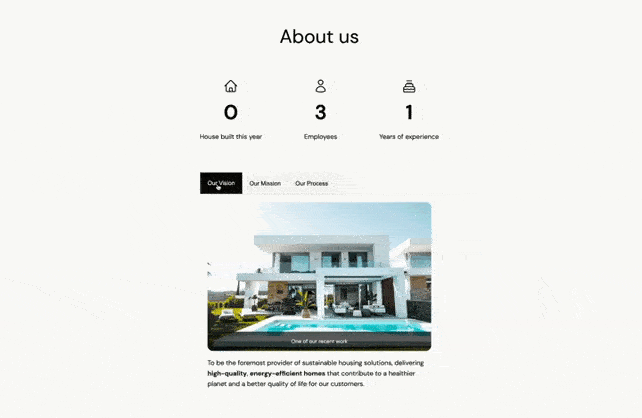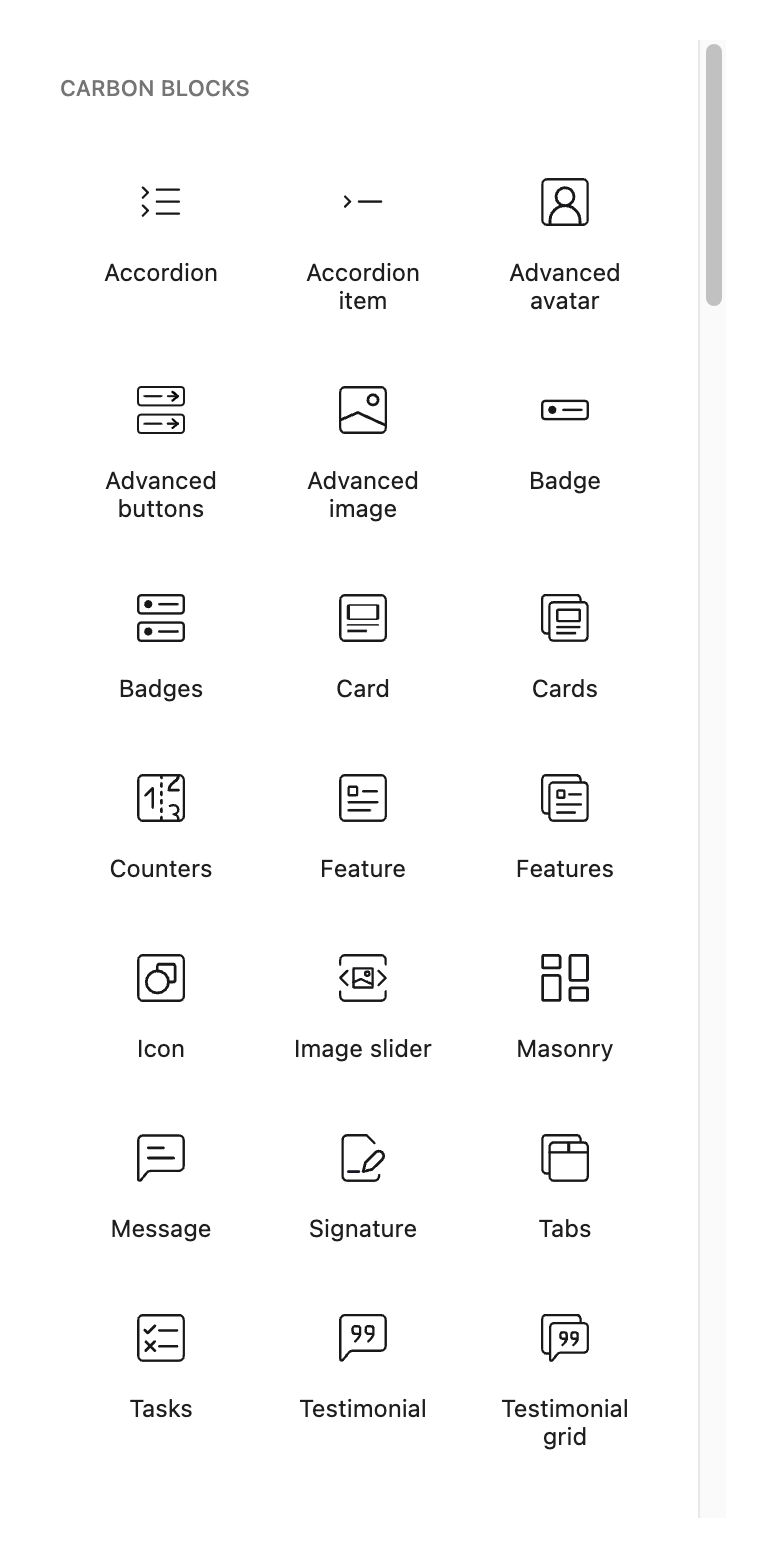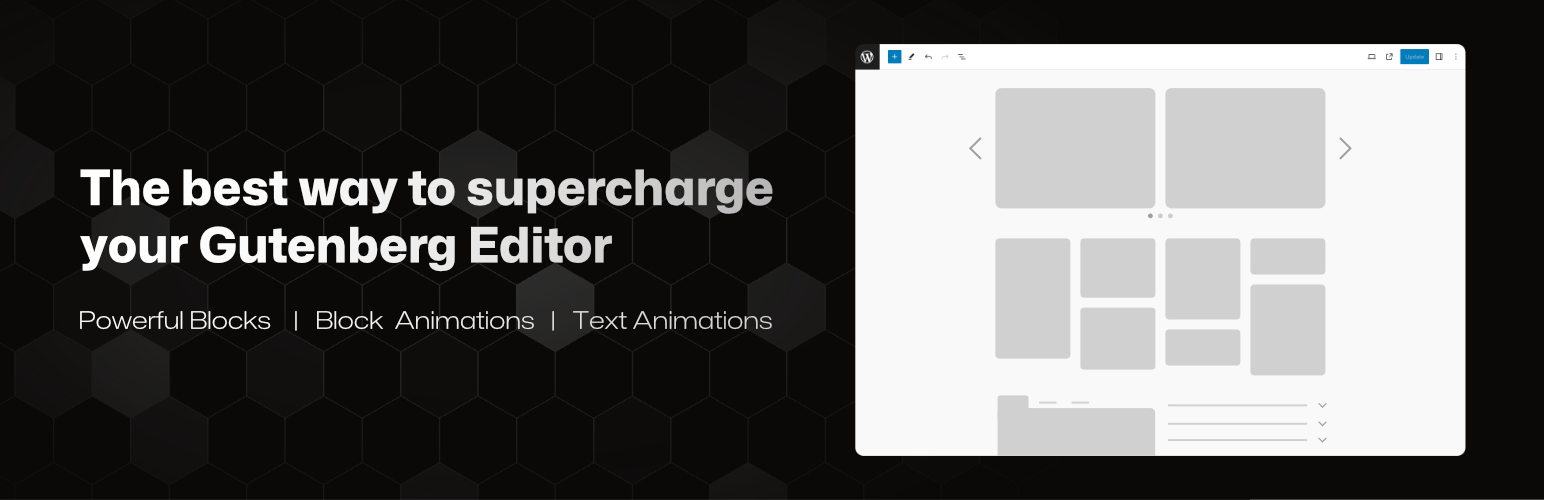
Carbon Blocks - Powerful blocks, slider and more
| 开发者 |
mateocarbon
vanessacarbon carbonplugins |
|---|---|
| 更新时间 | 2024年7月17日 15:22 |
| PHP版本: | 7.4 及以上 |
| WordPress版本: | 6.5.5 |
| 版权: | GPL-2.0-or-later |
| 版权网址: | 版权信息 |
详情介绍:
安装:
屏幕截图:
常见问题:
What is Carbon Blocks ?
Carbon Blocks is a powerful WordPress plugin that enhances the Gutenberg editor by providing a variety of customizable blocks for building engaging web pages.
How do I install Carbon Blocks ?
Installing Carbon Blocks is as simple as installing any other WordPress plugin. Navigate to the Plugins section in your WordPress dashboard, click on 'Add New', search for 'Carbon Blocks', and click 'Install' and then 'Activate.' For more details, please visit our documentation.
Can I customize the appearance of blocks ?
Yes, Carbon Blocks offers extensive customization options, allowing you to adjust text colors, background colors, border styles, spacings, and more to match your website's design aesthetics.
What features are included in the premium version of Carbon Blocks ?
The premium version of Carbon Blocks offers exclusive blocks, priority support with live chat assistance, access to premium icon libraries, regular updates, and more.
Is Carbon Blocks compatible with my WordPress theme ?
Yes, Carbon Blocks is designed to seamlessly integrate with any WordPress theme, ensuring compatibility and smooth functioning across various website designs. However, some features might not be available to avoid conflicts that could break your website.
Can I create custom animations with Carbon Blocks ?
While Carbon Blocks provides a selection of predefined animation effects, users can also create custom animations using CSS or JavaScript for further customization, but not directly within the plugin.
Is Carbon Blocks compatible with other Gutenberg plugins ?
Carbon Blocks is compatible with most Gutenberg plugins, but for optimal performance, we recommend using it as a standalone solution to leverage its full capabilities.
Does Carbon Blocks impact website performance ?
Carbon Blocks is designed to be lightweight and optimized for performance, ensuring minimal impact on website loading times and overall speed, while providing powerful features.
Is there a trial period for the premium version of Carbon Blocks ?
Currently, we do not offer a trial period for the premium version of Carbon Blocks, but you can try the plugin thanks to our demo.
How often are new blocks and features added to Carbon Blocks ?
We are committed to regularly updating Carbon Blocks with new blocks, features, settings, and more, ensuring that you always have access to the latest tools and enhancements for your website.
更新日志:
- Improved the rendering of the Avatar block
- Fixed a bug where the scripts were not loaded inside the site editor.
- Fixed multiple style bugs where gaps were not correctly applied.
- Fixed a bug of the accordion block
- Fixed a bug inside the site editor
- Initial release of Carbon Blocks View the full changelog