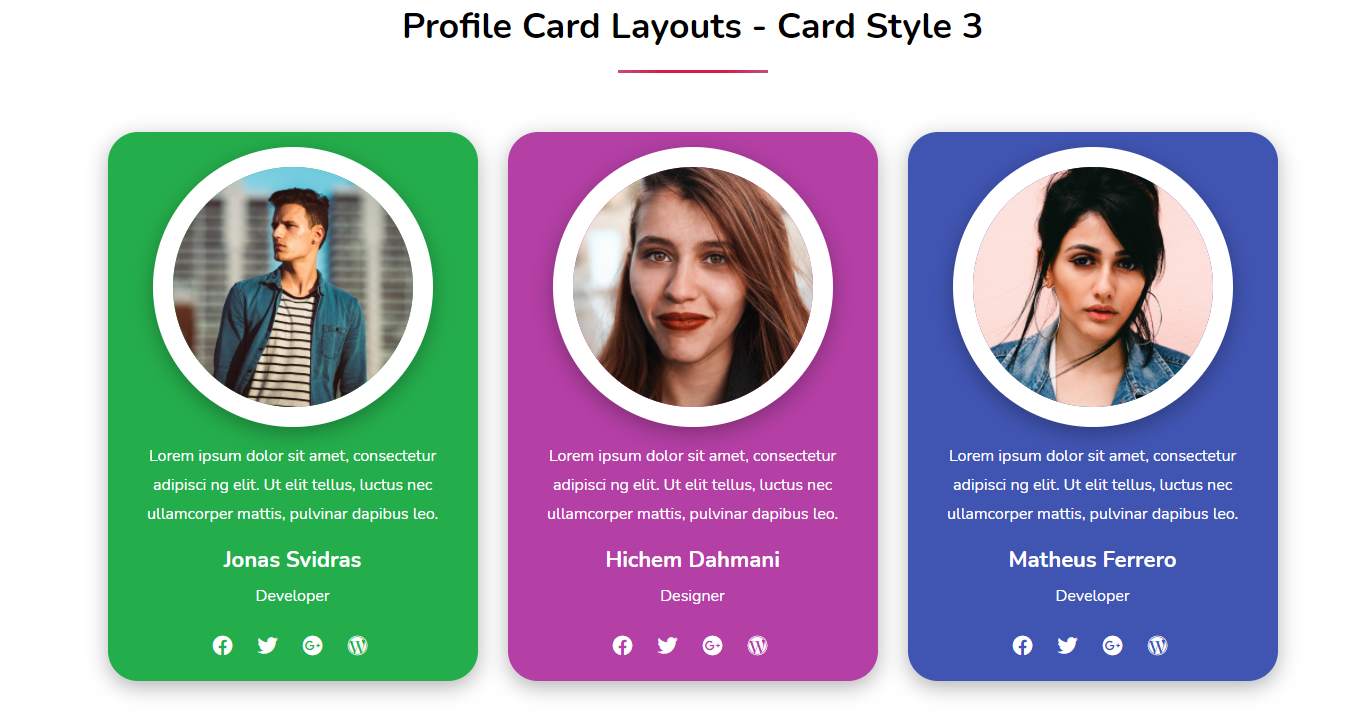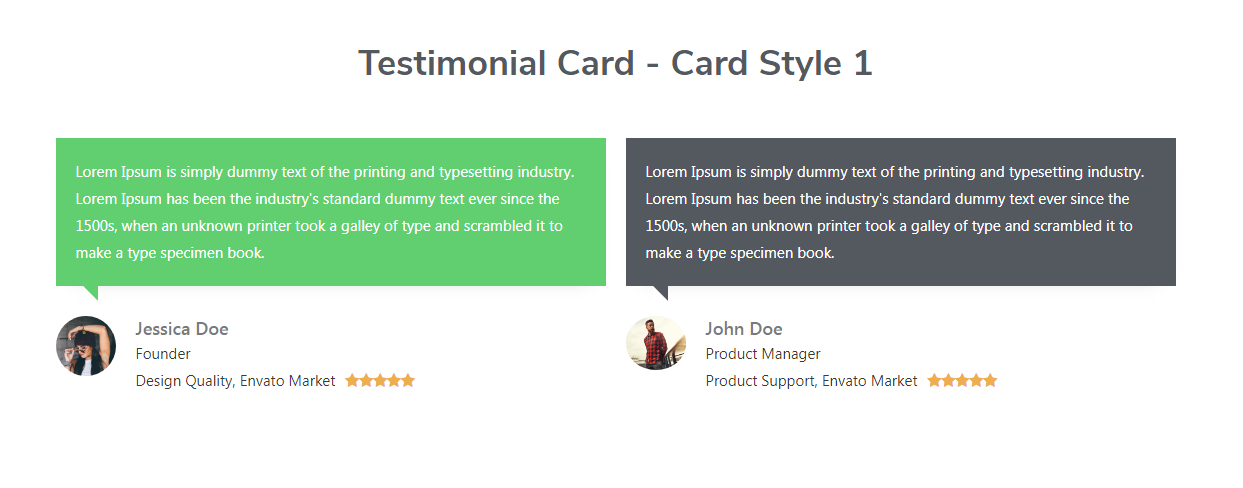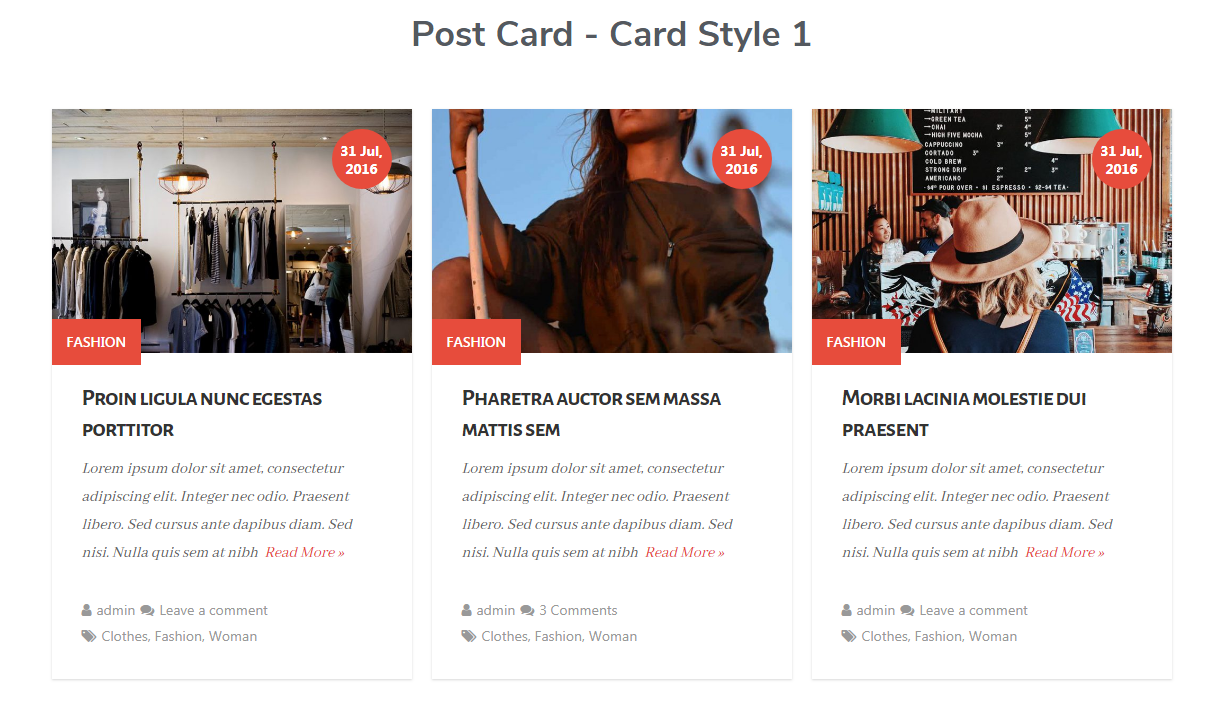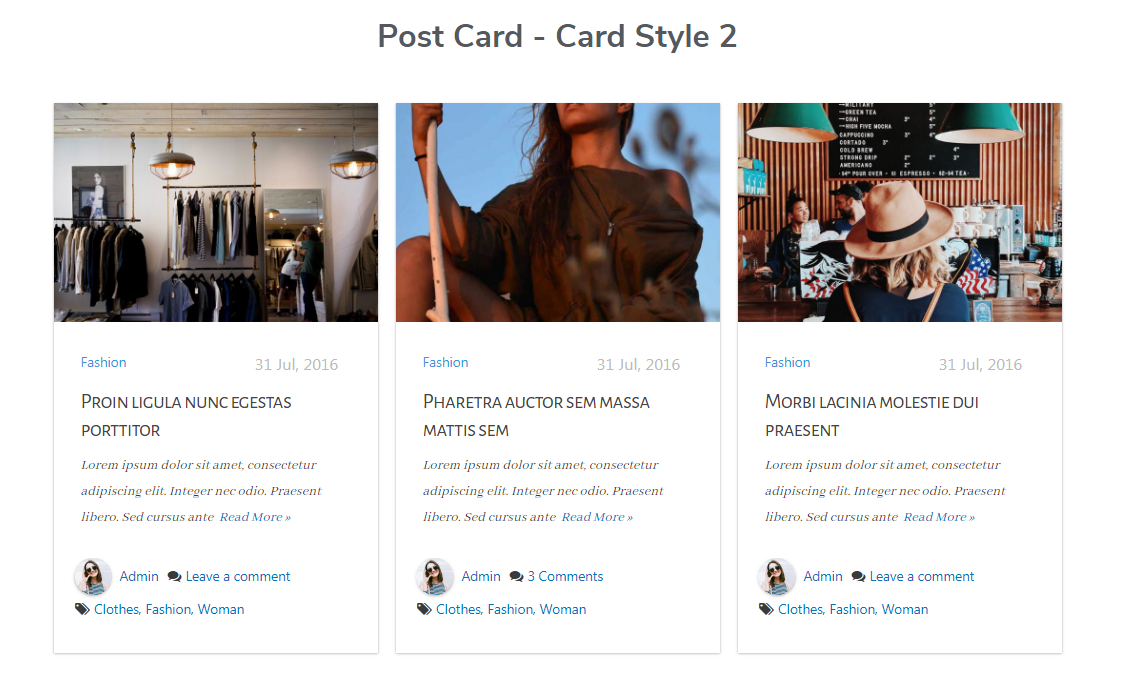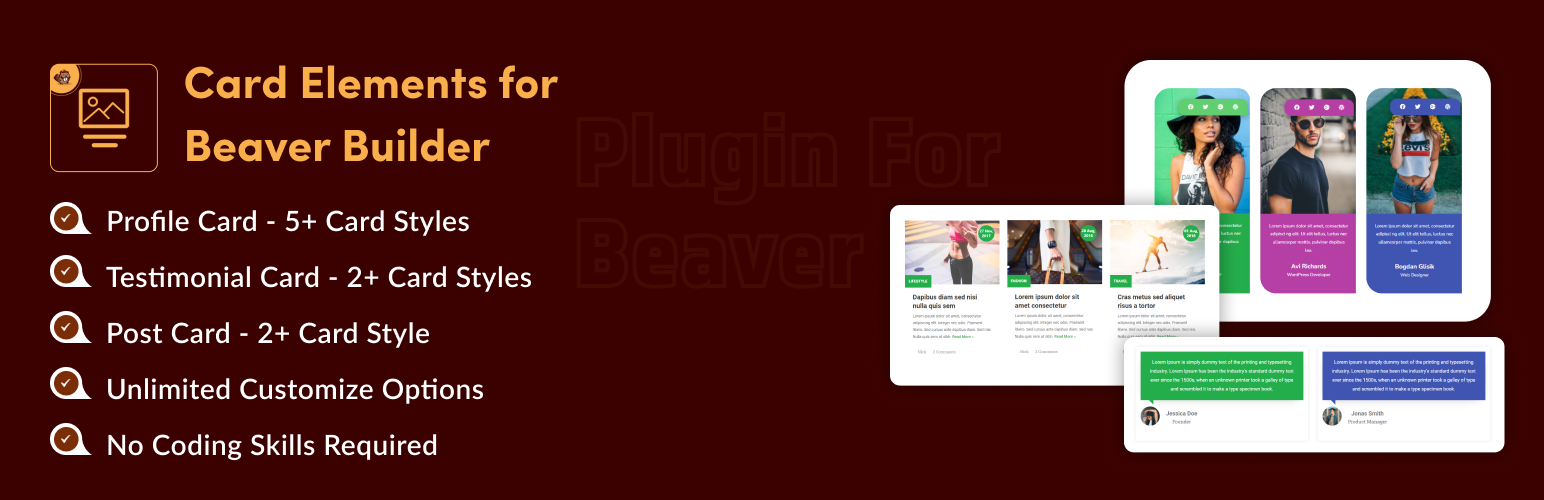
Card Elements for Beaver Builder
| 开发者 |
techeshta
alkesh7 vastarpara hadihirpara pinkalbeladiya shyamavadukar |
|---|---|
| 更新时间 | 2025年12月19日 17:25 |
| 捐献地址: | 去捐款 |
| PHP版本: | 8.0 及以上 |
| WordPress版本: | 6.9 |
| 版权: | GPL2+ |
| 版权网址: | 版权信息 |
详情介绍:
Card Elements for Beaver Builder is an effective and user-friendly way to showcase your team profiles (our team), testimonials (your client's reviews), posts card in multiple ways, and unique card-style/design. It is a flexible and straightforward way to add new elements/widgets to Beaver Builder Page Builder. Plus, it's one of the best plugins for a WordPress website to attract more visitors. It's easy to manage for beginners to website developers.
Card Elements for Beaver Builder plugin bundled with precisely designed 2+ most useful elements to showcase/decorate your website with card styling. We will keep adding more in future versions.
If you are looking for a card presentation design, then Card Elements for Beaver Builder is the best solution you have never seen above. Our goal is to deliver the ultimate experience to our loyal users.
View Demo | Documentation
安装:
From Your WordPress Dashboard
- Go to Plugins >Add New
- Search for Card Elements for Beaver Builder
- Click on Install Now button
- Click on Activate Now After Installed in the Backend
- Download Card Elements for Beaver Builder
- Upload the 'card-elements-for-Beaver Builder' folder to the /wp-content/plugins/ directory
- Activate Card Elements for Beaver Builder plugin from your plugins page
屏幕截图:
常见问题:
Can I add multiple Card elements to a single page?
Yes, you can. Card Elements for Beaver Builder plugin give you the ability to add multiple card styles on the same page. You need to drag and drop that module various times and select different card styles whatever you want.
Can I change color or customize the card style as per my wish?
Yes, you can customize it. We provided all possible options in the backend to update it from default card elements.
Does Card Elements for Beaver Builder give me total control of my card styles?
Yes, Card Elements for Beaver Builder gives you total control of your card styles. You just need to set up everything correctly and play with it. You may get more than your expectations.
Where Can I Ask for Help?
Please reach out via the official support forum on WordPress.org.
更新日志:
1.0.8
Release date: December 19th, 2025
- [Updated] Latest WordPress 6.9 compatibility Check
- [Updated] Latest WordPress 6.8 compatibility Check
- [Updated] Latest WordPress 6.7 compatibility Check
- [Updated] Latest WordPress 6.6 compatibility Check
- [Updated] Latest WordPress 6.5.2 compatibility Check
- [Resolved] Security, Performance, and Accessibility issue.
- [Updated] Latest WordPress 6.3.1 compatibility Check
- [Updated] Latest WordPress 6.1 compatibility Check
- [Updated] Latest WordPress 6.0 compatibility Check
- Initial release on WordPress.org. Enjoy!