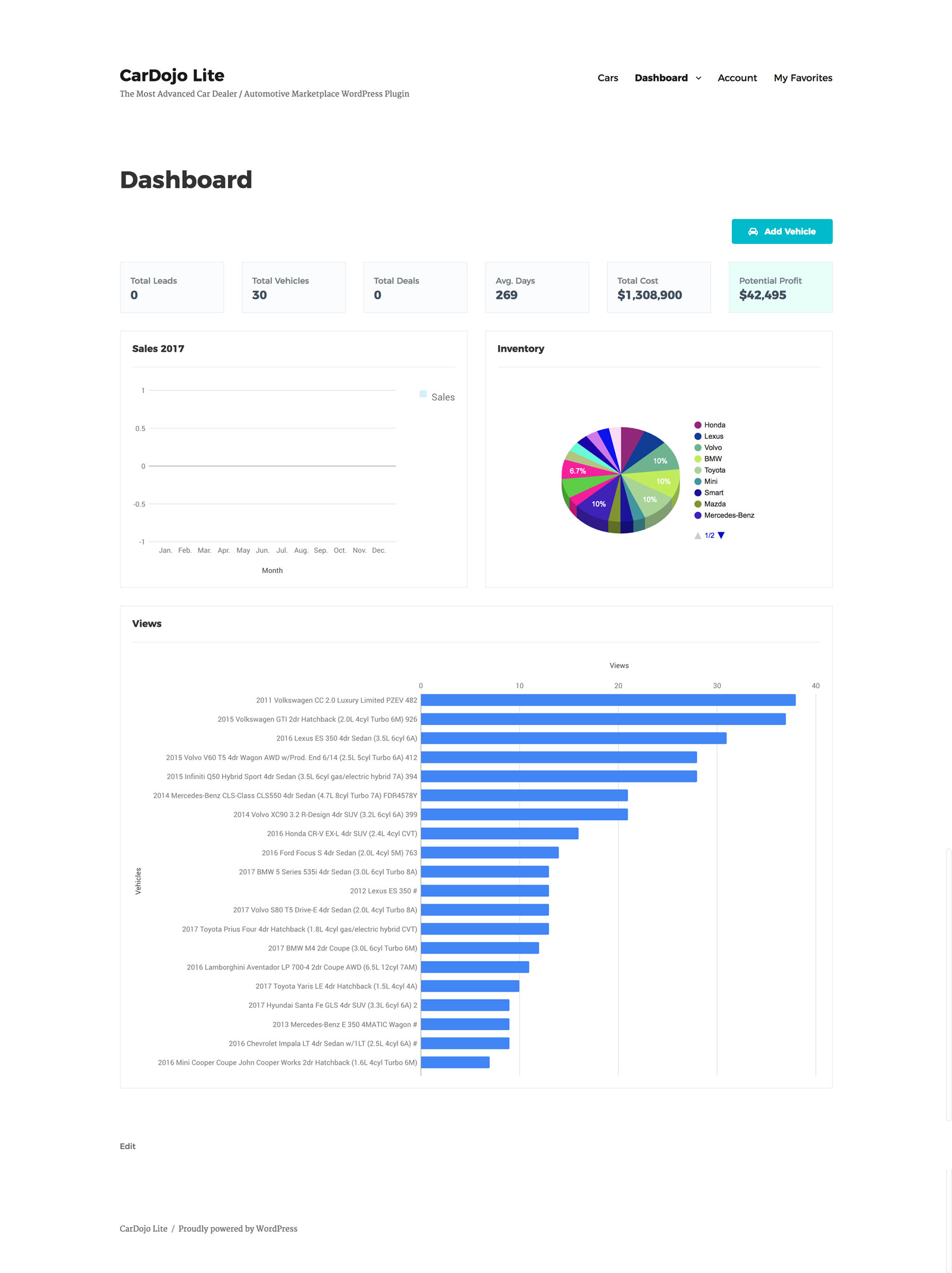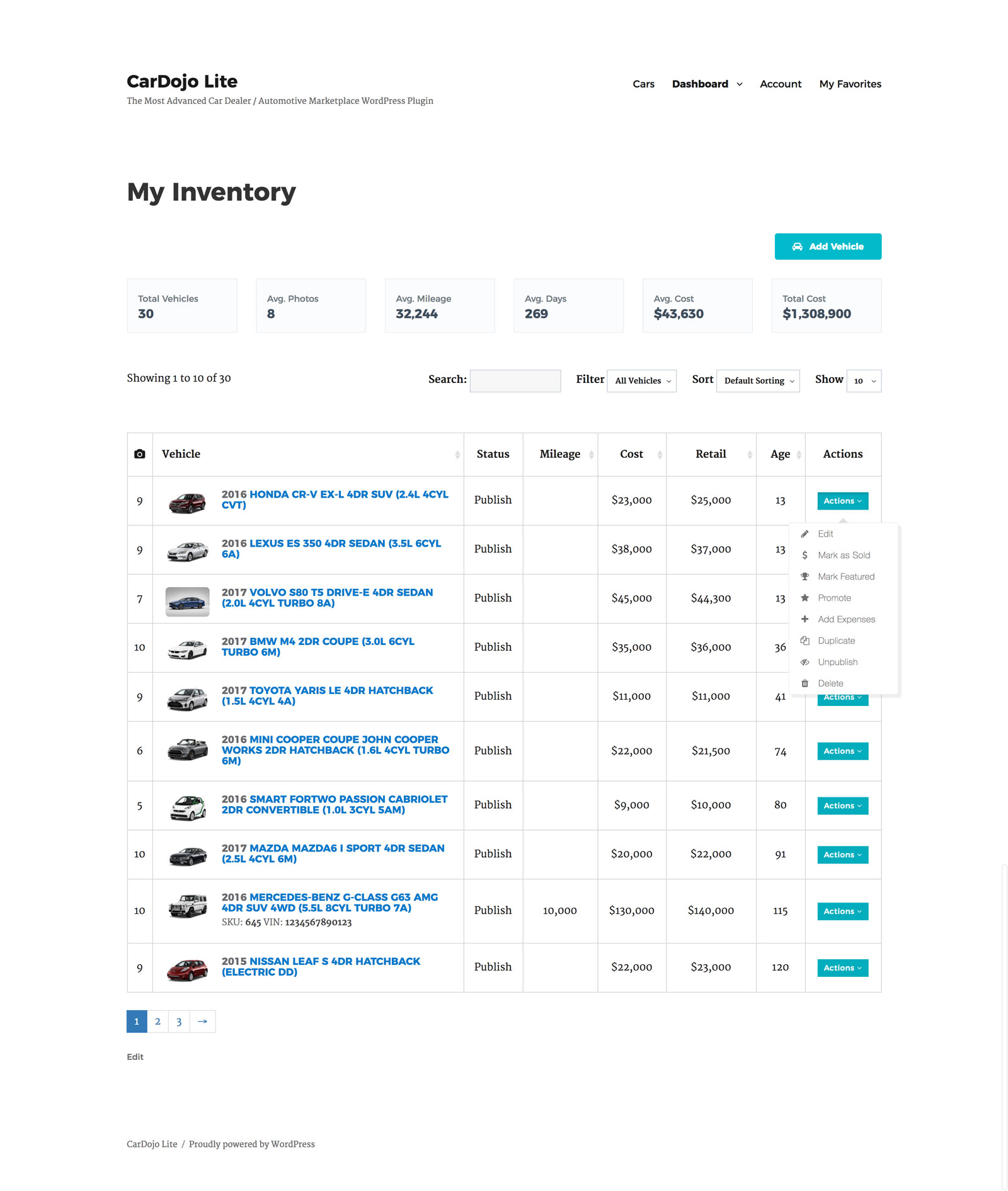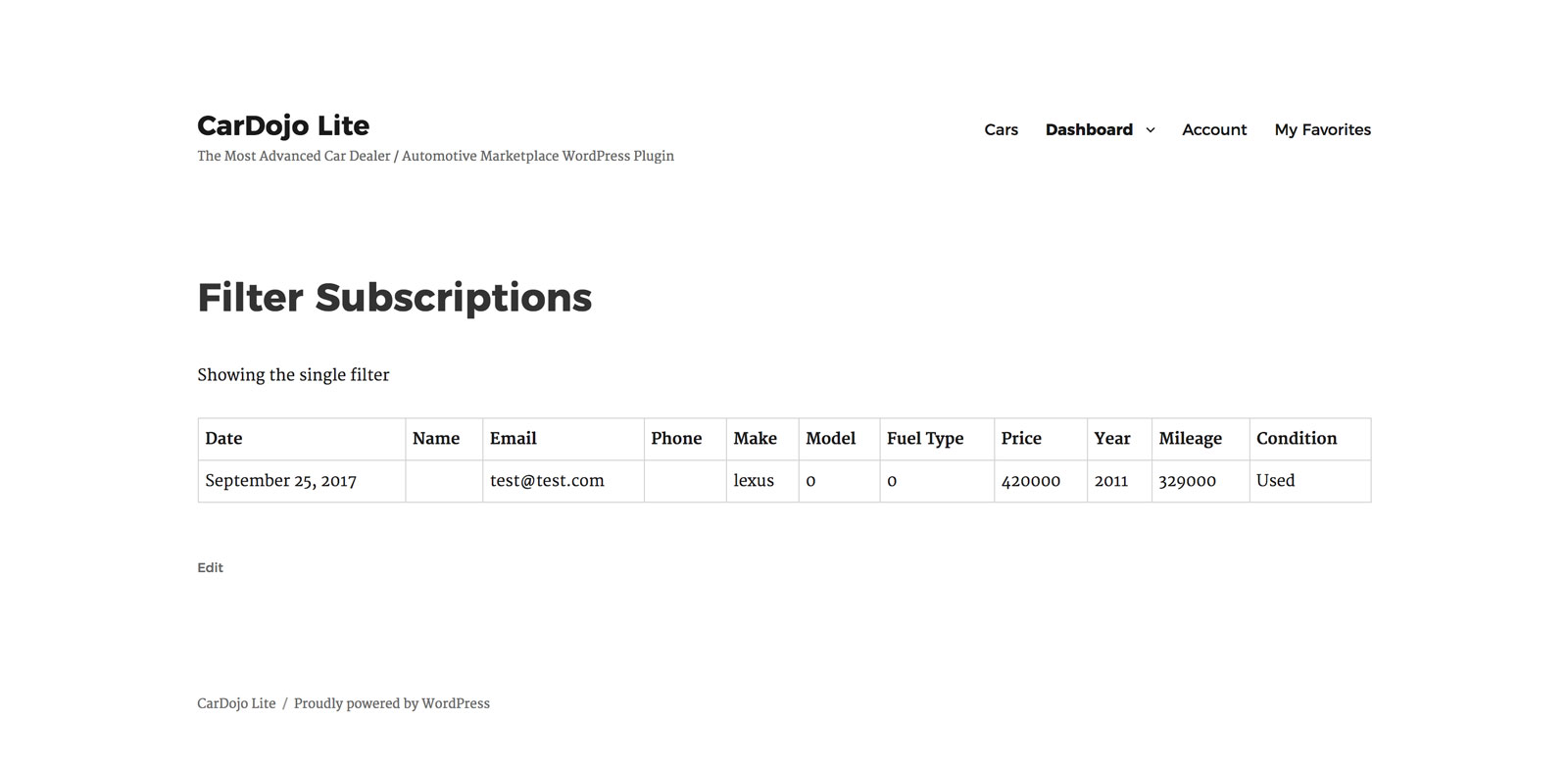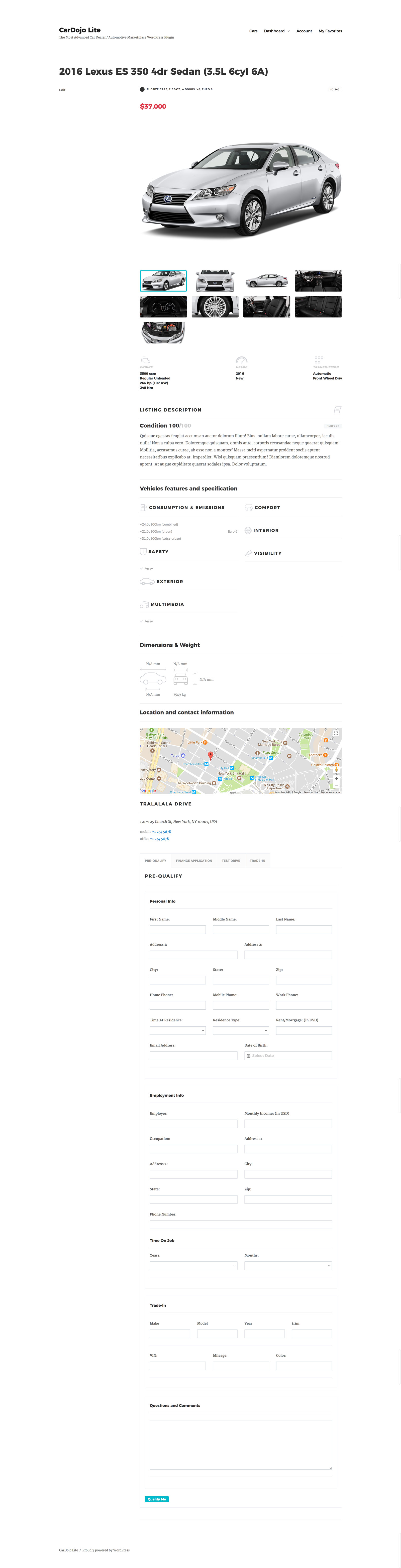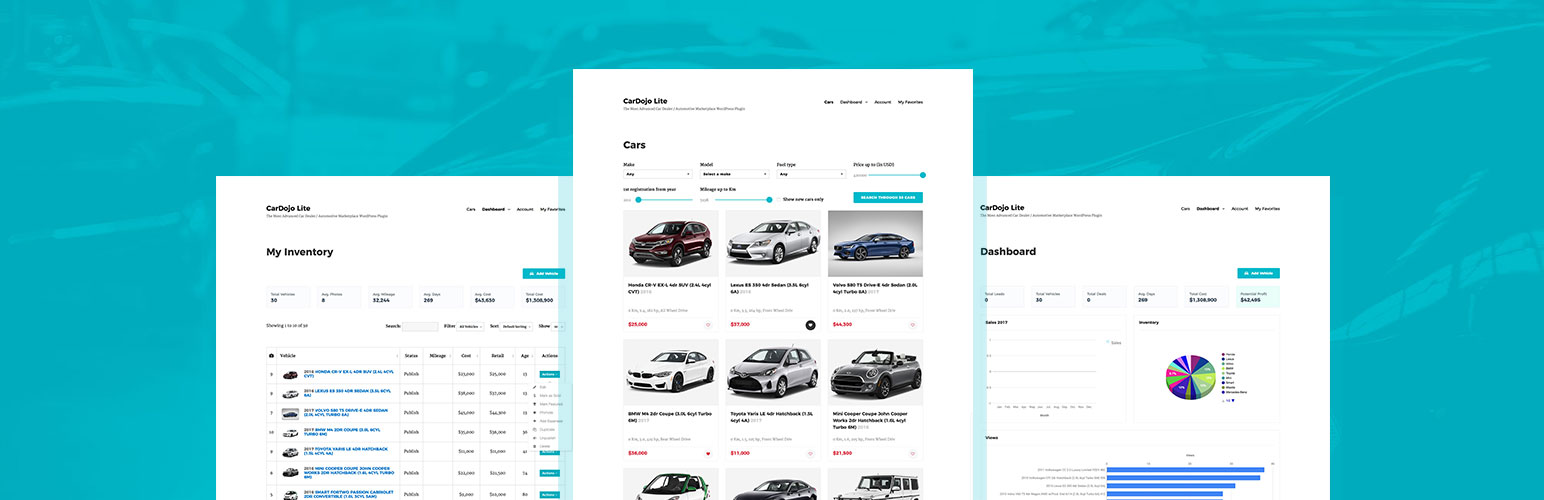
CarDojo Lite
| 开发者 | agurghis |
|---|---|
| 更新时间 | 2024年11月21日 16:49 |
| PHP版本: | 3.4 及以上 |
| WordPress版本: | 4.8 |
| 版权: | GPLv2 or later |
| 版权网址: | 版权信息 |
详情介绍:
CarDojo Lite Plugin is an advanced solution for car dealers and automotive marketplaces. It contains advanced inventory with a lot of car details per each item.
Easy front-end vehicle submission. Extensive car details fields & filters, costs & expenses, loan calculator and amortization schedule table.
What can CarDojo do?
CarDojo is a powerful tool that manages the most important aspects of a vehicles sales website.
It's used for more than just Car Dealers, it's used for selling RVs, Boats, Campers, Motorcycles, Trailers, Semi-Trucks and even Planes.
If you're building a car dealer or vehicle sales website CarDojo gives you the wicked powers you need.
Easy to Use Admin Area
The settings area has a Quick Setup Wizard to walk through your initial setup and get you up and running as fast as possible.
Turn features on and off easily letting you customize your site with ease.
Inventory management is a snap, quickly add and remove vehicles, upload photos & change prices.
CarDojo Pro
CarDojo Pro version comes with extra premium features as:
- Monetisation feature built in.
- Monetisation using WooCommerce
- Top-Up user account funds
- Account funds compatible with WooCommerce.
- Leads Custom Post Type.
- Leads engaged from online contact forms.
- Deals Custom Post Type.
- Loan calculator.
- Amortization schedule table.
- Upcoming payments (extracted from Amortization schedule tables).
- Submit vehicle fee – One time fee.
- Featured vehicle daily subscription (payed).
- Promoted vehicle daily subscription (payed).
安装:
Extract the zip file and just drop the contents in the wp-content/plugins/ directory of your WordPress installation and then activate the Plugin from Plugins page.
Walk through the Quick Setup Wizard and adjust your settings as desired.
Use shortcodes to create your inventory page(s), forms, dashboard pages & more.
It is important to check and make sure your Finance Disclaimer and Descriptions are legal.
We take no responsibility for the legality of the default entries.
Adjust your theme settings and add widgets as desired.
You're now ready to start adding vehicles to your site.
Finally, go to your admin area and click settings, then select permalinks. Click update permalinks.
Congratulations!
屏幕截图:
更新日志:
1.0.3 - 2017-09-26
- Fix - Fixed reports page
- Fix - Minor bugs