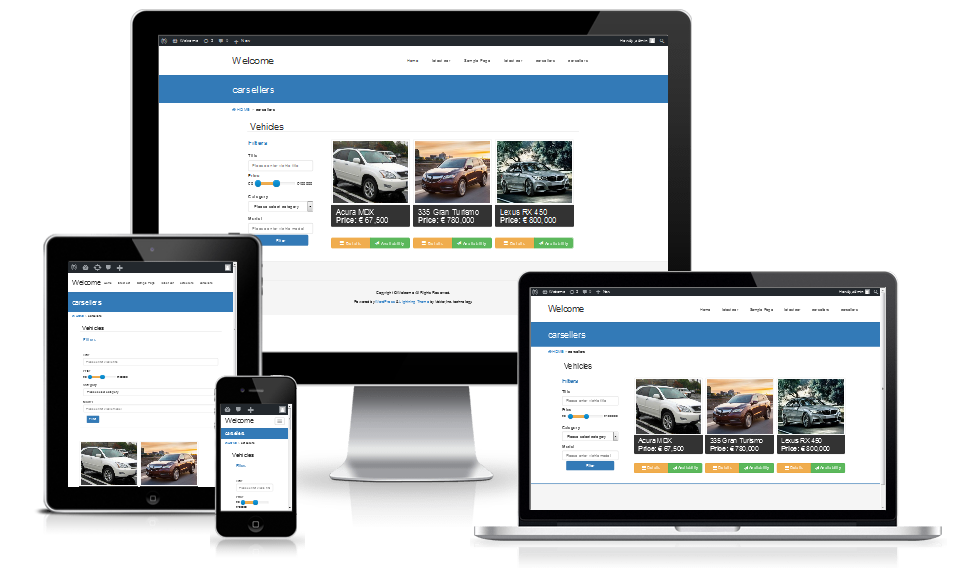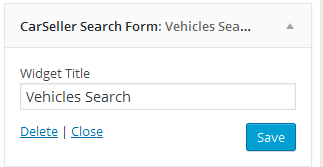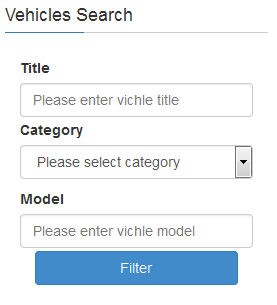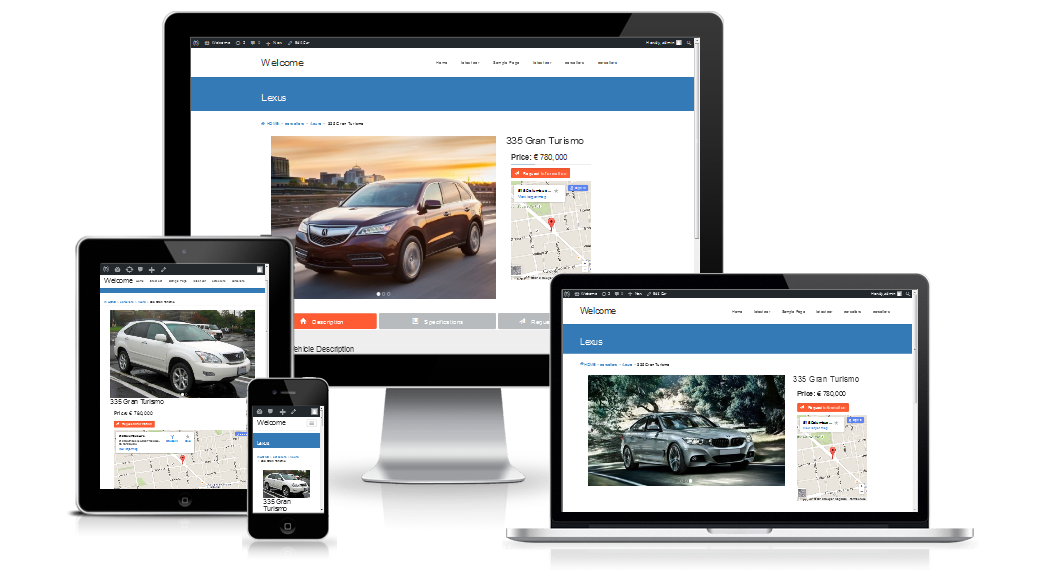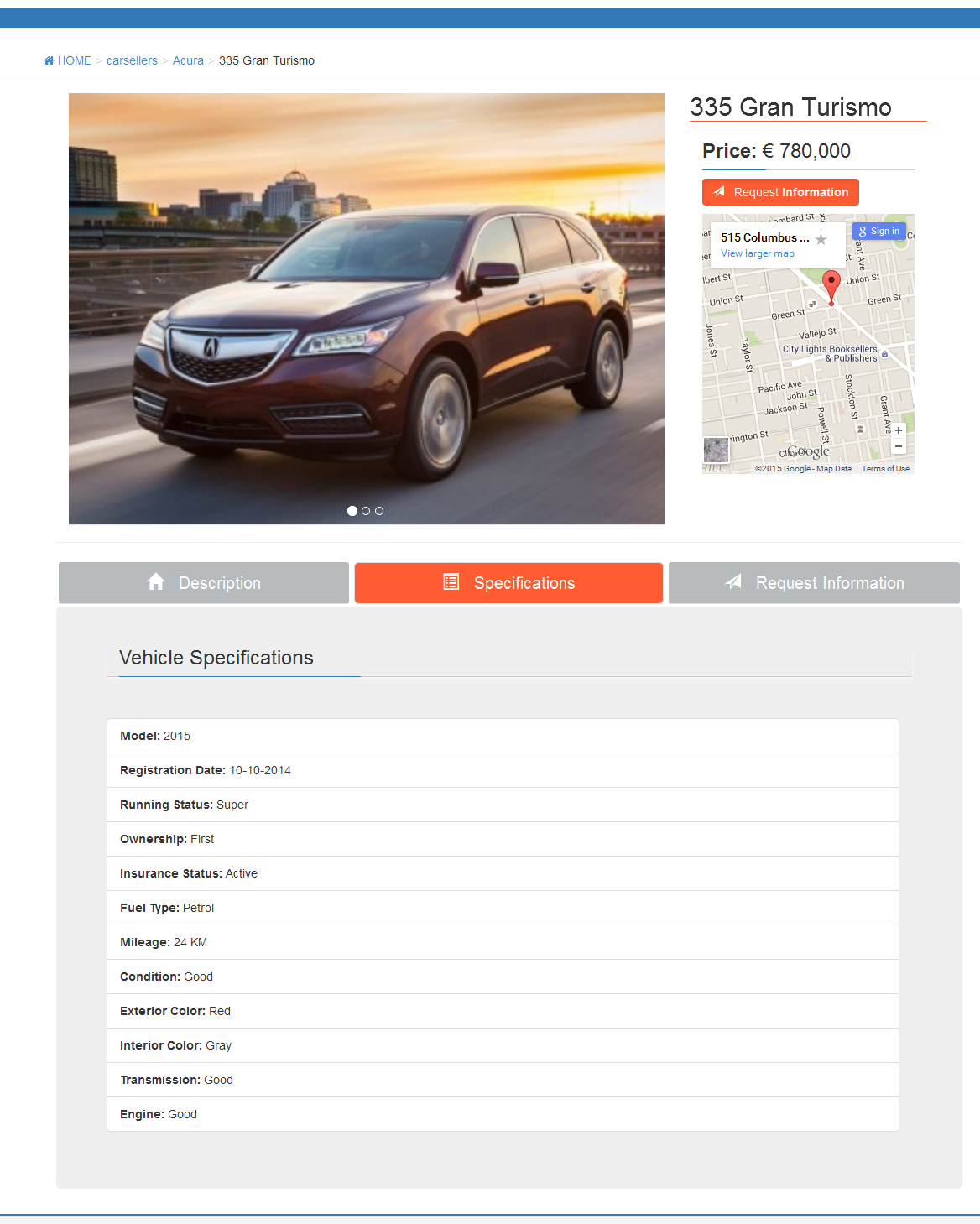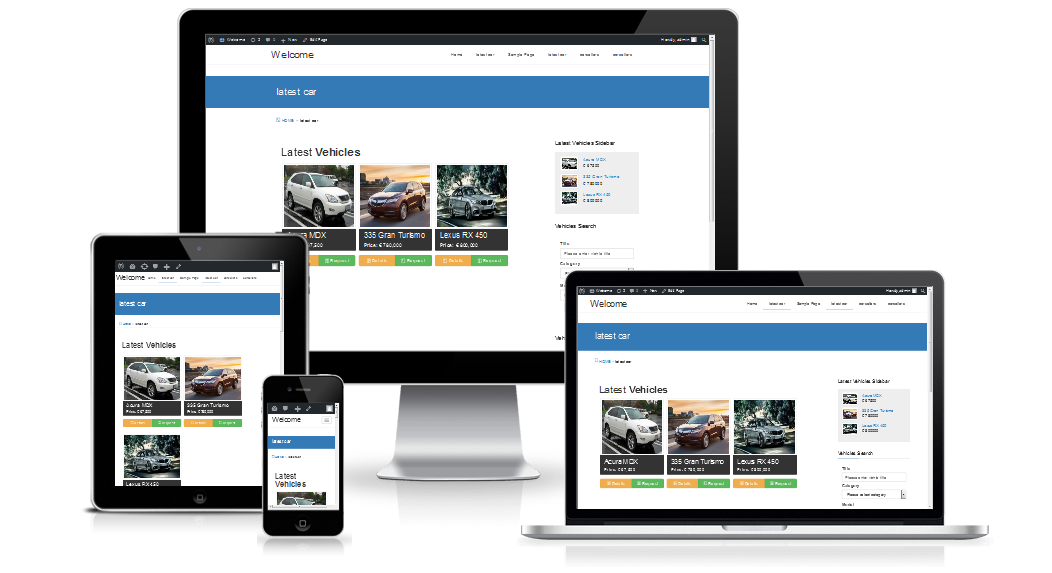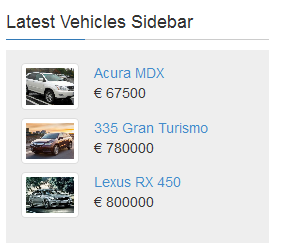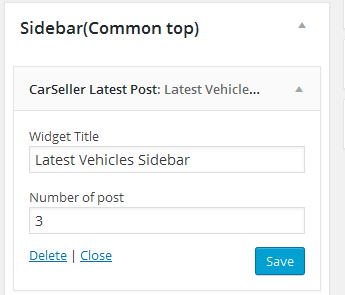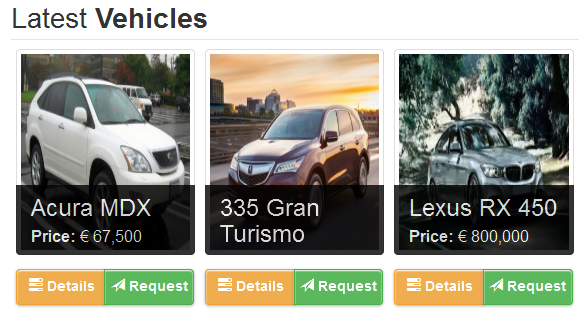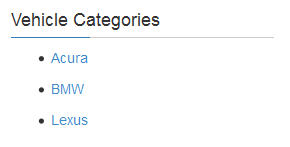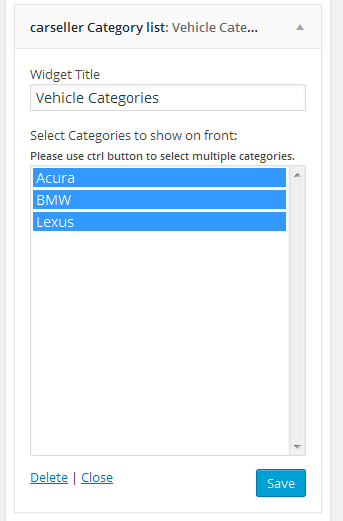Car Seller - Auto Classifieds Script
| 开发者 | arunkushwaha87 |
|---|---|
| 更新时间 | 2015年10月30日 21:41 |
| 捐献地址: | 去捐款 |
| PHP版本: | 3.0.1 及以上 |
| WordPress版本: | 4.3.1 |
| 版权: | Apache License v2.0 |
| 版权网址: | 版权信息 |
详情介绍:
安装:
Here's how to install the plugin:
Using The WordPress Dashboard
- Go to the admin area and navigate to the 'Add New' in the plugins menu
- Navigate to the 'Upload Plugin' area
- Select "car-seller-auto-classified-script.zip" from your computer
- Click 'Install Now'
- Activate the plugin OR Using FTP
- Extract the zip file and just drop the contents in the wp-content/plugins/ directory of your WordPress installation
- Activate the plugin from Plugins page
[latest_cars number_of_cars_to_show]
Use this shortcode to show the latest cars
example:
[latest_cars 5]