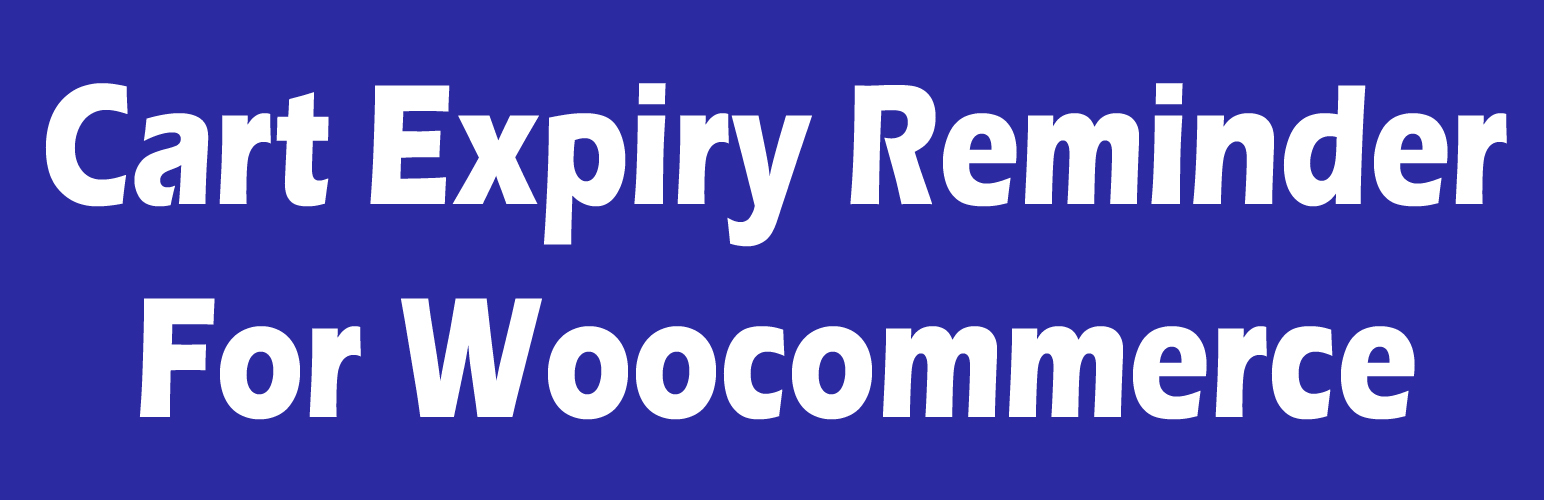
Cart Expiry Reminder for WooCommerce
| 开发者 | wpcustomca |
|---|---|
| 更新时间 | 2025年8月22日 16:32 |
| PHP版本: | 7.2 及以上 |
| WordPress版本: | 6.8 |
| 版权: | GPLv2 or later |
| 版权网址: | 版权信息 |
详情介绍:
"Cart Expiry Reminder for WooCommerce" allows the admin to add products to an expiry list. Whenever a user adds a product to the cart but fails to checkout within 5 minutes, their cart automatically expires. This plugin provides the admin with control over which products are included in the cart expiry list, ensuring that only selected products expire, enhancing the shopping experience and encouraging timely checkouts.
安装:
- Upload the entire
cart-expiry-reminder-for-woocommercefolder to the/wp-content/plugins/directory. - Activate the plugin through the 'Plugins' menu in WordPress.
- Go to the plugin settings to configure expiry timings and manage the expiry list.
常见问题:
How can I manage the expiry list?
You can manage the expiry list through the plugin settings located in the WooCommerce section of your WordPress admin dashboard.
What happens when a cart expires?
When a cart expires, all products in the user's cart will be automatically removed, prompting the user to revisit their selections and complete the checkout process.
更新日志:
1.0.0
- Initial release of the plugin with core functionality to manage cart expiry for selected products.