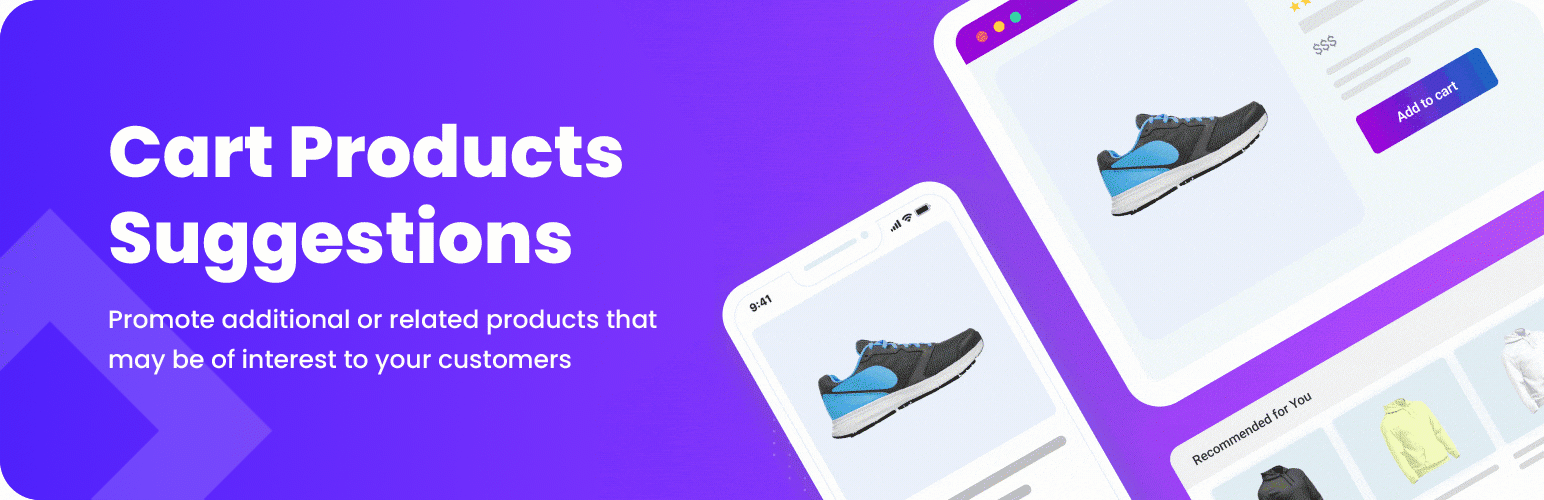
Products Suggestions for WooCommerce
| 开发者 |
dholovnia
berocket |
|---|---|
| 更新时间 | 2025年5月14日 21:44 |
| 捐献地址: | 去捐款 |
| PHP版本: | 5.0 及以上 |
| WordPress版本: | 6.8 |
| 版权: | GPLv2 or later |
| 版权网址: | 版权信息 |
标签
下载
3.5.1
3.5.6
3.5.7.8
1.0.10
1.0.12
3.5
3.5.1.4
3.5.2.1
3.5.3
3.5.4
3.5.7.6
3.5.7.7
3.6.1
1.0.4
1.0.5
1.0.6
1.0.9
1.0.1
1.0.8
3.5.1.1
3.5.1.2
3.5.1.3
3.5.1.5
3.5.7.2
3.5.8
3.5.9
1.0.11
1.0.7
3.5.1.6
3.5.2
3.5.5
3.5.7
3.5.7.1
3.5.7.3
3.5.7.4
3.5.7.9
3.6
1.0.2
1.0.11.1
3.5.0.1
3.5.0.2
3.5.2.2
3.5.7.5
3.6.2
详情介绍:
Products Suggestions for WooCommerce – promote additional products to your customers. Maybe your customers want some more products from your shop, but don't know about them. You can display products, that will be suggested based on products in the cart.
✅ Suggest products by another products in the cart
✅ Suggest products by categories from products in the cart
✅ Default suggestions, that uses if another suggestions didn't found
✅ You can setup suggested products count for cart
✅ Display suggestions for customers on any pages and any places with widget or shortcode
Features:
✅ Infinite suggestions for products
✅ Infinite suggestions for categories
✅ Displays products after the cart table
✅ Suggestions for all products
✅ Suggested products for one suggestions selects randomly
✅ Different priorities for suggestions
✅ Different types of widgets
✅ Any count of suggested products
Features in Version 3.5:
✅ Displays products after the cart totals and before the cart table
✅ Different types of shortcodes
✅ Slider type of widget and shortcode
✅ New settings design
✅ Conditions for suggestions
✅ Infinite suggestions for your shop
Plugin Links:
Demo
Docs
Plugin video
[youtube https://youtu.be/fCy-xiBwBA0]
Compatibility with WooCommerce plugins
Products Suggestions for WooCommerce has been tested and compatibility is certain with the following WooCommerce plugins that you can add to your site:
🔸 Cart Notices for WooCommerce
🔸 Force Sell for WooCommerce
🔸 Min and Max Quantity for WooCommerce
🔸 Product of the Day for WooCommerce
🔸 Terms and Conditions Popup for WooCommerce
安装:
Important: First of all, you have to download and activate WooCommerce plugin, because without it Products Suggestions for WooCommerce cannot work.
- Unzip the downloaded .zip file.
- Upload the Products Suggestions for WooCommerce folder into the
wp-content/plugins/directory of your WordPress site. - Activate
Products Suggestions for WooCommercefrom Plugins page
常见问题:
Is it compatible with all WordPress themes?
Compatibility with all themes is impossible, because they are too many, but generally if themes are developed according to WordPress and WooCommerce guidelines, BeRocket plugins are compatible with them.
How can I get support if my WooCommerce plugin is not working?
If you have problems with our plugins or something is not working as it should, first follow this preliminary steps:
- Test the plugin with a WordPress default theme, to be sure that the error is not caused by the theme you are currently using.
- Deactivate all plugins you are using and check if the problem is still occurring.
- Ensure that your plugin version, your theme version and your WordPress and WooCommerce version (if required) are updated and that the problem you are experiencing has not already been solved in a later plugin update.
更新日志:
3.6.2
- Enhancement – Compatibility version: Wordpress 6.8 and WooCommerce 9.8
- Enhancement – New plugin framework
- Enhancement – Compatibility version: WooCommerce 9.5
- Fix – Change CDN links for elements
- Fix – Divi module fix
- Enhancement – Compatibility version: Wordpress 6.7 and WooCommerce 9.4
- Fix – Translation init errors with WordPress 6.7
- Enhancement – Compatibility version: WooCommerce 9.3
- Enhancement – WooCommerce requirements
- Fix – Plugin update to premium PHP error
- Enhancement – Compatibility version: Wordpress 6.6 and WooCommerce 9.1
- Enhancement – New plugin framework
- Enhancement – Compatibility version: Wordpress 6.4 and WooCommerce 8.4
- Enhancement – New plugin framework
- Fix – Divi modules
- Enhancement – WooCommerce High-Performance Order Storage support enable
- Fix – SECURITY ISSUE! Some admin AJAX functionality can be called with any logged in users.
- Enhancement – Compatibility version: Wordpress 6.1 and WooCommerce 7.1
- Fix – Some plugin links to match new BeRocket Site
- Enhancement – Compatibility version: WooCommerce 7.0
- Enhancement – Remove some PHP 8.1 notices
- Enhancement – Compatibility version: Wordpress 6.0 and WooCommerce 6.7
- Enhancement – Compatibility version: Wordpress 5.9 and WooCommerce 6.1
- Enhancement – Compatibility version: WooCommerce 5.9
- Enhancement – Compatibility version: WooCommerce 5.6
- Enhancement – Compatibility version: Wordpress 5.8 and WooCommerce 5.5
- Enhancement – Compatibility version: WooCommerce 5.4
- Enhancement – Compatibility version: WooCommerce 5.3
- Fix – Widget PHP notice
- Enhancement – Compatibility version: WooCommerce 5.2.2
- Fix – SECURITY ISSUE! Sanitize HTML tags for all settings. Custom JavaScript can be changed only by admin(Super admin for multisite).
- Enhancement – Compatibility version: Wordpress 5.7 and WooCommerce 5.1
- Enhancement – Compatibility version: WooCommerce 5.0
- Enhancement – Compatibility version: PHP 8, Wordpress 5.6 and WooCommerce 4.9
- Enhancement – Compatibility version: WooCommerce 4.5
- Enhancement – Compatibility version: Wordpress 5.5 and WooCommerce 4.4
- Enhancement – Compatibility version: WooCommerce 4.3
- Fix – Plugin display activation message
- Enhancement – Compatibility version: Wordpress 5.4.1 and WooCommerce 4.1
- Enhancement – Compatibility version: Wordpress 5.4 and WooCommerce 4.0
- Enhancement – Compatibility version: Wordpress 5.3 and WooCommerce 3.8
- Fix – Error for removed products
- Enhancement – Possibility to enable/disable Suggestions
- Fix – Links to BeRocket
- Fix – Compatibility with other BeRocket plugins
- Fix – Some notices displayed incorrect
- Fix – Compatibility with other plugins
- Enhancement – Displays products after the cart totals and before the cart table
- Enhancement – Different types of shortcodes
- Enhancement – Slider type of widget and shortcode
- Enhancement – New settings design
- Enhancement – Conditions for suggestions
- Enhancement – Infinite suggestions for your shop
- Fix – Subscribe
- Fix – Feature request send
- Enhancement – Feature request box
- Enhancement – Feedback box
- Upgrade – better plugin menu items location
- Upgrade – WordPress 4.9 compatibility
- Upgrade – more useful subscribe
- Fix – updater fix
- Upgrade – recent woocommerce version support
- Upgrade – new Admin notices
- Upgrade – Option to subscribe
- Upgrade – Better advertisement
- Fix – Categories fixed for WPML
- Fix – Cart add_to_cart issue
- Fix – Better WooCommerce 3 compatibility
- Fix – Premium plugin link on settings page
- Compatibility with WooCommerce 3.0.0
- Better compatibility with WPML
- Title displayed without products
- Change styles in admin panel
- Small fixes
- Better support for PHP5.2
- First public version