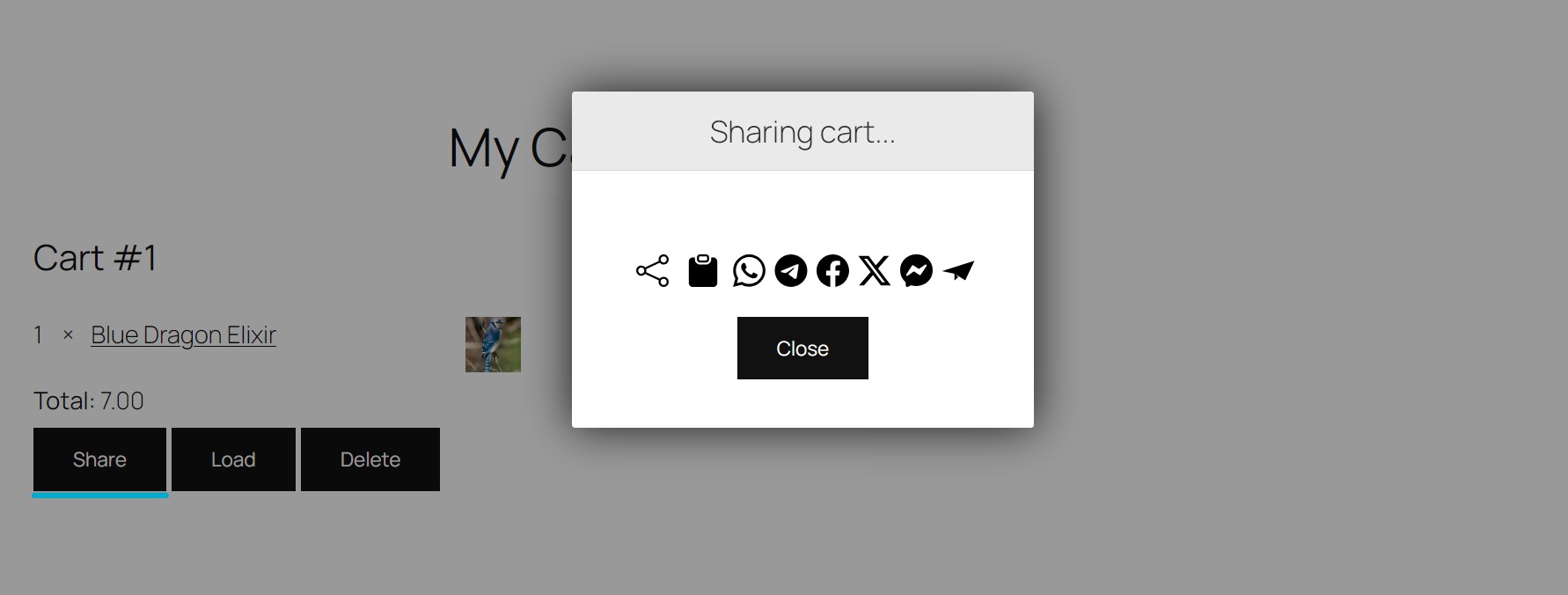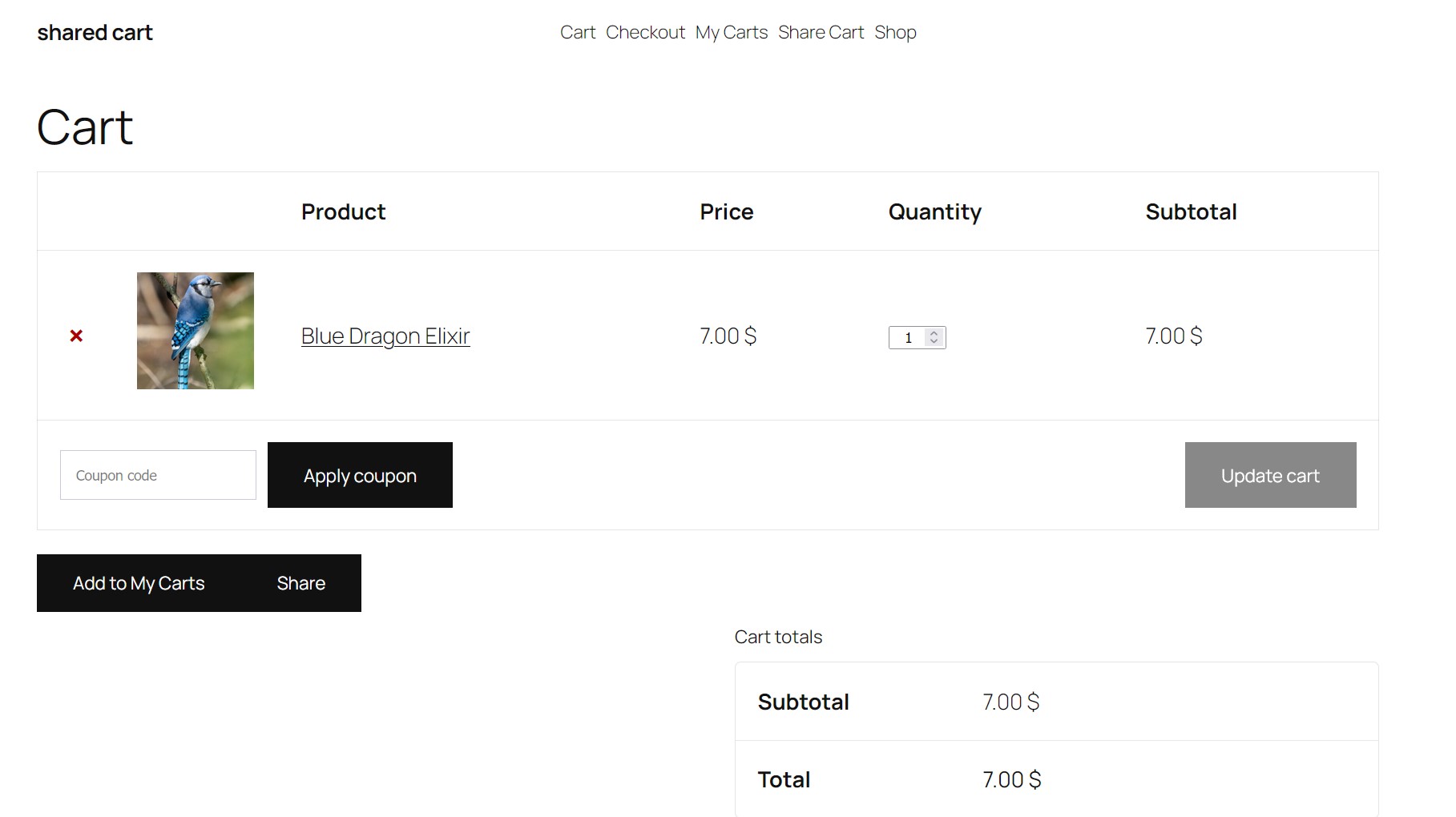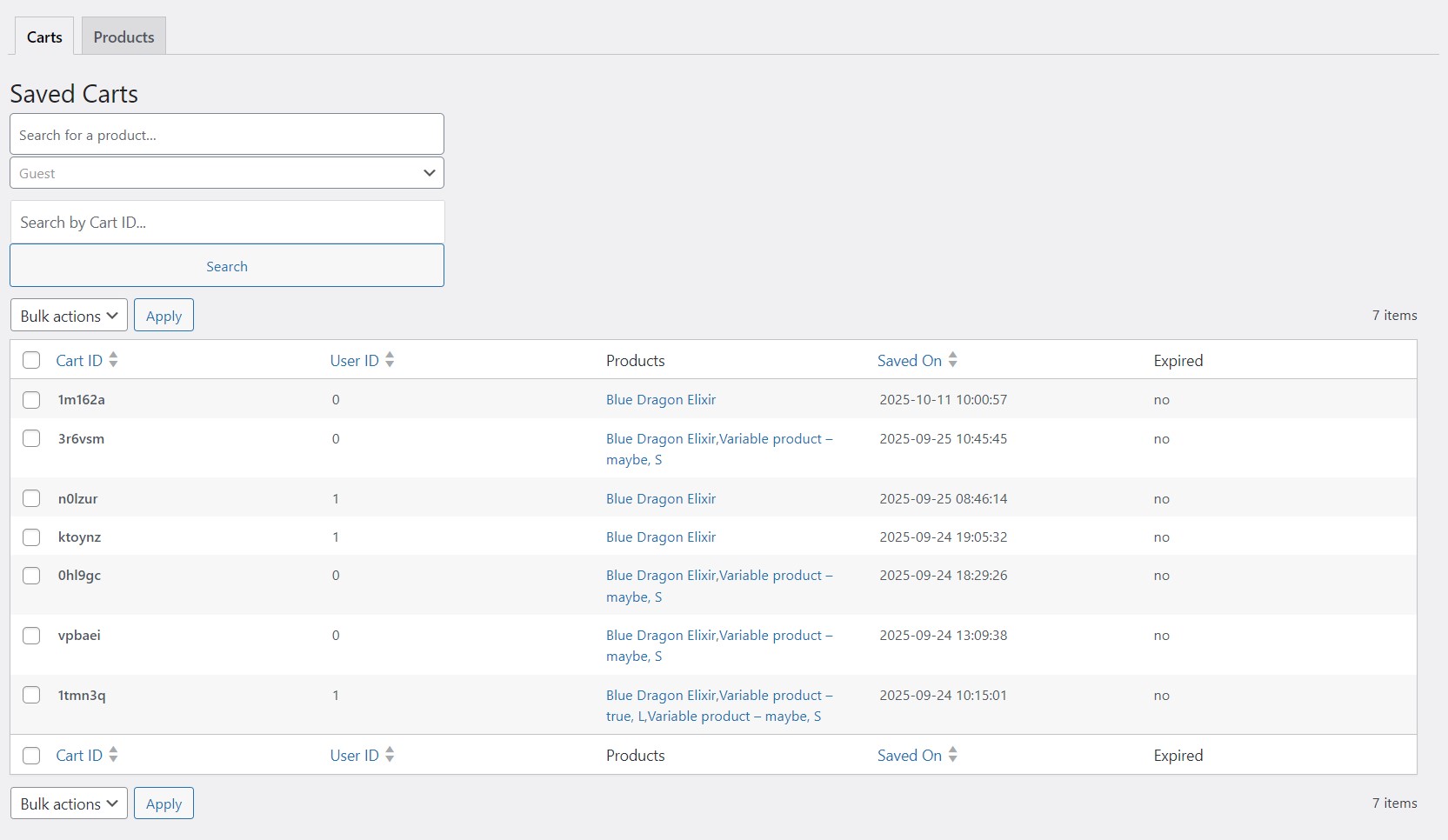Cart Sharing and Saving For WooCommerce
| 开发者 | eddr |
|---|---|
| 更新时间 | 2025年10月12日 17:10 |
| PHP版本: | 5.9 及以上 |
| WordPress版本: | 6.8 |
| 版权: | GPLv3 or later |
| 版权网址: | 版权信息 |
详情介绍:
- Save cart for later – Customers and guests can save their carts and return to them with a unique link.
- Shareable cart links – Customers can share their cart with friends, family, or on social media.
- Guest support – Works even without user accounts.
- Admin saved carts screen – Monitor all saved carts in the WordPress dashboard.
- Boost conversions – Reduce abandoned carts and recover lost sales.
- Shortcodes – Place “Save Cart” and “Share Cart” buttons anywhere you need with simple shortcodes.
- Gutenberg support – Includes a Button block variation so you can add save/share cart actions directly in the Block Editor.
- Page cache support –
- Compatible with W3 Total Cache (full, except Cloudflare which may require additional setup), WP Super Cache, WP Rocket, and partially with WP Fastest Cache.
- Shared cart URLs can be cached to reduce server load.
- Customer cart content is refreshed via REST only if changes occurred.
- Test Mode : Admins can test the plugin only for specific user.
- Customers want to create a wishlist-style cart to purchase later.
- Teams or friends shopping together can easily share carts.
- Shoppers can send a cart of clothes (or any products) to friends/family to get feedback before buying.
- Store owners can track saved/abandoned carts to optimize sales strategies.
- Shoppers can send cart links as gift ideas.
安装:
- Upload the plugin files to the
/wp-content/plugins/cart-sharing-and-saving-for-woocommercedirectory, or install the plugin directly through the WordPress plugins screen. - Activate the plugin through the Plugins screen in WordPress.
- That’s it! The “Save Cart” button will now be available in WooCommerce carts.
- (Optional) Visit the Saved Carts admin page under WooCommerce → Saved Carts to view all saved carts.
- (Optional) Use the provided shortcodes or the Gutenberg Button block variation to place save/share buttons anywhere in your store.
屏幕截图:
常见问题:
What are the shortcodes for displaying saving and sharing buttons?
- [csas_display_saved_carts] for displaying the saved carts. Usually in a dedicated page.
- [csas_display_shared_cart] for displaying a button to share current cart.
Does this plugin work for guests?
Yes! Both logged-in users and guests can save and share carts.
Where can I find saved carts as an admin?
You’ll find a Saved Carts page under WooCommerce → Saved Carts in your WordPress dashboard.
Can customers rename their saved carts?
Not yet, but this feature is on the Roadmap and coming soon.
Does it work with all WooCommerce themes?
The plugin is designed to work with any theme that supports standard WooCommerce cart functionality.
How can I display the buttons outside the cart?
You can use the provided shortcodes or the Gutenberg Button block variation to place Save/Share buttons anywhere on your site.
I set saved and shared cart pages but the site is not updated.
Please flush rewrite rules (visit Settings → Permalinks and save once) and clear your entire site/page cache.
Are there any filters to customize the cart HTML output?
Yes, you can use these filters to adjust cart rendering:
\EB\CSAS\Frontend\Display\get_saved_carts_html\EB\CSAS\Frontend\Display\get_shared_cart_html
Is there multilingual support?
Yes. The plugin has been tested with WPML. It also includes hooks compatible with Polylang and TranslatePress, though those are not fully tested yet.
更新日志:
- Fix: versioning
- Fix: versioning
- Fix: Buttons
- Small fixes for CSS
- Updating readme
- New: Added test mode
- New: Product image in the saved carts products lists.
- Fixed: Don't display share and save buttons in case cart is empty
- Initial release – save and share WooCommerce carts for both logged-in users and guests.
- Added shortcodes to display save/share buttons anywhere.
- Added Gutenberg Button block variation for easy integration in the Block Editor.
- Page cache support for W3 Total Cache, WP Super Cache, WP Rocket, and WP Fastest Cache (partial).