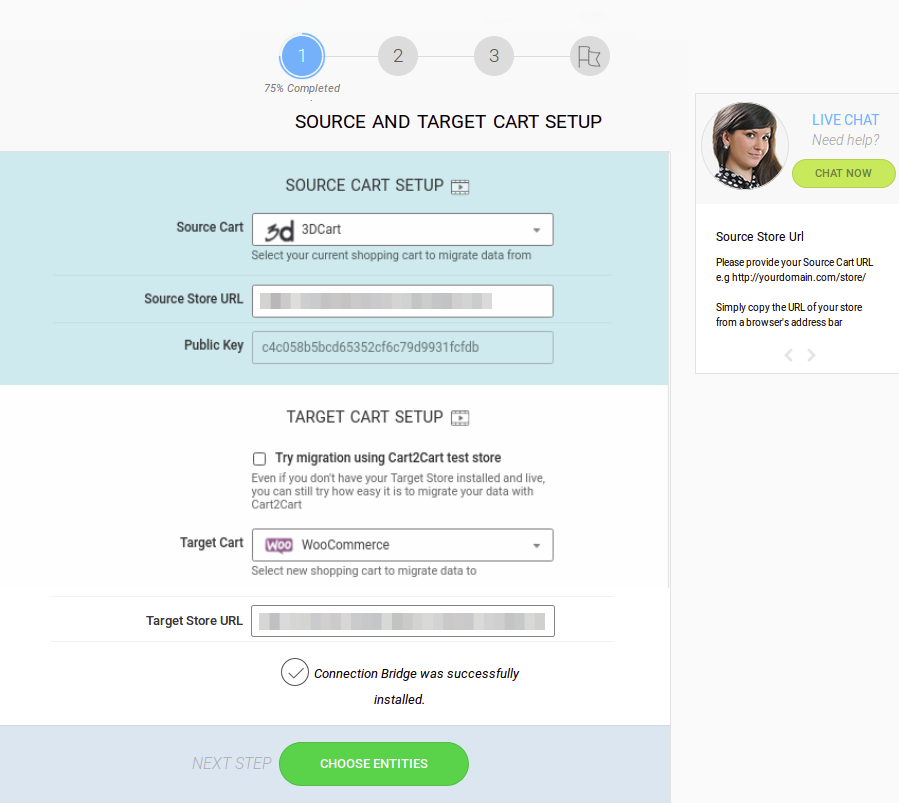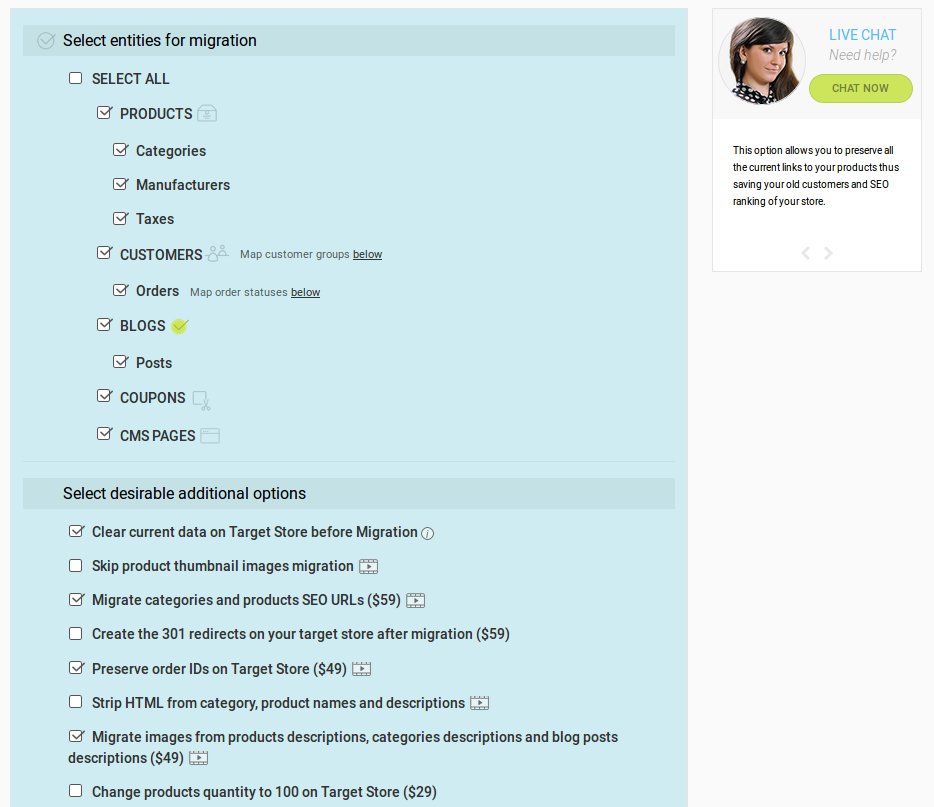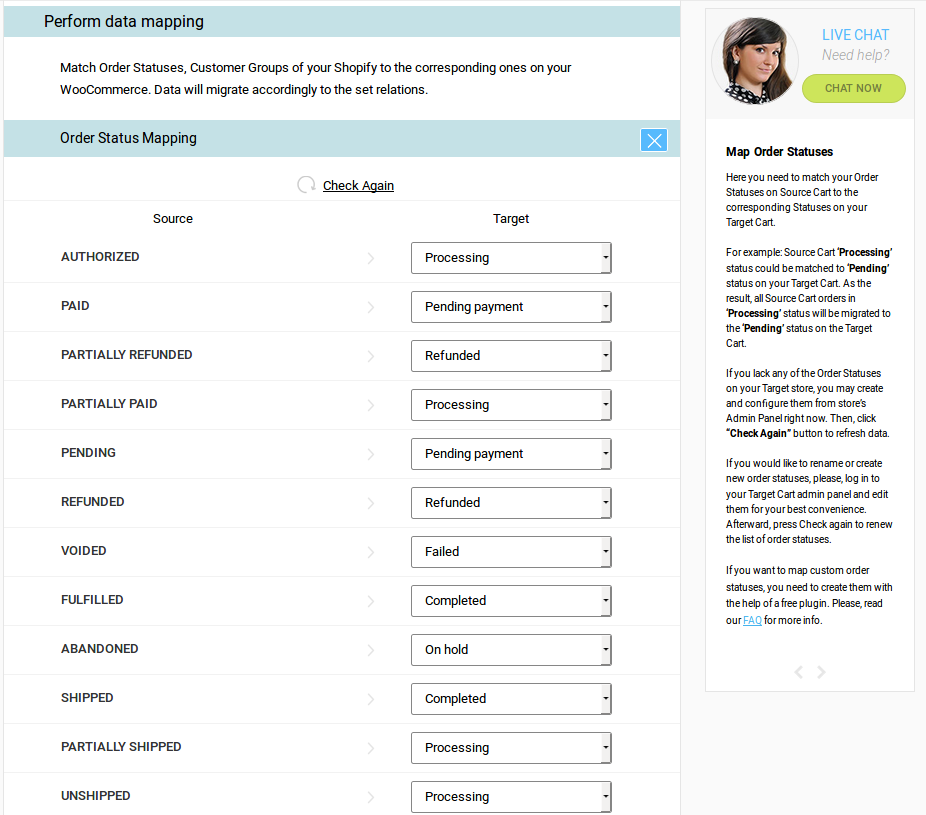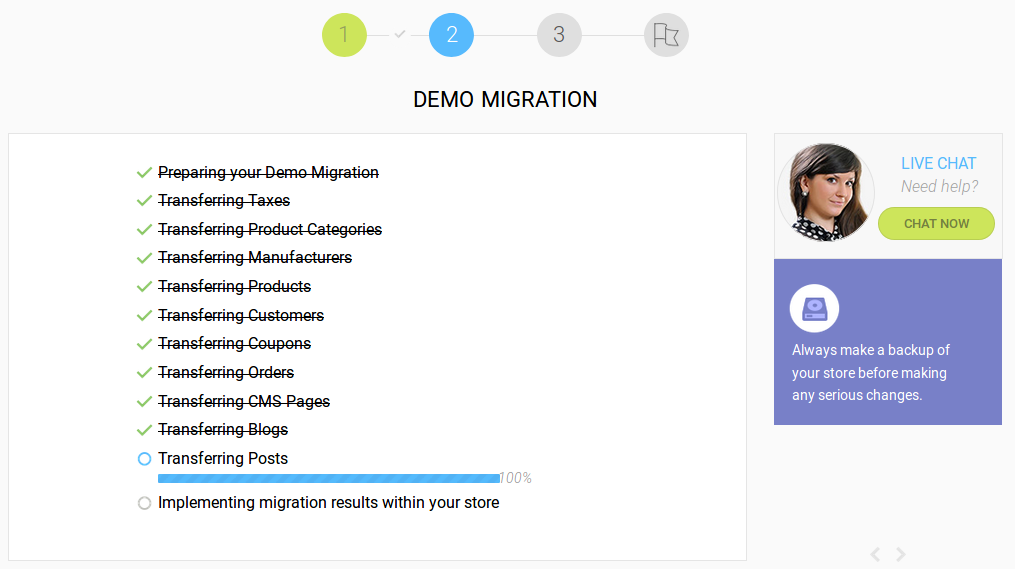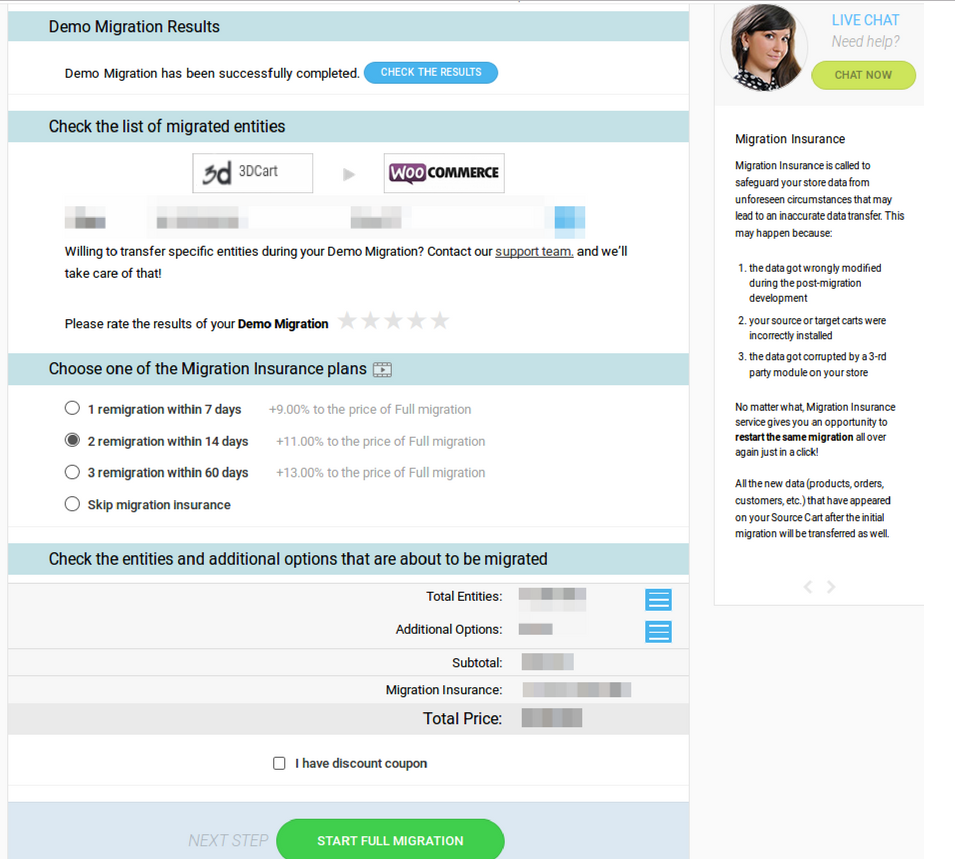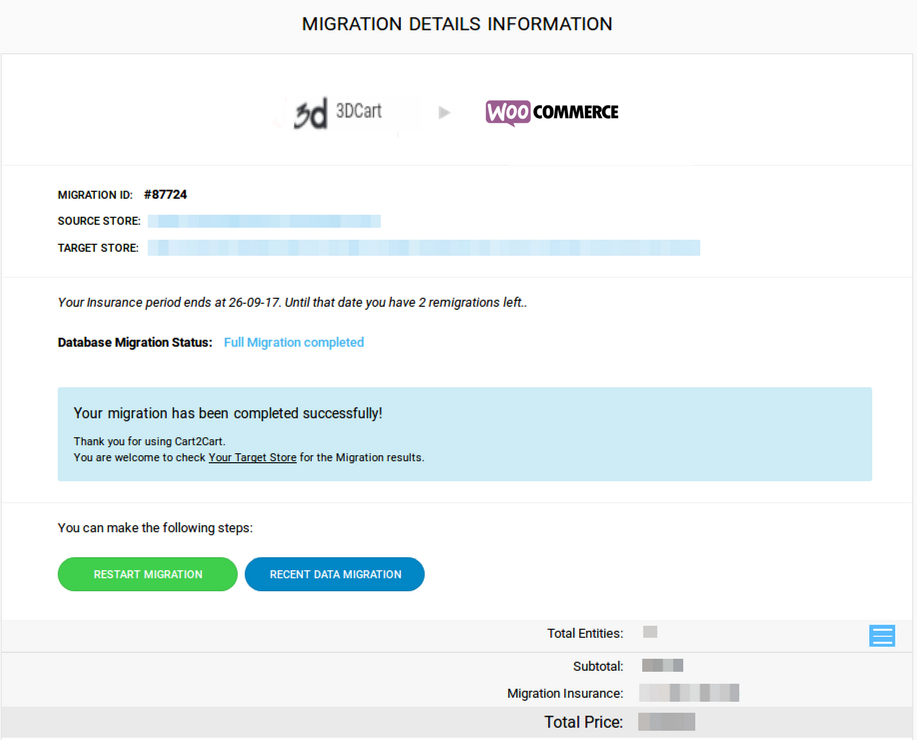Cart2Cart: 3dcart to WooCommerce Migration
| 开发者 | |
|---|---|
| 更新时间 | 2019年5月1日 00:01 |
| PHP版本: | 3.1.2 及以上 |
| WordPress版本: | 5.1.1 |
| 版权: | GPLv2 |
| 版权网址: | 版权信息 |
详情介绍:
Supported WooCommerce versions: 1.1.x – 1.6.x, 2.x, 3.x
Cart2Cart: 3dCart to WooCommerce Migration Plugin offers a unique opportunity of the full-scale data exchange. To set up the connection between the Source and Target carts takes a couple of minutes and requires no tech skills. The migration of the required entities is performed automatically. With Cart2Cart, a new robust store becomes a matter of a few hours.
Understanding the importance of your eCommerce data, the service guarantees secure migration. You will be able to export information on products, customers, orders, and all the other data you find necessary. The most important: the current website performance will not be affected. There will be no down-time for the current store, no decrease either in sales or traffic.
Support team is available 24/7 assisting customers on every step of data migration.
Cart2Cart: 3dCart to WooCommerce Migration plugin is free to download, and after installation you’ll be offered 2 migration options:
- Free Demo migration — enables to transfer a limited amount of entities (products, orders, customers, etc) from current 3dCart to a live WooCommerce store in less than half an hour. Performing test migration enables to check the service quality and see how data will be imported to WooCommerce. There is also an optional feature to perform Demo using Cart2Cart test store.
- Full Migration — enables to transfer UNLIMITED amount of entities from 3dCart to WooCommerce preserving all the relations between the data. The initial price for Full Migration starts form $69 and depends on the number of entities that will be migrated and additional migration options to extend to customizations once they are necessary.
- Enhanced WooCommerce store in 3 steps Install Cart2Cart: 3dCart to WooCommerce Migration plugin, set up the connection between Source and Target stores and launch automated migration to WooCommerce platform.
- 100% uptime for 3dCart store secured No traffic decrease, no income cutback. The Source store will function properly during the migration and your customers will not experience any inconveniences with the online shop performance.
- 24/7 Support Team is there to help If any migration-related issue arise, you can always turn to our 24/7 support managers, they will do their best to fix any problems or provide you with the detailed info on automated data migration. Support team is available 24/7 via phone, live chat or tickets.
- No need to have advanced tech skills Cart2Cart: 3dCart to WooCommerce Migration plugin migrates all the data automatically right after the connection between the two stores is set up. You don’t need to be tech-savvy or hire a developer to perform data migration. Migration Wizard will help you on every step providing explanations for the issues you might face .
- You are charged only for the entities you transfer Cart2Cart suggests flexible pricing policy. What does it mean? The total migration price depends on the number of entities transferred and additional options that were chosen to extend migration possibilities, and not a penny more.
- Check our service with Free Demo Cart2Cart gives you the opportunity to launch Free Demo migration from 3dCart to WooCommerce to check the quality of automated migration. During the test migration a limited number of entities will be imported to your live WooCommerce store (or Cart2Cart test store) in less than 30 minutes.
- Clear current data on WooCommerce before migration
- Skip product thumbnail images migration
- Create the 301 redirects to WooCommerce store after migration
- Preserve order IDs on WooCommerce store
- Strip HTML from category, product names and descriptions
- Migrate images from products descriptions, categories descriptions and blog posts descriptions
- Change products quantity to 100 on WooCommerce store.
安装:
- Download the plugin.
- Log in your WordPress admin panel
- Go to Plugins > Add New > Browse. Pick Cart2Cart plugin and click “Install Now” button.
- Activate it by clicking “Activate plugin”.
- Find Cart2Cart plugin on the left side menu. Register Cart2Cart account and proceed with the migration setup.
屏幕截图:
常见问题:
How to enable Advanced API for migration from 3dCart?
To perform a transfer from 3dCart you’ll have to to use REST API in the store’s Admin panel. In order to do that, complete the following:
- Go to Modules in Admin panel of 3dCart store
- Find REST API module and press “+” button to expand it
- Click “Change Settings”
- Then Click “Add” and paste the following key c4c058b5bcd65352cf6c79d9931fcfdb into Public Key field
- Continue by clicking “Add” button located on the right side from Public Key field
- When Cart2Cart app is found, click “Authorize”
- Follow Cart2Cart Migration Wizard to continue migration setup To get more detailed explanation how to enable Advanced API in your 3dCart go here.
What are the peculiarities of data transfer from 3dCart?
First of all make sure that at least one customer is created on 3dCart store. If there is none, you won’t be able to setup migration from 3dCart to WooCommerce properly. According to some technical restrictions of 3dCart and REST API, data transfer from this solution has certain peculiarities you should know about. Customer groups will not be moved from 3dCart to WooCommerce Reviews can be migrated from 3dCart either Order statuses will be imported to WooCommerce as “New” More peculiarities of migration from 3dCart - here.