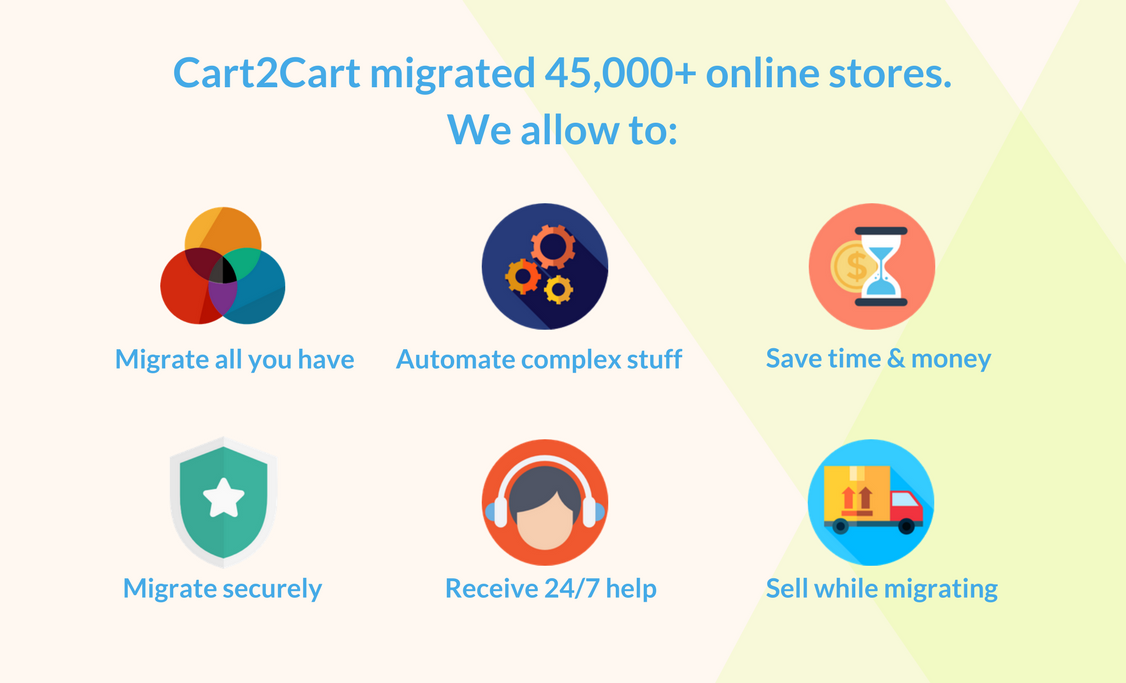Cart2Cart: BigCommerce to WooCommerce Migration
| 开发者 | |
|---|---|
| 更新时间 | 2021年4月21日 03:22 |
| PHP版本: | 3.1.2 及以上 |
| WordPress版本: | 5.7 |
| 版权: | GPLv2 |
| 版权网址: | 版权信息 |
详情介绍:
Supported WooCommerce versions: 1.1.x – 5.x
BigCommerce to WooCommerce Migration plugin by Cart2Cart simplifies the process of store data migration across these platforms and makes it as non-tech friendly for e-merchants as possible. You are only expected to provide the details of your BigCommerce and WooCommerce stores, choose the data you want to migrate - and Cart2Cart will do the rest.
BigCommerce to WooCommerce Migration Plugin by Cart2Cart. How It Works
To start BigCommerce database migration to the new platform, you don’t have to dive into technical details. There are only three easy to complete steps before you get your BigCommerce database transferred to WooCommerce:
- Install the plugin and specify the details of both of your stores.
- Choose the data you want to transfer and additional options.
- Run a Free Demo migration (optional) or launch Full Migration.
BigCommerce to WooCommerce Migration module by Cart2Cart is free to download and install. When installed, you will get 2 migration options:
- Demo migration (free) — the plugin will export a limited amount of items from your BigCommerce store and import them to your live WooCommerce website (it lasts up to 10-15 minutes).
- Full Migration (paid)— move an unlimited amount of BigCommerce data to the new WooCommerce store (usually it takes a few hours).
- Automate migration process BigCommerce to WooCommerce importer by Cart2Cart minimizes human involvement in the process of store data transfer.
- Save money Switching from BigCommerce to WooCommerce via the plugin is 5-10 times cheaper than hiring an expert.
- Make no business pause The store data transfer is handled on the Cart2Cart servers, so there’s no need to put your e-store on hold during the migration process.
- Products - Options (Name, Price), Attributes (Name, Values), Name, SKU, Full Description, Status, Manufacturer, Tax Class, Price, Special Price, Cost, Weight, Width, Height, Depth, Meta Title, Meta Keywords, Meta Description, Variants (SKU, Weight, Attributes, Quantity, Price, Special Price, Additional image), Base Image, Additional Images, Quantity, Stock Availability.
- Product Categories - Name, Description, Image, URL, Meta Title, Meta Description, Meta Keywords.
- Manufacturers - Name, Image.
- Taxes - Tax Class (Tax Name, Country).
- Customers - First Name, Last Name, Email, Billing Address (First Name, Last Name, Company, Address 1, Address 2, Country, State, City, Zip Code, Telephone), Shipping Address (First Name, Last Name, Company, Address 1, Address 2, Country, State, City, Zip Code, Telephone).
- Orders - ID, Order Date, Order Status, Custom Order Status, Order Products (Name, SKU, Image), Product Price, Quantity, SubTotal Price, Shipping Price, Total Price, Order Comments, Customer Name, Email, Billing Address (First Name, Last Name, Company, Address 1, Address 2, Country, State, City, Zip Code, Telephone), Shipping Address (First Name, Last Name, Company, Address 1, Address 2, Country, State, City, Zip Code, Telephone).
- Coupons - Status, Coupon Code, Uses Per Coupon, Uses Per Customer, Type Discount, Discount Amount, Minimum Spent, Product, Category, Coupon Expire Date.
- Reviews - Created Date, Status, Rate, User Name, Comment, Product.
- Blog Posts - Title, Full Description, Short Description, Tags, SEO URL, Post Redirects, Status, Images.
- Create the 301 redirects on the WooCommerce store after migration
- Preserve BigCommerce order IDs on the WooCommerce store
- Migrate BigCommerce store categories and product SEO URLs to the new WooCommerce store
- Move BigCommerce images store products descriptions, categories descriptions, and blog posts descriptions to new WooCommerce platform
安装:
- Download the plugin.
- Log in your WordPress admin panel
- Go to Plugins > Add New > Browse. Pick Cart2Cart plugin and click “Install Now” button.
- Activate it by clicking “Activate plugin”.
- Find Cart2Cart plugin on the left side menu. Register Cart2Cart and proceed with the migration setup.