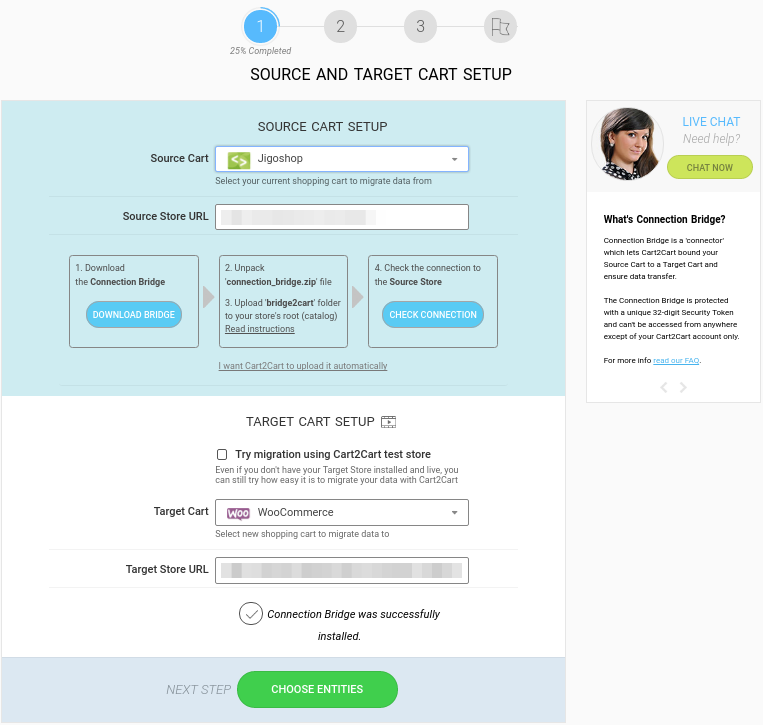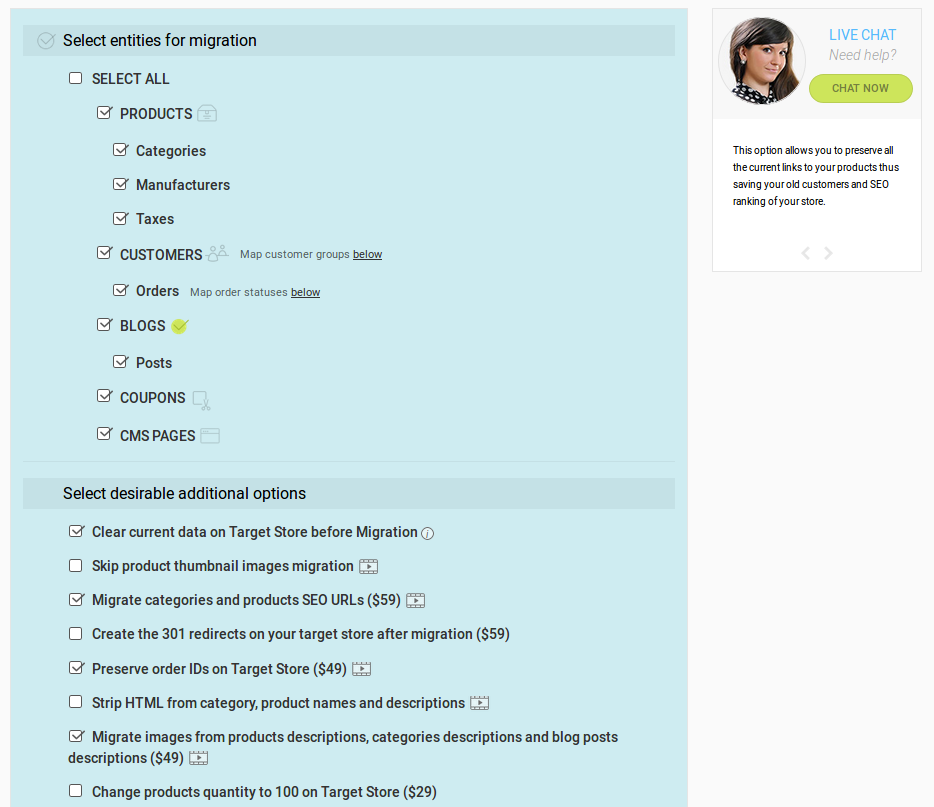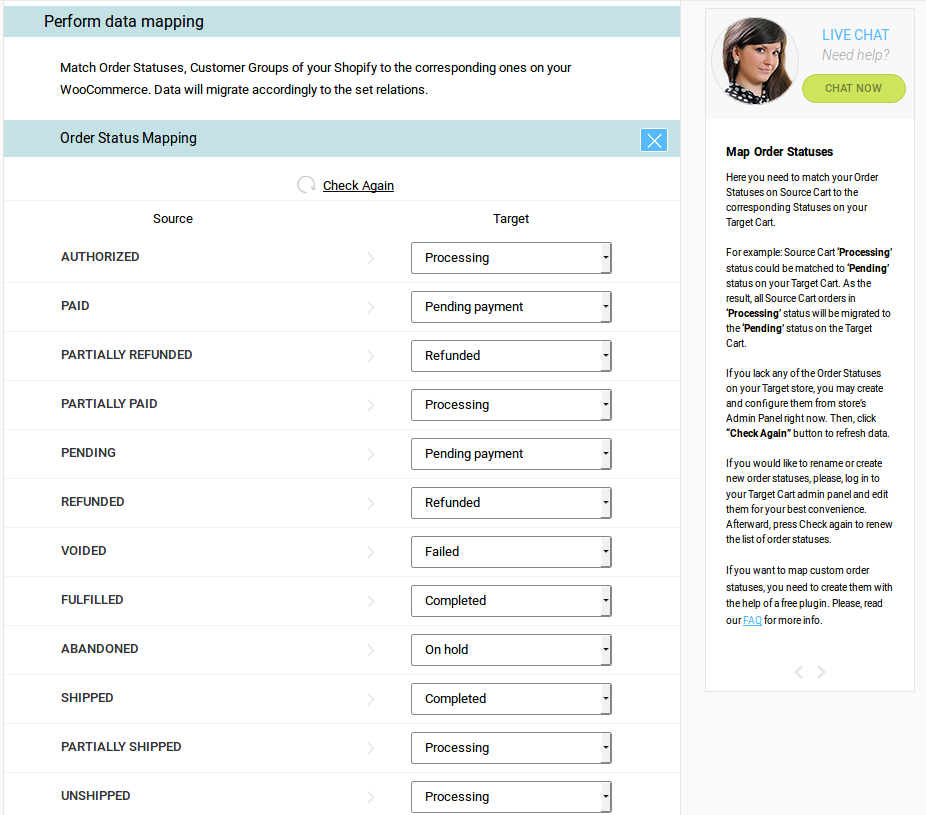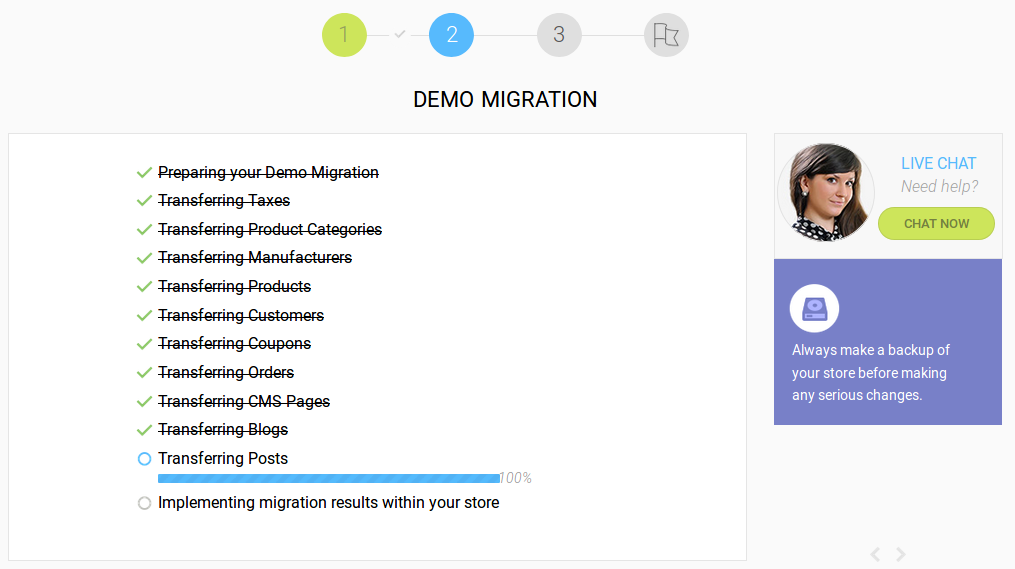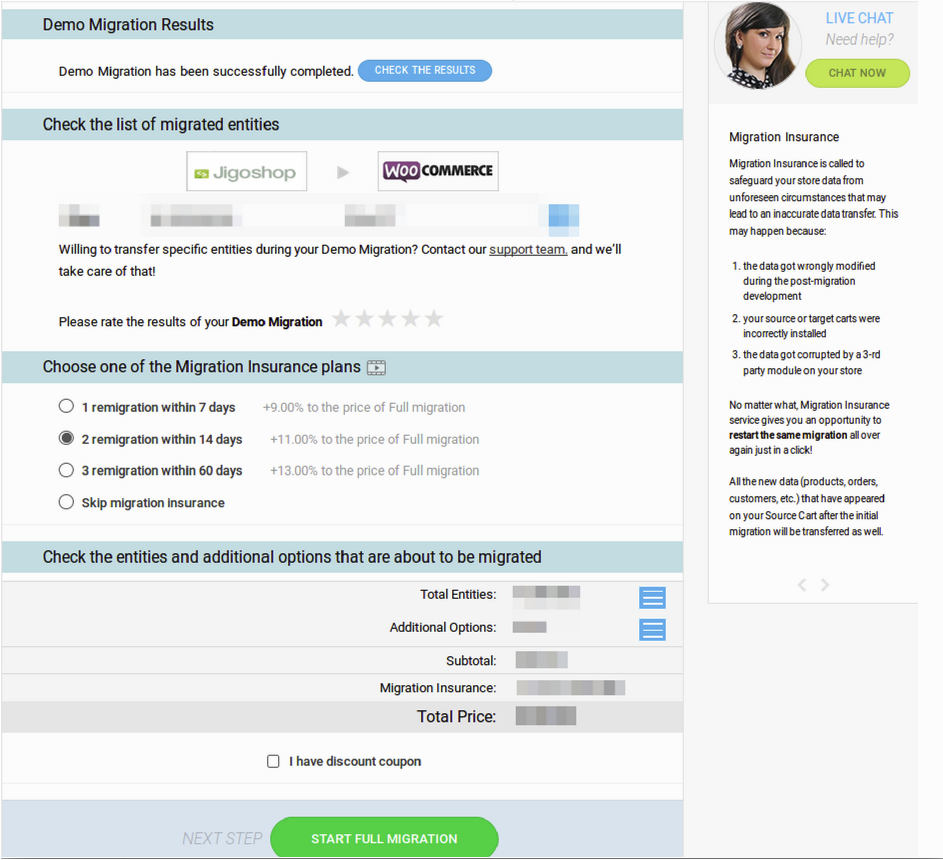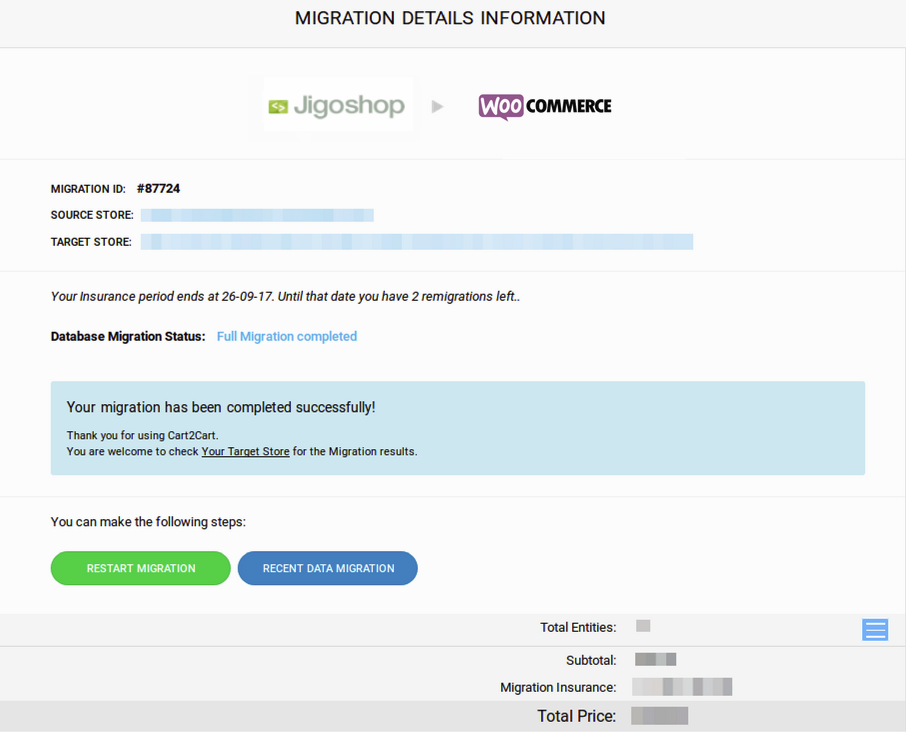Cart2Cart: Jigoshop to WooCommerce Migration
| 开发者 | |
|---|---|
| 更新时间 | 2022年6月10日 16:40 |
| PHP版本: | 3.1.2 及以上 |
| WordPress版本: | 5.8 |
| 版权: | GPLv2 |
| 版权网址: | 版权信息 |
详情介绍:
- Demo migration (free) — you can export a limited amount of your current JigoShop store data to the WooCommerce platform and check the Cart2Cart module before starting an actual switching from JigoShop to WooCommerce.
- Full Migration — you can move an UNLIMITED number of data types with all the associated information preserved on the new WooCommerce store.
- Zero downtime of the current store Because data migration is performed on Cart2Cart servers, so your JigoShop store will stay live during the replatforming.
- Fast database transfer Automating the job with the JigoShop data migration tool by Cart2Cart, you’ll be able to perform the JigoShop to WooCommerce migration in just a few hours, not weeks.
- Flexible pricing When you use JigoShop to WooCommerce service, you can perform the data transfer on your own and thus save money.
- Products - Name, SKU, Short Description, Full Description, Status, Custom Fields (Name, Value), Manufacturer, Tax Class, Sort Order, Sort Order in Category, Price, Special Price, Special Price From-To Date, Sale Price From-To Date, URL, Meta Title, Meta Keywords, Meta Description, Product Image, Additional Images, Quantity, Manage Stock, Stock Status, Backorder, Weight, Width, Height, Depth, Product Tags, Up-sells, Cross-sells, Options (Name, Price), Product Attributes (Name, Values), Product Variants (SKU, Length, Weight, Width, Attributes, Height, Quantity, Price, Special Price, Additional image, Special Price From-To Date), Downloadable Products (Files, Max Downloads, Number of allowed downloads, Expiration Date), Grouped Products (Associated Products), Virtual Products.
- Product Categories - Name, Description, Status, Sort Order, URL, Meta Title, Meta Description, Meta Keywords, Category Images.
- Manufacturers - Name, Description, Manufacturer Images.
- Taxes - Tax Class (Name, Tax Name, Rate, City, Country, State), Tax Rates.
- Customers - First Name, Last Name, Email, Customer Group, Passwords, Customer Billing Address (First Name, Last Name, Company, Address 1, Address 2, Country, State, City, Zip Code, Telephone), Customer Shipping Address (First Name, Last Name, Company, Address 1, Address 2, Country, State, City, Zip Code, Telephone).
- Orders - ID, Order Date, Order Status, Custom Order Status, Order Products (Name, SKU, Option, Image), Product Price, Quantity, SubTotal Price, Discount Price, Tax Price, Shipping Price, Total Price, Order Comments, Order Status History, Customer Name, Email, Billing Address (First Name, Last Name, Company, Address 1, Address 2, Country, State, City, Zip Code, Telephone), Shipping Address (First Name, Last Name, Company, Address 1, Address 2, Country, State, City, Zip Code, Telephone).
- Coupons - Name, Description, Status, Coupon Code, Coupon Date, Uses Per Coupon, Uses Per Customer, Type Discount, Discount Amount, Total available, Minimum Spent, Product, Category, Coupon Expire Date.
- Reviews - Created Date, Status, Rate, User Name, Description, Comment, Product.
- Blogs - Title, Full Description, SEO URLs, Parent ID, Meta Description, Meta Keywords, Meta Title, Images.
- Blog Posts - Title, Full Description, Short Description, Tags, Created Time, SEO URL, Blog IDs, Comments, Images.
- Multiple Languages.
- Create the 301 redirects on the WooCommerce store after migration
- Preserve order IDs on the WooCommerce store
- Migrate JigoShop categories and product SEO URLs to WooCommerce
- Move JigoShop images store products descriptions, categories descriptions, and blog posts descriptions to new WooCommerce
安装:
- Download the plugin.
- Log in your WordPress admin panel
- Go to Plugins > Add New > Browse. Pick Cart2Cart plugin and click “Install Now” button.
- Activate it by clicking “Activate plugin”.
- Find Cart2Cart plugin on the left side menu. Register Cart2Cart account and proceed with the migration setup.
屏幕截图:
常见问题:
Can I migrate metadata from JigoShop to WooCommerce?
Yes, Cart2Cart plugin supports metadata migration across these shopping carts. More specifically, you can transfer meta titles, keywords, and descriptions to your new WooCommerce store. However, keep in mind that you should previously install the WordPress SEO Plugin (it’s free).
Does Cart2Cart support the migration of the credit card information from JigoShop to WooCommerce?
Yes, Cart2Cart supports the migration of the credit card information in case such data were provided by customers. Billing and shipping addresses' information will be moved successfully too.
Is it possible to migrate taxes from JigoShop to WooCommerce?
Yes, Cart2Cart supports JigoShop export of taxes to WooCommerce. But note that after migration, the taxes will be included in product prices.
Will migration to WooCommerce harm my current JigoShop store?
No. The whole process has zero effect on your current JigoShop store performance and will preserve all the data associations on the new WooCommerce store.