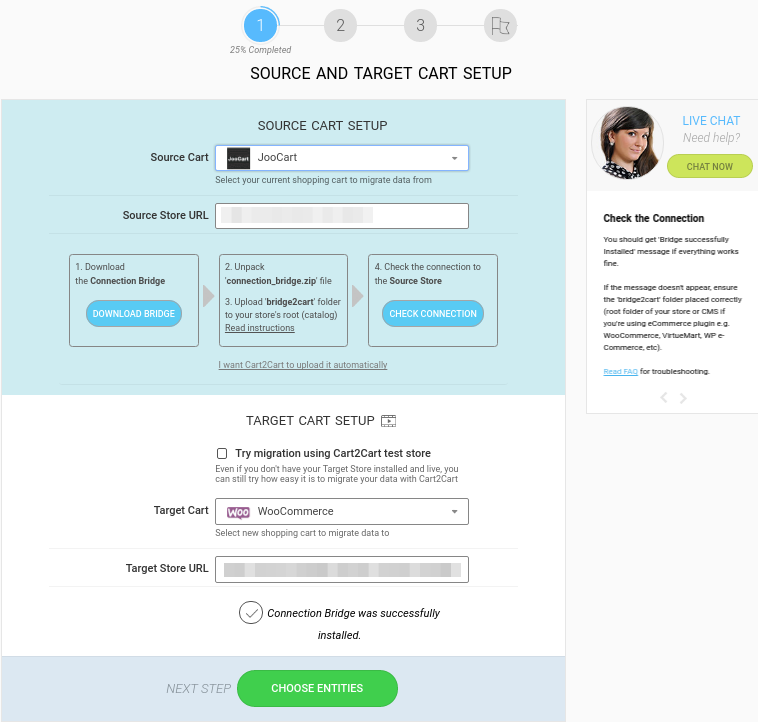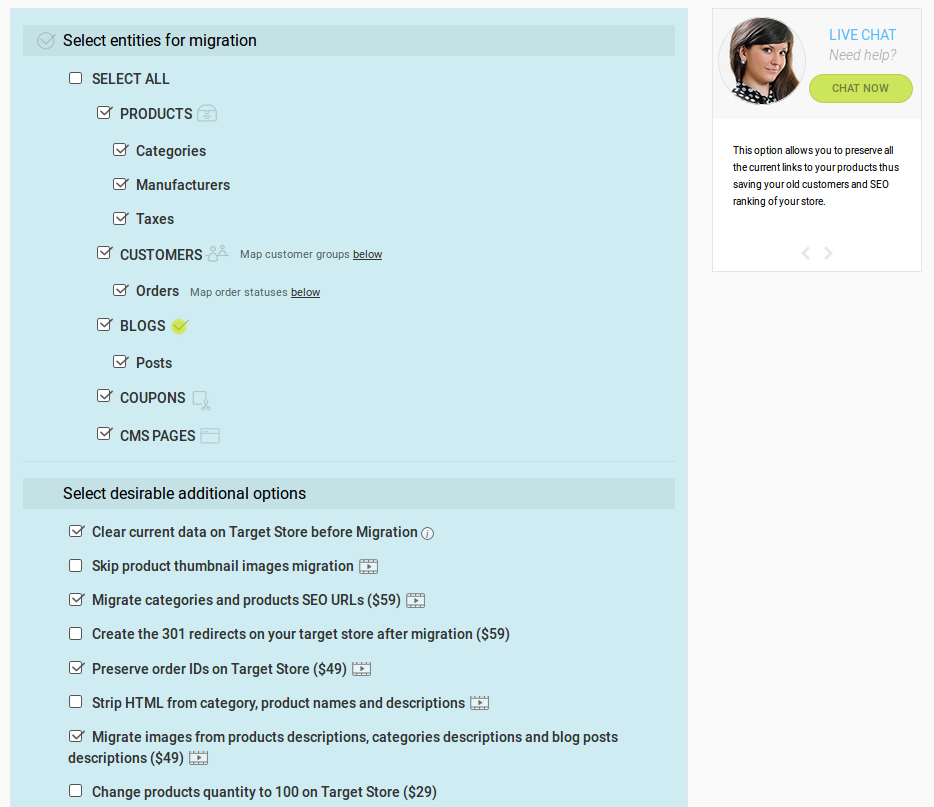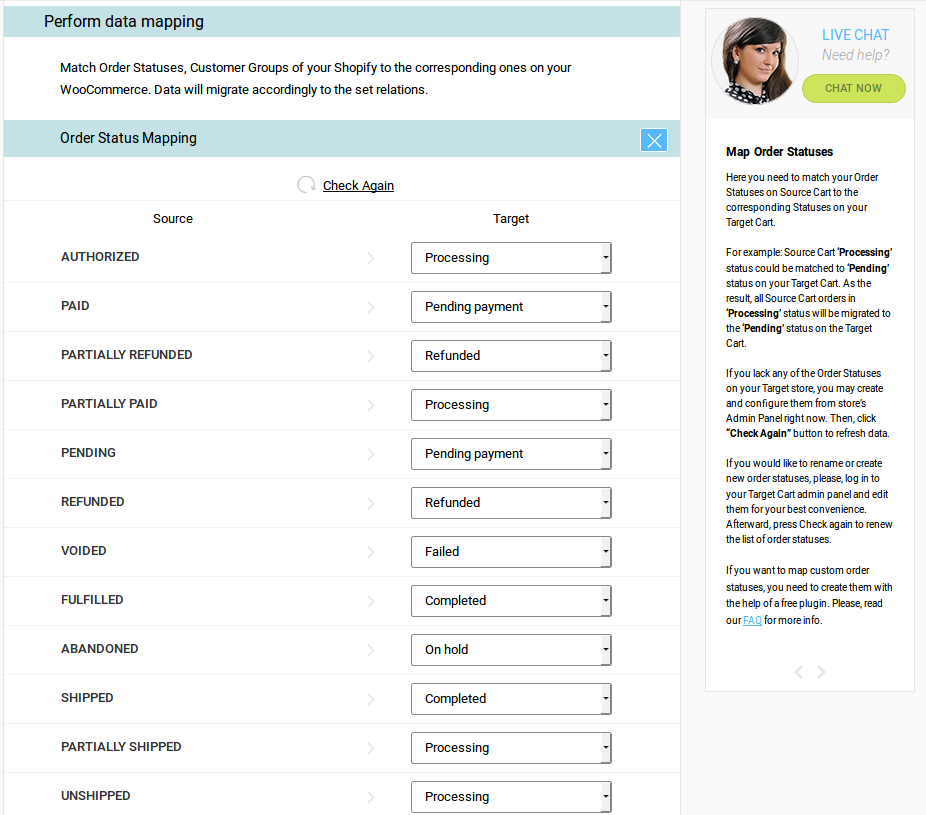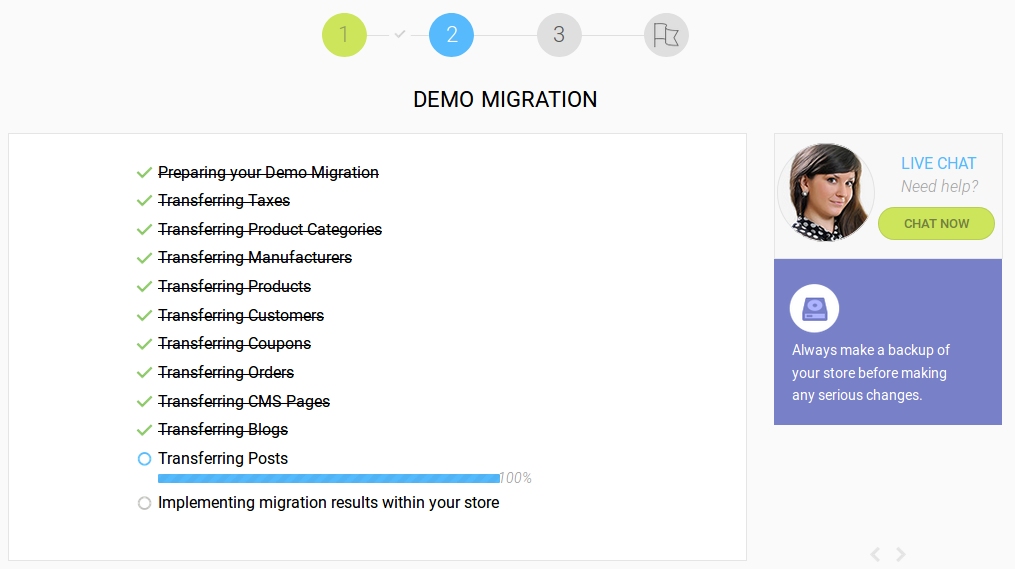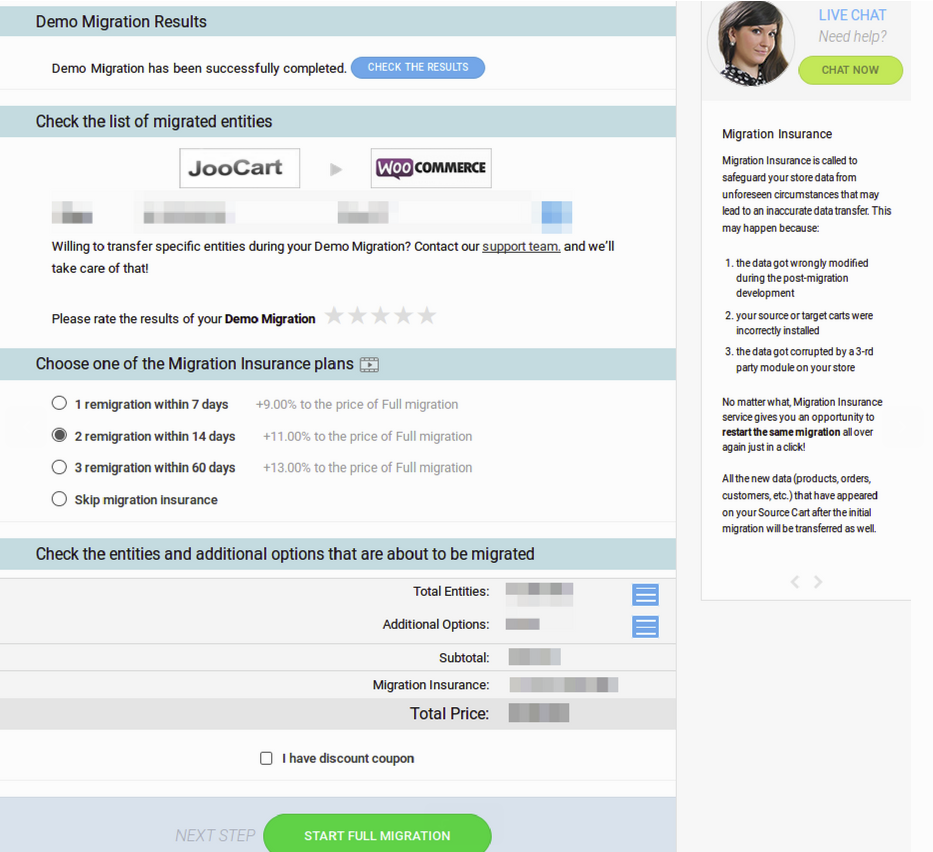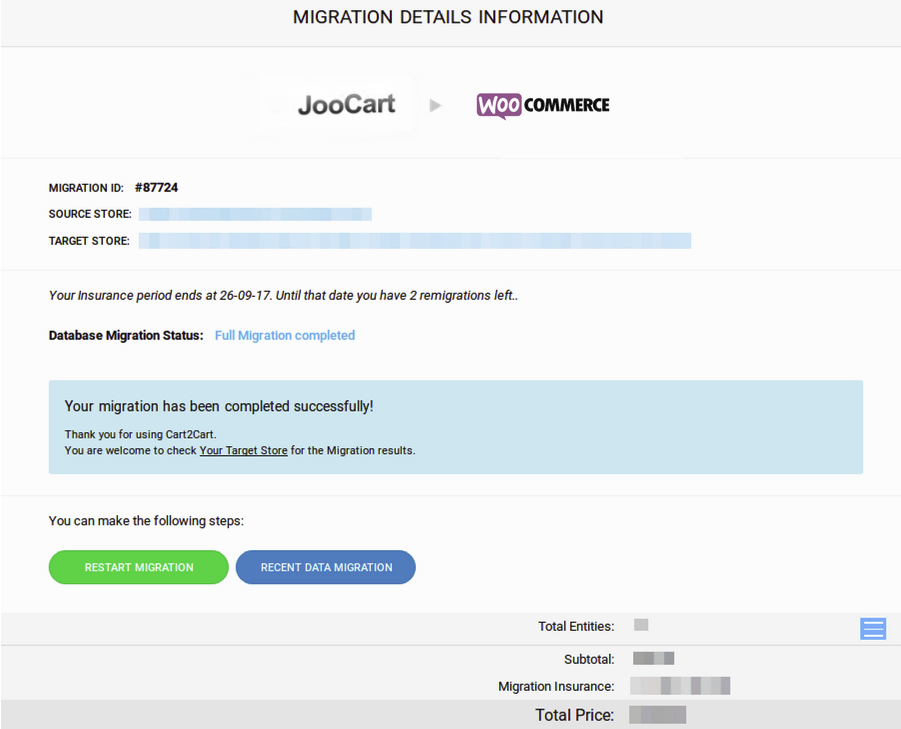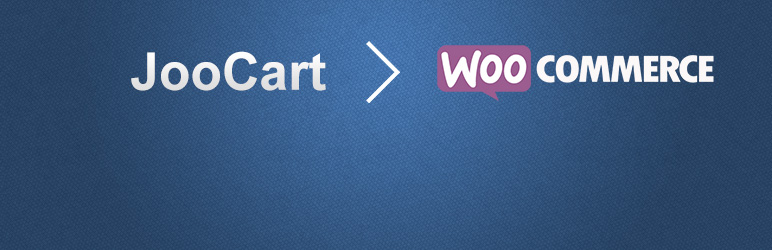
Cart2Cart: JooCart to WooCommerce Migration
| 开发者 | |
|---|---|
| 更新时间 | 2022年6月10日 16:28 |
| PHP版本: | 3.1.2 及以上 |
| WordPress版本: | 5.2.2 |
| 版权: | GPLv2 |
| 版权网址: | 版权信息 |
详情介绍:
- Free Demo migration — by launching Demo Migration you’ll be able to transfer from JooCart a limited amount of data to your live WooCommerce store. Also, you can opt for Cart2Cart test store - to try the automated migration and to evaluate the benefits of the WooCommerce platform. You’ll get the results of Demo within 30 minutes.
- Full Migration — launching Full Migration enables you to migrate UNLIMITED number of items from JooCart to your WooCommerce store. The minimal price for the full migration is $69. The pricing policy offered by Cart2Cart is simple and absolutely fair - you pay for the items that you actually transfer and the additional options you might choose to enlarge the functionality of automated migration.
- 3 simple steps to get new robust store Install Cart2Cart: JooCart to WooCommerce Migration plugin, ensure the connection between your Source and Target stores and hit “Start Migration” button to import eCommerce data to WooCommerce store automatically.
- Fully active JooCart store Data migration with Cart2Cart does not interfere into the performance of the JooCart store. You will be able to sell your products and your customers will be able to use your current store as usual. Thus, there will be no down-time of your website or material losses to worry about.
- **Support is available 24/7 ** Once you face any issue that is unclear for you contact Support team that guarantees assistance 24/7. Any migration-related problem will be fixed by tech professionals immediately and you’ll get all the answers right away. You can contact Support Team via phone, live chat or tickets.
- No need to be tech-savvy Establishing the connection between the two web-stores demands no particular tech knowledge. Migration from JooCart to WooCommerce can be done even by a person with absolutely no coding skills. Step-by-step migration guide provides detailed instructions. New, robust store is a matter of a few simple arrangements with Cart2Cart.
- Pay only for items you transfer Cart2Cart presents flexible pricing policy for performing automated migration. You will choose the items they want to migrate and, once needed, the extra options for data transfer to enhance your migration possibilities and you will be charged only for the things you have chosen.
- Try Free Demo to see how the service works The major benefit that Free Demo Migration offers is that you can check what advantages you will get launching automated data migration. Demo Migration is what Cart2Cart suggests! Get limited number of entities migrated to WooCommerce in less than half an hour.
- Clear current data on WooCommerce before migration
- Skip product thumbnail images migration
- Migrate categories and products SEO URLs
- Preserve order IDs on WooCommerce store
- Strip HTML from category, product names and descriptions
- Migrate images from products descriptions, categories descriptions and blog posts descriptions
- Change products quantity to 100 on WooCommerce store
安装:
- Download the plugin.
- Log in your WordPress admin panel
- Go to Plugins > Add New > Browse. Pick Cart2Cart plugin and click “Install Now” button.
- Activate it by clicking “Activate plugin”.
- Find Cart2Cart plugin on the left side menu. Register Cart2Cart account and proceed with the migration setup.
屏幕截图:
常见问题:
Is there a possibility to migrate reviews to WooCommerce?
Yes, Cart2Cart supports migration of reviews while moving to and from WooCommerce. Moreover, review ratings will be moved together with reviews.
Can I transfer my metadata to WooCommerce?
Cart2Cart supports metadata migration to WooCommerce. Online store owners can migrate their meta titles, keywords and descriptions from JooCart to WooCommerce store, but they need additional WordPress plugin for it. For more detailed information on metadata migration to WooCommerce go here.
Does migration from JooCart to WooCommerce influence the speed of my current store?
The actual migration process will not influence the speed of your current store performance. As an exception, you might experience website performance slowdown for one of the following reasons that Cart2Cart is not capable either to control or prevent:
- the amount of products exceeds memory limit of your hosting plan;
- wide range of third-party modules;
- etc. To get more details - go here.
What is order statuses mapping?
Cart2Cart enables you to map order statuses on JooCart shopping cart with the corresponding ones on WooCommerce. Order status mapping helps to migrate the order data properly. Order statuses have to be created by store owner on target WooCommerce shopping cart, so that they were shown on Migration Wizard when the migration is set. Create order statuses on WooCommerce store from Admin panel and map them on the order statuses mapping field of Migration Wizard to have orders migrated properly. More details: here.