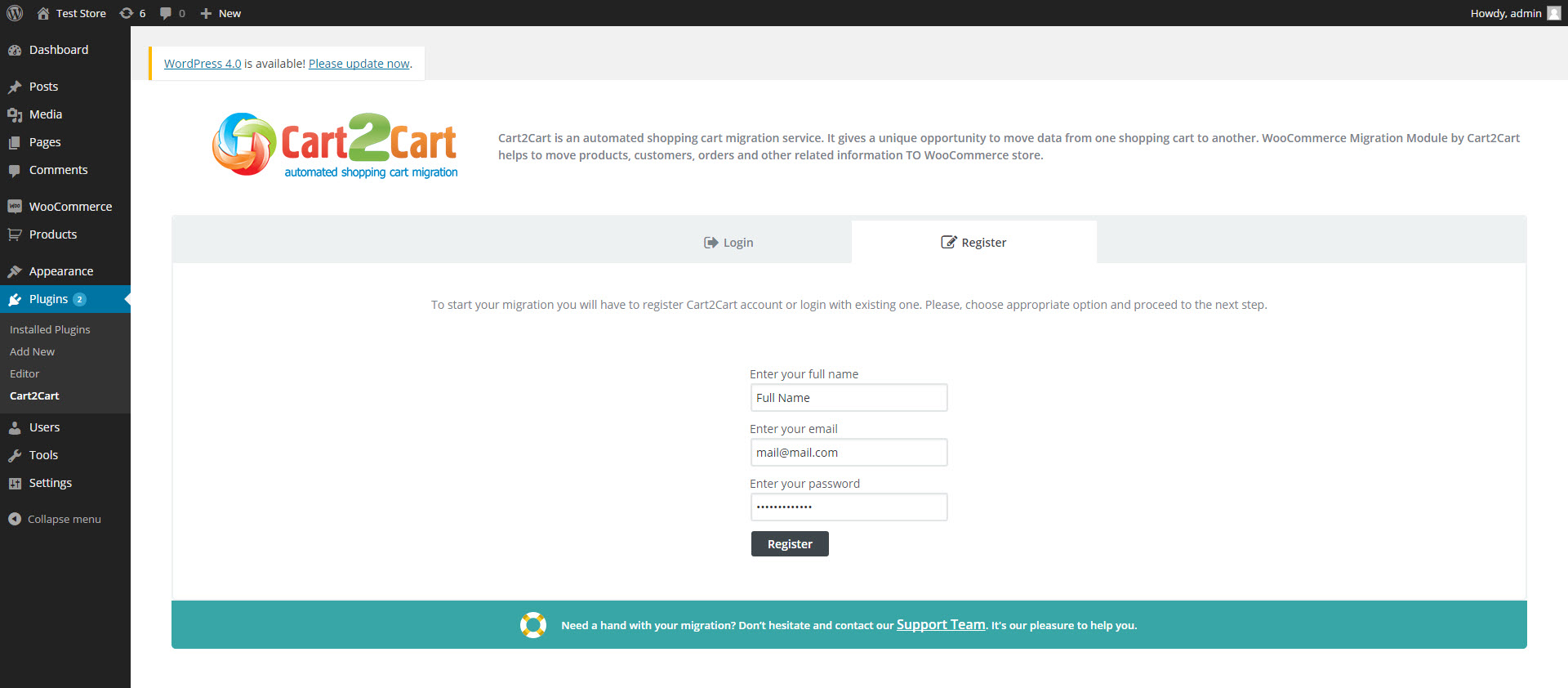Cart2Cart: MiwoShop to WooCommerce Migration
| 开发者 | |
|---|---|
| 更新时间 | 2018年2月6日 21:24 |
| PHP版本: | 3.1.2 及以上 |
| WordPress版本: | 4.9 |
| 版权: | GPLv2 |
| 版权网址: | 版权信息 |
详情介绍:
Supported WooCommerce versions: 1.1.x – 1.6.x, 2.x, 3.x
Supported MiwoShop versions: 1.0.0 - 1.1.x
Cart2Cart: MiwoShop to WooCommerce Migration will automatically transfer orders, products, customers and other necessary data from MiwoShop to WooCommerce. For eCommerce retailers who seek an easy way to switch their MiwoShop platform to WooCommerce Cart2Cart is the fastest and easiest way to perform migration. There is no need to be a tech expert.
Automated migration is fast and guarantees faultless transfer of all the entities chosen. Cart2Cart fully guarantees the security of your information. Support provides professional assistance 24/7. Even though Full Migration from MiwoShop to WooCommerce takes only a couple of hours there is no need to worry about current store down-time. It will be active all the time. Start Full migration and continue dealing with your customers.
Cart2Cart: MiwoShop to WooCommerce Migration plugin is free to download, after installation you’ll be offered 2 migration options:
1. Free Demo migration — lets you perform migration of eCommerce entities in a limited quantity. Demo Migration is a great chance to check benefits of automated migration. You’ll get the results of Demo in less than 30 minutes.
1. Full Automated Migration — lets you perform migration of UNLIMITED number of entities preserving all the relations between them. Price for Full Migration starts at $69 and might increase depending on the number of entities you want to be transferred and additional options you might choose to enlarge migration functionality.
Features of automated migration from MiwoShop to WooCommerce via Cart2Cart
- 3 easy steps to make Install Cart2Cart: MiwoShop to WooCommerce Migration plugin, fill in both Source and Target carts details and from the list offered choose the entities that will be transferred.
- 100% active MiwoShop store Do not worry about MiwoShop store downtime. Once you set the connection between the two shops and automated data transfer begins - your website will function properly and your clients won’t experience any inconveniences.
- ** 24/7 Professional Support** In case you have any migration-related questions, appeal to Cart2Cart support team. They will fix the problems and provide you with the detailed answers right away. Support is reachable 24/7 via live chat, phone and tickets.
- Being tech-savvy is not necessary With the help of Cart2Cart plugin you can get your both eCommerce solutions connected to perform secure migration. The automated data transfer will start right after you click on "Start Migration" button. Then you will be redirected to Migration Wizard to complete the switch faultlessly. Data migration is a matter of a few clicks with Cart2Cart.
- Flexible Pricing Policy Choosing Cart2Cart plugin you pay only for the items you actually migrate. The fee for automated migration depends on the amount of items you transfer and additional options you might chose to enhance your migration.
- Test Cart2Cart migration with Free Demo Free Demo offers ample opportunities to see how Cart2Cart performs migration from MiwoShop to WooCommerce and check whether it is something your business currently needs. Definite amount of entities will be migrated to the live WooCommerce store or Cart2Cart test store in less than 30 minutes.
- Clear current data on WooCommerce before migration
- Skip product thumbnail images migration *Migrate categories and products SEO URLs
- Preserve order IDs on WooCommerce store
- Strip HTML from category, product names and descriptions
- Migrate images from products descriptions, categories descriptions and blog posts descriptions
- Change products quantity to 100 on WooCommerce store.
安装:
- Download the plugin.
- Log in your WordPress admin panel
- Go to Plugins > Add New > Browse. Pick Cart2Cart plugin and click “Install Now” button.
- Activate it by clicking “Activate plugin”.
- Find Cart2Cart plugin on the left side menu. Register Cart2Cart account and proceed with the migration setup.