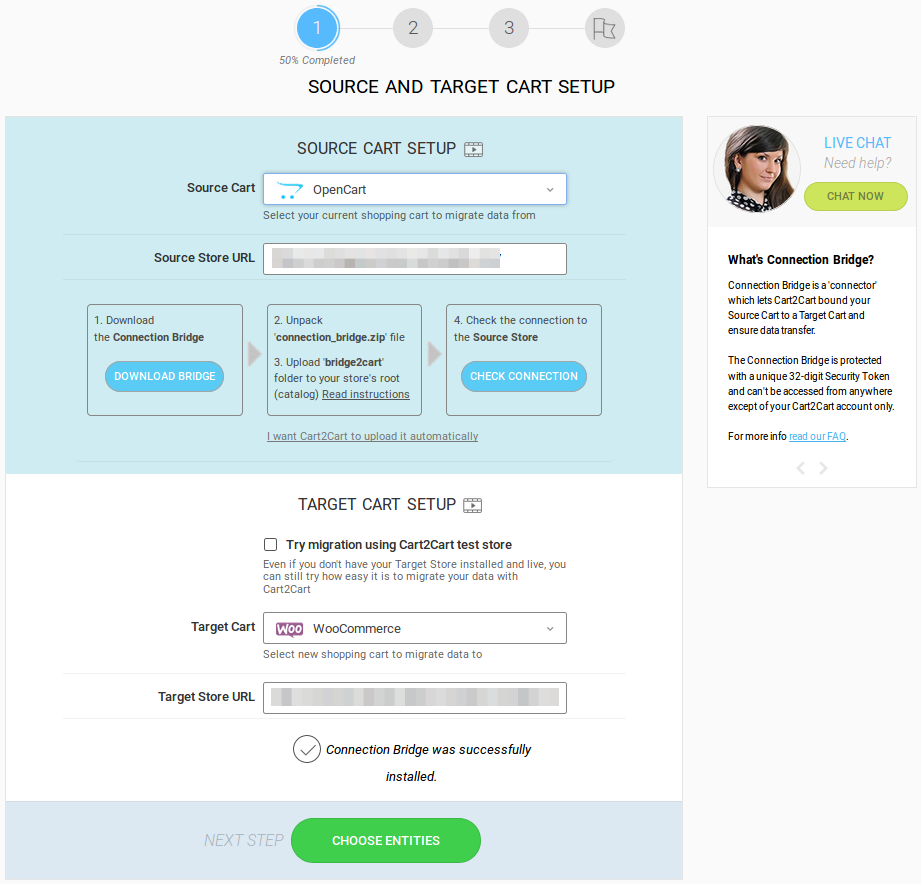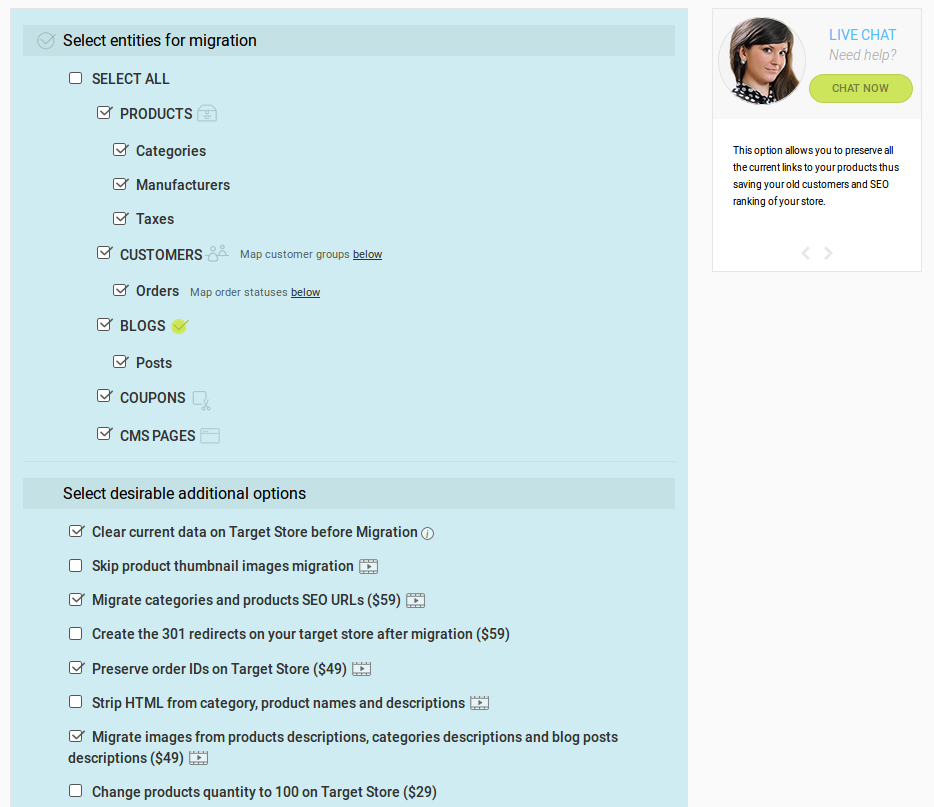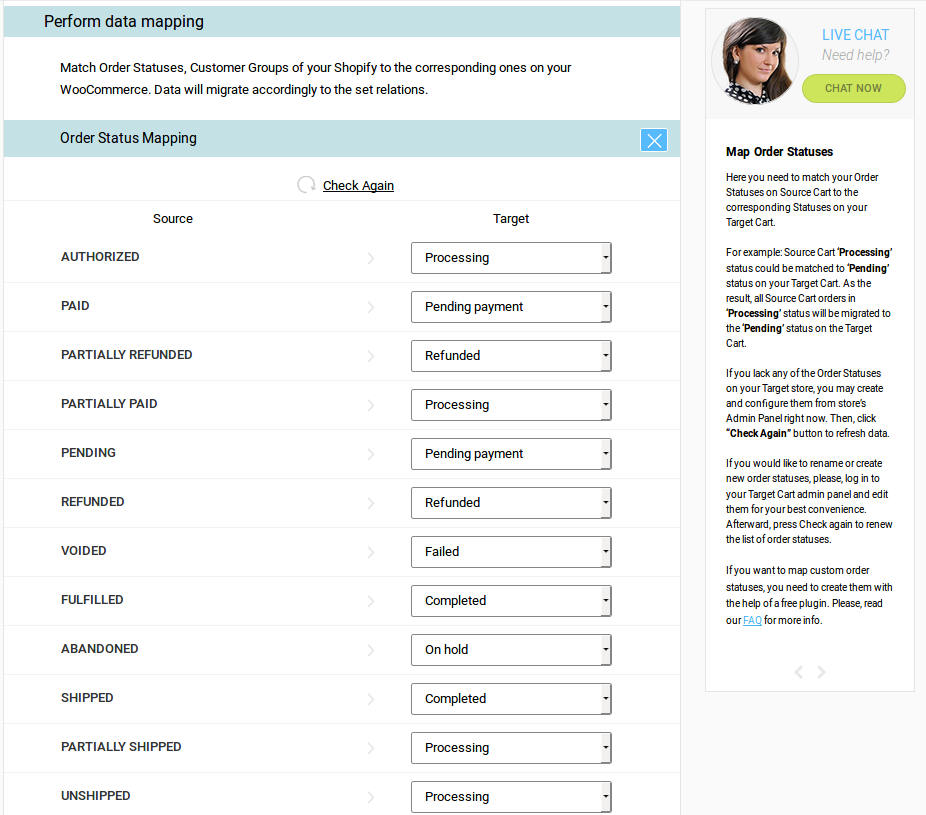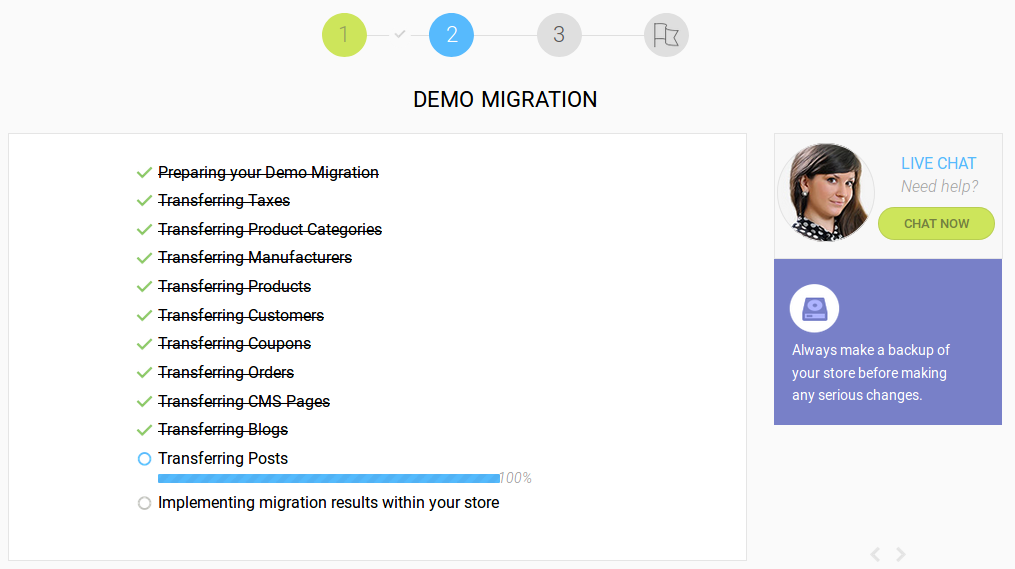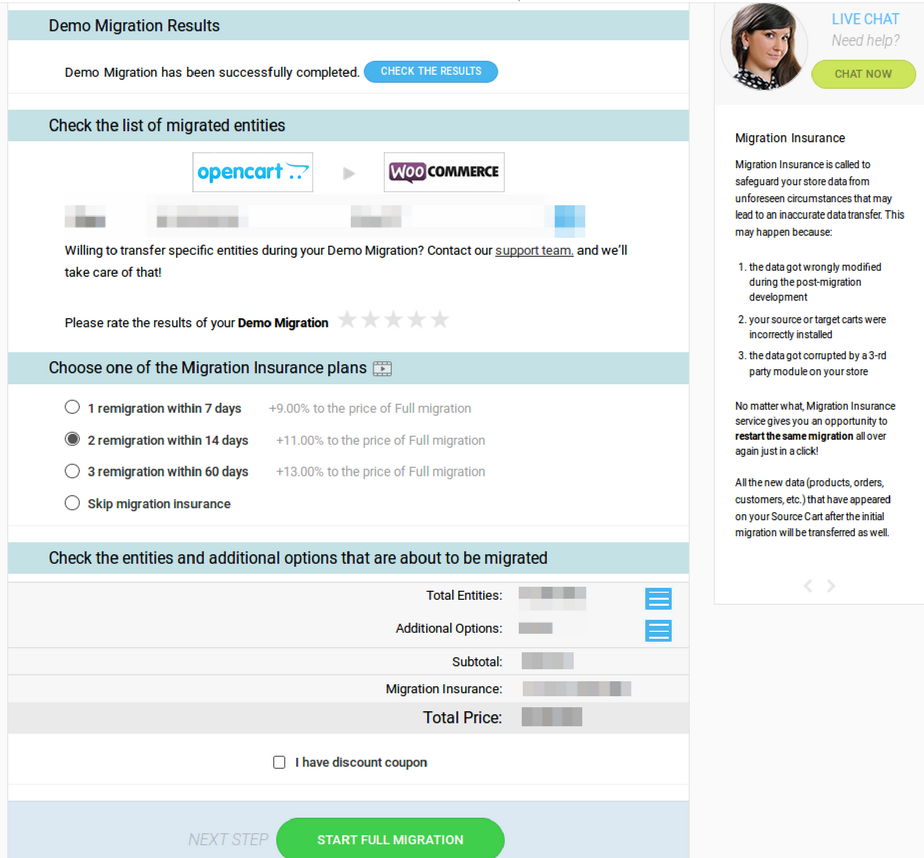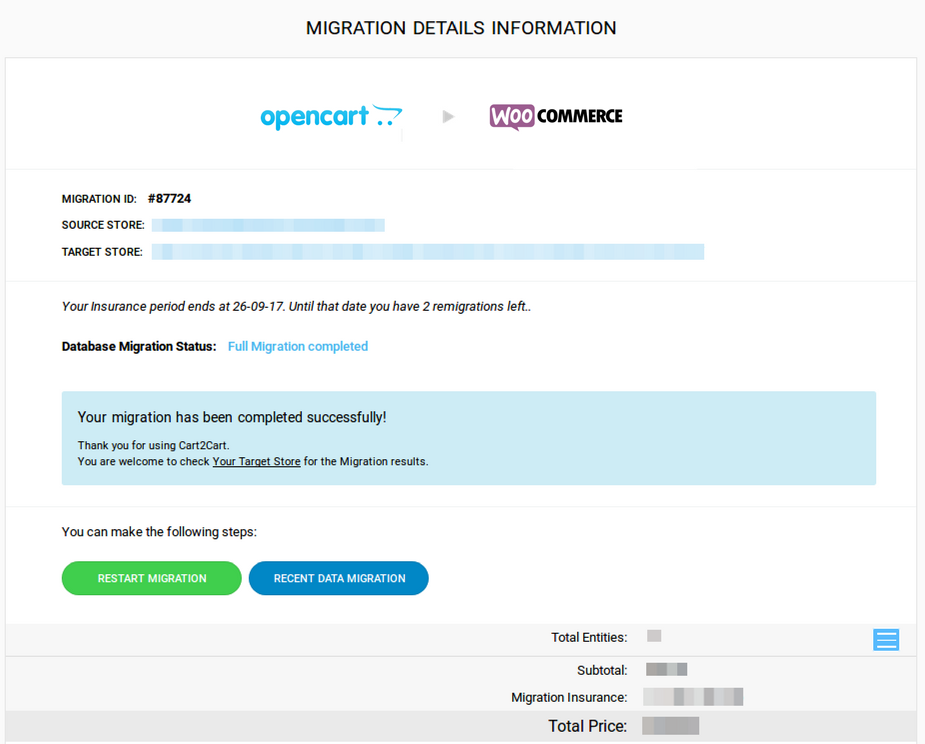Cart2Cart: OpenСart to WooCommerce Migration
| 开发者 | |
|---|---|
| 更新时间 | 2022年6月10日 16:42 |
| PHP版本: | 3.1.2 及以上 |
| WordPress版本: | 5.8 |
| 版权网址: | 版权信息 |
详情介绍:
- Provide your OpenCart & WooCommerce store details and install the Connection Bridge, to enable data exchange between them.
- choose the data entities to migrate & additional migration options.
- perform a Free Demo migration (optional) or start a Full Migration.
- Demo Migration (free) – you can export a limited number of your current OpenCart store data to the WooCommerce platform and test the Cart2Cart plugin before starting an actual switching from Opencart to WooCommerce.
- Full Migration (paid) – move UNLIMITED amounts of data with all the corresponding relations preserved to the new WooCommerce store.
- Fast database migration
- Zero impact on your current OpenCart store
- Minimize the risks of errors
- Products – Options, Attributes, Name, SKU, Short Description, Full Description, Status, Manufacturer, Tax Class, URL, Meta Title, Meta Keywords, Meta Description, Weight, Downloadable Products (Price, Files, Expiration Date), Grouped Products (Associated Products), Virtual Products, Product Tags, Up-sells, Cross-sells, Variants (SKU, Weight, Attributes, Quantity, Price, Special Price, Additional image, Special Price From-To Date), Sale Price, Sale Price From-To Date, Base Image, Additional Images, Quantity, Manage Stock, Stock Status, Backorder.
- Product Categories – Name, Description, Image, URL, Meta Title, Meta Description.
- Manufacturers – Name, Image.
- Taxes – Tax Class (Tax Name, Rate, Country, State).
- Customers – First Name, Last Name, Email, Customer Group, Passwords, Billing Address (First Name, Last Name, Company, Address 1, Address 2, Country, State, City, Zip Code, Telephone ), Shipping Address (First Name, Last Name, Company, Address 1, Address 2, Country, State, City, Zip Code).
- Orders – ID, Order Date, Order Status, Custom Order Status, Order Products (Name, SKU, Option, Image), Product Price, Quantity, Shipping Price, Total Price, Order Status History, Customer Name, Email, Billing Address (First Name, Last Name, Company, Address 1, Address 2, Country, State, City, Zip Code, Telephone), Shipping Address (First Name, Last Name, Company, Address 1, Address 2, Country, State, City, Zip Code).
- Coupons – Description, Status, Coupon Code, Uses Per Coupon, Uses Per Customer, Type Discount, Discount Amount, Coupon Expire Date.
- Reviews – Created Date, Status, Rate, User Name, Comment, Product.
- Multistore
- Multiple languages
- Migrate OpenCart store categories and products SEO URLs to the new WooCommerce store
- Create the 301 redirects on the WooCommerce store after migration
- Preserve order IDs on WooCommerce store
- Move images from OpenCart store products descriptions, categories descriptions, and blog posts descriptions to new WooCommerce
- Migrate OpenCart customer’s passwords to WooCommerce
安装:
- Download the plugin.
- Log in your WordPress admin panel
- Go to Plugins > Add New > Browse. Pick Cart2Cart plugin and click “Install Now” button.
- Activate it by clicking “Activate plugin”.
- Find Cart2Cart plugin on the left side menu. Register Cart2Cart and proceed with the migration setup.
屏幕截图:
常见问题:
Can I automatedly migrate manufacturers from OpenCart to WooCommerce?
Yes. Cart2Cart supports the automated transfer of manufacturers. However, to import OpenCart manufacturers to your new WooCommerce store, you need to install the WooCommerce Brands plugin (it's paid).
Will my OpenCart customer passwords be transferred to WooCommerce during the migration?
Yes, Cart2Cart supports the migration of customers’ passwords from OpenCart WooCommerce, provided that the store has default settings and no custom code modifications have been made.
Does Cart2Cart support SEO migration from OpenCart to WooCommerce?
Yes, sure. To migrate your SEO rankings from OpenCart to WooCommerce, just choose the Migrate categories and products SEO URLs additional option on the corresponding step of the Migration Wizard.
Can I migrate credit card information from OpenCart to WooCommerce?
Cart2Cart supports the users' credit card data migration from OpenCart to WooCommerce if such data was provided by your clients. Billing and shipping addresses' information will be moved successfully too.
Are taxes supported for migration from OpenCart to WooCommerce?
Yes, but keep in mind that after migration to WooCommerce taxes will be already included in product prices.