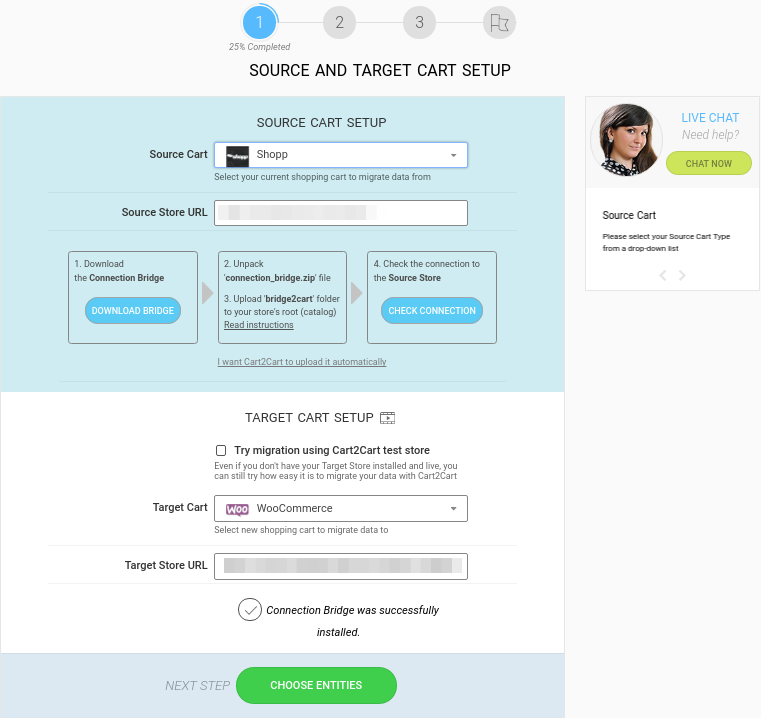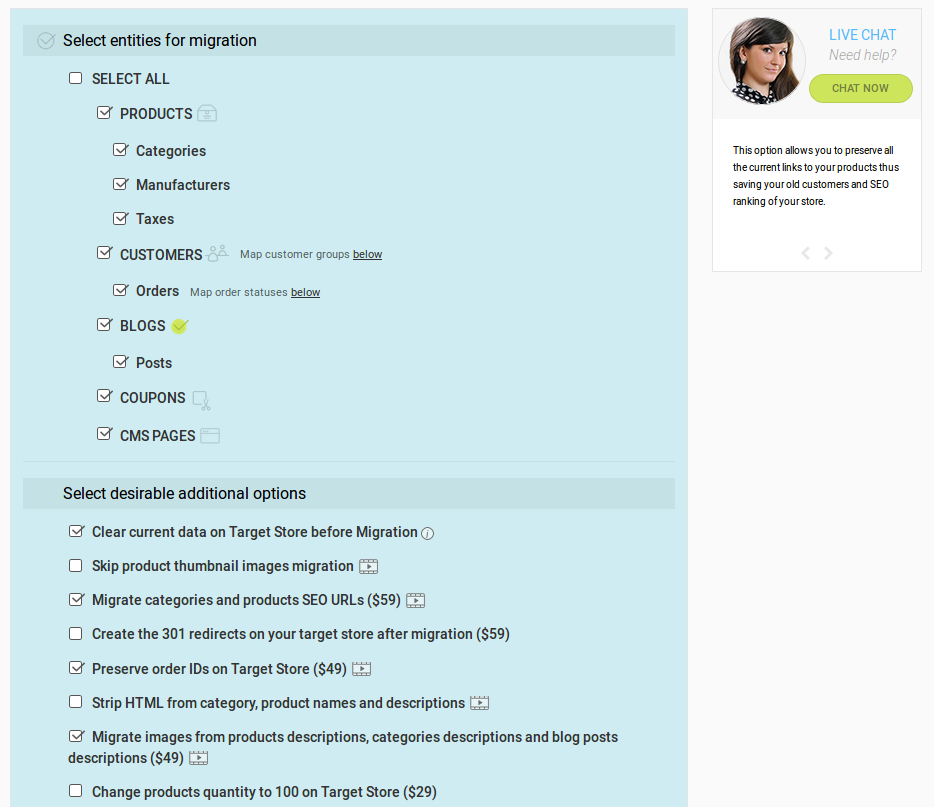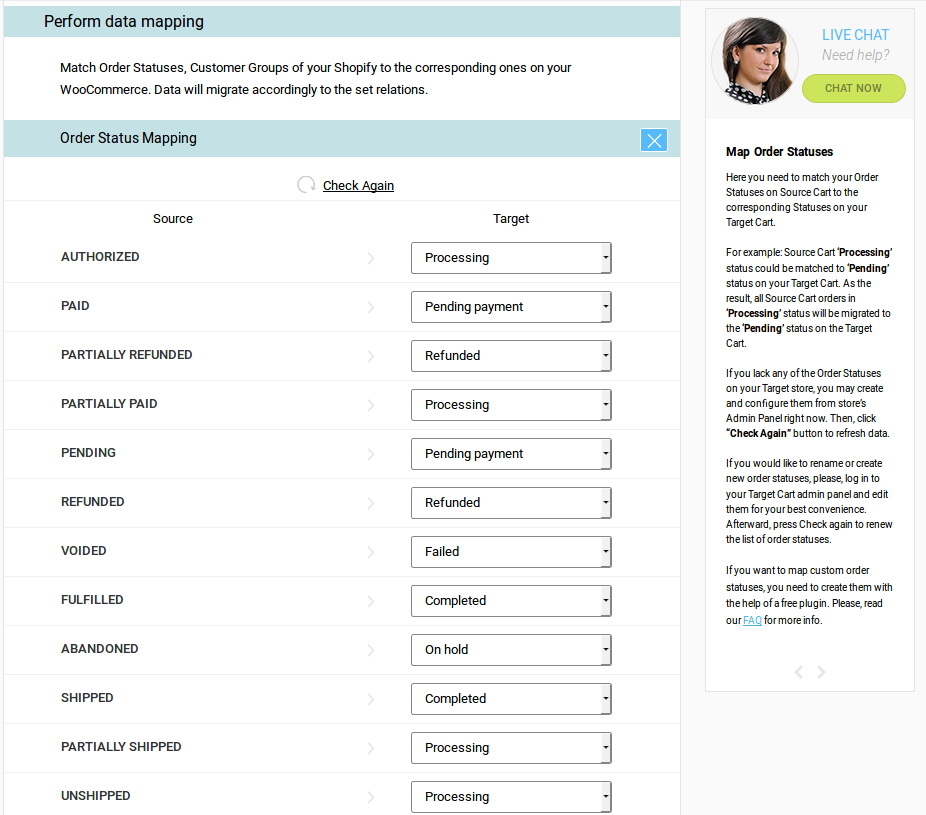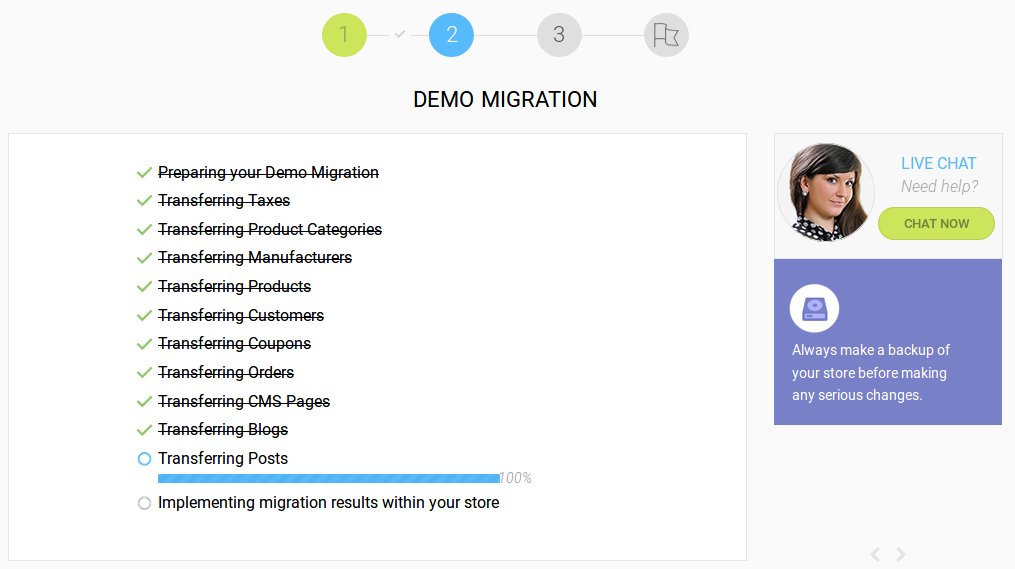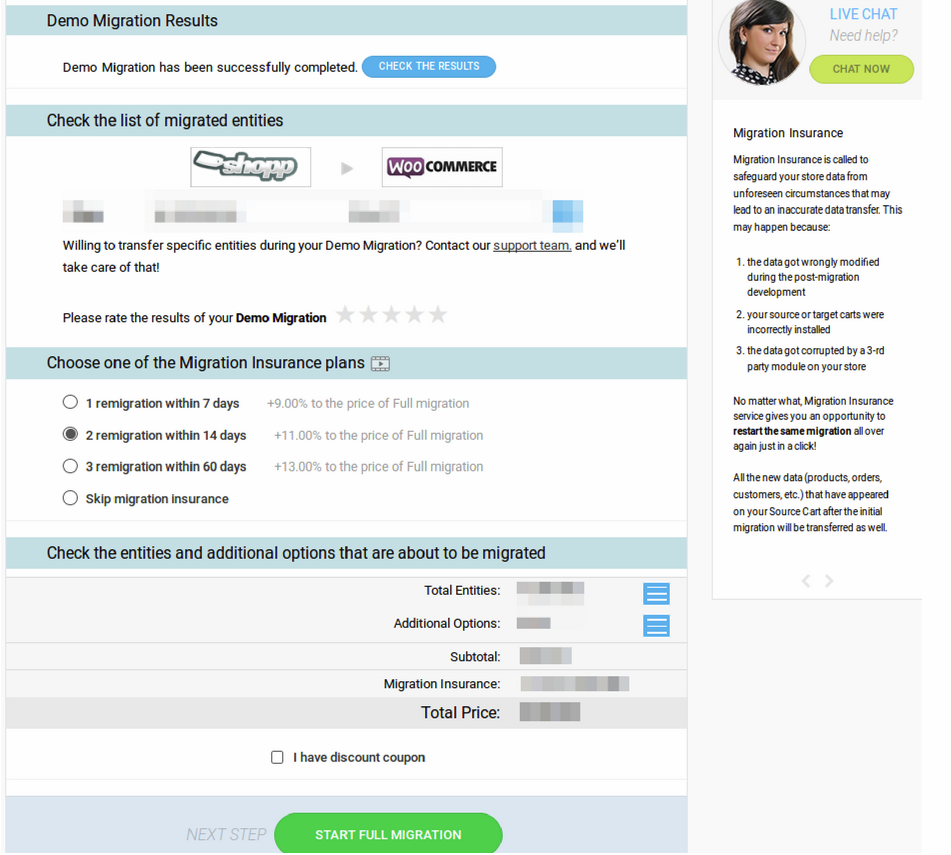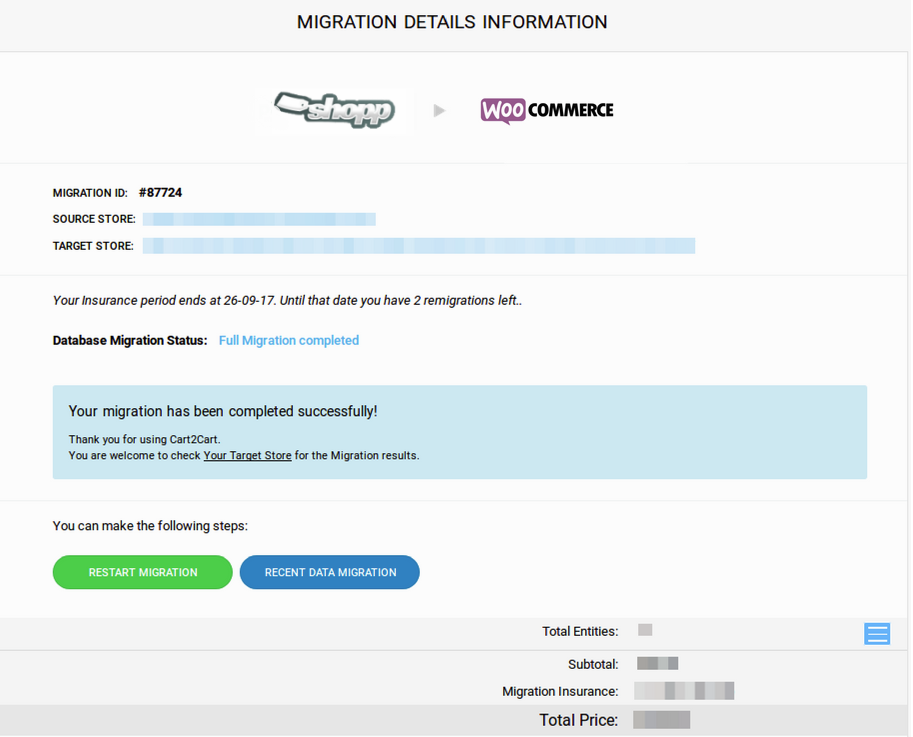Cart2Cart: Shopp to WooCommerce Migration
| 开发者 | |
|---|---|
| 更新时间 | 2022年6月10日 16:54 |
| PHP版本: | 3.1.2 及以上 |
| WordPress版本: | 5.2.2 |
| 版权: | GPLv2 |
| 版权网址: | 版权信息 |
详情介绍:
- Free Demo migration — a limited amount of eCommerce items will be migrated to a live WooCommerce store (as an option, to Cart2Cart test store). You will get the results of Demo in less than half an hour. Demo migration is a great chance to check benefits of the automated shopping cart migration.
- Full Migration — UNLIMITED amount of eCommerce data will be migrated with all the relations between the categories preserved. Full Migration from Shopp to WooCommerce price starts at $69 and depends on the number of entities that will be migrated and additional options you might choose.
- There are only 3 simple steps Download Cart2Cart: Shopp to WooCommerce Migration plugin, install Connection Bridges to Source and Target platforms and choose the items you would like to transfer. That’s it. You can hit “Start Migration” button.
- 100% uptime for Shopp store guaranteed There will be no decrease either in traffic or your profit. After you launch automated migration from Shopp to WooCommerce via Cart2Cart your current store will remain fully active and you’ll be able to sell your products as usual.
- 24/7 Support You can contact a Support manager by a phone call, ticket or live chat to get immediate response. Support team is available 24/7 and guarantees competent assistance once it is needed.
- No need to be tech-savvy Cart2Cart: Shopp to WooCommerce Migration plugin transfers all your eCommerce data automatically. To launch migration programming skills are not necessary. Automated migration is accompanied with Migration Wizard - follow its tips and you’ll get your new WooCommerce store in a few clicks.
- Flexible Pricing Policy Cart2Cart offers you a fair payment policy. The fees for automated data transfer depends on the amount of eCommerce data you move and extra options you might pick to extend your migration possibilities, and not more. On Cart2Cart official website you can use Online Estimator to calculate the approximate price of Full migration in advance.
- Pre-test with Free Demo Cart2Cart offers you Free Demo transfer from Shopp to WooCommerce to check the service credibility. During test migration a limited amount of eCommerce data will be automatically moved to your live WooCommerce store or Cart2Cart test store in less than half an hour. Demo switch is a reasonable chance to test automated migration and then proceed with full-scale replatforming.
- Clear current data on WooCommerce before migration
- Skip product thumbnail images migration
- Migrate categories and products SEO URLs
- Preserve order IDs on WooCommerce store
- Strip HTML from category, product names and descriptions
- Migrate images from products descriptions, categories descriptions and blog posts descriptions
- Migrate customer's passwords
- Change products quantity to 100 on WooCommerce store
安装:
- Download the plugin.
- Log in your WordPress admin panel
- Go to Plugins > Add New > Browse. Pick Cart2Cart plugin and click “Install Now” button.
- Activate it by clicking “Activate plugin”.
- Find Cart2Cart plugin on the left side menu. Register Cart2Cart account and proceed with the migration setup.
屏幕截图:
常见问题:
Can I transfer my metadata to WooCommerce?
Cart2Cart supports metadata migration to WooCommerce. Online store owners can migrate their meta titles, keywords and descriptions from Shopp to WooCommerce store, but they need additional WordPress plugin for it. For more detailed information on metadata migration to WooCommerce go here.
Will migration from Shopp to WooCommerce influence the speed of my current store?
The actual migration process will not influence the speed of your current store performance. As an exception, you might experience website performance slowdown for one of the following reasons that Cart2Cart is not capable either to control or prevent:
- the amount of products exceeds memory limit of your hosting plan;
- wide range of third-party modules;
- etc. To get more details - go here.
What is order statuses mapping?
Cart2Cart enables you to map order statuses on Shopp platform with the corresponding ones on WooCommerce. Order status mapping helps to migrate the order data properly. Order statuses have to be created by store owner on target WooCommerce shopping cart, so that they were shown on Migration Wizard when the migration is set. Create order statuses on WooCommerce store from Admin panel and map them on the order statuses mapping field of Migration Wizard to have orders migrated properly. More details: here.