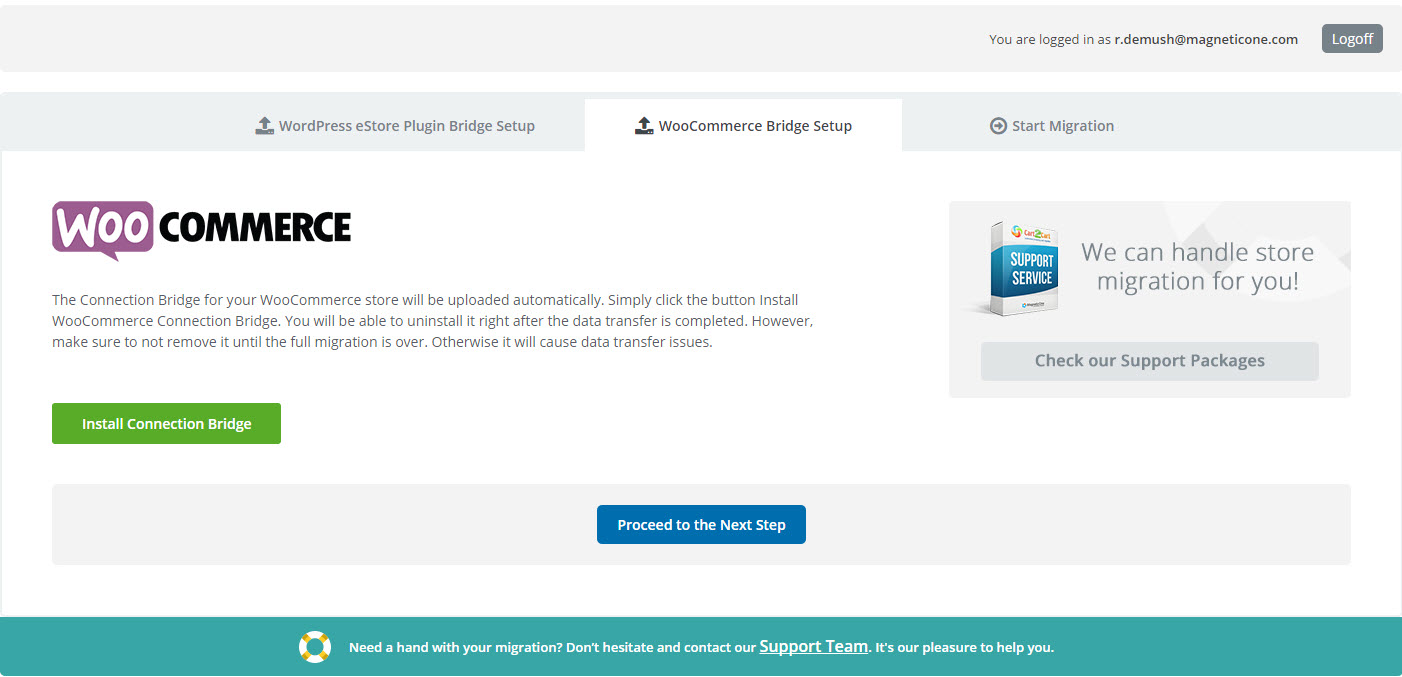Cart2Cart: WordPress eStore to WooCommerce Migration
| 开发者 | |
|---|---|
| 更新时间 | 2019年5月27日 19:50 |
| PHP版本: | 3.1.2 及以上 |
| WordPress版本: | 5.1.1 |
| 版权: | GPLv2 |
| 版权网址: | 版权信息 |
详情介绍:
Supported WooCommerce versions: 1.1.x – 1.6.x, 2.x, 3.x
Supported versions: WordPress eStore Plugin 7.x
Cart2Cart: WordPress eStore to WooCommerce Migration Plugin helps to perform prime data switch quickly and effortlessly. No data loss or info duplication, no tech skills required. Transfer products, customers, orders, etc. from WordPress eStore to WooCommerce in a split second. Migration is web based and is fully automated.
Go through 3-step procedure to establish connection between the two carts. With any issue that is unclear contact dedicated Cart2Cart Support Team who are online 24/7. Cart2Cart guarantees professional assistance on every step of WordPress E-store to WooCommerce switch. Your current website will be kept unaffected during the automated transfer. Enjoy the benefits of running a robust WooCommerce store with Cart2Cart!
Cart2Cart: WordPress eStore to WooCommerce Migration plugin is free to download, and after you install it there are 2 main options to continue with:
- Free Demo migration — move a limited amount of data to your live WooCommerce store. Also, you can choose Cart2Cart test store to perform Demo export. Test transfer will be completed within 30 minutes. With Demo you’ll try how the automated switch actually works.
- Full Migration — import UNLIMITED number of items to your WooCommerce store. The minimal charge for the full migration is $69. The pricing policy offered by Cart2Cart is absolutely clear - you pay for the entities that you actually transfer and the additional options you opt for to enlarge the functionality of your migration.
- 3-step procedure To launch platforms switch install Cart2Cart: WordPress eStore to WooCommerce Migration plugin, provide both Source and Target stores credentials and choose the categories you are willing to export to WooCommerce. That’s all!
- Current store performance unaffected Data export with Cart2Cart does not interfere into the performance of your current store. We guarantee 100% uptime for your WordPress eStore cart. It will remain available for purchasing as usual.
- **Professional Support 24/7 ** Once you face any issue that you can not cope with contact Support team that provides assistance 24/7. Any migration-related issue will be resolved by tech professionals and the detailed info will be provided right away. Get in touch with Support Manager via phone, live chat or ticket.
- No tech skills required Setting up the connection between the two stores is absolutely easy and can be done even by a person with absolutely no programming skills. Migration Wizard provides detailed instructions on every step of the settings. New, robust store is indeed a matter of a few clicks with Cart2Cart.
- Pay only for items you migrate Flexible pricing policy offered by Cart2Cart prevents you from extra spending. Select the items you want to export to WooCommerce and, if desired, the additional options for data transfer - you’ll be charged only for the things you have chosen. Online Estimator will help to get the approximate price for Full Data Transfer in advance.
- Try Free Demo to try the service Launching test transfer you can pre-check what advantages you will get with full data transfer. Besides, it is always advisable to try the offer before closing the deal. Demo Migration is what Cart2Cart suggests! Get limited number of entities migrated in less than half an hour.
- Clear current data on WooCommerce before migration
- Skip product thumbnail images migration
- Preserve order IDs on WooCommerce store
- Strip HTML from category, product names and descriptions
- Migrate images from products descriptions, categories descriptions and blog posts descriptions
- Migrate customer's passwords
- Change products quantity to 100 on WooCommerce store
安装:
- Download the plugin.
- Log in your WordPress admin panel
- Go to Plugins > Add New > Browse. Pick Cart2Cart plugin and click “Install Now” button.
- Activate it by clicking “Activate plugin”.
- Find Cart2Cart plugin on the left side menu. Register Cart2Cart account and proceed with the migration setup.