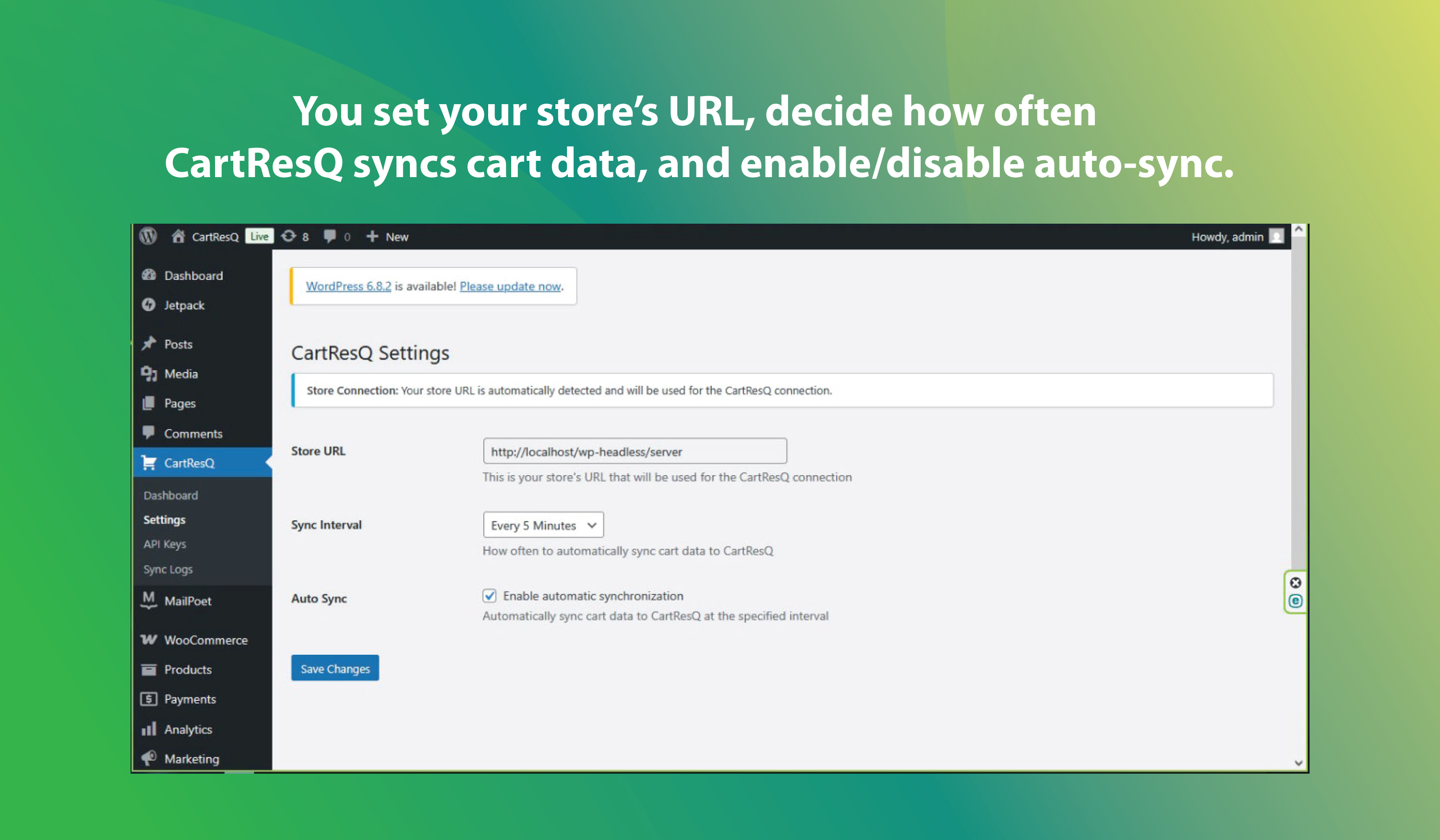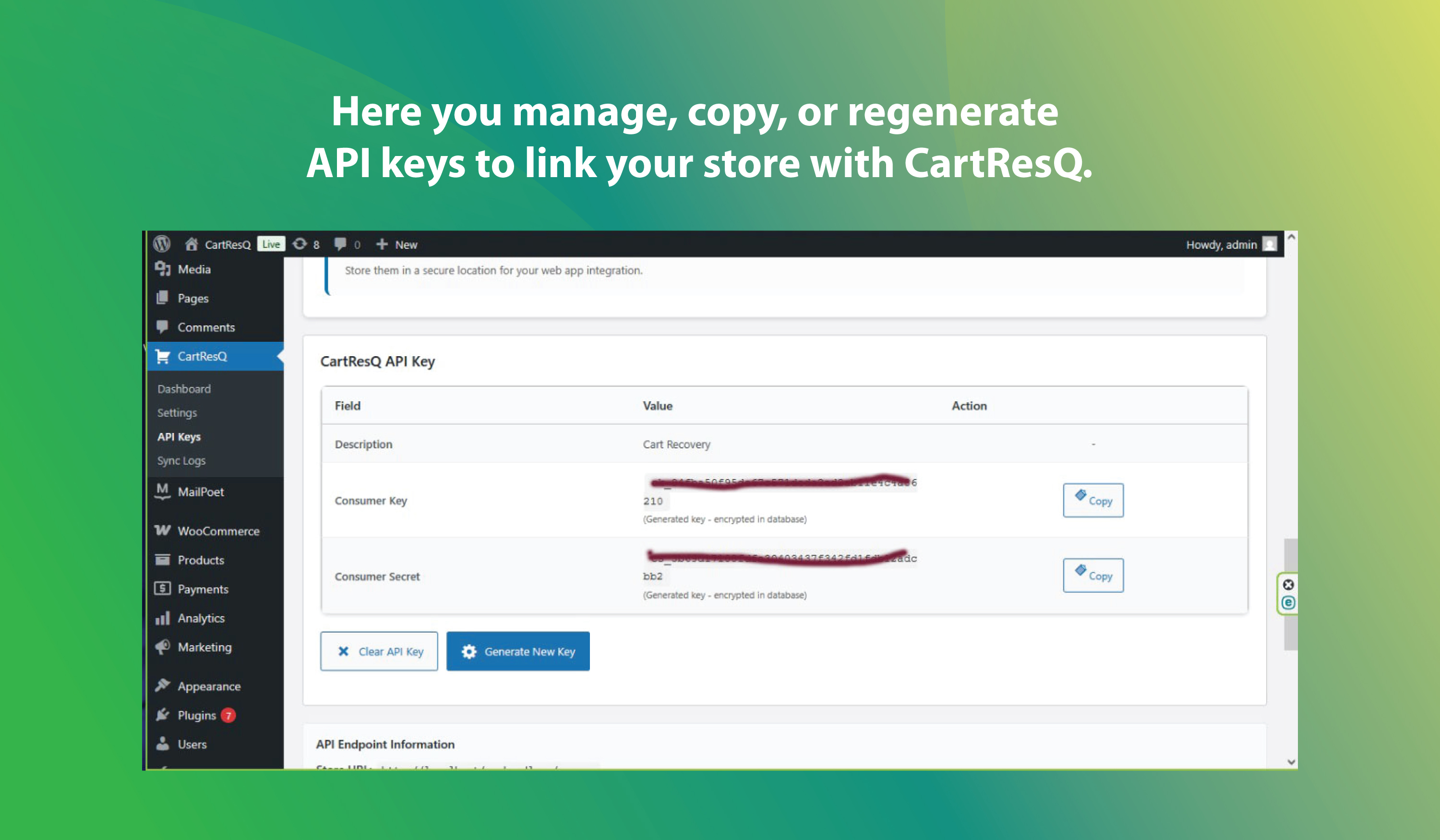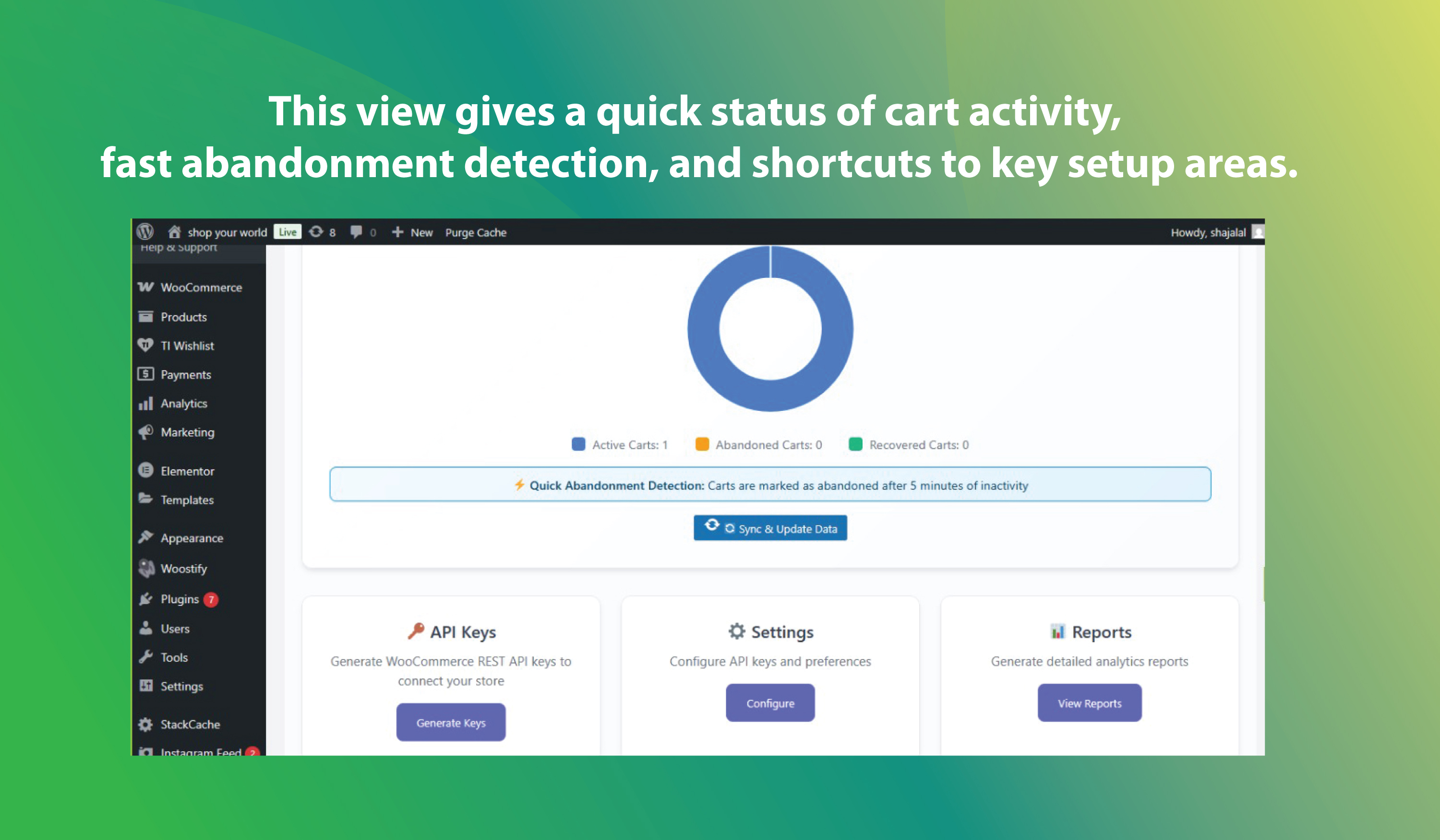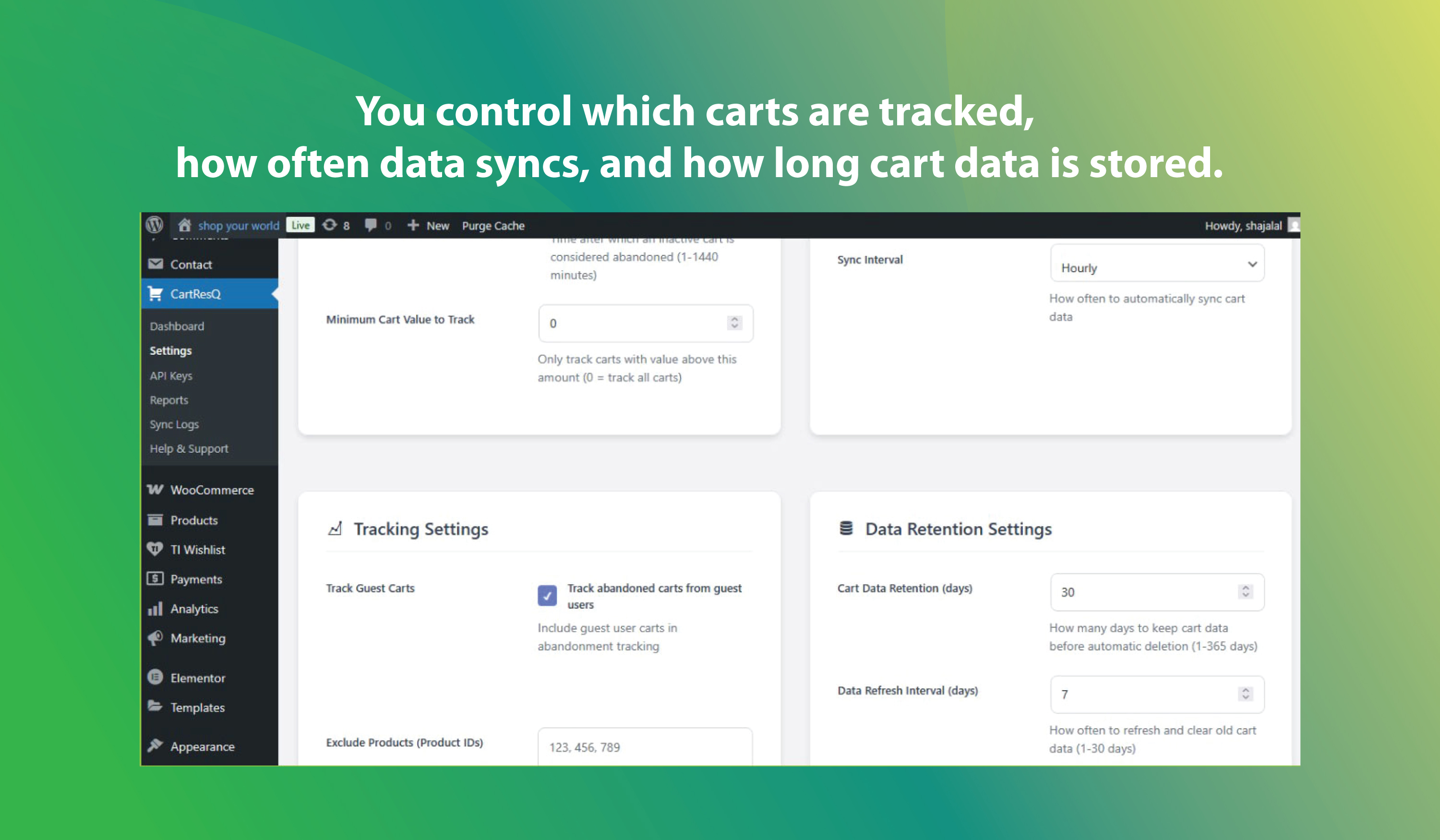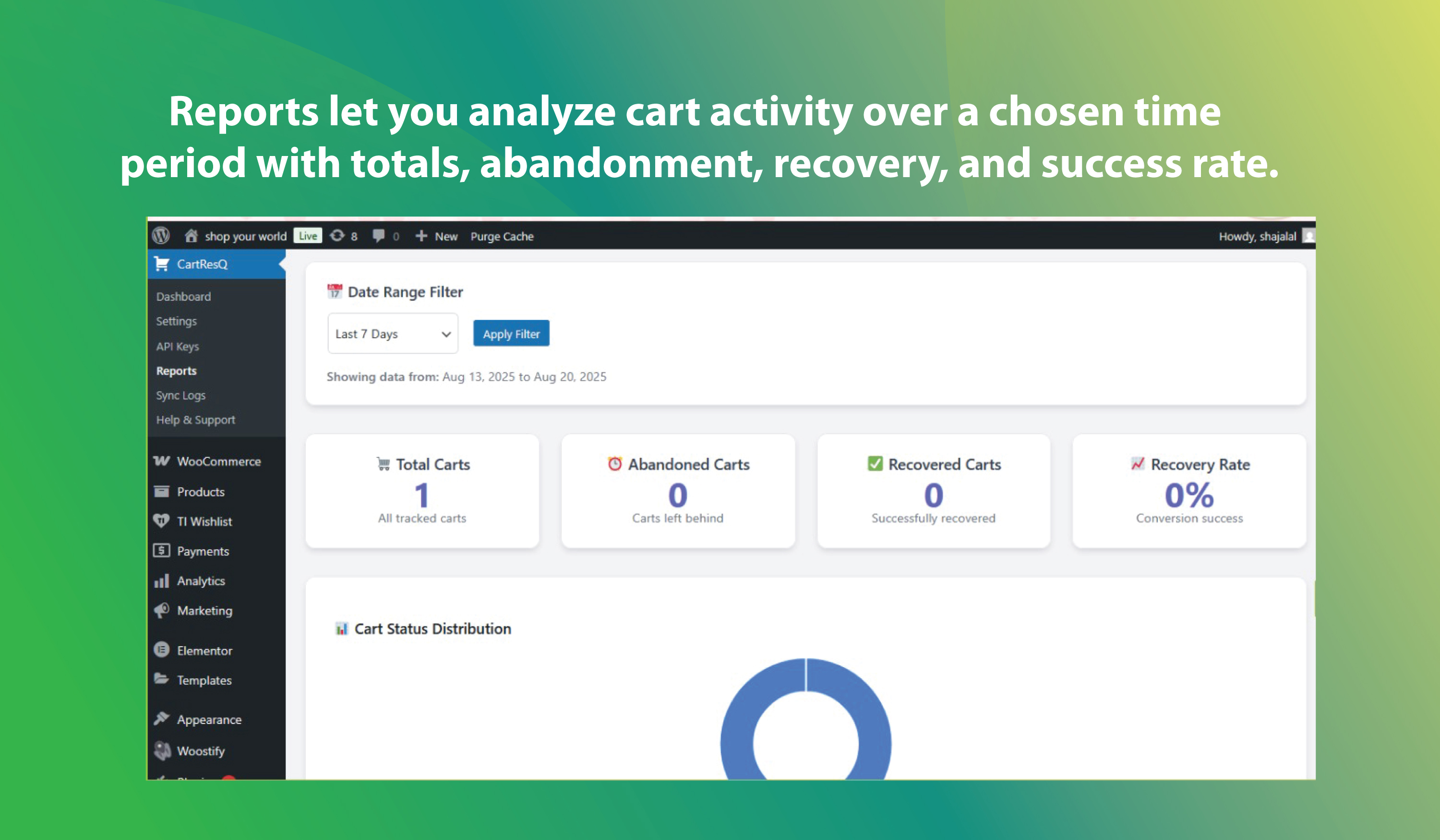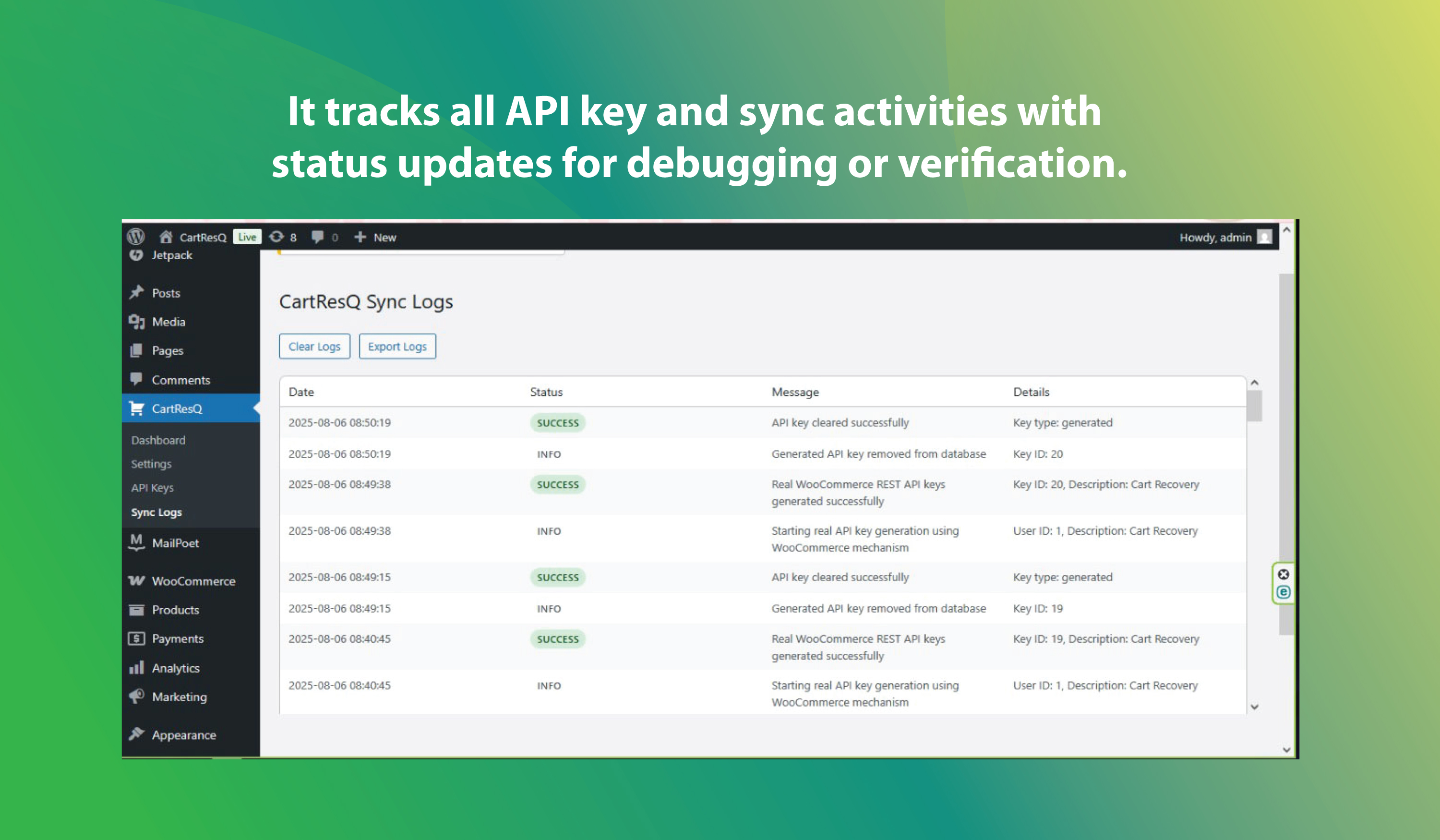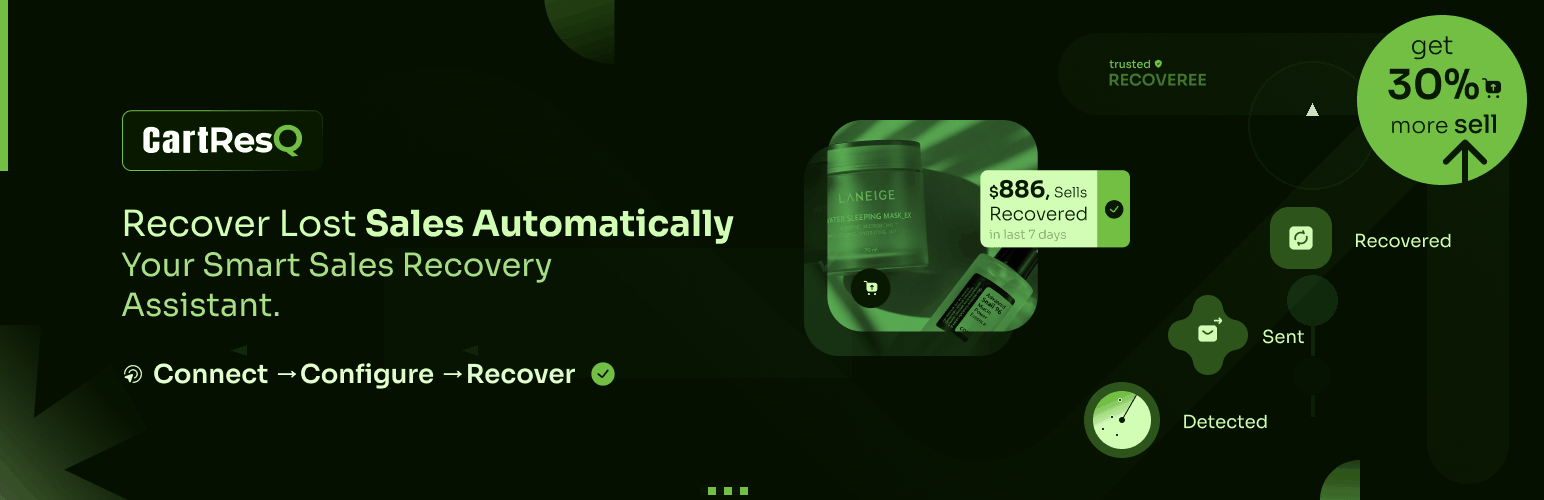
CartResQ - Recover Abandoned Carts for WooCommerce
| 开发者 | jexla |
|---|---|
| 更新时间 | 2026年1月27日 14:31 |
| PHP版本: | 7.2 及以上 |
| WordPress版本: | 6.8 |
| 版权: | GPLv2 or later |
| 版权网址: | 版权信息 |
详情介绍:
- Customers forget what they wanted to buy.
- Competitors retarget and steal your sales.
- You lose valuable revenue without even knowing how much.
- Every abandoned cart is lost profit. ⚡ The Agitation
- You check your WooCommerce dashboard and see dozens of "pending" orders.
- You run Facebook ads but ROI stays flat because shoppers leave at checkout.
- Even loyal customers don't come back without a reminder. The worst part? Manually sending recovery emails takes time and effort—and still doesn’t guarantee results. Unlike other platforms that lock you into rigid automation, ours gives you flexibility: choose from ready-made professional templates, customize them to fit your brand, or even write and send manually. And when you’re ready, just send in a single click
- Abandoned Cart Detection – Automatically track when customers leave without checking out.
- Email & Push Notification Recovery – Reach customers via email and browser push notifications.
- Smart Coupons & Discounts – Encourage buyers to complete purchases with time-sensitive offers.
- Proffessional Templates – Easy-to-use recovery messages tailored to sending reminders.
- Multi-Store Dashboard – Manage multiple stores in one clean interface.
- Detailed Analytics – Track recovered revenue, open rates, and customer engagement.
- Quick Setup – Start recovering sales in less than 5 minutes.
- 100% WooCommerce Compatible – Works seamlessly with WordPress WooCommerce stores.
- Comprehensive Cart Tracking – Monitors all cart activities including add, remove, and update operations.
- Customer Data Collection – Captures customer information including email, phone, and billing details.
- Phone Number Formatting – Automatically formats phone numbers to E.164 international format.
- Guest User Support – Tracks both registered and guest user cart activities.
- REST API Integration – Provides API endpoints for accessing cart data.
- Mobile Detection – Identifies device type (mobile/desktop) for better analytics.
- Data Validation – Ensures data integrity with proper validation and sanitization.
- Product information (ID, name, SKU, price, quantity)
- Customer details (email, phone, name, address)
- Cart totals (subtotal, tax, shipping, total)
- Device and browser information
- Timestamp and activity status
- Product categories and stock information
- Install & Connect – Add the CartResQ plugin to your WordPress WooCommerce store.
- Enable Recovery Flows – Choose from pre-built recovery campaigns (email and push notifications).
- Track Results – Monitor recovered orders, revenue, and customer engagement.
- Scale Effortlessly – Add multiple stores and manage all from one dashboard.
- Multi-Channel Recovery – Reach customers where they are: email and push notifications.
- Smart Coupons – Offer personalized discounts that convert.
- Automated Workflows – Recover sales 24/7 without lifting a finger.
- Multi-Store Dashboard – Manage all your shops in one place.
- Advanced Analytics – Track every dollar recovered in real time.
- Lightning-Fast Setup – Configure in minutes, not hours.
- WooCommerce store owners tired of watching abandoned carts pile up.
- Shopify entrepreneurs who want a smarter way to recover revenue.
- eCommerce startups looking for affordable SaaS with maximum ROI.
- Agencies managing multiple client stores.
- Cart Recovery Campaigns – Smart email sequences and push notification alerts
- Email & Push Notification Messaging – Reach customers via email and browser push notifications
- Smart Discount Engine – Dynamic coupon generation and timing optimization
- Advanced Analytics Dashboard – Revenue tracking, recovery rates, and customer behavior insights
- Multi-Store Management – Manage unlimited WooCommerce and Shopify stores from one dashboard
- Real-Time Sync – Automatic data synchronization between your store and CartResQ platform API Access:
/wp-json/wc/v3/cart-tracker for accessing tracked cart data. This requires WooCommerce management permissions.
安装:
- Upload the plugin files to
/wp-content/plugins/cartresq/ - Activate the plugin through the 'Plugins' screen in WordPress
- Ensure WooCommerce is installed and activated
- The plugin will automatically start tracking cart activities
屏幕截图:
常见问题:
Does this plugin work with guest users?
Yes, the plugin tracks both registered users and guest users. For guest users, it captures information from the checkout form when available.
Does CartResQ support SMS messaging?
No. CartResQ does NOT support SMS messaging. We focus exclusively on email and browser push notifications for cart recovery.
Does CartResQ support WhatsApp messaging?
No. CartResQ does NOT support WhatsApp messaging. We focus exclusively on email and browser push notifications for cart recovery.
What channels does CartResQ use for recovery?
CartResQ uses two channels: email and browser push notifications. We do NOT support SMS or WhatsApp.
How is phone number formatting handled?
The plugin automatically formats phone numbers to E.164 international format using country codes. It supports 200+ countries and territories. Note: Phone numbers are collected for customer data purposes only. CartResQ does NOT send SMS messages.
Is customer data secure?
Yes, all data is stored securely in WordPress options and follows WordPress security best practices. Customer data is only collected when an email address is provided.
Can I change the "abandoned" and "recovered" rules?
Yes. You can adjust both the inactivity threshold and the recovery window in settings to fit your traffic patterns.
How do I connect to CartResQ's web app?
- Generate WooCommerce REST API keys in the API Keys page
- Copy the Consumer Key and Consumer Secret
- Paste them into your CartResQ web app
- Enter your store URL
- Sync starts automatically
What reports can I generate?
Reports cover total carts, abandoned carts, recovered carts, recovery rate, and cart status distribution charts over your chosen date range. Final note: CartResQ gives you the truth about abandonment first—fast, accurate, and private—so every dollar you spend on design, shipping, or marketing goes further. Install it today, watch your metrics stabilize, and make each improvement count.
更新日志:
- Fixed security vulnerability in nonce validation for reports page
- Updated Chart.js library from v4.4.0 to v4.5.0 for better security and performance
- Improved nonce check logic to prevent potential security bypasses
- Enhanced overall plugin security following WordPress security best practices
- Fixed Chart.js canvas reuse error
- Improved chart initialization and management
- Enhanced admin dashboard stability
- Resolved JavaScript conflicts between chart instances
- Real-time cart monitoring
- Abandoned/recovered status rules (configurable)
- Dashboard with charts & key metrics
- WooCommerce REST API integration
- Export tools and admin controls