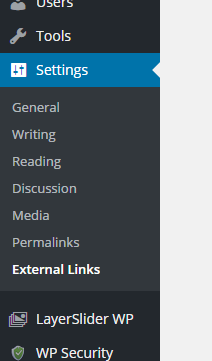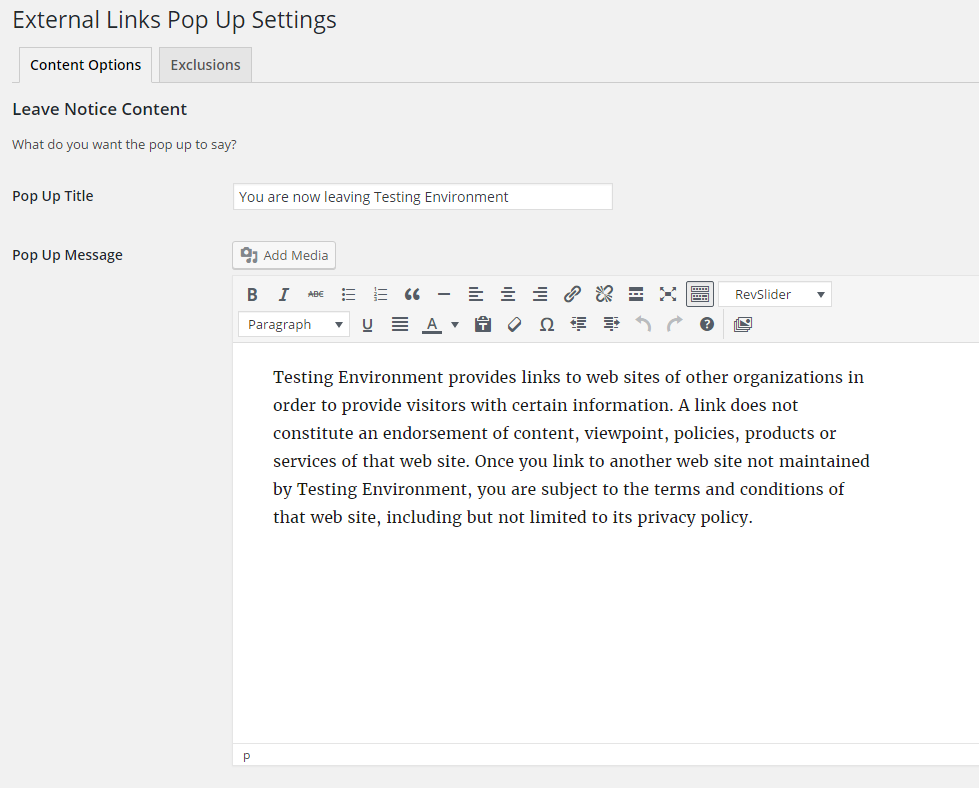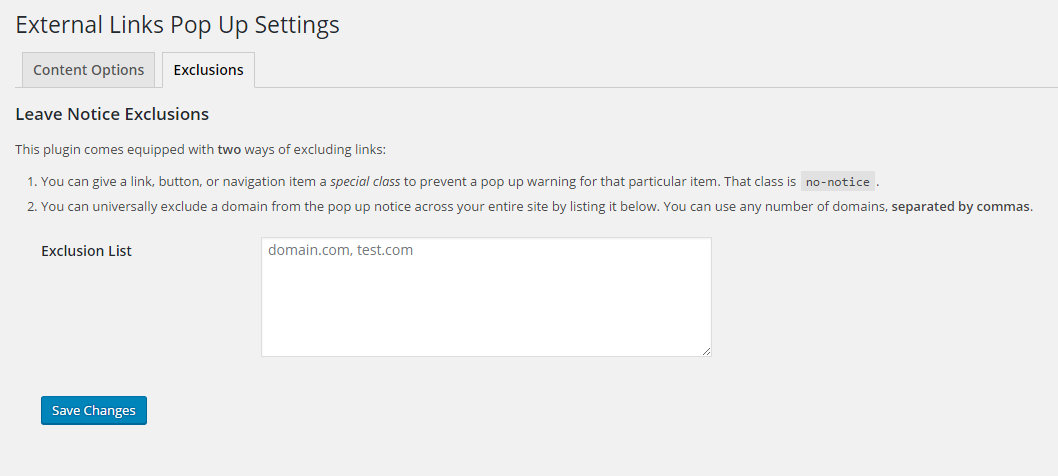Plugin Name
| 开发者 | XAce90 |
|---|---|
| 更新时间 | 2019年7月19日 02:50 |
| 捐献地址: | 去捐款 |
| PHP版本: | 4.0 及以上 |
| WordPress版本: | 5.2.2 |
| 版权: | GPLv2 or later |
| 版权网址: | 版权信息 |
详情介绍:
安装:
- Download the plugin here
- Upload it to your WordPress Plugins folder
- Activate it through the WordPress Dashboard Plugin page
- Log in to your WordPress Dashboard
- Go to Plugins -> Add New
- Search for Casper's Leave Notice
- Install and activate.
- Go to Settings -> External Links
- Write the content you want. You can edit the Title and/or the Body. Save!
- Go to Settings -> External Links
- Click on the Exceptions tag
- Add any external domains you want to exclude from this warning. Separate them by commas. Save!
屏幕截图:
常见问题:
Is there any way to change the style of the pop up?
We are looking into adding styling and/or themes. If you have any design ideas, please reach out at @SirCaseyJames on Twitter, or leave a message here on the WordPress Support forums. In the meantime, you can add your own custom styling through custom CSS.
I added a domain to the exclusion list; why is the pop up still showing up?
There could be several reasons. Be sure to first try clearing your browser and site cache. If it still does not take affect, please check what you entered into the text area. Domains must be separated by commas (i.e. 'domain.com, test.com'). You must also use the most minimal amount of the domain to have the widest effect. For example, if you type in www.domain.com, any where that links to domain.com will not be excluded. Conversely, however, if you just type in domain.com, www.domain.com will be excluded. As such, it's best to use as little as possible in the exclusion list. If the problem persists, please contact me either through the WordPress Support forms or on Twitter at @SirCaseyJames.
更新日志:
- Fixed issue where the plugin would not work when elements were nested inside of the anchor element
- Fixed bug where the auto-redirect was still redirecting even when a user hit cancel
- Fixed bug where auto-redirect time setting was not saving
- Deleting the plugin now also cleans the db of the new option introduced in v1.2
- Added a feature that allows you to automatically redirect users to the URL after a certain time passes
- Now fully responsive
- UX improvements: pop up notice now closes when you go to the link in question; also closes on Esc
- Performance improvements: reducing the amount of memory usage by using more specific event handlers
- Fixed some debug errors when no Exclusions were set
- Plugin is live!