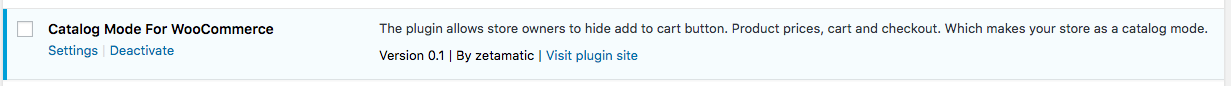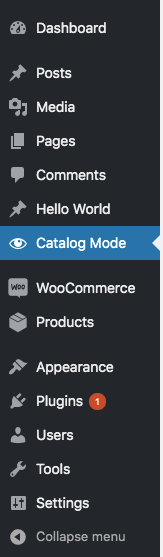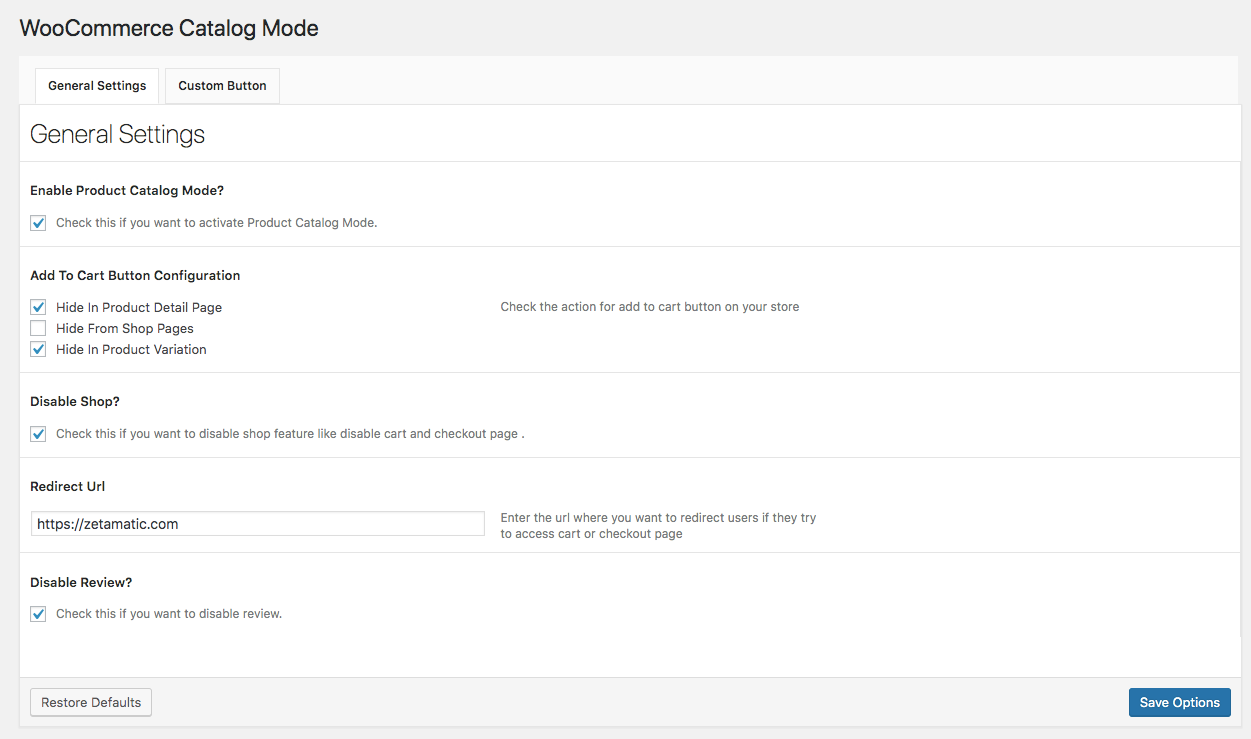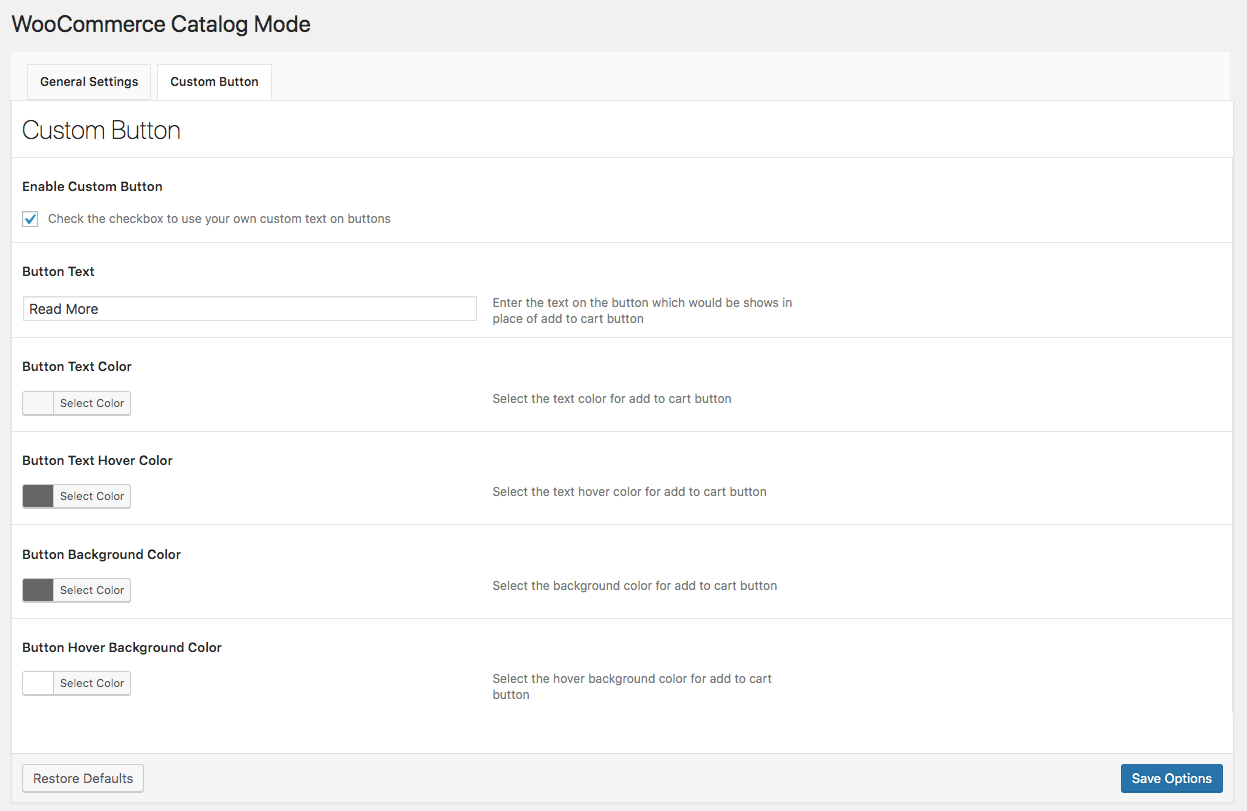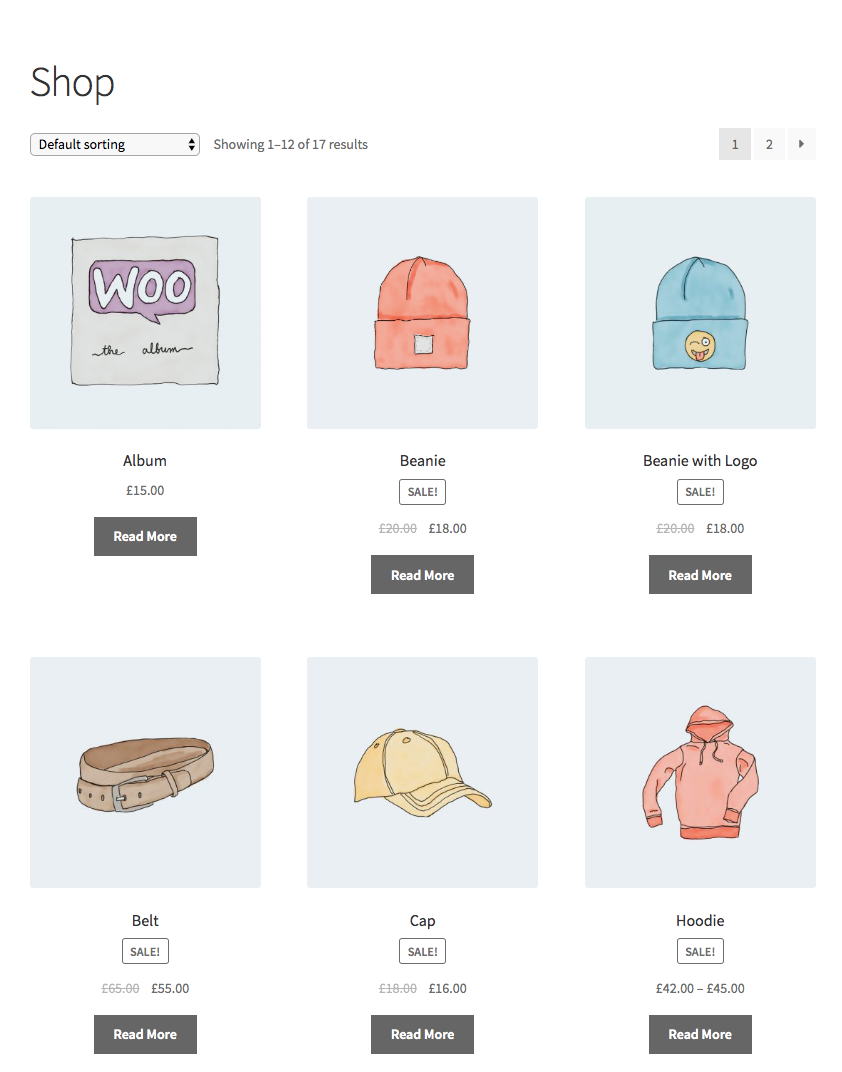Catalog Mode For WooCommerce
| 开发者 | zetamatic |
|---|---|
| 更新时间 | 2021年3月20日 20:21 |
| PHP版本: | 5.4 及以上 |
| WordPress版本: | 5.7 |
| 版权: | GPLv2 or later |
| 版权网址: | 版权信息 |
详情介绍:
安装:
- Login to your WordPress dashboard and navigate to Plugins > Add New
- Search for Catalog Mode For WooCommerce
- Click install.
- Click Activate.
- Once the plugin is installed then you can see Catalog Mode menu in the left side screen.
- Just go through the settings and save the settings and you are done
屏幕截图:
更新日志:
Version 0.1
- Initial public release.
- Minor bug fixes
- Bug fixes