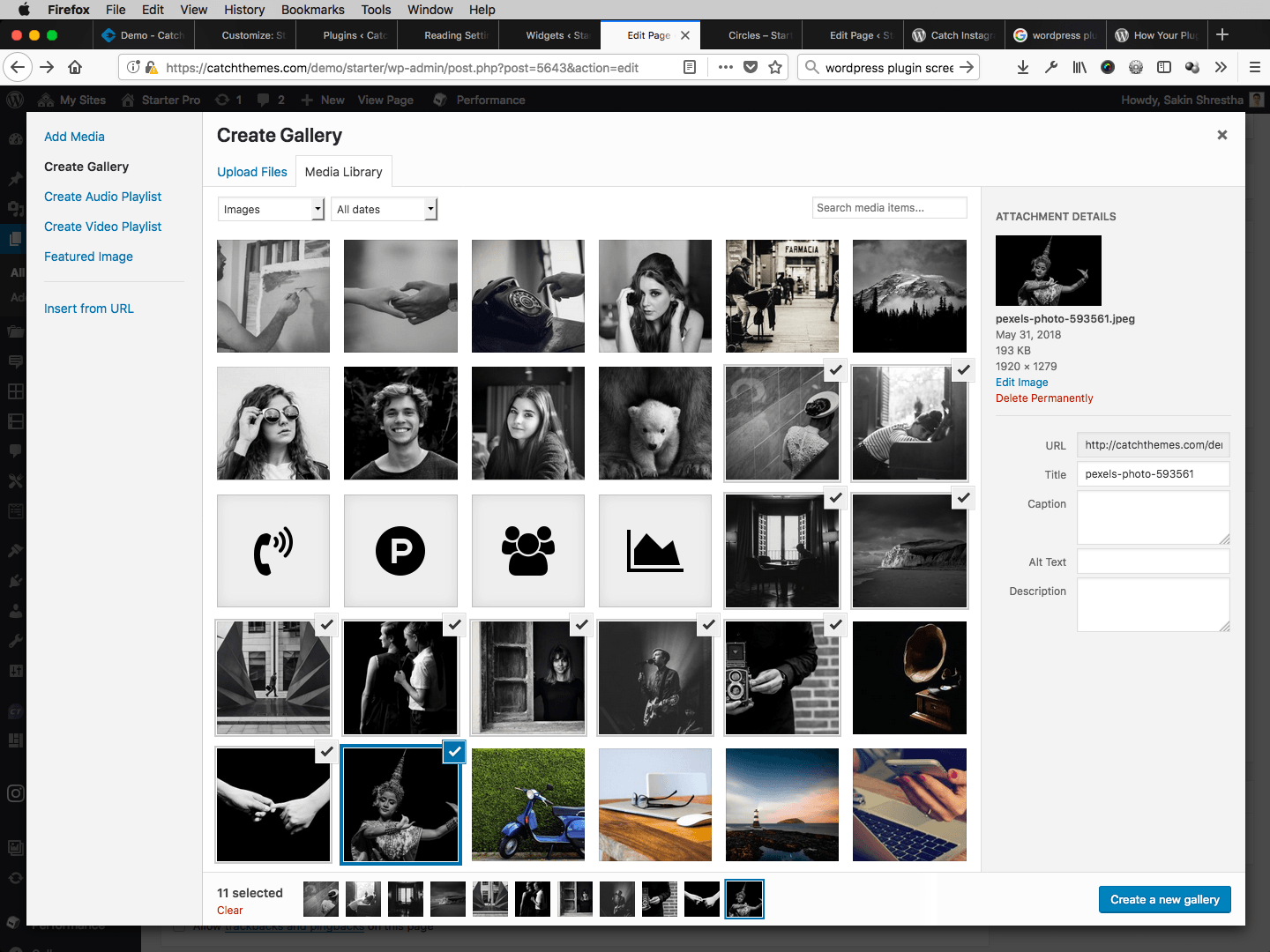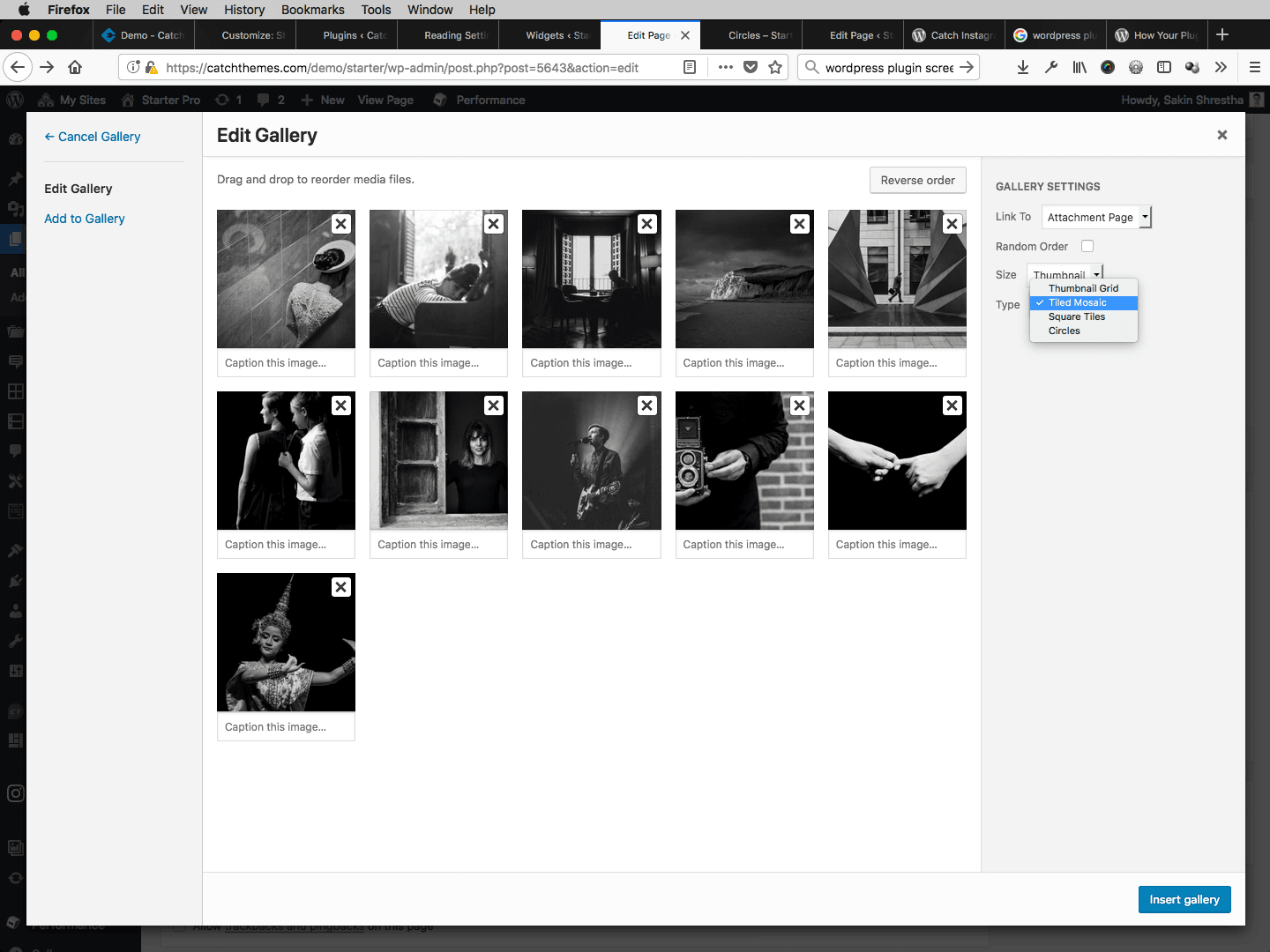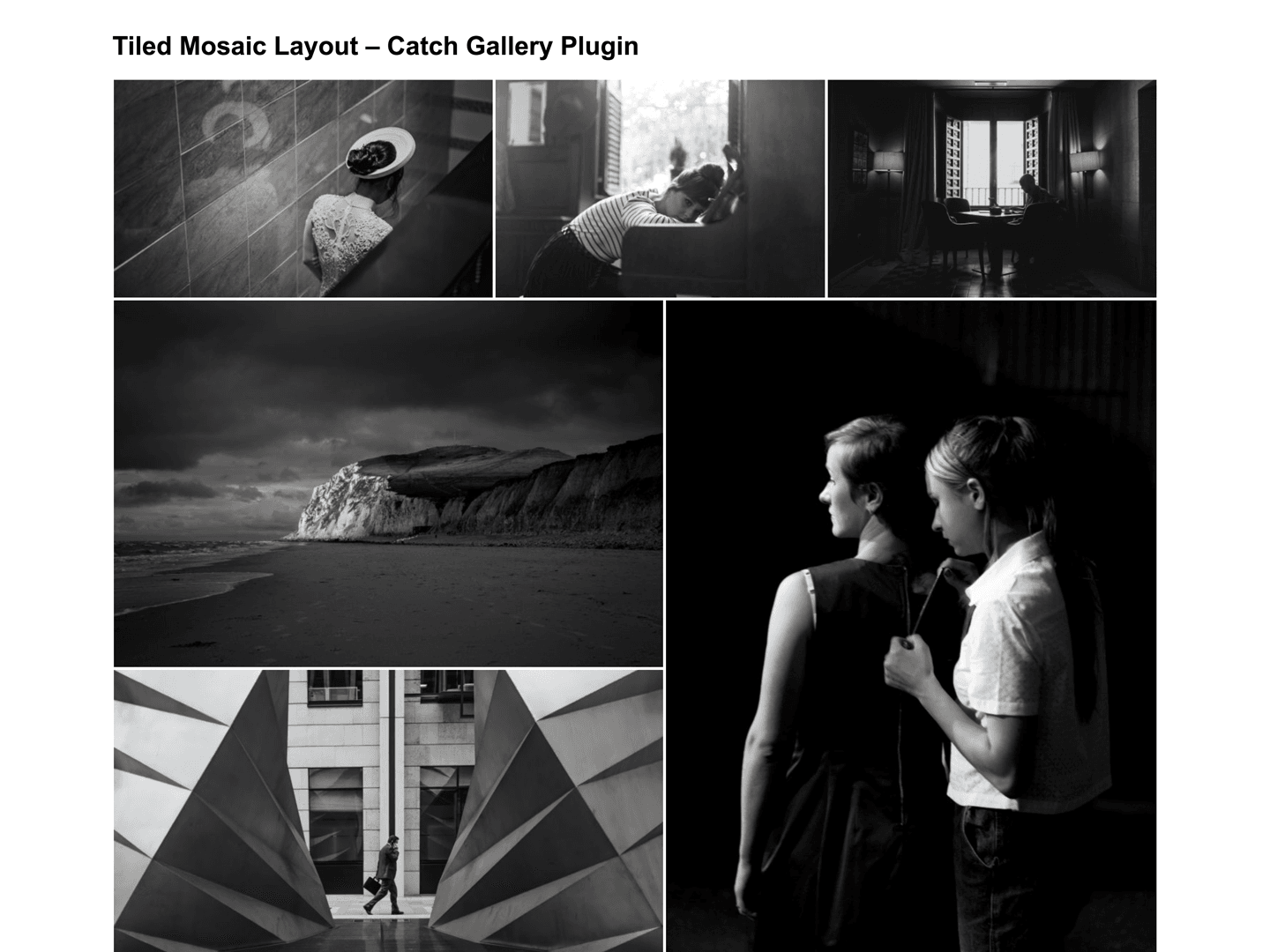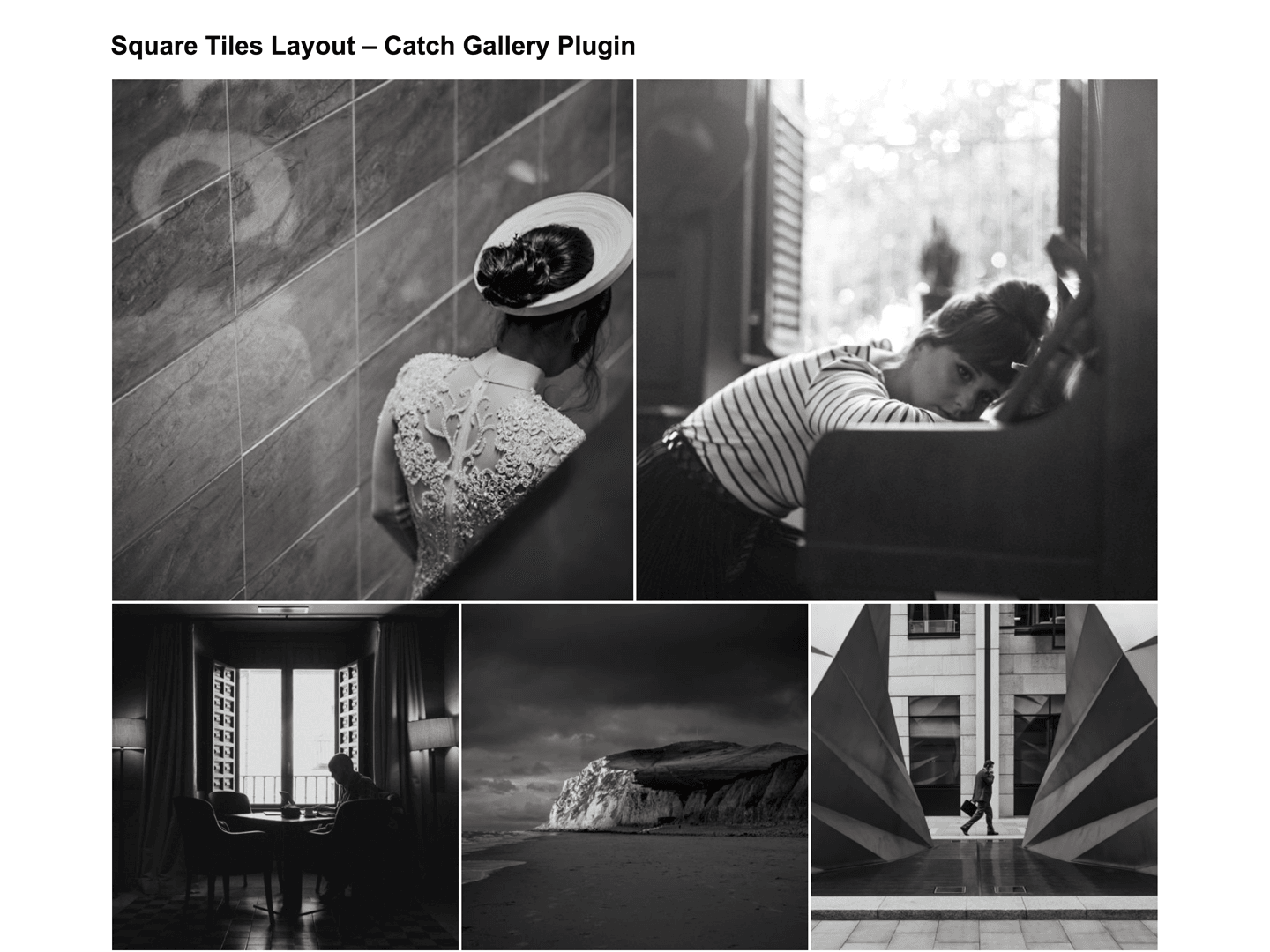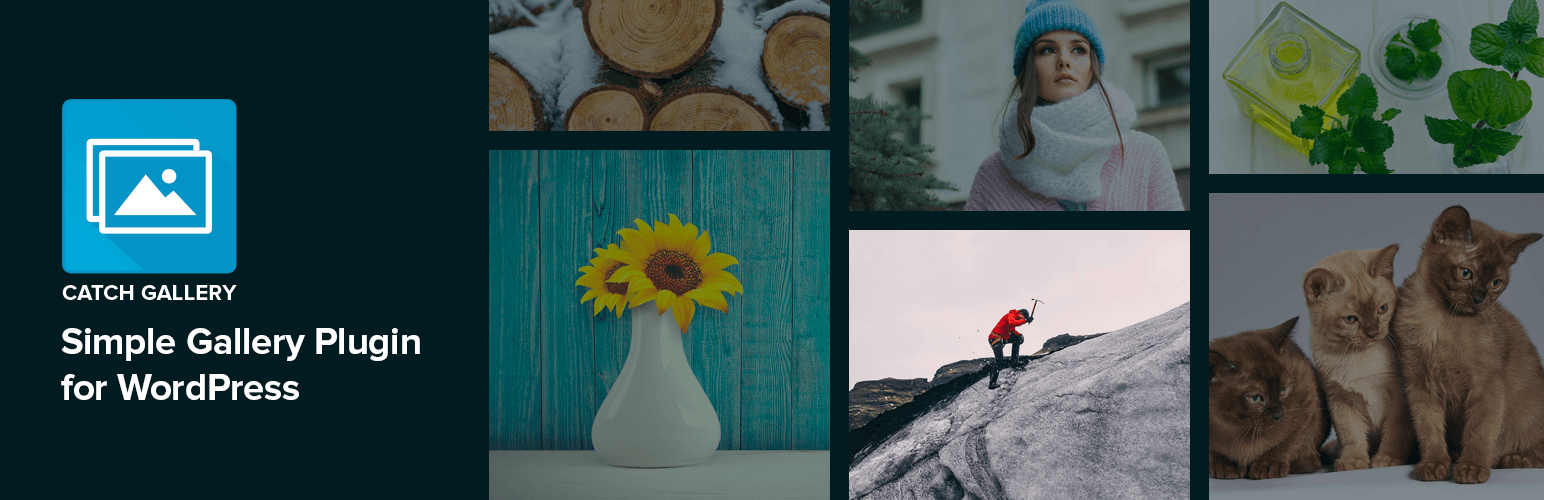
Catch Gallery
| 开发者 |
catchplugins
catchthemes sakinshrestha pratikshrestha maheshmaharjan dreamsapana |
|---|---|
| 更新时间 | 2026年2月2日 15:58 |
| 捐献地址: | 去捐款 |
| PHP版本: | 5.9 及以上 |
| WordPress版本: | 6.9 |
| 版权: | GPLv2 or later |
| 版权网址: | 版权信息 |
详情介绍:
Catch Gallery - a simple gallery plugin for WordPress helps you create stunning galleries. Catch Gallery was inspired by the Jetpack’s Gallery Module. With Catch Gallery, you will be able to exhibit outstanding galleries and portfolios on your creative WordPress websites. It is extremely easy to use. The plugin carries a completely responsive design and your galleries will look appealing from any device. With our new gallery plugin, you can effortlessly boost your website's appearance, giving it the A-class look that it deserves. Catch gallery allows you to enable and choose the background color of the carousel, show photo metadata, comments, and view full-size images in the gallery. Catch Gallery allows you to add three different types of layouts (in addition to the default layout provided by WordPress – Thumbnail Grid) for your galleries to stand out—Tiled Mosaic, Square Tiles, Circles. These attractive layouts are sure to bring your galleries to life and make it more elegant and appealing. Catch Gallery is extremely lightweight, comes with responsive design, and compatible with all themes. Download Catch Gallery and make your galleries more appealing!
Demo Tiled Gallery : Demo link
Plugin Instructions : Instructions link
安装:
The easy way (via Dashboard) :
- Go to Plugins > Add New
- Type in the Catch Gallery in Search Plugins box
- Click Install Now to install the plugin
- After Installation click activate to start using the Catch Gallery
- Go to Catch Gallery from Dashboard menu
- Download the Catch Gallery
- Unarchive Catch Gallery plugin
- Copy folder with catch-infinite-scroll.zip
- Open the ftp \wp-content\plugins\
- Paste the plug-ins folder in the folder
- Go to admin panel => open item "Plugins" => activate Catch Gallery
- Go to Catch Gallery from Dashboard menu
屏幕截图:
更新日志:
2.4 (Released: February 02, 2026)
- Bug Fixed: WordPress.WP.I18n.MissingTranslatorsComment
- Bug Fixed: WordPress.WP.I18n.MissingArgDomain
- Bug Fixed: WordPress.WP.I18n.TextDomainMismatch
- Bug Fixed: plugin_header_invalid_author_uri
- Bug Fixed: WordPress.Security.EscapeOutput.OutputNotEscaped
- Bug Fixed: WordPress.WP.AlternativeFunctions.parse_url_parse_url
- Bug Fixed: WordPress.Security.NonceVerification.Recommended
- Bug Fixed: WordPress.Security.ValidatedSanitizedInput.InputNotValidated
- Compatibility check up to version 6.9
- Bug Fixed: Image loading issue for tiled mosaic
- Compatibility check up to version 6.8
- Compatibility check up to version 6.4
- Compatibility check up to version 6.1
- Compatibility check up to version 5.9
- Bug Fixed: Security issue on ajax calls
- Bug Fixed: hover event replaced by mouseenter and mouseleave, deprecated as of jQuery 1.8
- Compatibility check up to version 5.8
- Updated: CSS breakpoints for better responsiveness
- Bug Fixed: Gallery Responsive issue
- Bug Fixed: Deprecate required parameters after optional parameters in function/method signatures
- Compatibility check up to version 5.7
- Added: Title attribute on images
- Bug Fixed: Issue in add new theme page
- Update: Default image size set to full
- Compatibility check up to version 5.5
- Bug Fixed: Undefined index issue in tiled gallery
- Fixed: Ability to change column and image sizes
- Compatibility check up to version 5.4
- Compatibility check up to version 5.3
- Added: Tooltip for info icons
- Added: Option to turn off Catch Themes and Catch Plugins tabs
- Compatibility check up to version 5.2
- Updated: Catch Themes and Catch Plugins tabs displaying code
- Compatibility check up to version 5.1
- Added: Catch Themes and Catch Plugins tabs in Add themes and Add plugins page respectively
- Added: Themes by Catch Themes section under Themes panel in customizer
- Compatibility check up to version 5.0
- Bug Fixed: Gallery Widget now saves plugins options
- Initial Release