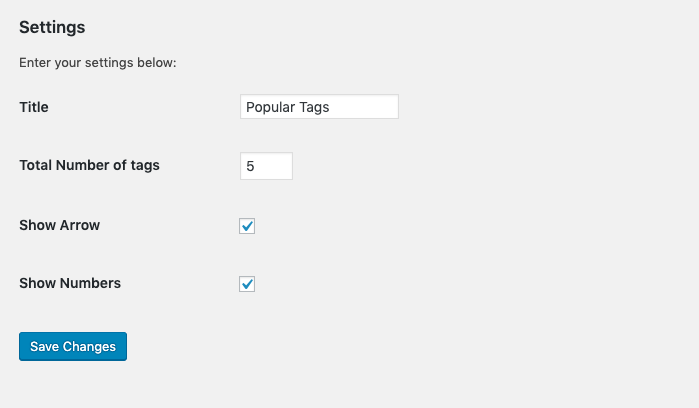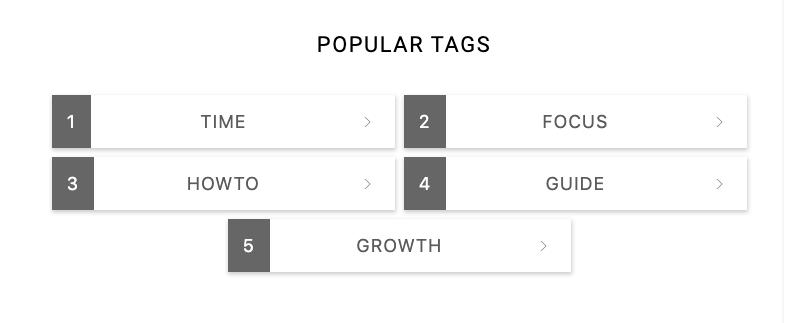Category Popular Tags
| 开发者 | kusimo |
|---|---|
| 更新时间 | 2019年10月20日 04:42 |
| 捐献地址: | 去捐款 |
| PHP版本: | 5.6 及以上 |
| WordPress版本: | 5.2.4 |
| 版权: | GPLv2 |
详情介绍:
You can make use of category popular tag to display most used tag on your blog. This will give list of frequently used tag anywhere you place the shortcode or funtion in your theme.
For example [popular_category_tags count=10 type="popular-tags" category_id="1"].
You can also call this function from your theme file: cush_category_popular_tag() for basic output.
When using the shortcode type is required. category id, count is not required. if no category id suplied, the plugin will default to current post category available.
For example [popular_category_tags type="popular-tags" ].
You can find category tags options under Settings page
Settings -> Category Tags
Credit : (https://wordpress.stackexchange.com/questions/261617/display-most-popular-tags-of-category)
安装:
- Upload the plugin files to the /wp-content/plugins/plugin-name directory, or install the plugin through the WordPress plugins screen directly.
- Activate the plugin through the ‘Plugins’ screen in WordPress
屏幕截图:
常见问题:
How do I use popular category plugin in my theme?
In WordPress theme directory /wp-content/theme/your-theme/, open category.php and page this function where you want the popular tags to appear. To use shortcode paste this where you want the tags to appear. If no count is specified, the count found on settings page will be used.
How do I show popular tags from a specific category only?
Use this shortcode [popular_category_tags count=10 type="popular-tags" category_id="1"]. In the shortcode category_id is the id of the category you want to show.
Can this be used on single post?
Yes. You can add the shortcode to single post.