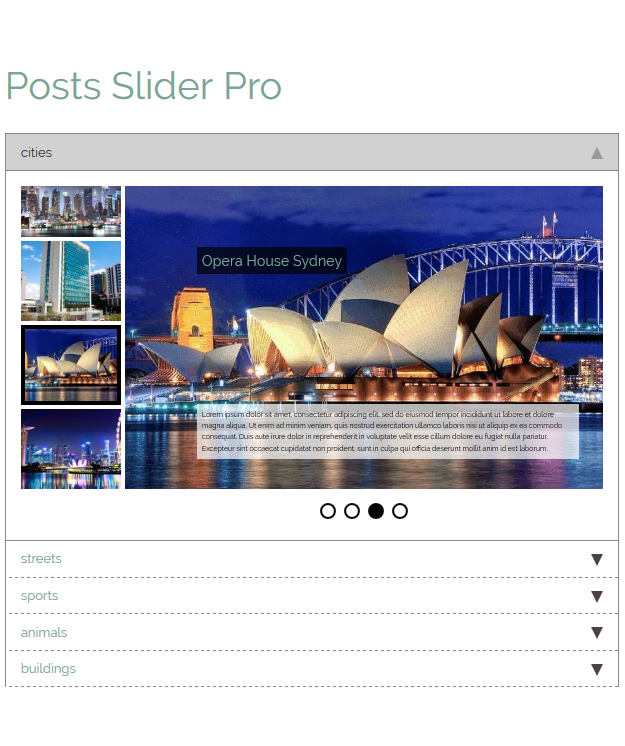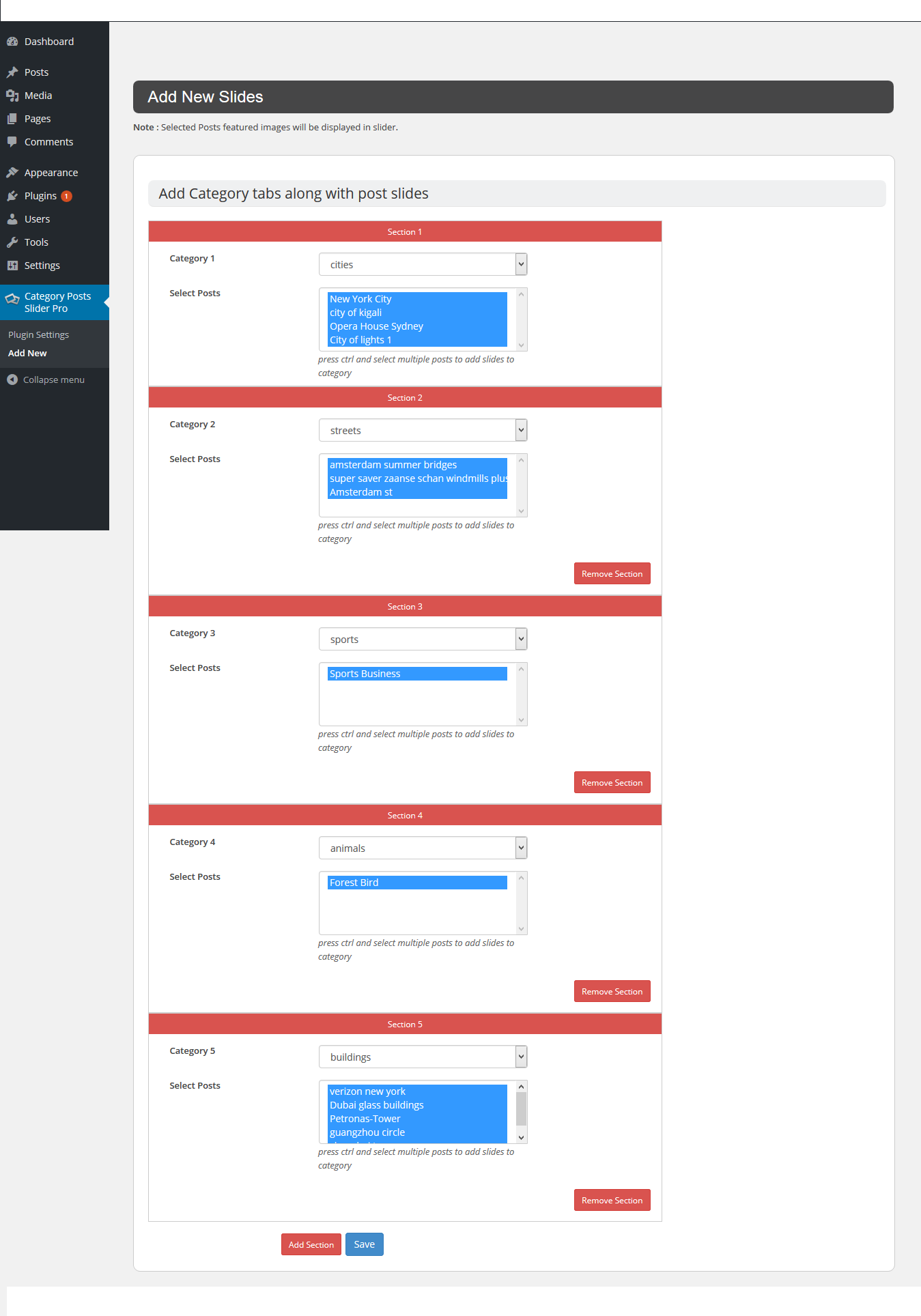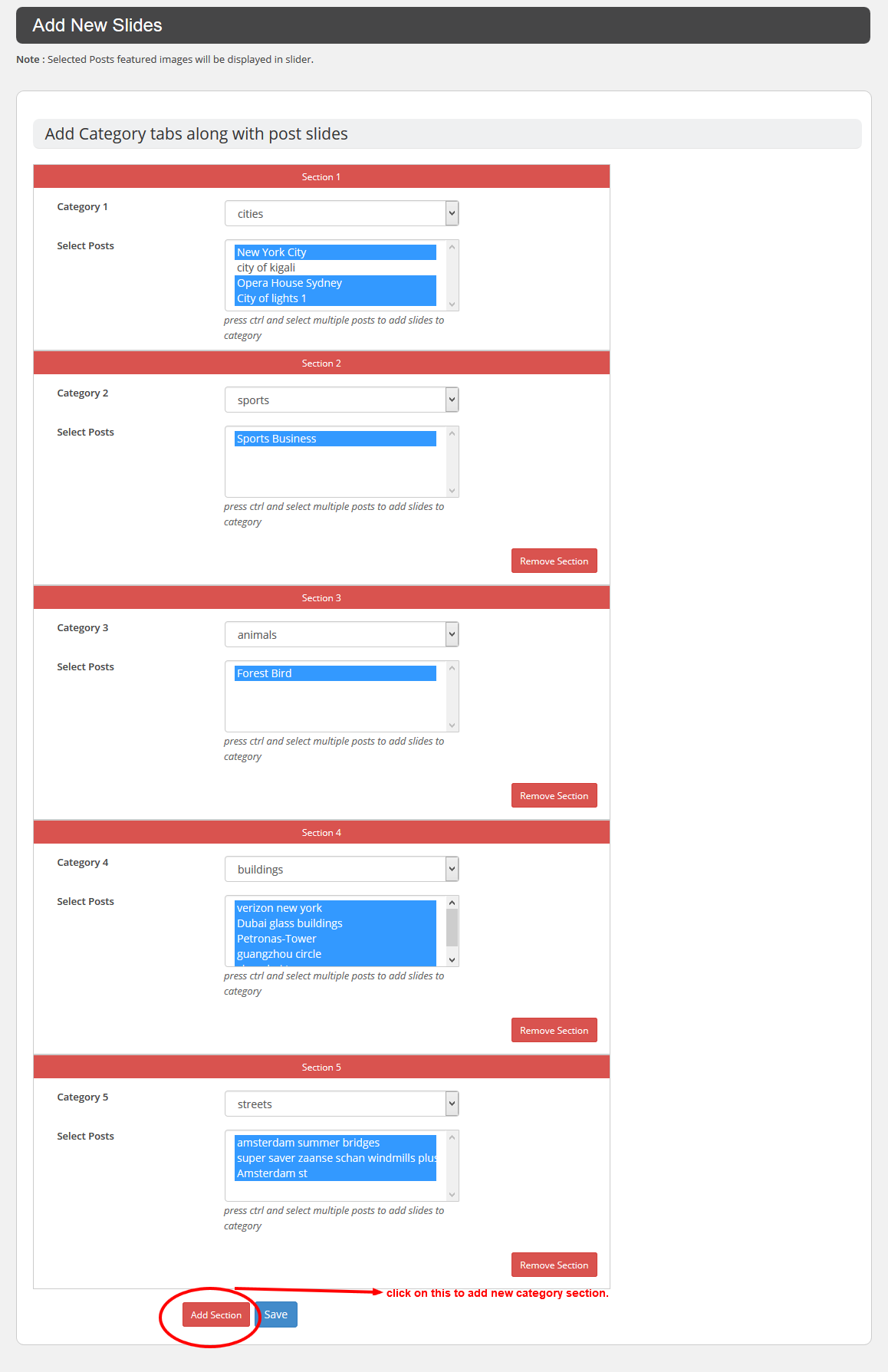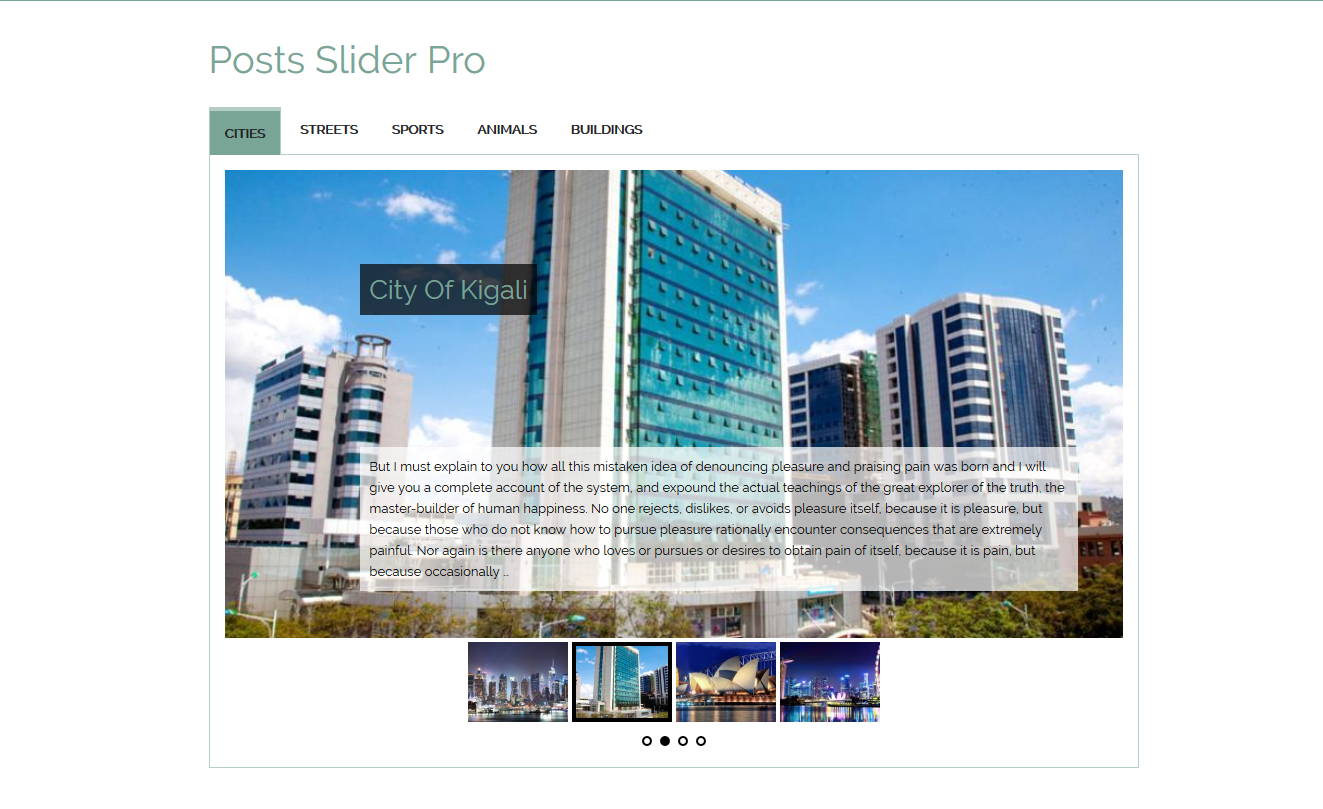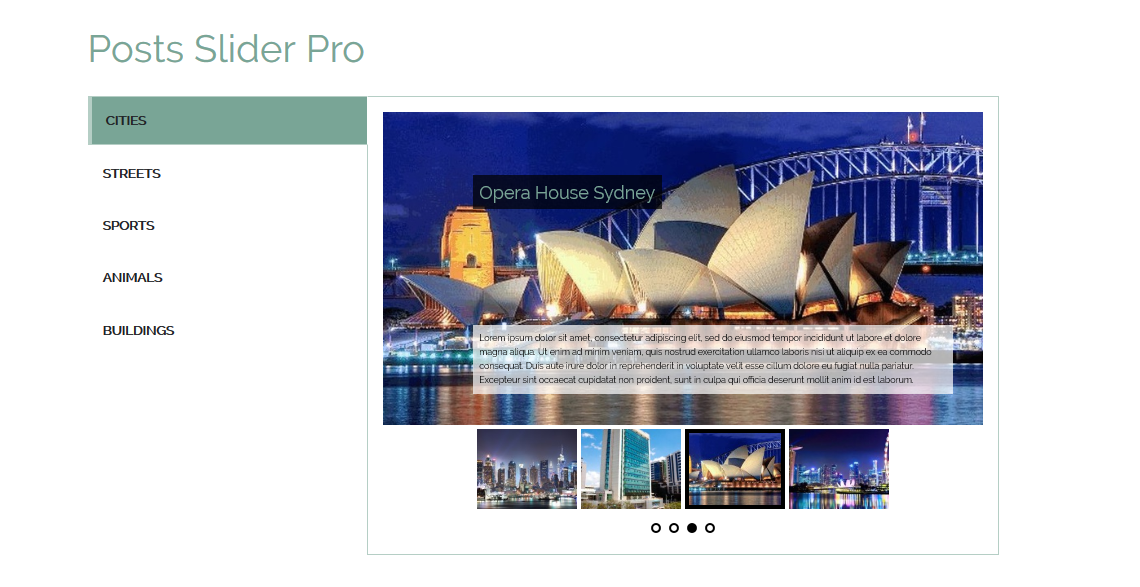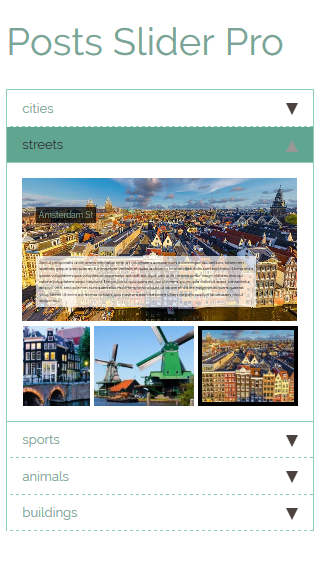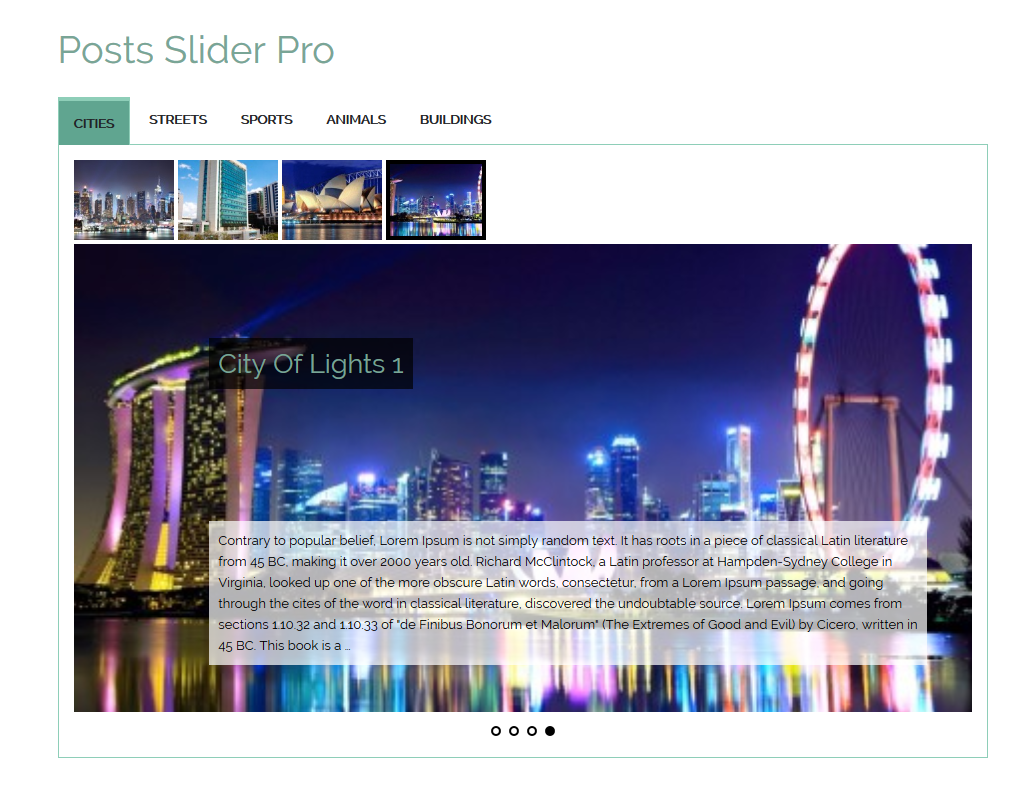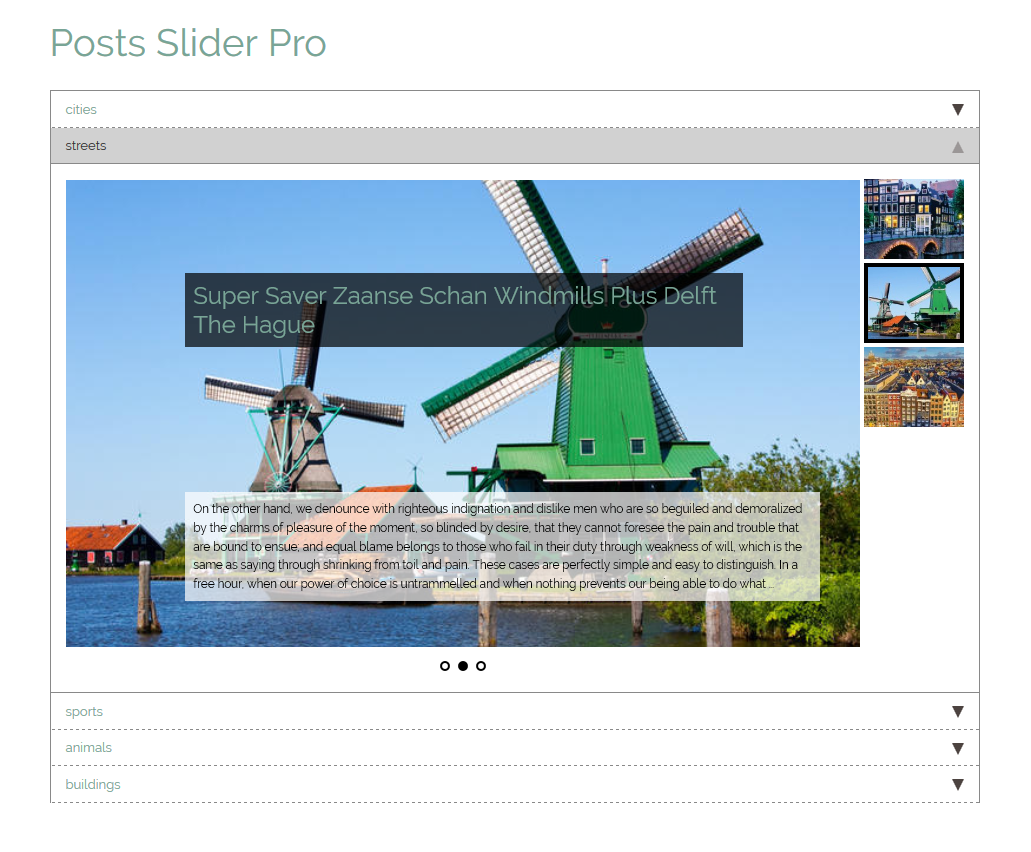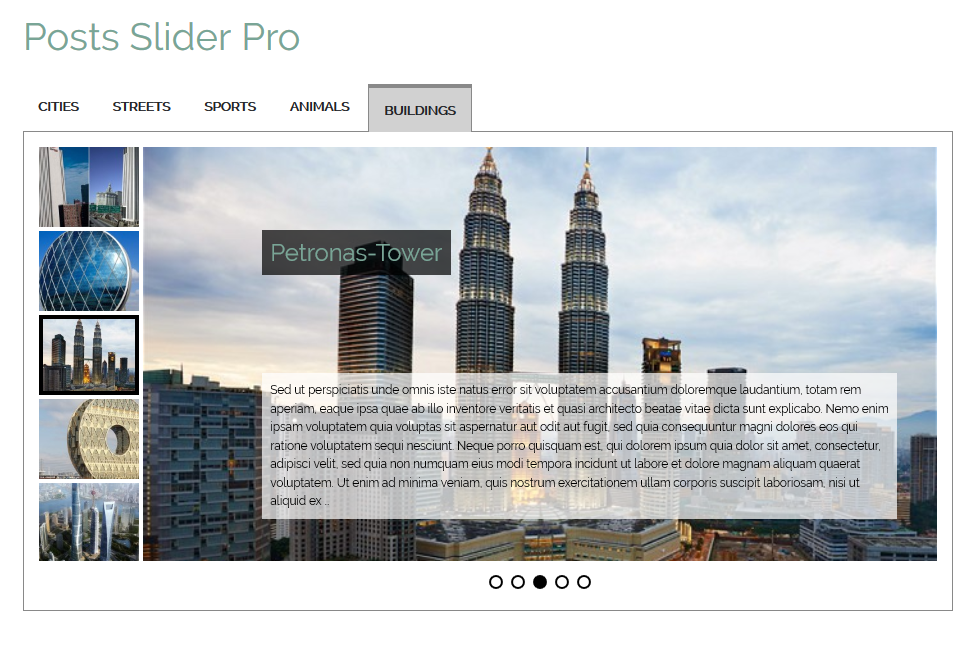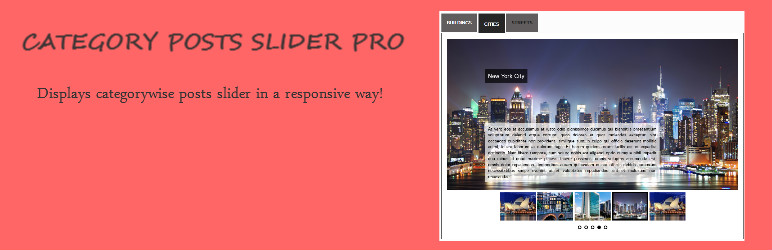
Category Posts Slider Pro
| 开发者 | Neelam Samariya |
|---|---|
| 更新时间 | 2023年5月9日 12:03 |
| PHP版本: | 3.6 及以上 |
| WordPress版本: | 5.2 |
详情介绍:
安装:
- Upload plugin either via the your's WordPress installation, or by uploading to the /wp-content/plugins/ by FTP client
- Install the plugin through the 'Plugins' menu in WordPress.
- Activate "Category Posts Slider Pro" in the "Plugins" using the "Activate" link.
- Go to Category Posts Slider Pro tab menu, plugin settings page and perform settings to customize slider.
- Go to Category Posts Slider Pro tab menu, Add New to add the categories and their posts to be displayed in the slider.
屏幕截图:
常见问题:
How do I add Posts to the categories for the slider?
If you've got any questions, don't hesitate to ask. Go to Category Posts Slider Pro tab menu, Add New page -> select category from dropdown so its posts will be populated in posts box, press ctrl and select multiple posts you wish to display in slider. For adding another category, in same page just next to save button there is a add section button which will add another category section for you.
更新日志:
1.0
- First version.
- Added option for post url link to title
- Added option for post url link to excerpt
- updated version to compatible with wordpress latest version
- updated version to compatible with wordpress latest version