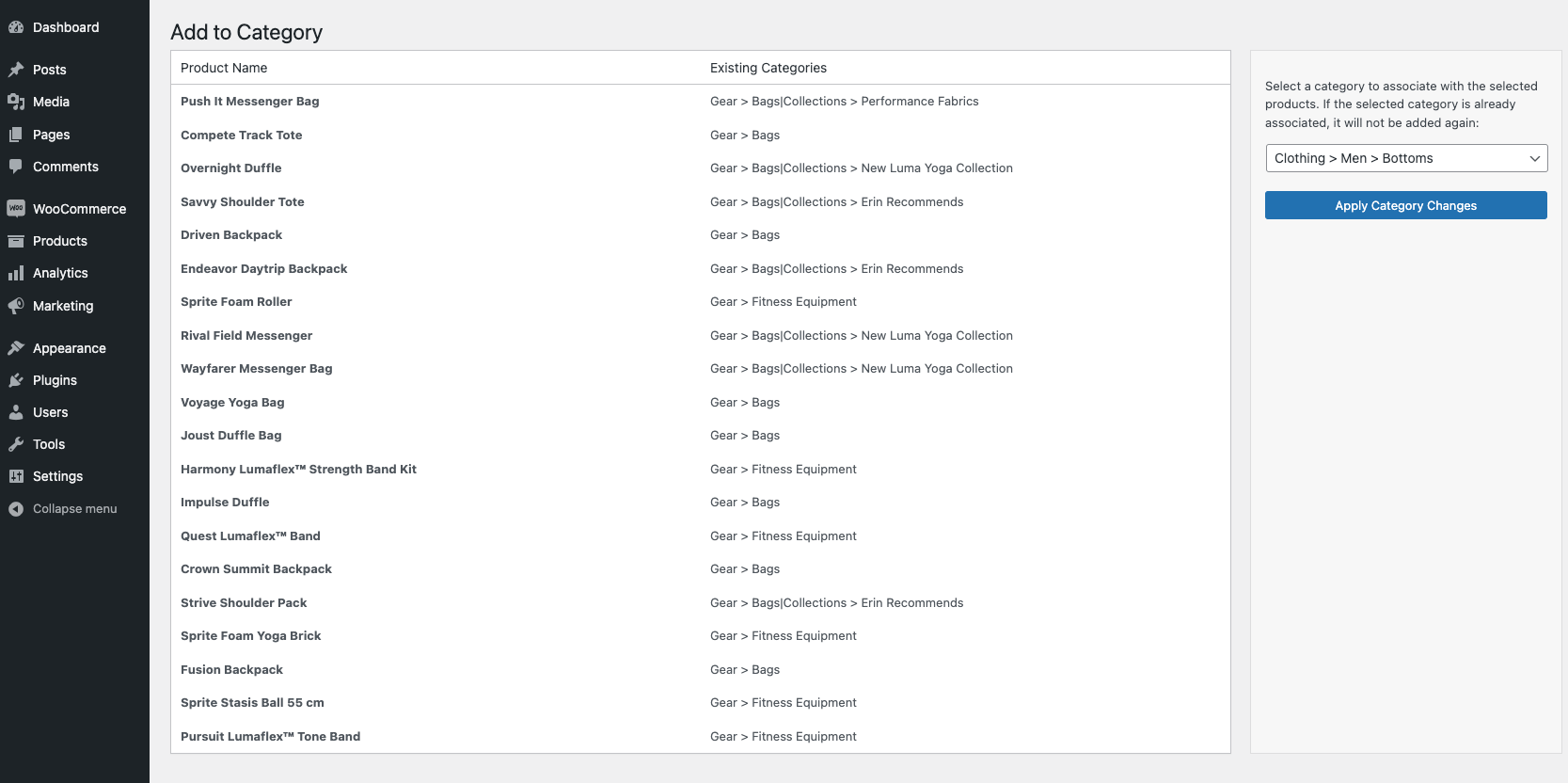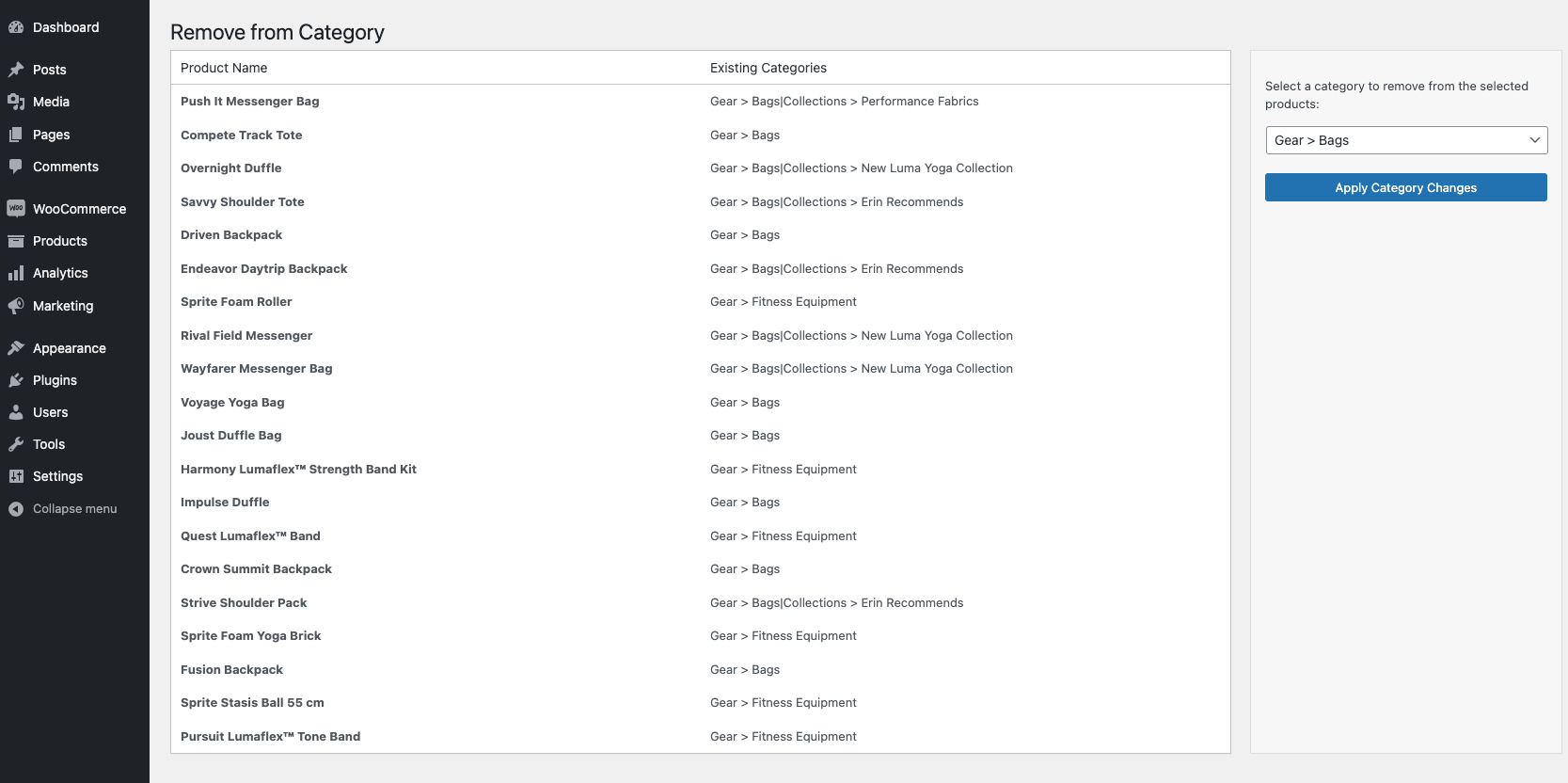Category Tools for WooCommerce
| 开发者 | palaventura |
|---|---|
| 更新时间 | 2024年10月13日 15:15 |
| PHP版本: | 6.0 及以上 |
| WordPress版本: | 6.6.1 |
| 版权: | GPLv2 or later |
| 版权网址: | 版权信息 |
详情介绍:
Category Tools for WooCommerce is a straightforward plugin designed to enhance the bulk management of product categories in WooCommerce. This tool allows you to quickly add or remove categories from multiple products directly from the WooCommerce product list page.
Features:
- Bulk Category Add: Quickly add a category to multiple products at once.
- Bulk Category Remove: Easily remove a category from multiple products.
安装:
- Install the plugin through the WordPress admin interface or upload the
category-tools-for-woocommercefolder to the/wp-content/plugins/directory. - Activate the plugin through the 'Plugins' menu in WordPress.
- Navigate to the WooCommerce product list page.
- Select the products you want to modify and choose the desired bulk action (Add to Category or Remove from Category) from the bulk actions dropdown.
屏幕截图:
常见问题:
Does this plugin work with all versions of WooCommerce?
This plugin requires WooCommerce 3.0 or higher. It is tested with the latest versions up to WooCommerce 9.2.3.
Can I use this plugin to manage categories for other post types?
No, this plugin is specifically designed for managing product categories in WooCommerce.
Will this plugin slow down my site?
Category Tools for WooCommerce is lightweight and designed to operate efficiently, so it should have minimal impact on your site’s performance.
更新日志:
1.0.1
- Fixed an issue with the Contributors field in the readme.txt file.
- Initial release with basic bulk category add and remove functionality.