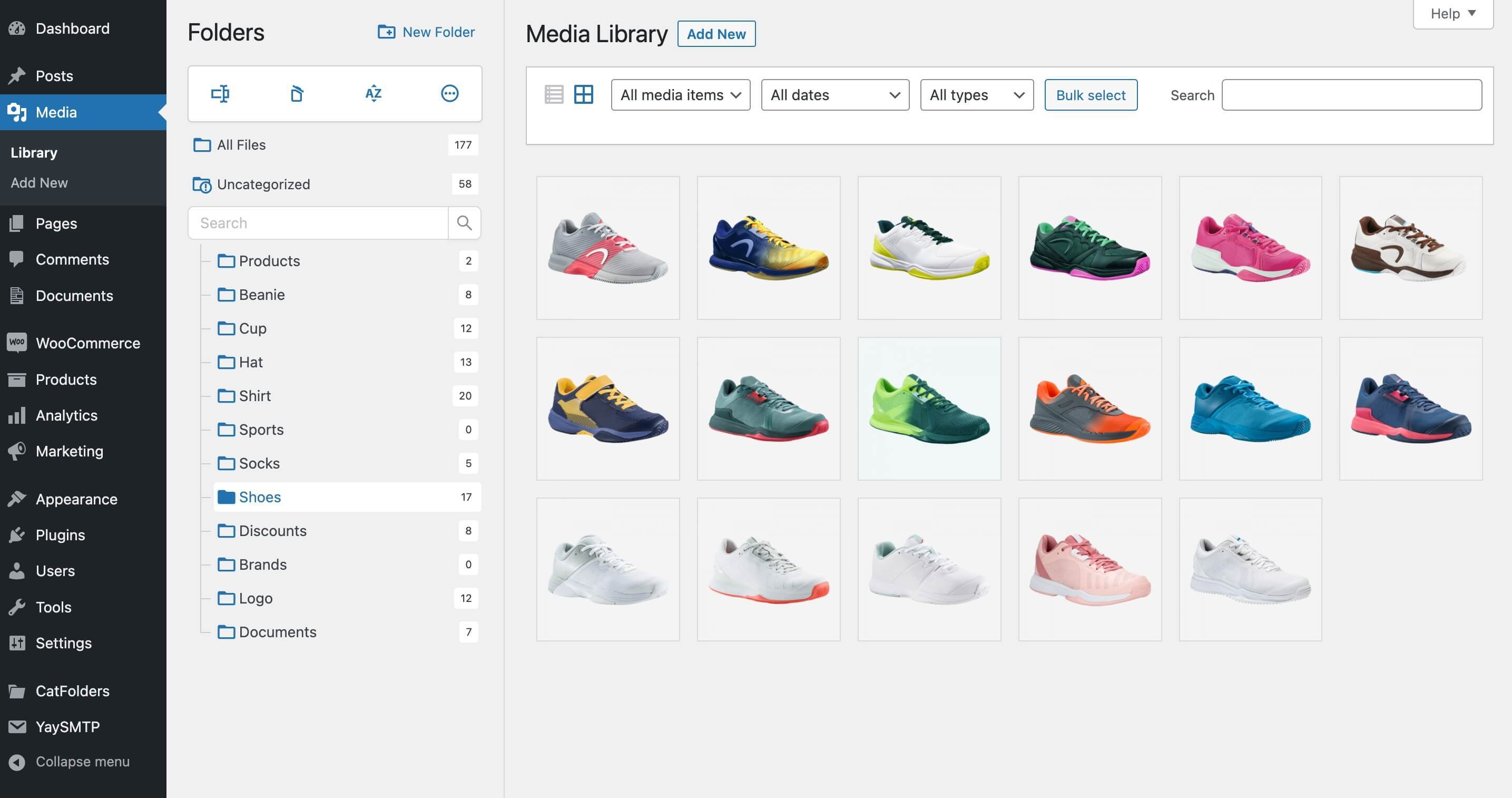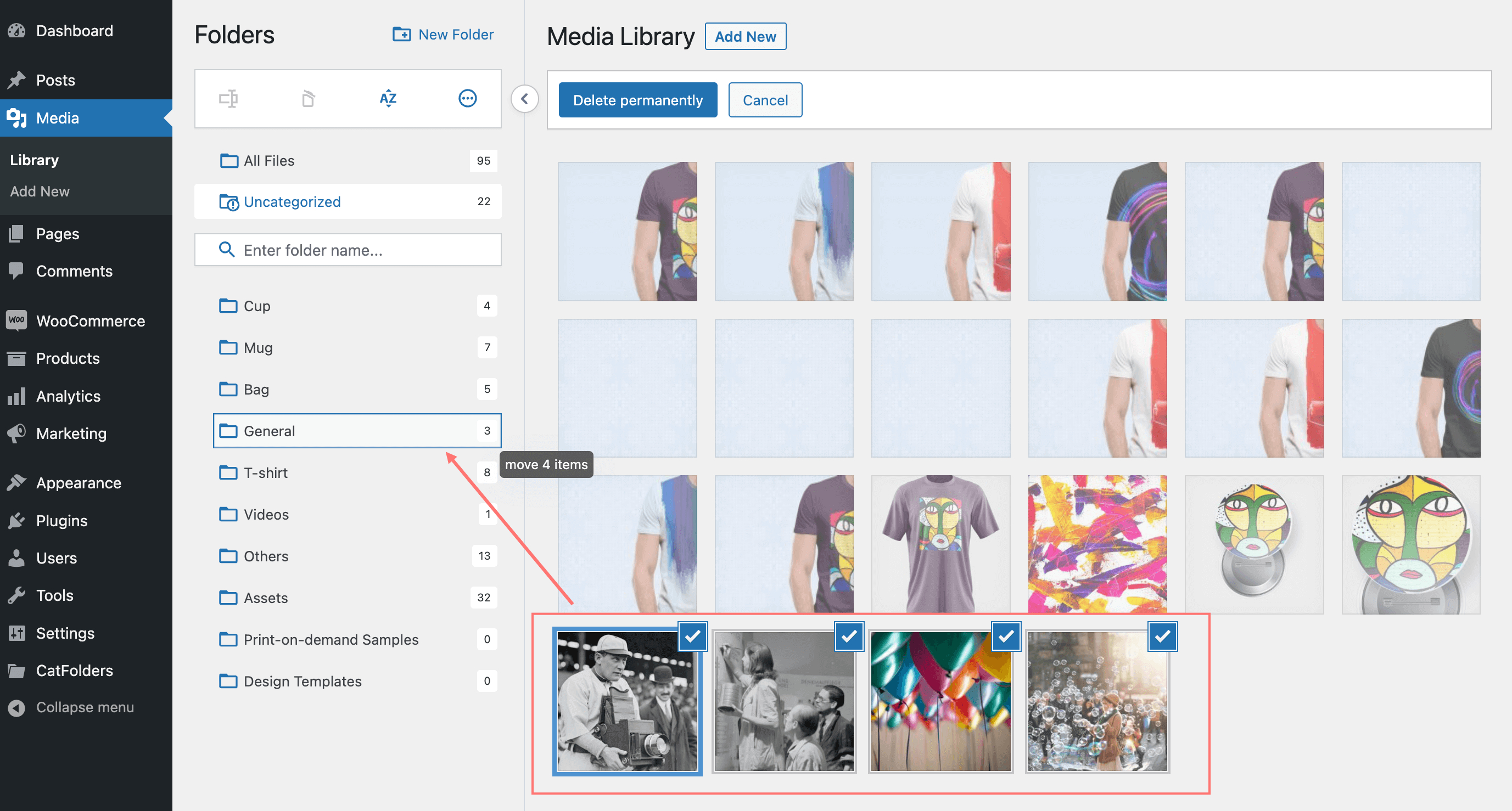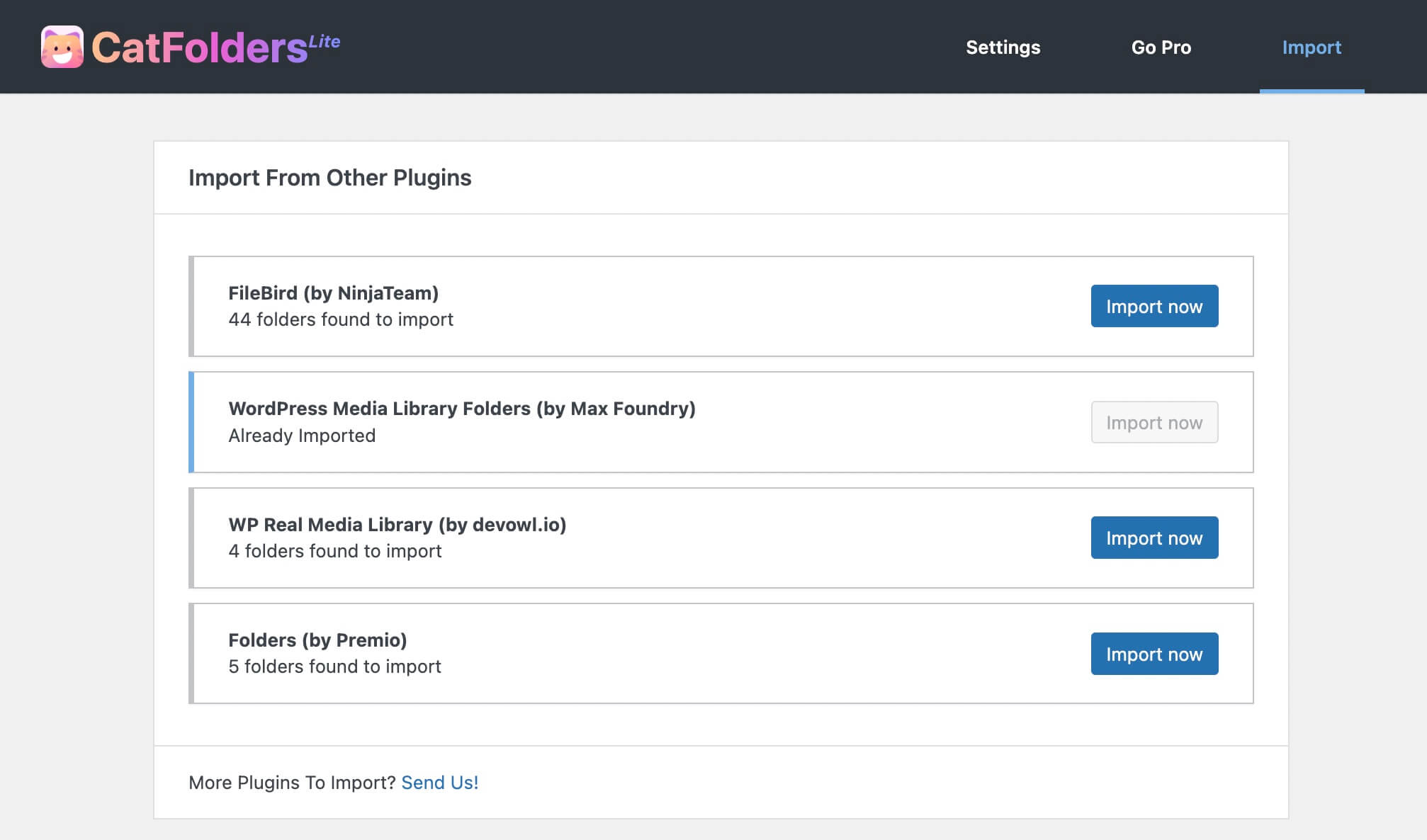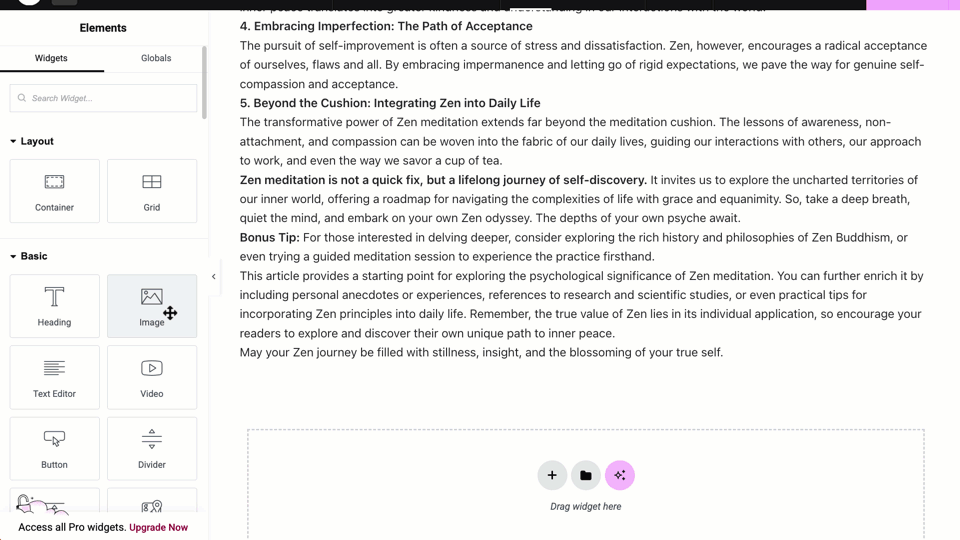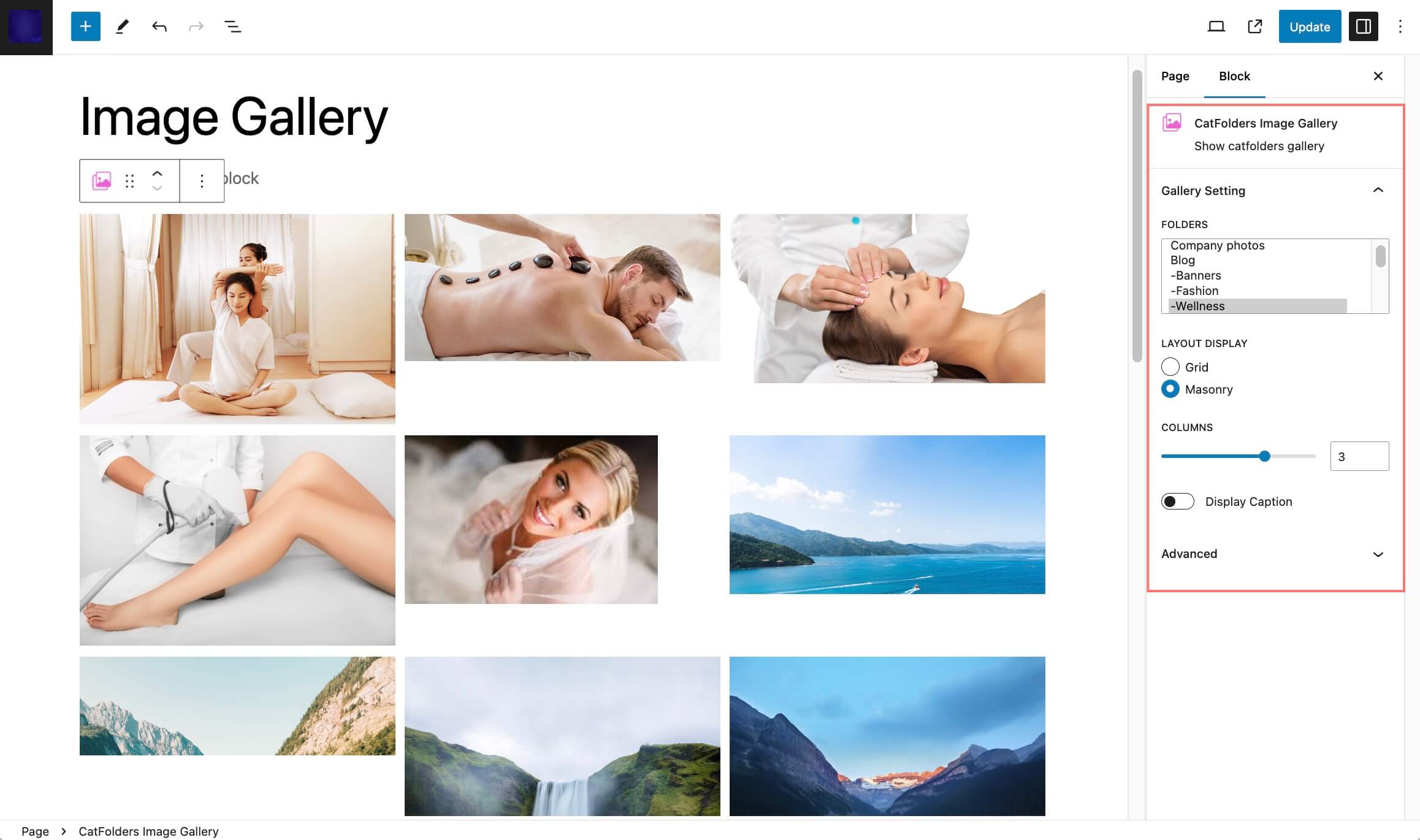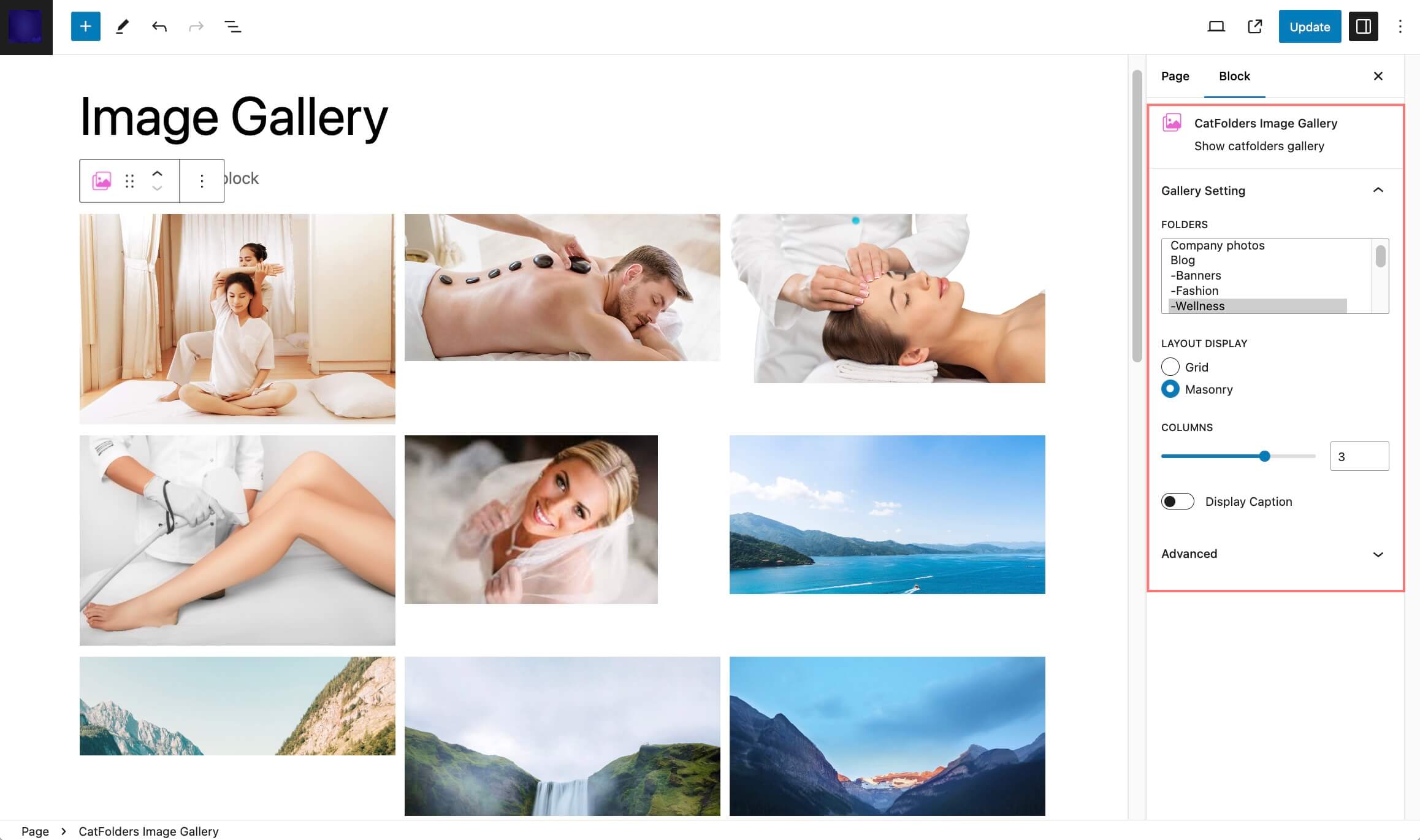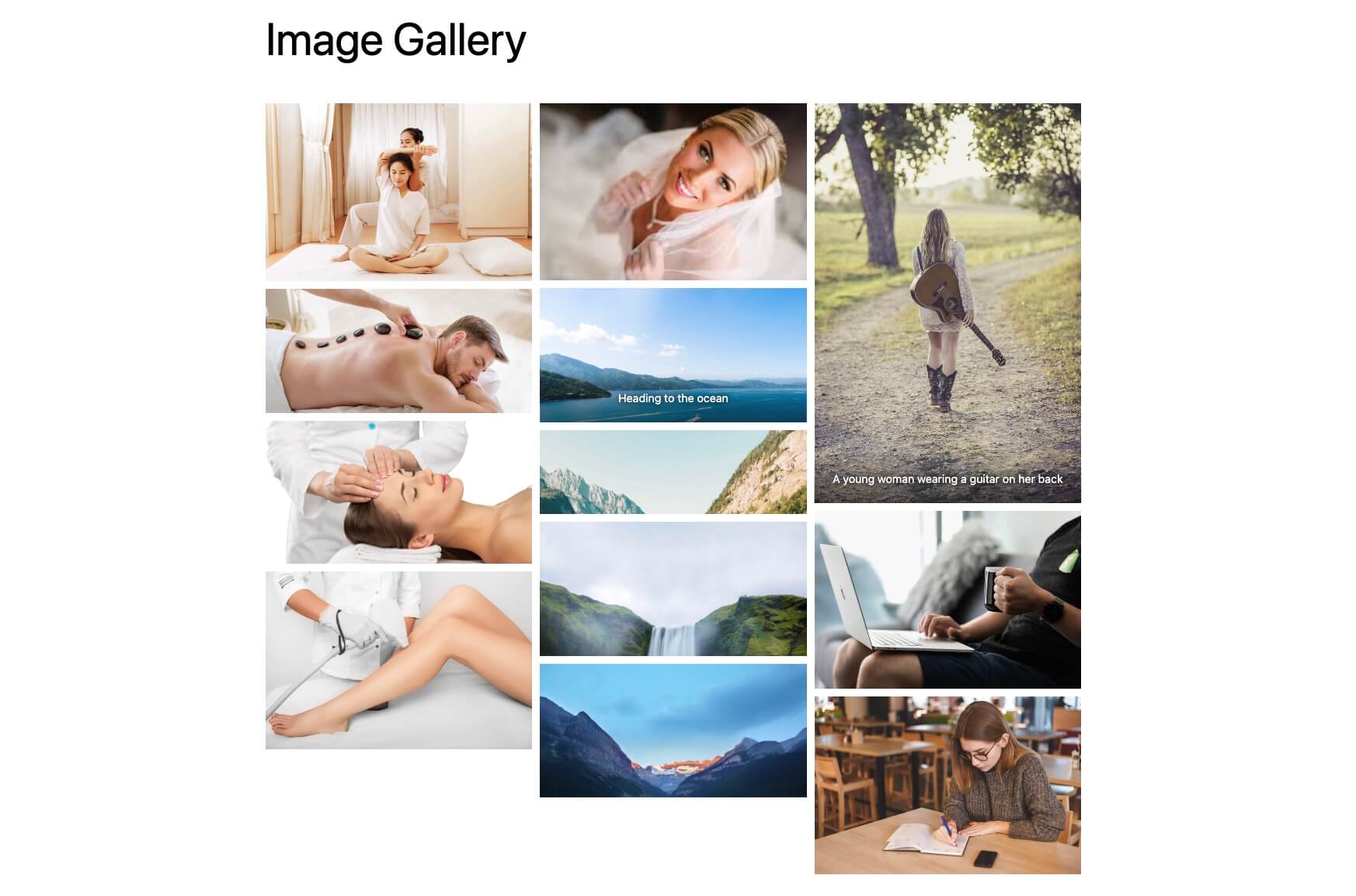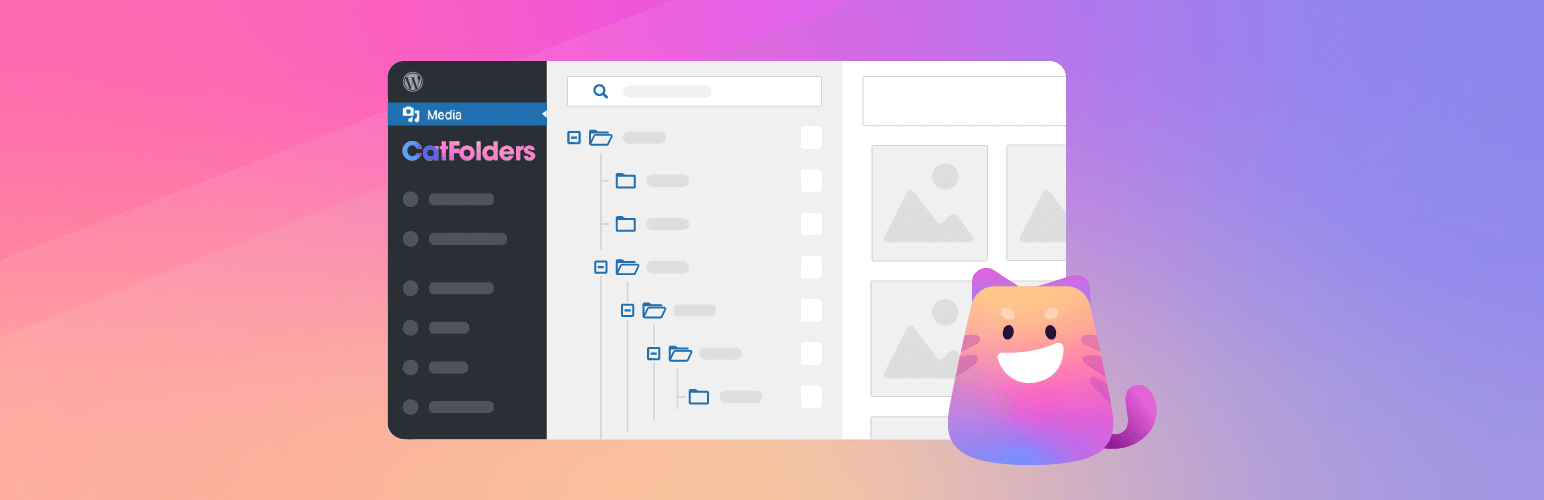
CatFolders – WordPress Media Library Folders & Categories
| 开发者 | CatFolders |
|---|---|
| 更新时间 | 2026年1月9日 02:54 |
| 捐献地址: | 去捐款 |
| PHP版本: | 7.2 及以上 |
| WordPress版本: | 6.9 |
| 版权: | GPLv2 or later |
| 版权网址: | 版权信息 |
详情介绍:
WordPress organizes media by upload date. That's it. When you have thousands of files, finding the right image becomes a nightmare of endless scrolling.
👉 CatFolders gives you real organization. Drag and drop files into custom folders that match how you actually work. Problem solved!
Ready to organize by project, client, topic, or content type instead of random upload dates?
Organize your WordPress Media Library with an intuitive folder-based system:
- Create unlimited folders for your media files
- Drag and drop interface for easy organization
- Filter and search media by folder
- Clean, user-friendly interface integrated directly into WordPress
- Compatible with popular WP page builders and themes
安装:
- Download the plugin from wordpress.org
- From your WordPress admin dashboard, go to Plugins > Add New, and upload the catfolders.zip file
- Install and activate it
- After activating, just go to WordPress Media > Library to create your first folder/category.
屏幕截图:
更新日志:
Jan 8, 2026 - Version 2.5.4
- Improved: Security
- Improved: Security
- Added: Flex Layout
- Added: Lightbox
- Fixed: Folder dropdown select in the "Select or Upload Media" modal
- Improved: Change settings menu name
- New: Add thumbnail link
- Added: Download folder as ZIP (Pro version)
- Added: Sort folder name by default (Pro version)
- Fixed: Issue with DiviBuilder
- Added: Folder browser in popup
- Added: Instant folder name search function in "Select or Upload Media" modal
- Improved: User experience
- Added: File location
- Fixed: Request handling (compatible with JobBoardWP plugin)
- Added: Rest API for developers
- Updated: Remove user-based folder mode
- Updated: Force to merge user folders (View announcement post) – Applied to those sites with user-based folder view enabled
- Improved: "Folder for post types" settings
- Added: New translation text
- Improved: Display folder merge notice (because user-folder mode will be sunset soon)
- Fixed: Missing .css asset
- Fixed: Conflict with Yoast SEO plugin
- Updated: Beaver Builder supported (PRO)
- Added: Import Wicked Folders
- Improved: Folder name live search
- Fixed: Conflict with WooCommerce layout
- Fixed: Small bugs
- Added: Block for image gallery (Gutenberg)
- Added: Generate attachment size
- Fixed: Some bugs
- Added: First folder notice
- Added: Dashboard Widget
- Updated: AntDesign v5
- Improved: Optimise Tree render
- Improved: Disable bulk select after moving files
- Improved: Replace ‘…Loading’ to Spinner
- Fixed: Prevent detach attachment when moving file in All Categorized Folder
- Fixed: Prevent create sub-folder in context menu
- Fixed: Prevent create empty folder name
- Added: Folder permissions
- Added: Search bar
- Improved: Layout, UI and CSS
- Improved: Performance
- Improved: Translation
- Improved: Context menu
- Changed: Text domain from 'catf' into 'catfolders'
- Updated: Pot file
- Added: German translation
- Added: Translation ready
- Added: Support WPML, Polylang
- Added: Right-click menu
- Fixed: Startup folder in modal
- Fixed: Some bugs
- Fixed: Delete folder in modal
- Fixed: Upload file in modal
- Fixed: Small bugs
- Fixed: License activation
- Added: Auto update
- Fixed: UI
- Added: Support page builders