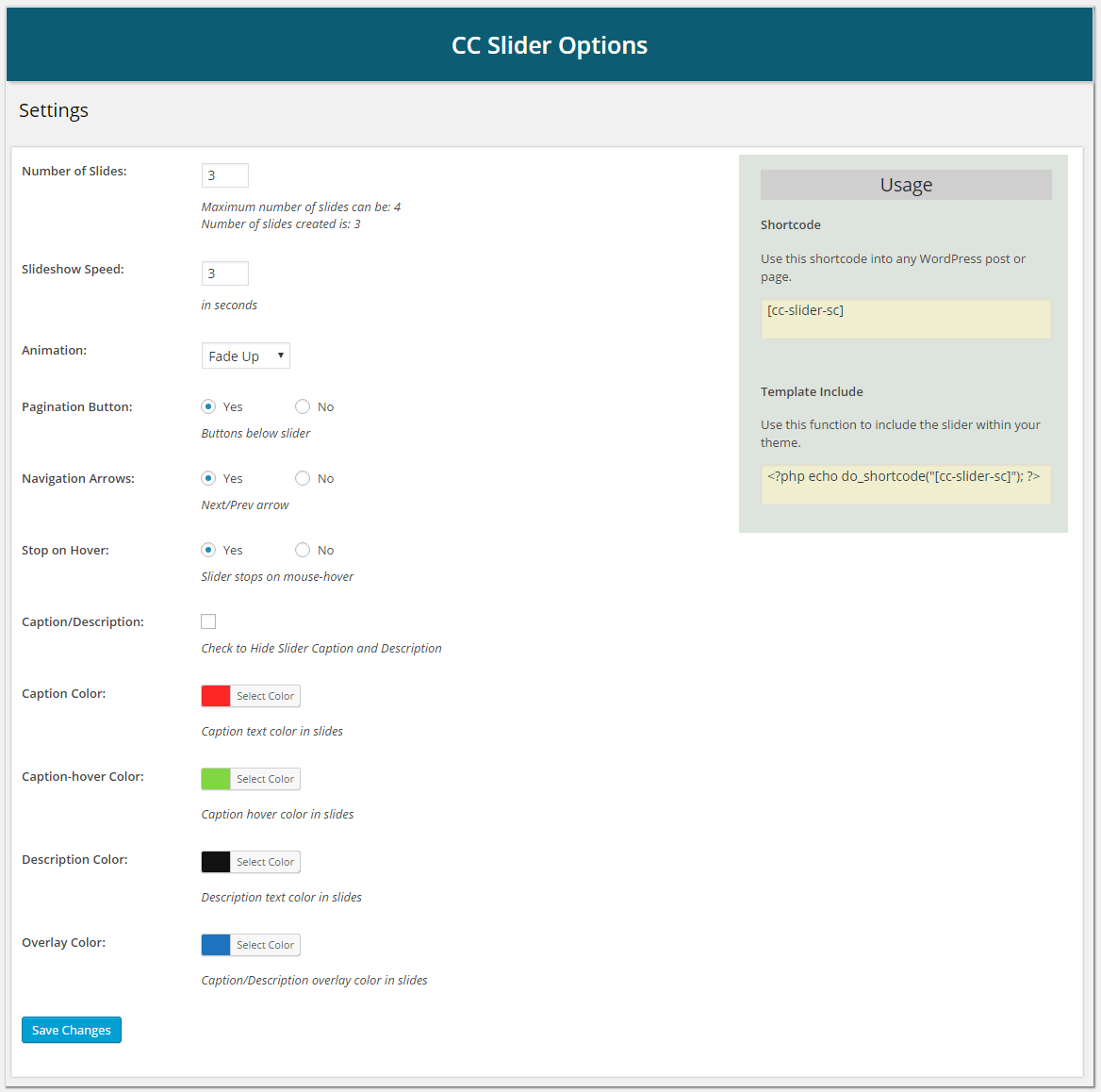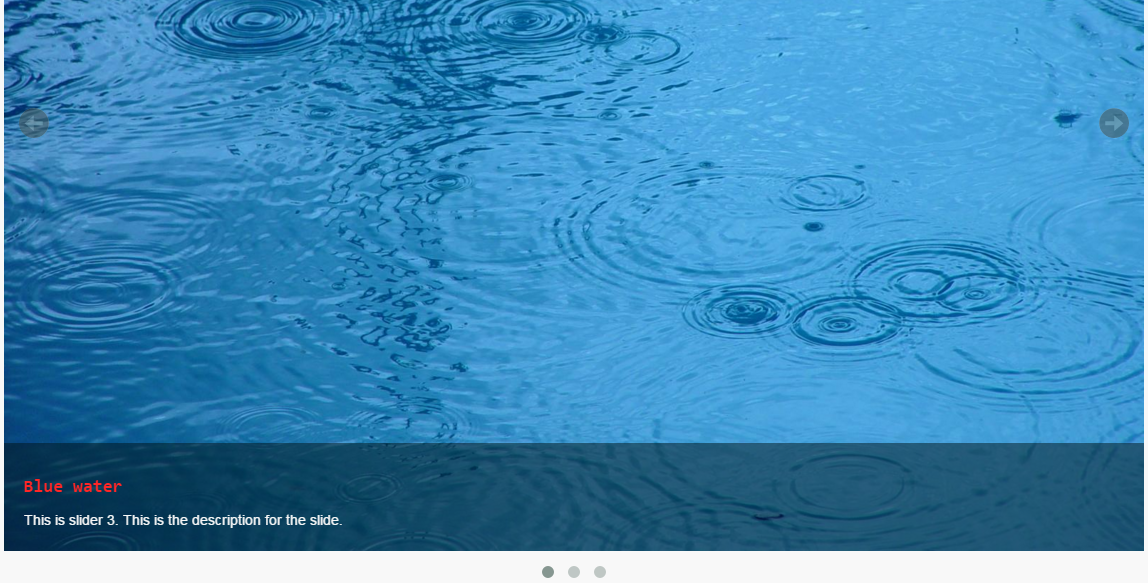CC Slider
| 开发者 | cyclonetheme |
|---|---|
| 更新时间 | 2016年4月7日 19:05 |
| PHP版本: | 4.1 及以上 |
| WordPress版本: | 4.4 |
| 版权: | GPLv2 or later |
| 版权网址: | 版权信息 |
详情介绍:
This plugin helps to create very interactive slider for your WordPress sites. It includes all the required settings for slider control. Slider settings are available in 'CC Slider' page on dashboard settings.
Options:
Number of Slides : You can show the desired number of slides in the slider depending on how many slides are created in the 'Sliders' section.
Slideshow Speed : It is the speed for how long each of the slides will stay in the slider.
Animation : There are 4 animation effects for the slider. Choose according to the desired animation effect for the slider.
Pagination Button : You can enable/disable pagination button that appears below the slider using this option.
Navigation Arrocc : You can enable/disable navigation (prev/next) button for the slider using this option.
Stop on Hover : This option when set 'true' stops the slider when mouse-hover on it.
Caption/Description: This option hides/unhides slider caption and description.
Caption Color: This option allocc color choice for the captions that appear on slides. Caption will be a link to that slider post.
Description Color: This option allocc color choice for the descriptions that appear on slides.
Overlay Color: This option allocc color choice for the overlay that appear as the background for captions and descriptions on slides.
安装:
Using The WordPress Dashboard
- Navigate to the 'Add New' in the plugins dashboard
- Search for
cc-slider - Click
Install Now - Activate the plugin on the Plugin dashboard
- Navigate to the 'Add New' in the plugins dashboard
- Navigate to the 'Upload' area
- Select
cc-slider.zipfrom your computer - Click 'Install Now'
- Activate the plugin in the Plugin dashboard
- Download
cc-slider.zip - Extract the
cc-sliderdirectory to your computer - Upload the
cc-sliderdirectory to the/wp-content/plugins/directory - Activate the plugin in the Plugin dashboard
屏幕截图:
常见问题:
There is something cool you could add...
Nice, make a post on the Support Forum and let us know. We are always looking for ways to improve our plugins.
更新日志:
1.0.0
- Initial release