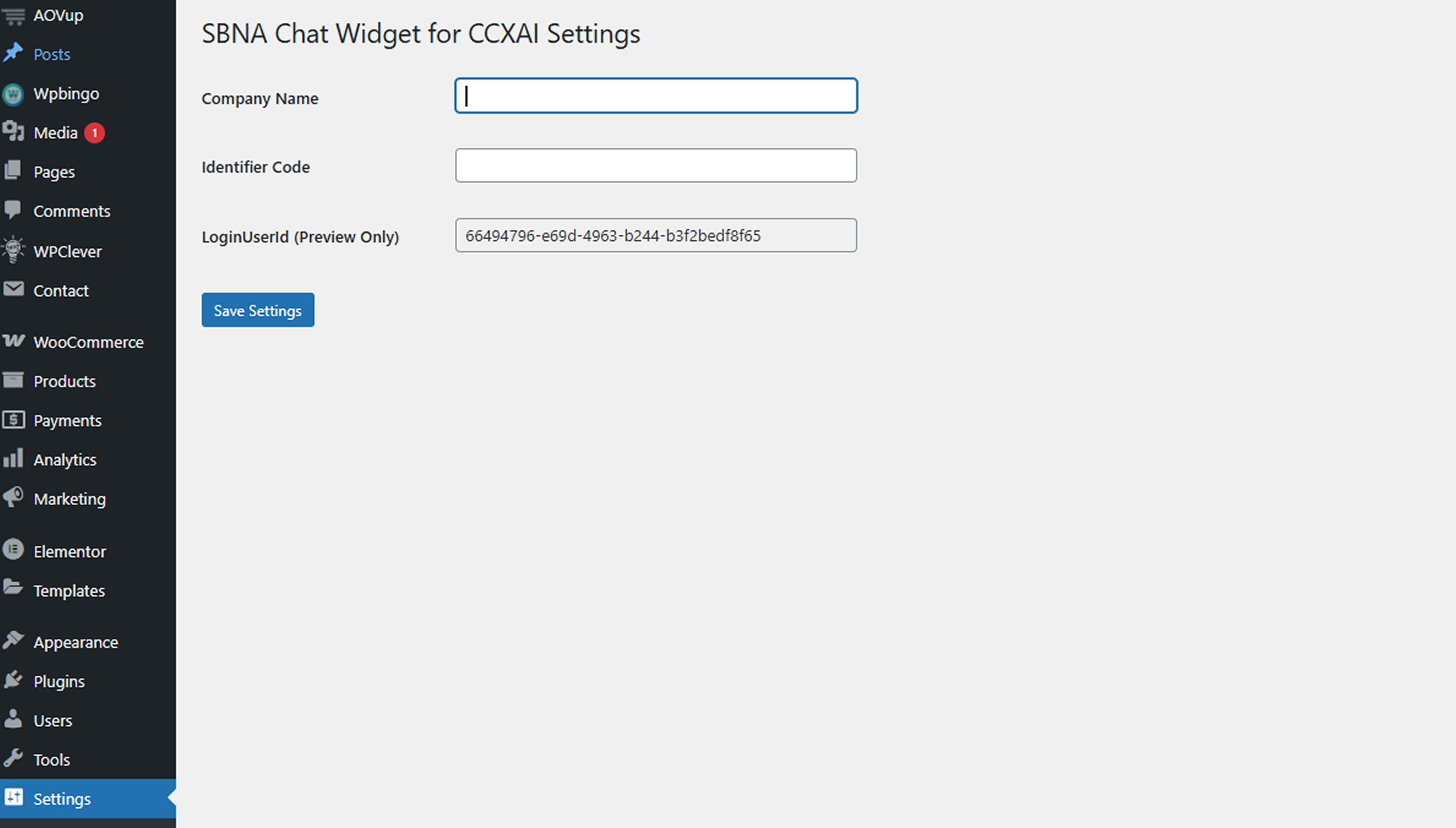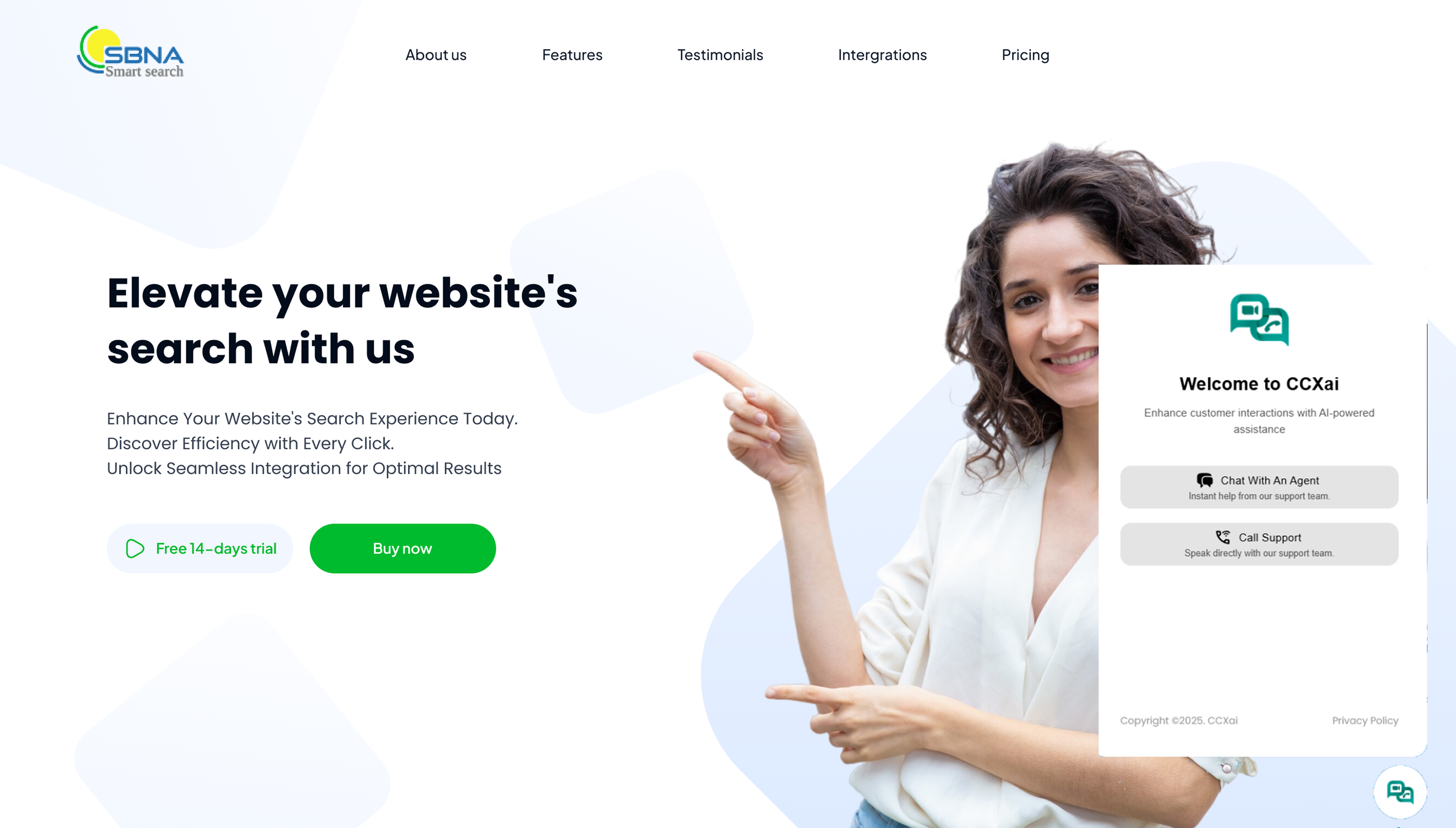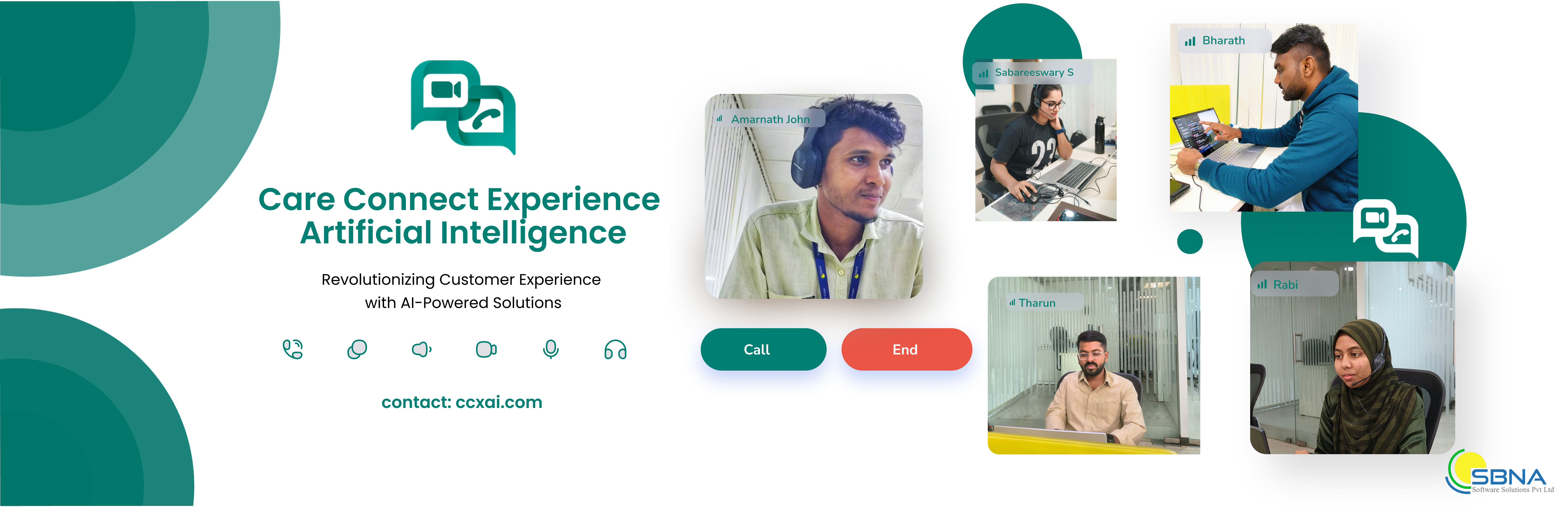
SBNA Chat Widget for CCXAI
| 开发者 | sbnasoftware |
|---|---|
| 更新时间 | 2025年9月22日 11:37 |
| PHP版本: | 7.4 及以上 |
| WordPress版本: | 6.8 |
| 版权: | GPLv2 or later |
| 版权网址: | 版权信息 |
详情介绍:
Empower your website with AI-driven live chat.\
The SBNA Chat Widget for CCXAI, developed by SBNA Software Solutions Pvt. Ltd., is designed to enhance your customer support with real-time, AI-powered communication through your CCXAI account. Perfect for e-commerce stores, SaaS platforms, or service-based businesses, this widget offers validated, intelligent chat interactions between your visitors and support agents.
Key Features:
- Lightweight & Fast-Loading: Ensures optimal performance without slowing down your site.
- AI-Powered Chat: Leverages CCXAI’s advanced AI for smart message handling.
- Secure Sessions: Uses your company credentials for protected communication.
- Easy Setup: Configure via a user-friendly admin panel.
- Mobile-Friendly: Responsive design works seamlessly across devices.
- GDPR Compliant: Includes consent checkbox for data sharing.
- Businesses seeking intelligent support automation.
- Startups needing a reliable live chat solution without third-party dependencies.
- Websites aiming to boost real-time visitor engagement. For more details, visit the official website: https://ccxai.com
安装:
- Upload the plugin to the
/wp-content/plugins/ccxai-chat-widgetdirectory, or install it directly from the WordPress plugin repository. - Activate the plugin through the 'Plugins' screen in WordPress.
- Navigate to Settings > CCXAI Chat Widget.
- Enter your Company Name and Customer App Code (obtained from your CCXAI dashboard).
- Save your settings. The chat widget will automatically appear on your site.
屏幕截图:
常见问题:
Do I need a CCXAI account?
Yes, a registered CCXAI tenant with access to the Customer Chat Service is required.
Is the plugin free?
Yes, the plugin is free to use. Note that CCXAI services may involve separate pricing plans.
Can I change the widget style?
Currently, customization requires custom CSS. Enhanced styling options are planned for future updates.
How do I update the Customer App Code?
Change the Customer App Code in the plugin settings under Settings > CCXAI Chat Widget, save, and refresh your site (hard refresh recommended). The updated code will reflect in the chat widget.
Why aren’t my changes reflecting?
Clear your browser cache (Ctrl+Shift+R) and any WordPress/server cache. Ensure the JavaScript uses the dynamic sbnaSettings.customerAppCode value.
更新日志:
1.1.6
- Stable release with security validations
- Improved user interface
- Added consent checkbox for GDPR compliance
- Initial public release