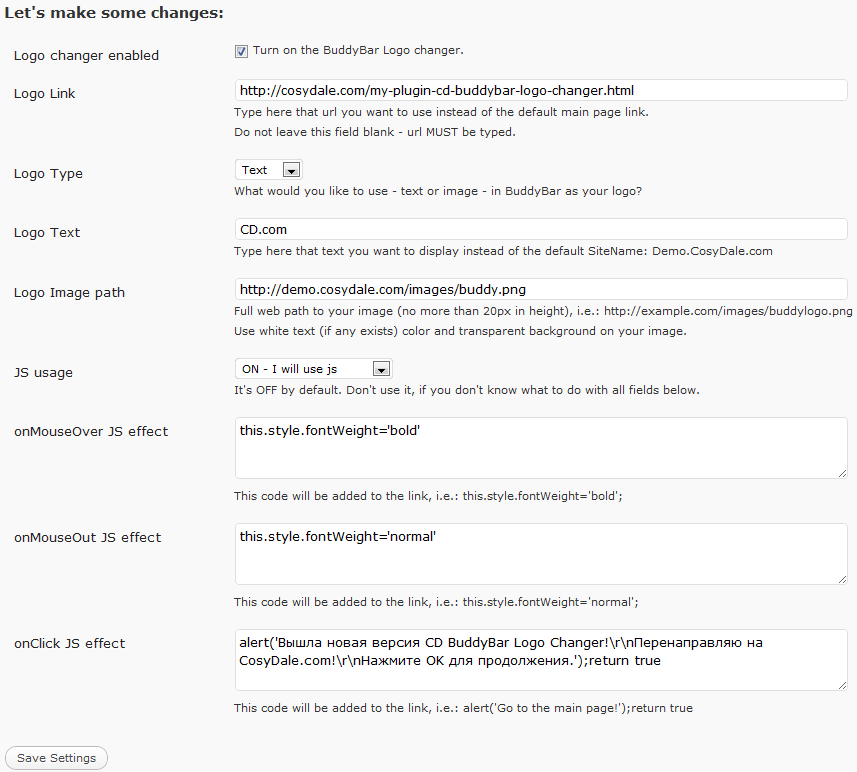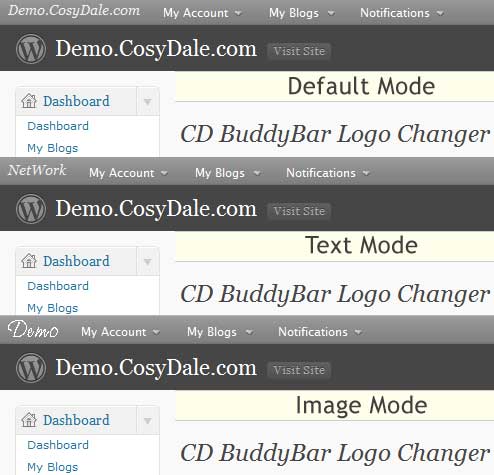Plugin Name
| 开发者 | slaFFik |
|---|---|
| 更新时间 | 2015年1月5日 01:54 |
| PHP版本: | BuddyPress 1.0 及以上 |
| WordPress版本: | BuddyPress 1.1.3 |
详情介绍:
Once you installed and set your BuddyPress you may find out, that BuddyBar contains your site name. It's realy cool - but may be very long. So you have not very nice BuddyBar. But you can change this!
After activating CD BuddyBar Logo Changer you should go to "Logo Changer" submenu under "BuddyPress" menu, where you can specify plugin behaviour: type your text instead that long sitename or use image as your logo. Than Turn on the plugin and save options - that's all! No need to code anything.
From this time every existing blog or newly created blogs will have in their BuddyBar your own text or image with js events you entered. Saving option on your main site will affect every blog in your network.
安装:
This plugin requires BuddyPress activated.
- Upload plugin folder to the
/wp-content/plugins/directory - Activate the plugin through the 'Plugins' menu in WordPress
- Go to Logo Changer submenu under BuddyPress menu and make some changes for you
屏幕截图:
更新日志:
2.2
- Now all new blogs will also have your own logo defined in Logo Changer menu.
- Added Romanian translation, props to Web Hosting Geeks
- Now when you click Save settings buton all options will be applied not only to the main site but for all existing blogs too.
- Added ability to change destination link of your logo (text or image)
- Now you can add javascript events (onMouseOver, onMouseOut and onClick)
- Initial release