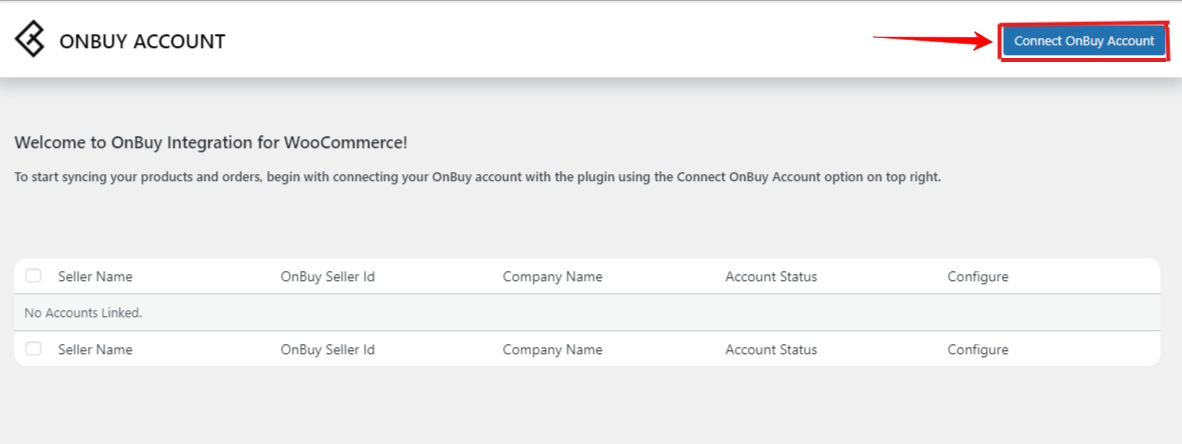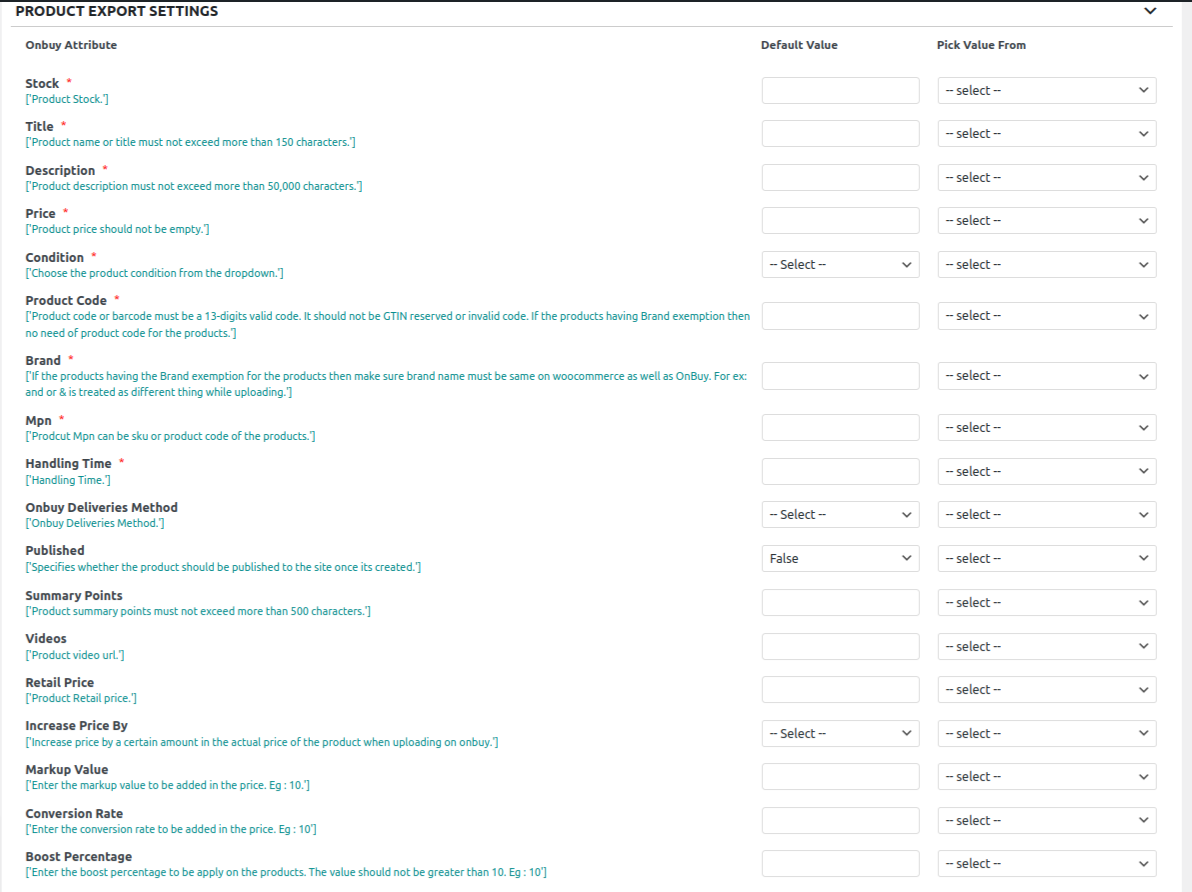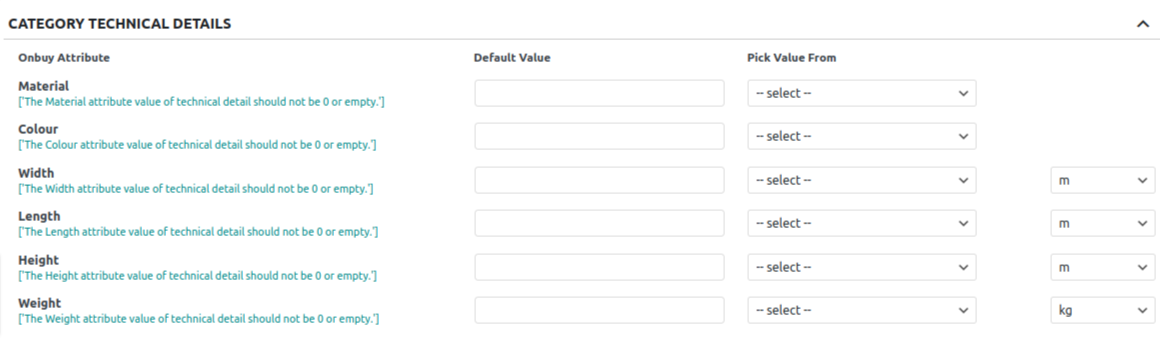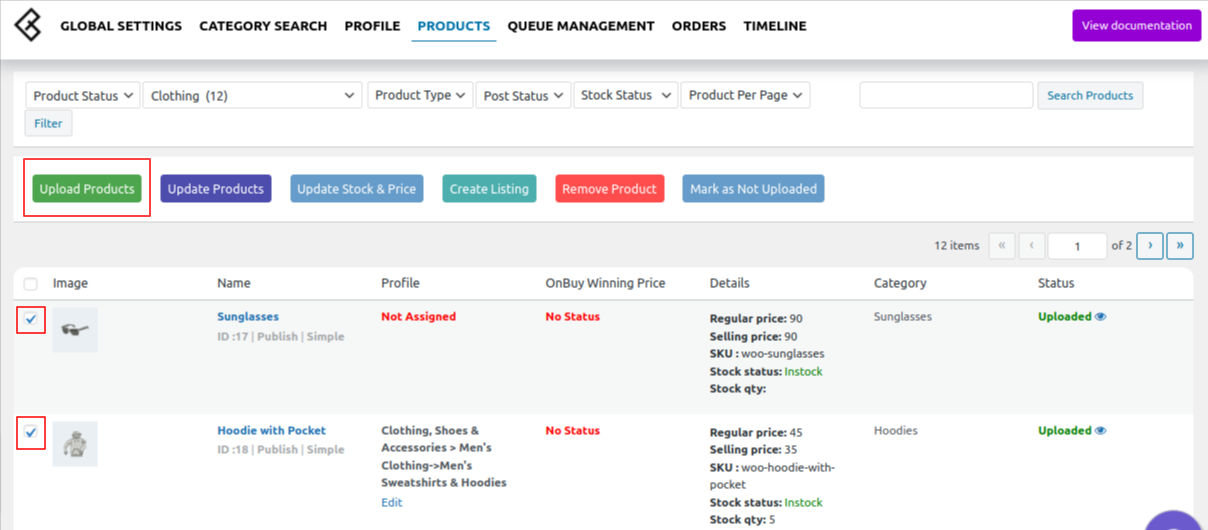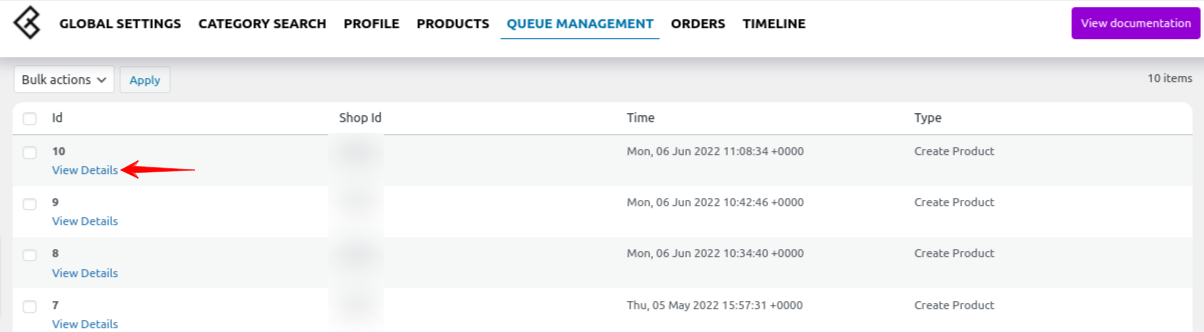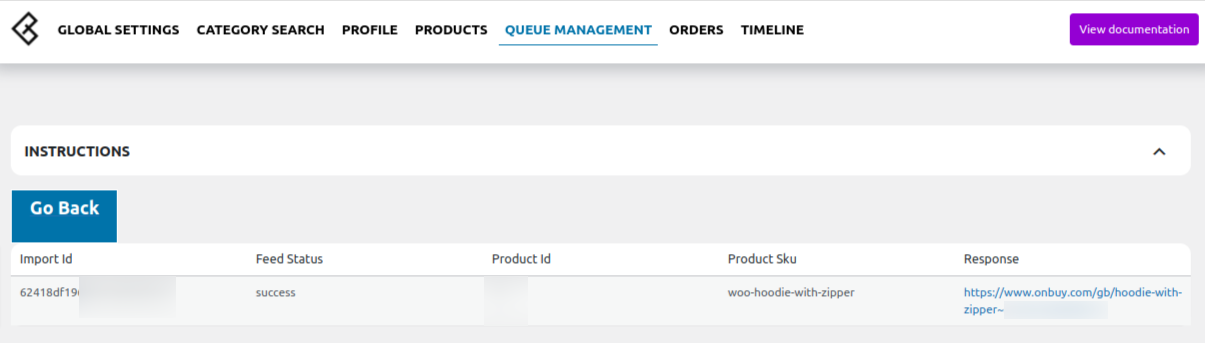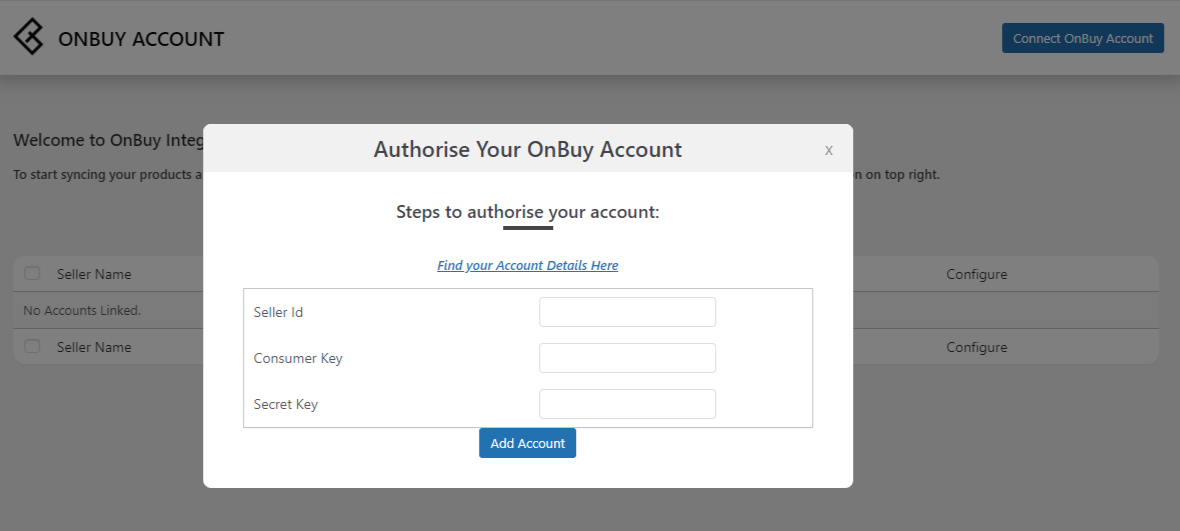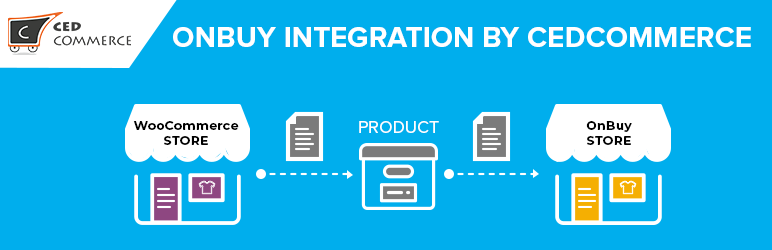
OnBuy Integration By CedCommerce
| 开发者 | cedcommerce |
|---|---|
| 更新时间 | 2022年8月4日 12:38 |
| 捐献地址: | 去捐款 |
| PHP版本: | 3.8 及以上 |
| WordPress版本: | 5.4.2 |
| 版权: | GPLv2 or later |
| 版权网址: | 版权信息 |
详情介绍:
OnBuy integration operates the selling process fluently by automating the order transaction between WooCommerce store and OnBuy marketplace.
Manages the regular synchronization of inventories and data between both the store in real-time, and reduces any chance of inaccuracy in data management.
OnBuy integration By CedCommerce effectively manages the regular updates of the product on both the platforms simultaneously, which provides improved seller experience.
Main features
- Inventory synchronization with real-time updates.
- Manage data of both the stores with single dashboard through automated console.
- Category mapping for selecting more than one category relevant to the product-specific keyword.
- Add or update the meta keys and other attributes of the product in global setting.
- Input or map details like SKU, price, and many more for the products in product data setting.
- The order status on the OnBuy marketplace can be synced with the WooCommerce store depending upon its delivery status.
- Enable or disable the WooCommerce mail restriction for OnBuy orders as per your choice.
- Enable or disable automation of the inventory/price/order using the cron job.
- Easy navigation and management of products to view and place the products based on category, type, and status.
- Upload the products, update the products and stock, and remove products in bulk on the OnBuy Store.
- Find errors with the products under approval to be listed on OnBuy, correct them, and upload the product again.
- Import the order from OnBuy to WooCommerce stores by filtering them on the basis of order status using "Fetch order" feature.
- Our Official Website - http://cedcommerce.com/
- Our Facebook Page - https://www.facebook.com/CedCommerce
- Our Google+ Account - https://plus.google.com/u/0/118378364994508690262
- Our Twitter Account - https://twitter.com/cedcommerce
- Our LinkedIn Account - https://www.linkedin.com/company/cedcommerce
安装:
Automatic installation
Automatic installation is the easiest option as WordPress handles the file transfers itself and you don't need to leave your web browser. To do an automatic install of OnBuy Integration By CedCommerce , log in to your WordPress dashboard, navigate to the Plugins menu and click Add New.
In the search field type "OnBuy Integration By CedCommerce" and click Search Plugins. Once you've found our OnBuy Integration By CedCommerce plugin you can view details about it such as the point release, rating and description. Most importantly of course, you can install it by simply clicking "Install Now".
Manual installation
The manual installation method involves downloading our OnBuy Integration By CedCommerce plugin and uploading it to your webserver via your favourite FTP application. The WordPress codex contains instructions on how to do this here.
屏幕截图:
更新日志:
1.0.0
- First Release.
- Added CedCommerce Menu logo
- Introduced Chat feature within plugin
- Changes releated to category search and save == Upgrade Notice ==