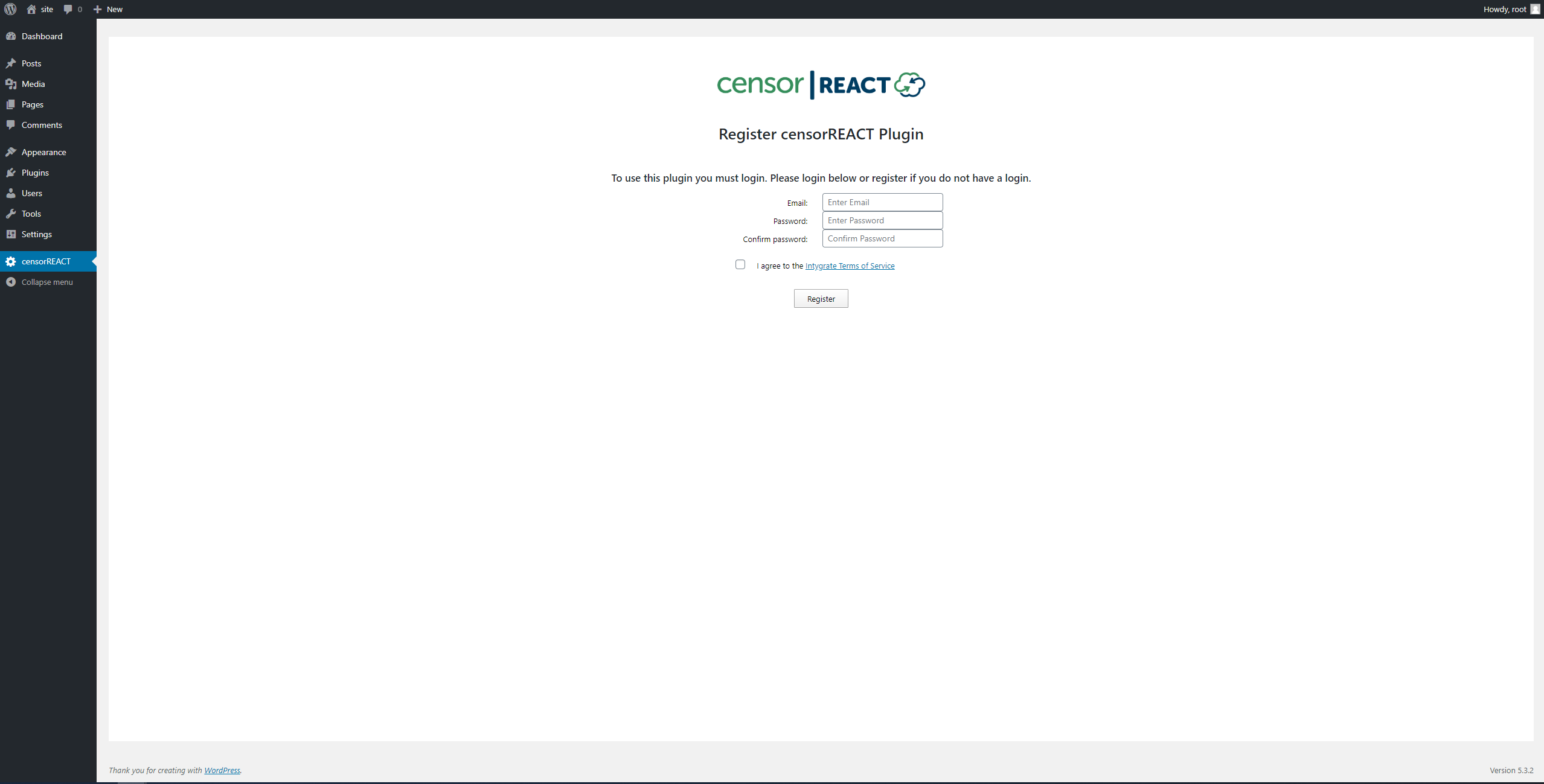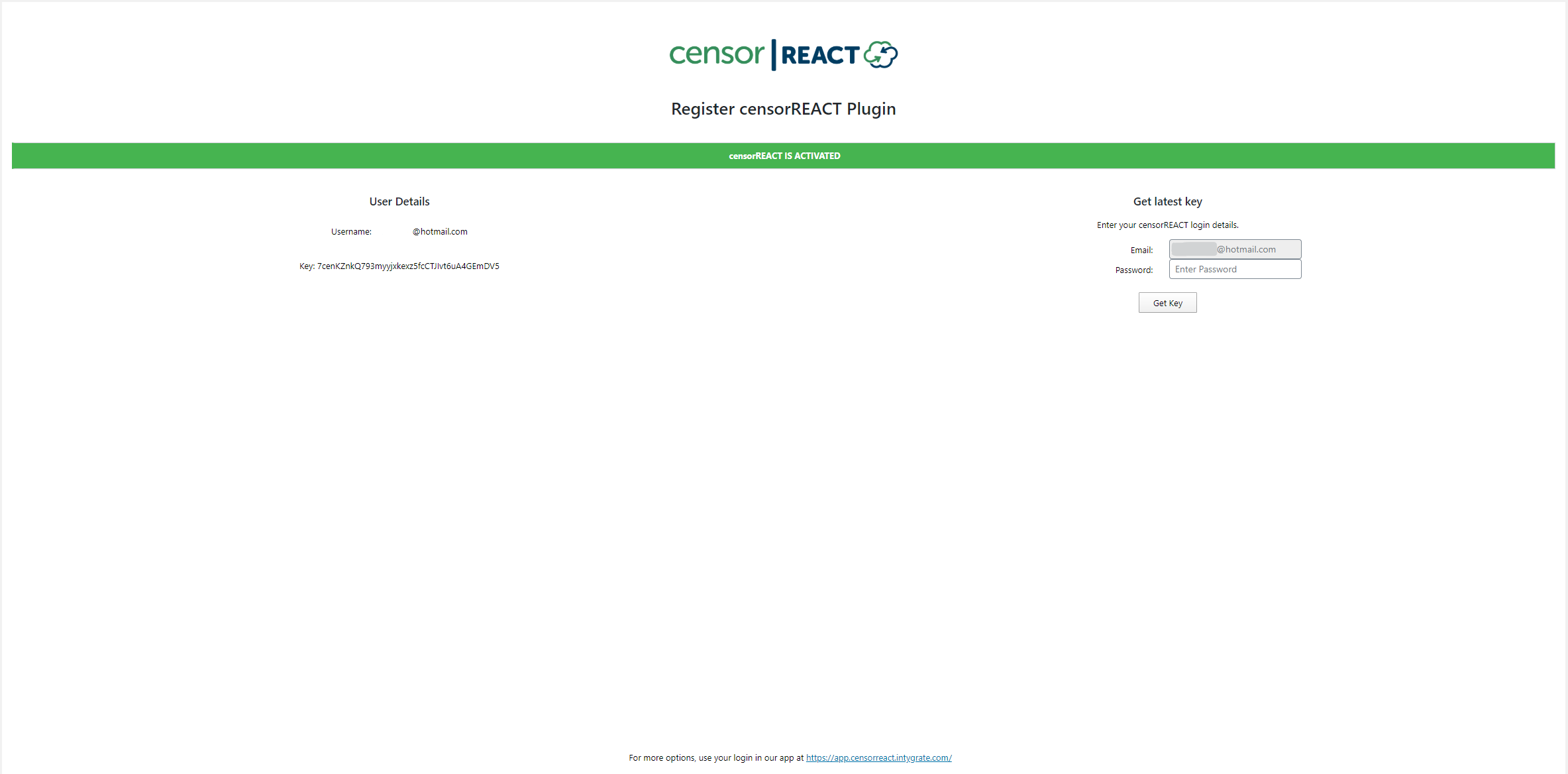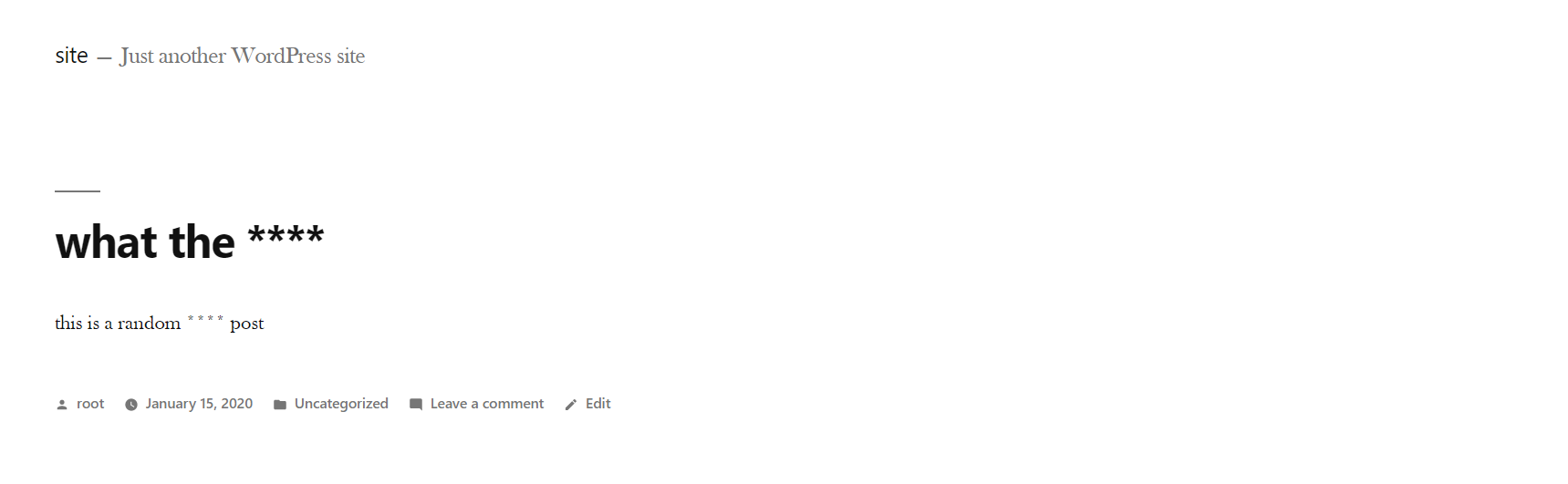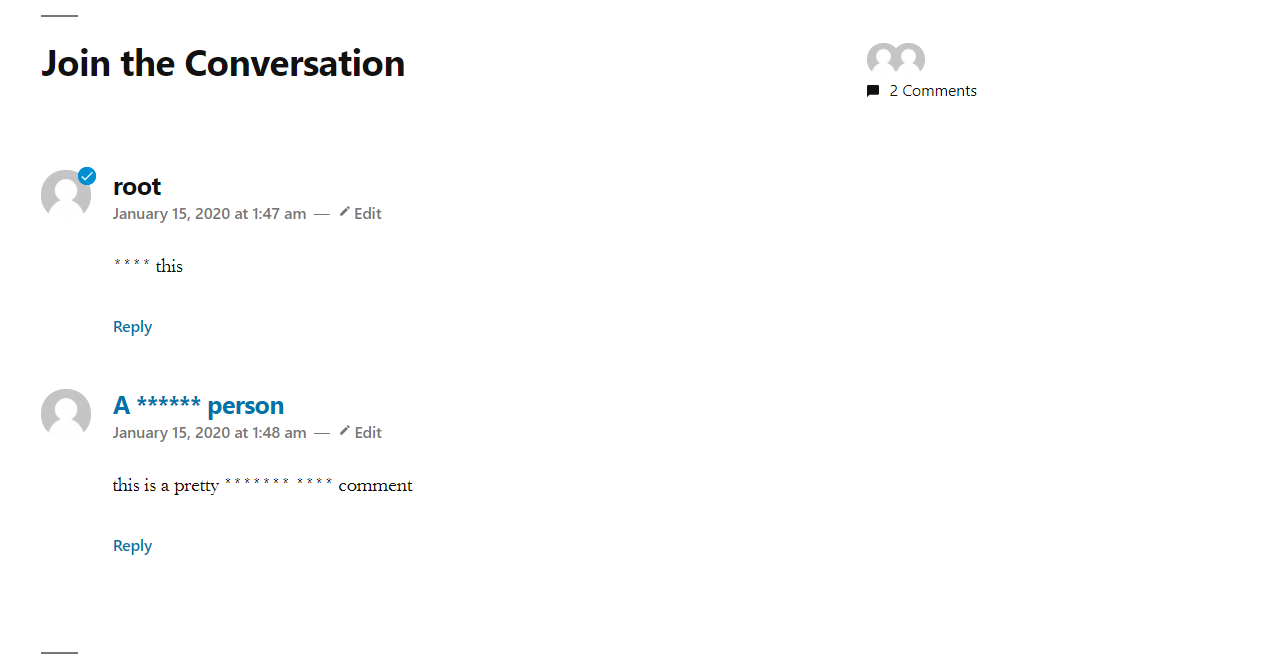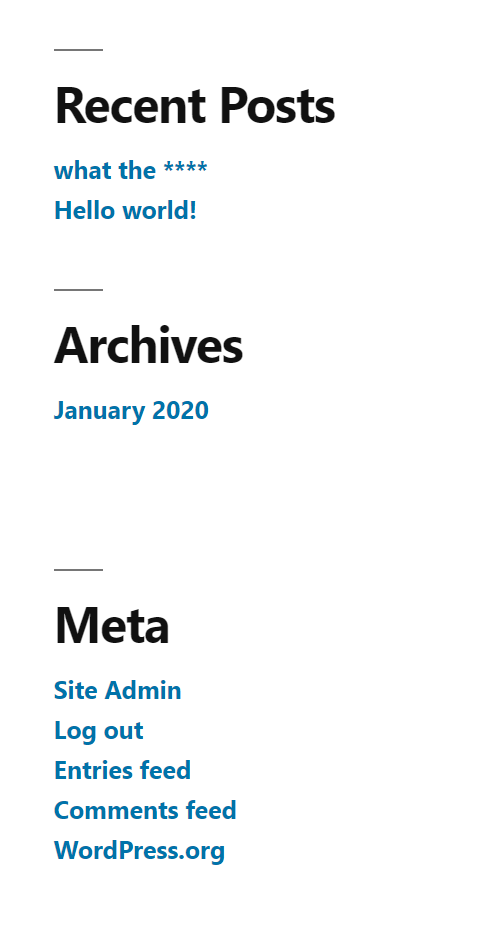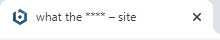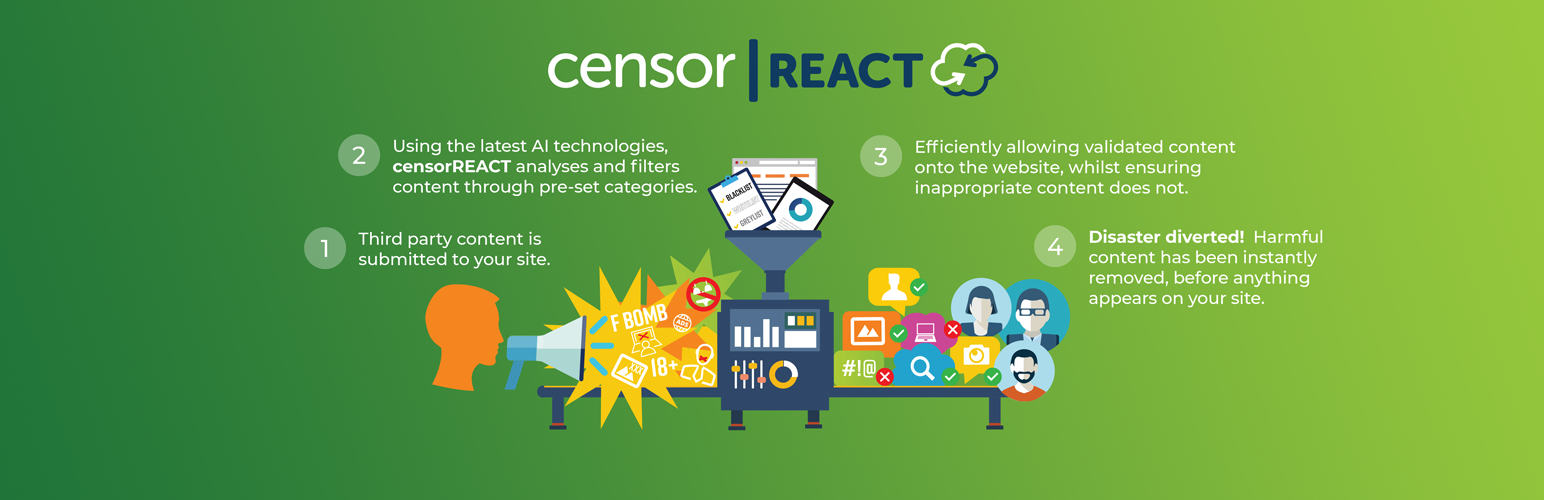
censorREACT
| 开发者 | Intygrate |
|---|---|
| 更新时间 | 2020年11月16日 15:07 |
| PHP版本: | 4.0 及以上 |
| WordPress版本: | 5.3.2 |
| 版权: | GPLv2 or later |
| 版权网址: | 版权信息 |
详情介绍:
censorREACT is a plugin designed to be a simple, easy-to-use moderation tool, for your online content.
We protect your website, so you no longer have to worry that unfriendly users can upload content or images which is offensive or harmful to your brand and customers
Automated text filtering and image moderation are provided so you can get on with managing your business. censorREACT filters the content before anyone gets to see it, even you!
Get started now for FREE and have access to:
API
- 5 Simultaneous Requests
- 1,000 text calls per month
- 100 image calls per month
- Explicit images
- Suggestive content
- Images depicting violence
- Disturbing images
- Blacklist and Whitelist
- Custom confidence scoring
- Whitelist and Blacklist capability
- Single profile
- Blacklist and Whitelist
- Simple, Detailed and Masked blacklist responses
- Self Service Support via Community & Help Docs
- Post titles
- Post content
- Post authors
- Comments
- Comment authors
- You are able to log in to the censorREACT App where you can:
- View your stats in real time
- Change appearance of the offensive language
- Replace your API Key
- Add words to the blacklist/whitelist
- Test the API
- Upgrade your account
- 100 Simultaneous Requests
- 20,000 text calls per month
- 2,000 image calls per month
- Blacklist, Whitelist and Greylist
- Finetuned confidence scoring
- History
- Multiple profiles
- Word usage summary
- History
- Email Support
- 1,000 Simultaneous Requests
- 100,000 text calls per month
- 10,000 image calls per month
- Sentiment (coming soon)
- Priority Email Support
安装:
Installation is easy! Just follow these easy steps:
- Install censorREACT from the store
- Activate censorREACT
- Go to our settings page by clicking on the settings button next to the activate/deactivate button
- Either log in or sign up
- If your email isn’t verified it will ask for you to check your email for a verification code
- Enter the verification code
- You’re good to go! Your site is now protected!
屏幕截图:
常见问题:
How do I change settings for my account?
To change settings for your account once you have signed up, you will need to go to https://censorreact.intygrate.com . You will need to sign in with your censorREACT account. If you do not yet have an account simply sign up through our app or our plugin.
Will censorREACT work with my website?
Yes! censorREACT works with post titles, post content, media images, usernames, comments and more. Let us know if you would like support for any more content!
Where can I find out more about censorREACT premium?
You can find out more on our Intygrate website! https://intygrate.com/censorreact
I have run out of API calls for my account! What do I do?
If you run out of API calls you will have to wait till the end of your month until your calls reset, or you can upgrade your account in the censorREACT app! Have a look at https://censorreact.intygrate.com
Do you have documentation where I can find out more information?
We sure do! You can access our docs here
更新日志:
1.0.1
- Updated styles of the settings pages.
- Split the login and signup forms into individual forms.
- Added a resend code button in the confirmation code form.
- Bug fixes.
- removed conflicting CSS.