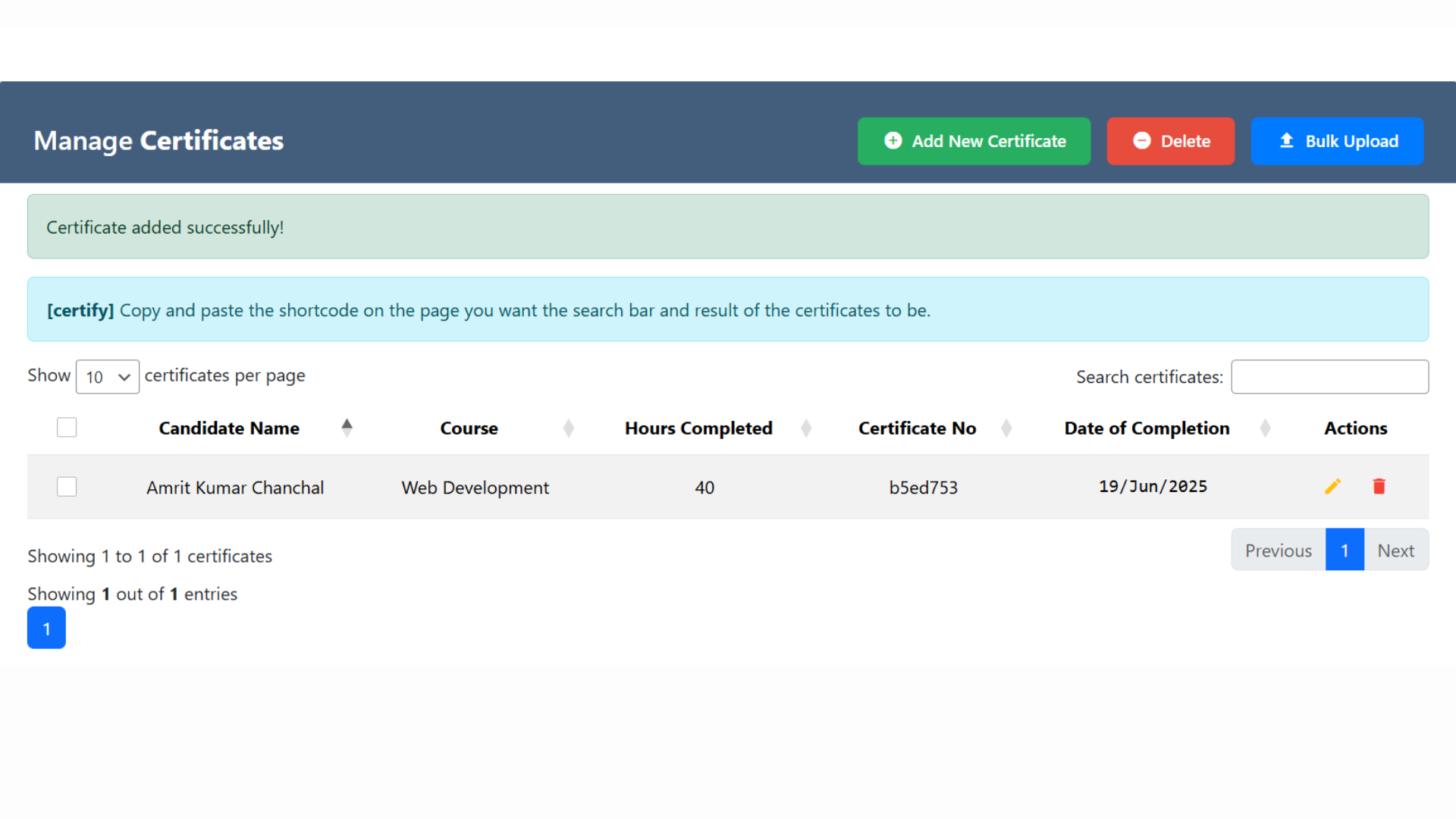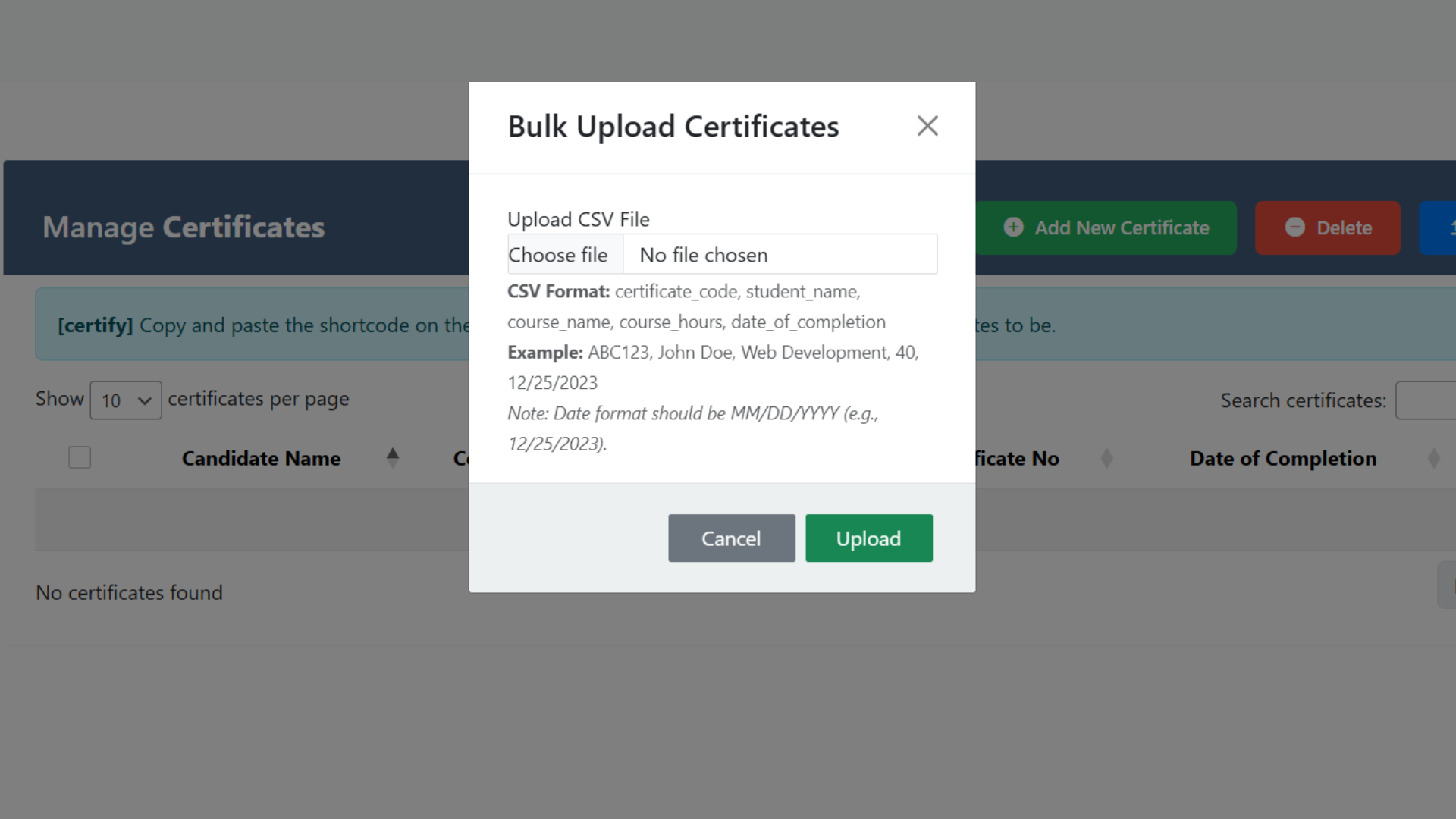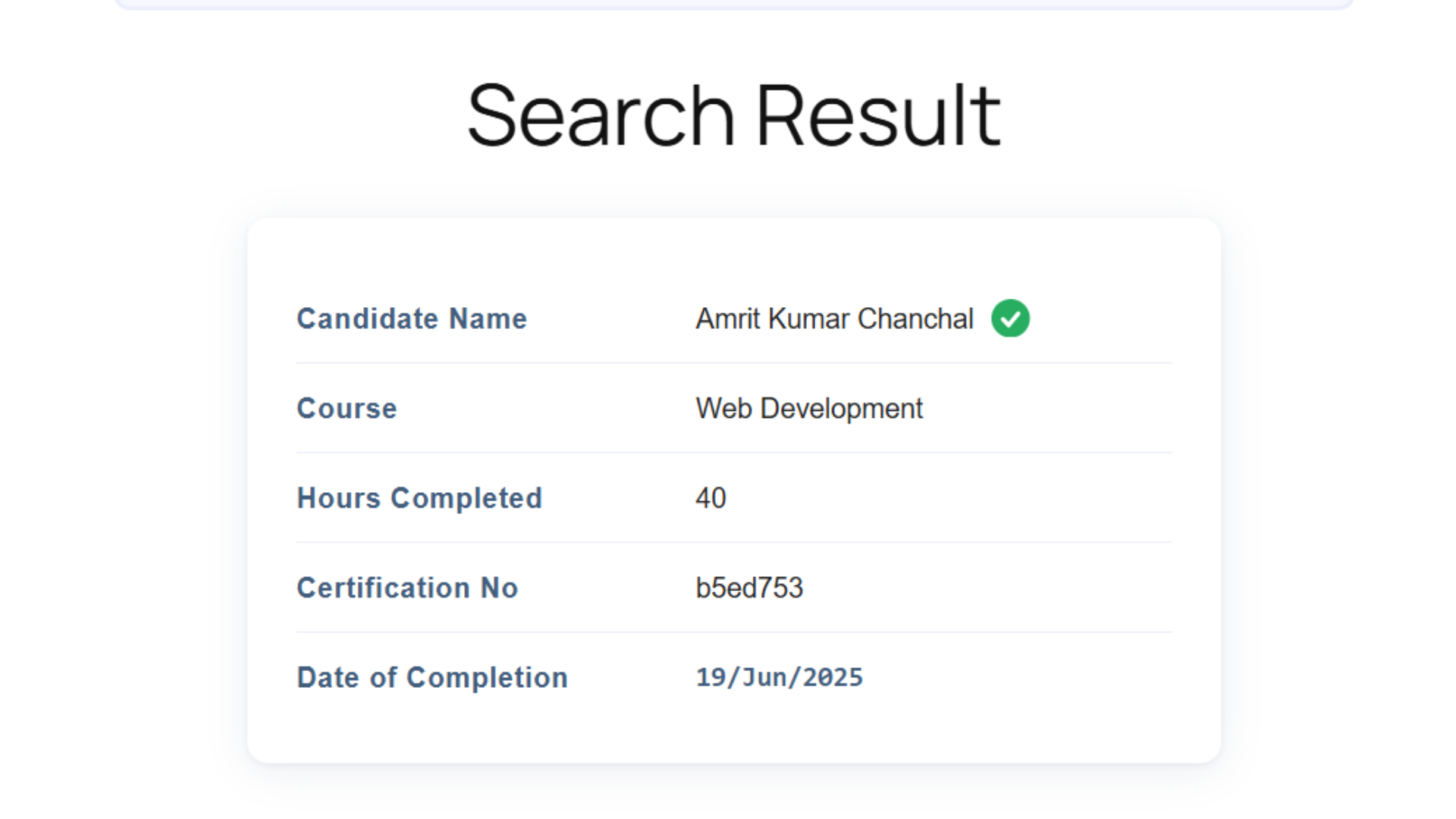Certify – Certificate Management & Verification
| 开发者 |
Amrit Kumar Chanchal
SegWitz |
|---|---|
| 更新时间 | 2025年7月6日 00:54 |
| PHP版本: | 7.4 及以上 |
| WordPress版本: | 6.8 |
| 版权: | GPLv2 or later |
| 版权网址: | 版权信息 |
详情介绍:
安装:
- Upload the plugin files to the
/wp-content/plugins/directory, or install the plugin through the WordPress plugins screen directly. - Activate the plugin through the 'Plugins' screen in WordPress.
- Use the Certify menu in the dashboard to manage certificates.
- Add the verification form to any page or post using the
[certify]shortcode.
屏幕截图:
常见问题:
How do I add certificates?
Go to your WordPress admin dashboard, navigate to "Certify" menu, and click "Add New Certificate". Fill in the required details like student name, project/course title, role/designation, certificate code, and completion date.
Can I upload multiple certificates at once?
Yes! Use the "Bulk Upload" feature to import certificates via CSV file. Make sure your CSV has the correct column headers: student_name, project_course_title, role_designation, certificate_code, date_of_completion.
How do students verify their certificates?
Add the [certify] shortcode to any page or post. Students can then enter their certificate code to verify their credentials.
What happens if someone enters an invalid certificate code?
The system will display a "No result found" message, ensuring only valid certificates are verified.
Is the plugin secure?
Yes, the plugin follows WordPress security best practices including nonce verification, input sanitization, prepared SQL statements, and secure data handling.
Can I customize the verification form appearance?
The plugin uses responsive CSS that adapts to your theme. You can add custom CSS to further customize the appearance if needed.
更新日志:
- Updated field labels: "Course" to "Project / Course Title" and "Hours Completed" to "Role / Designation"
- Updated CSV format documentation
- Improved user interface consistency
- Initial release
- Certificate management system
- Frontend verification form
- Bulk CSV upload functionality
- Responsive admin interface
- Security enhancements and validation