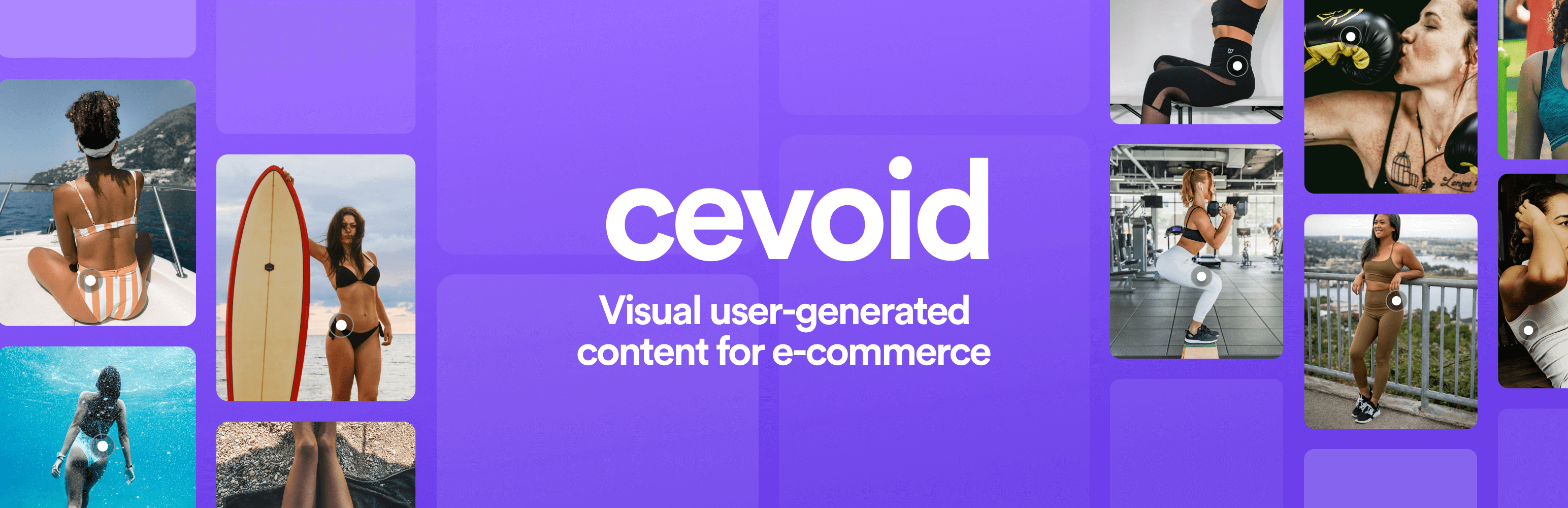
Cevoid: Visual UGC
| 开发者 | Cevoid |
|---|---|
| 更新时间 | 2022年5月9日 23:44 |
| PHP版本: | 7.0 及以上 |
| WordPress版本: | 5.6 |
| 版权: | GPLv2 or later |
| 版权网址: | 版权信息 |
详情介绍:
Use UGC and social proof to inspire new customers
Collect User-Generated Content (UGC) from your customers and display it in shoppable galleries on your website. Make your business social commerce by letting your customers inspire and each other on your website.
Key Features
- Collect customer's content from social media and upload forms
- Review the content before it is automatically published
- Show UGC in creative galleries made for all parts of your website
- Add product tags to make your UGC posts shoppable and increase conversion
- Request the rights to use content from social media
- Create upload forms where customers can share from their device or social media feed
- Invite customers to share UGC with links, QR-codes, and emails
- Secure correct Rights management and platform compliance
- Create inspiring UGC galleries for your home page
- Display product-specific UGC with Product Page Gallery
- Include UGC galleries on your collection pages
- Include a shoppable UGC Photo in a blog post with a Single Post Gallery
- Approve the posts you want to be automatically published to your galleries
- Turn on auto approve for specific sources
- Add product tags to the UGC posts to make them shoppable in the galleries
- Create labels and add them to posts to group your UGC posts around specific topics and display them in dedicated galleries
- Request UGC from social media
- Invite your customers to upload UGC in your Cevoid upload forms
- Easily embed your UGC galleries
- Approve and add product tags to the UGC you want to display on your store
- The approved UGC are automatically published to shoppable galleries on your website
- English
- Swedish
- Norwegian
- Danish
- Finnish
- Dutch
- French
- German
- Hindi
- Italian
- Japanese
- Portugues
- Spanish
安装:
Follow the below steps to install the plugin.
- Upload the plugin files to the /wp-content/plugins/ directory, or install the plugin through the WordPress plugins screen directly.
- Activate the plugin through the ‘Plugins’ screen in WordPress.
- Go to the Cevoid settings page located at the bottom of the admin panel menu.