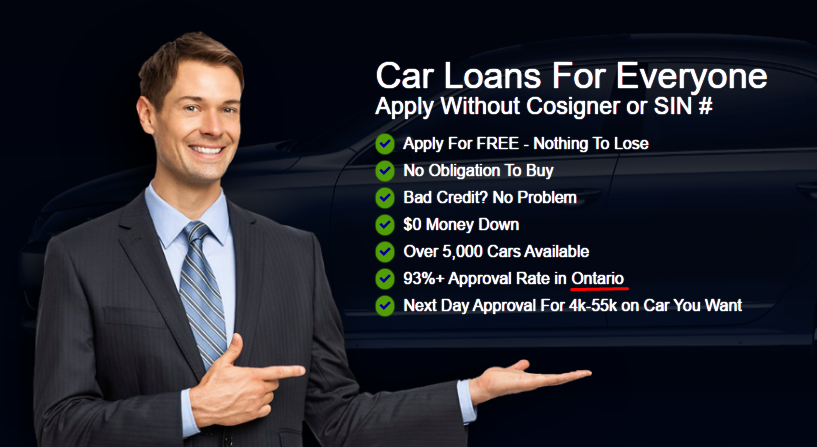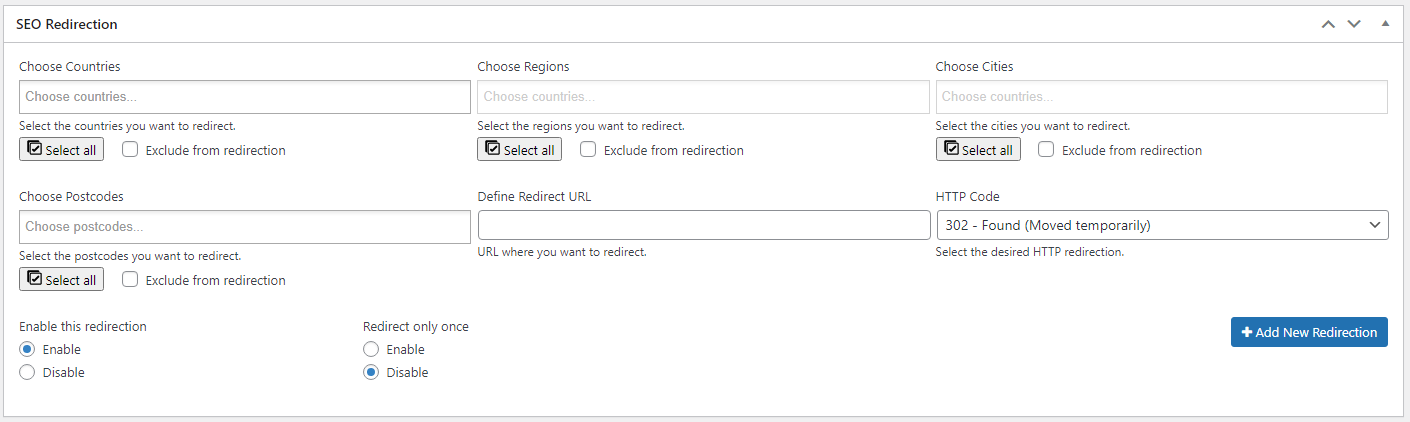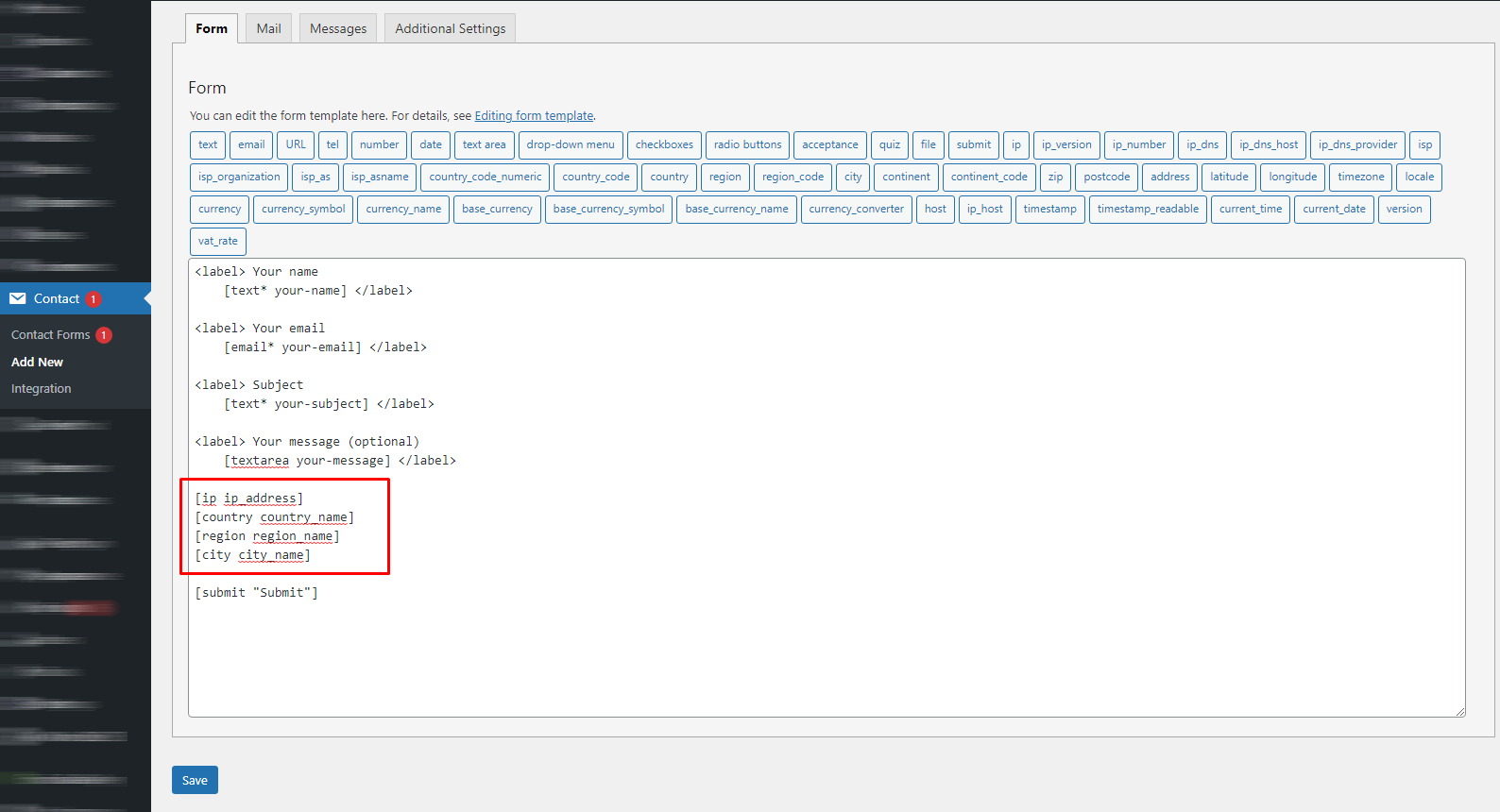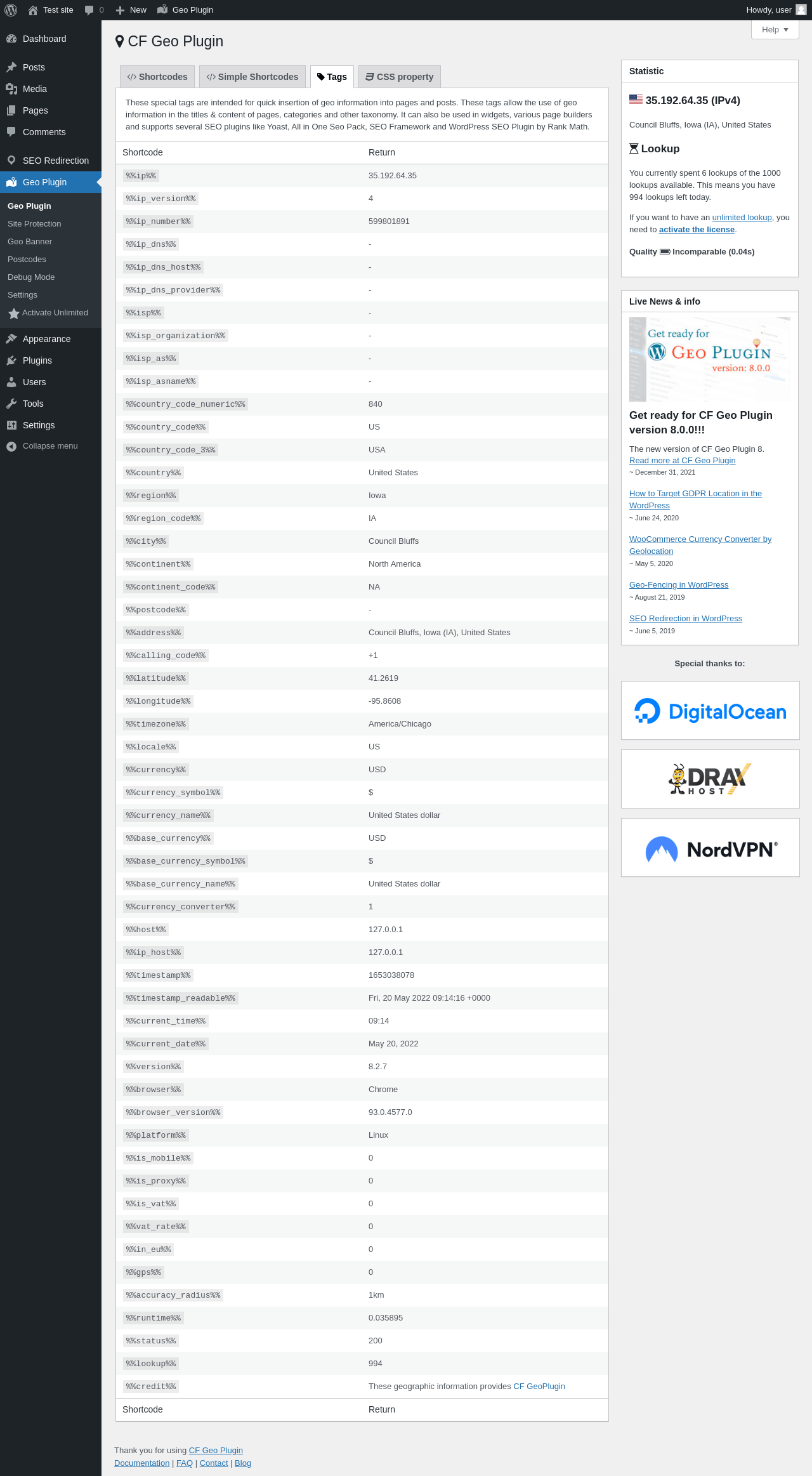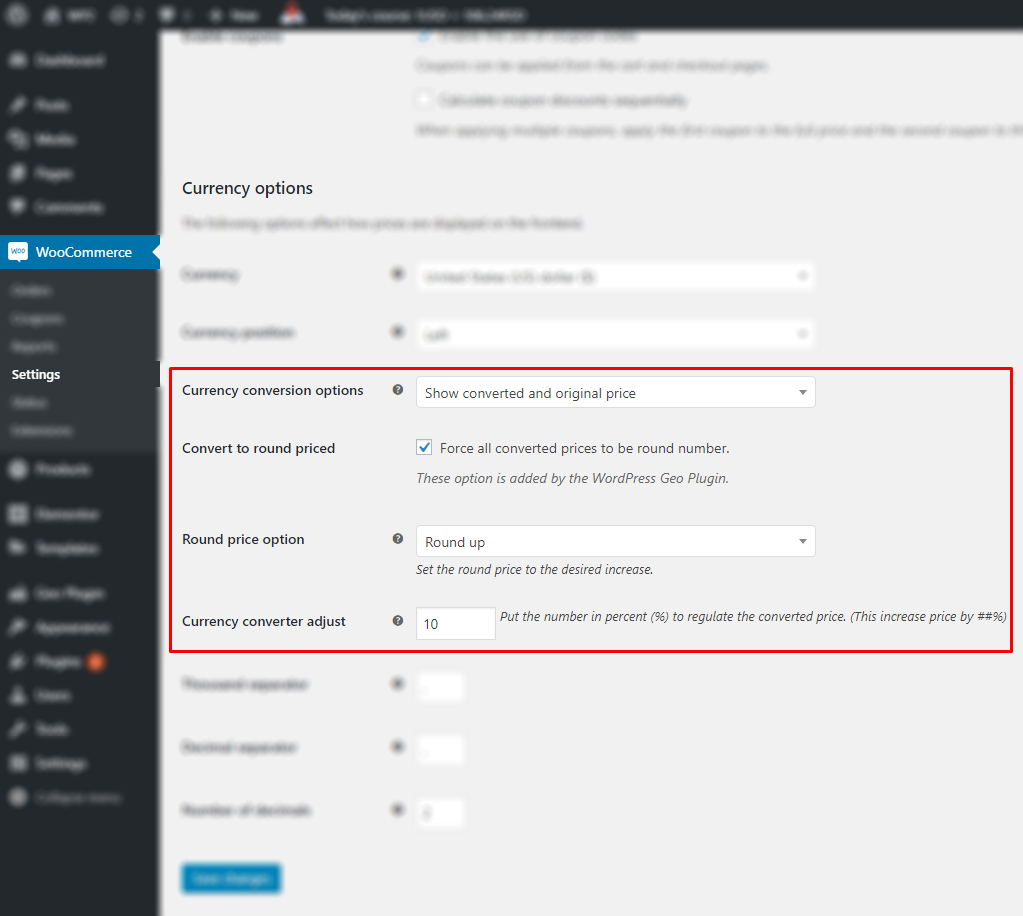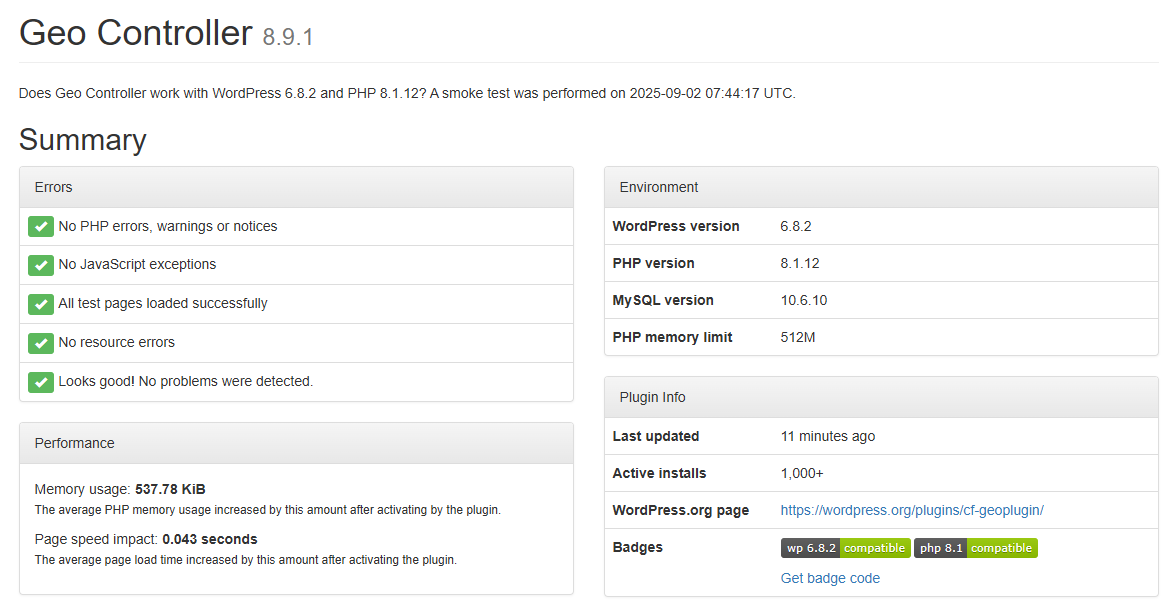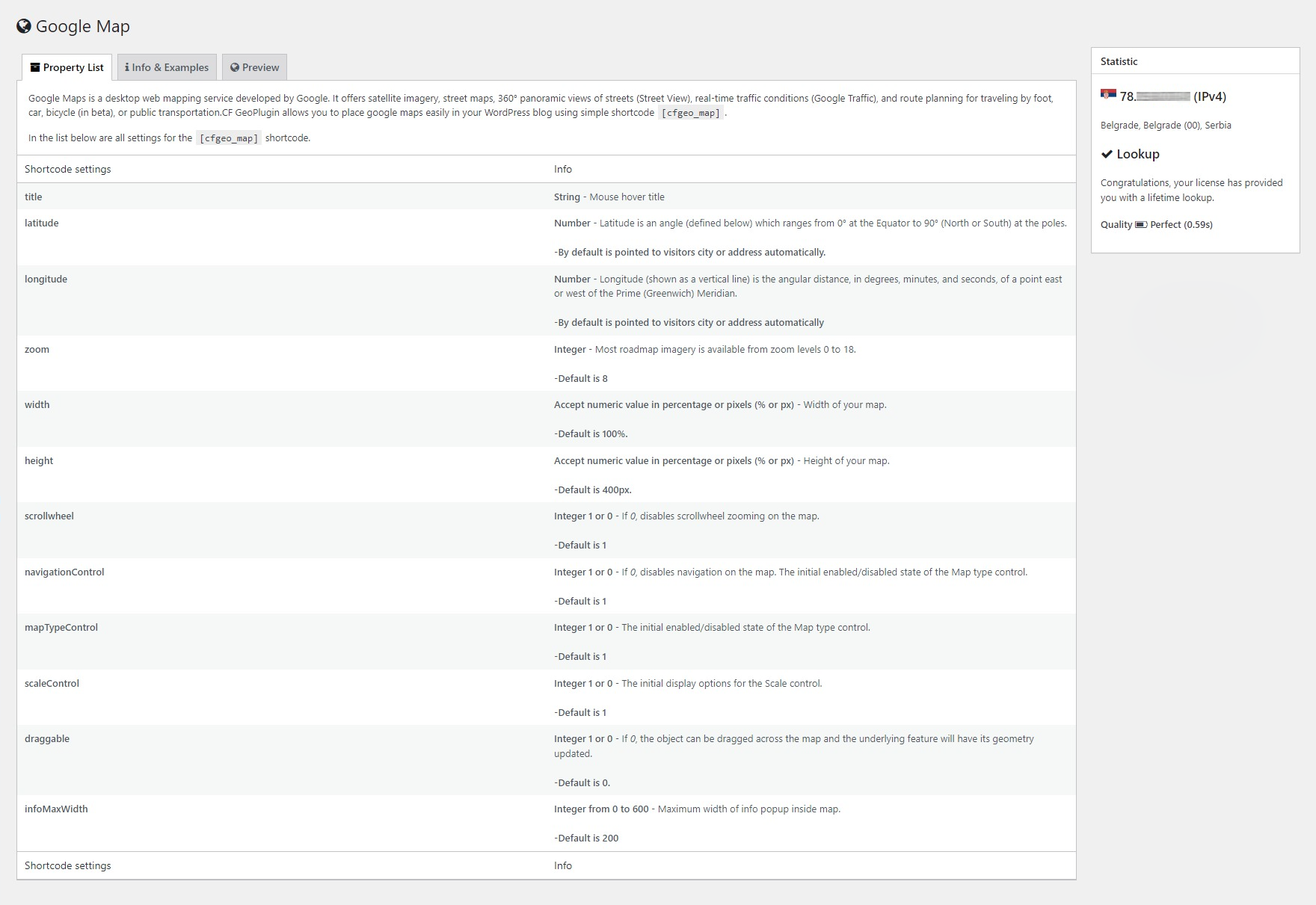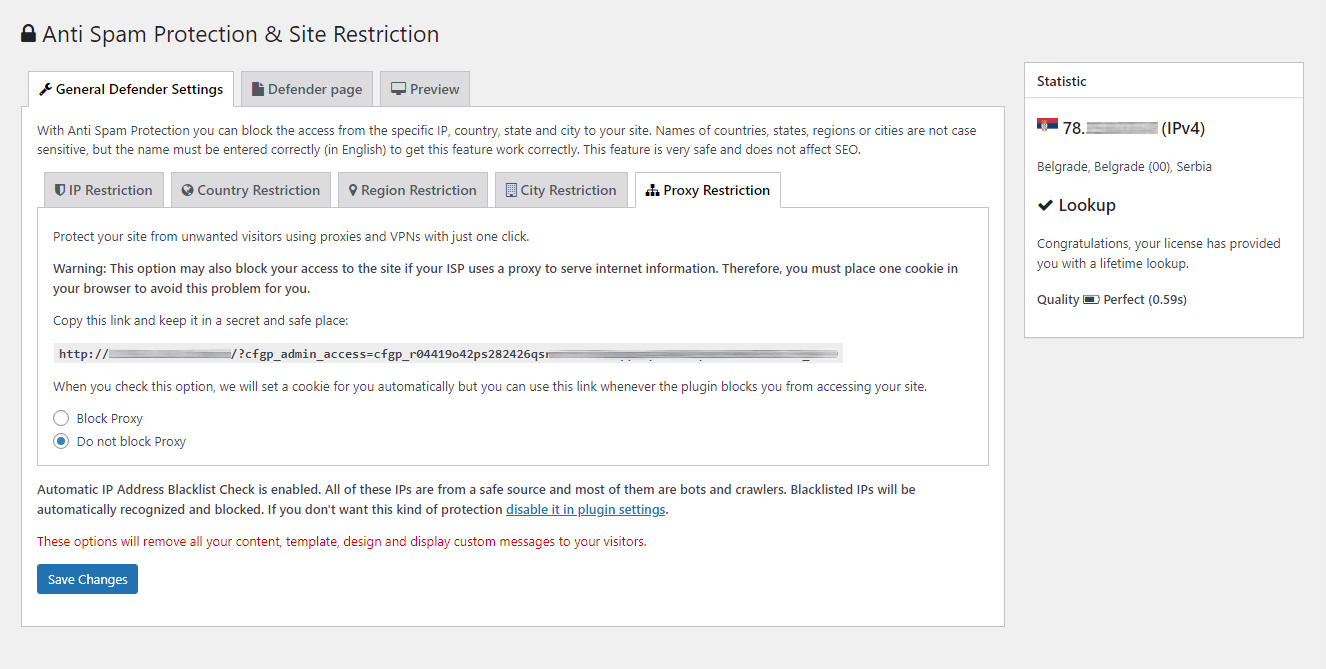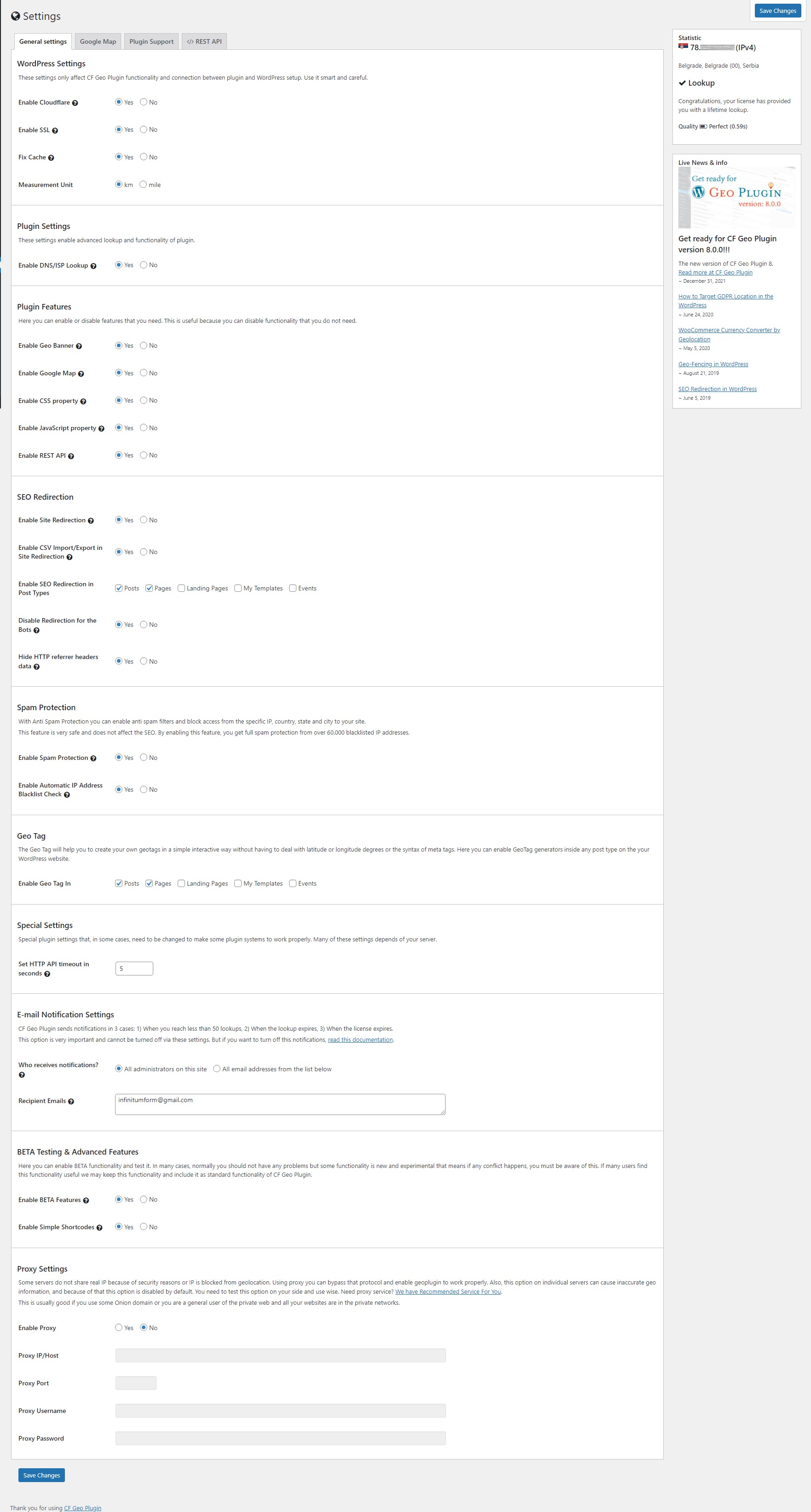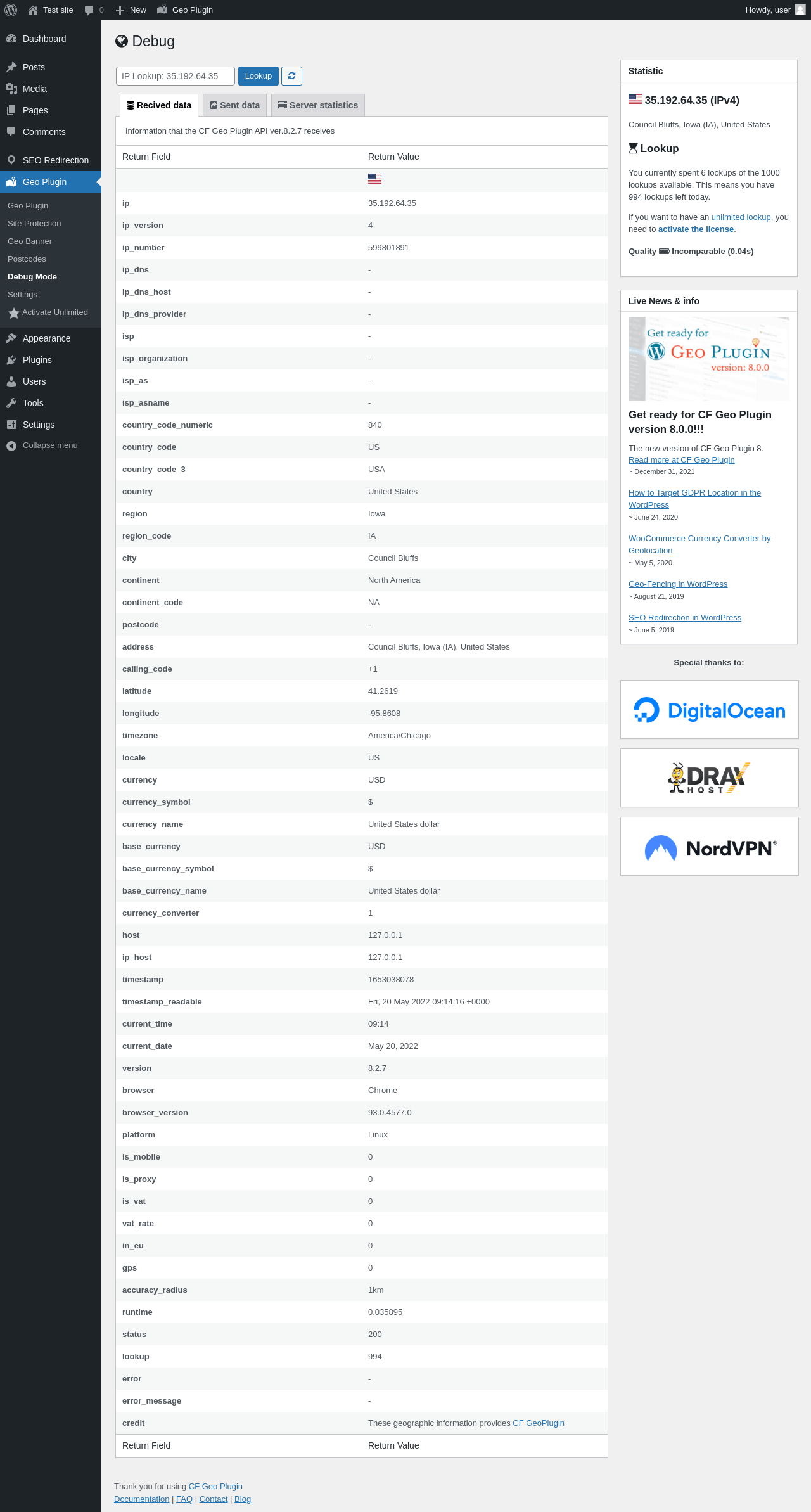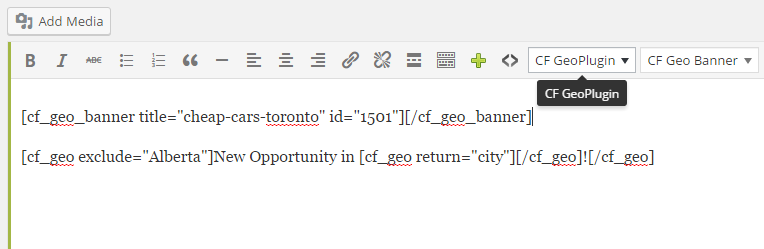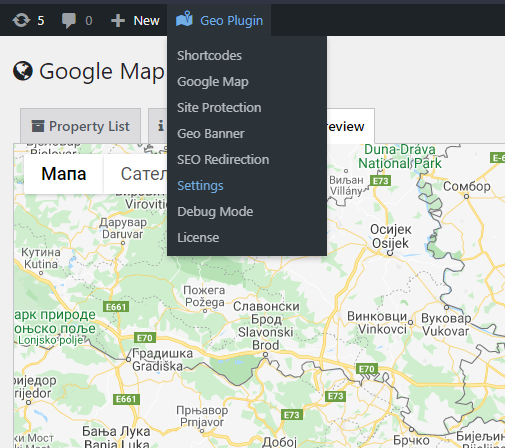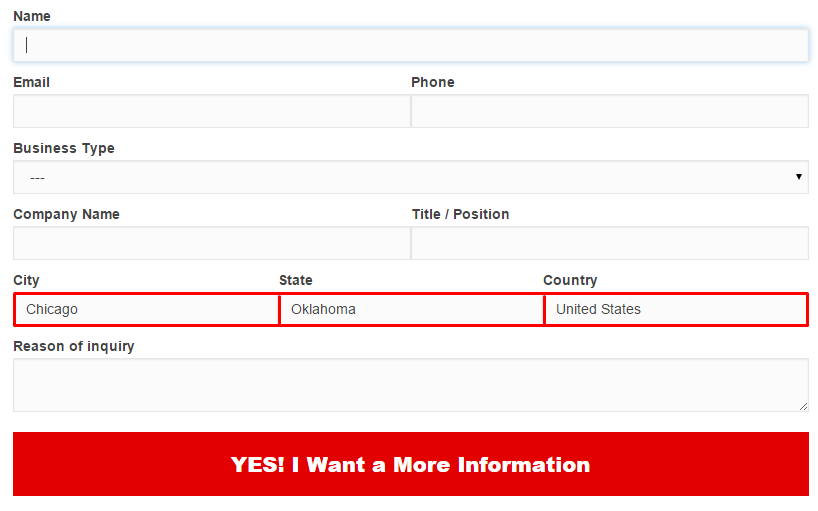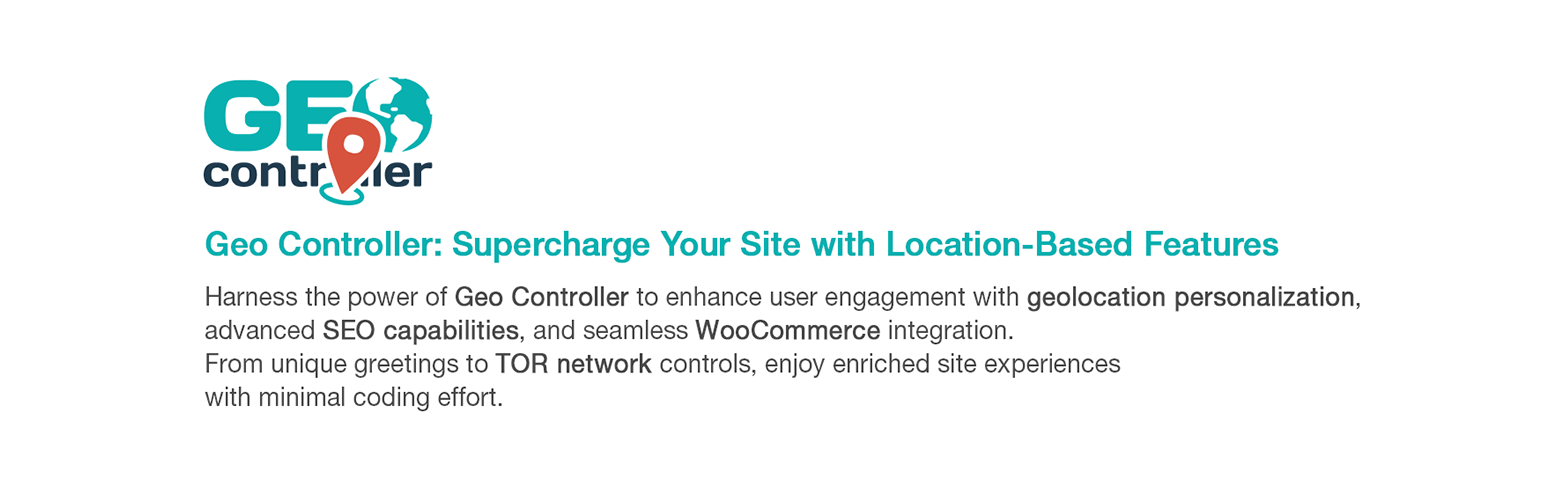
Geo Controller
| 开发者 |
ivijanstefan
creativform |
|---|---|
| 更新时间 | 2025年12月3日 20:28 |
| 捐献地址: | 去捐款 |
| PHP版本: | 7.0 及以上 |
| WordPress版本: | 6.8 |
| 版权: | GPLv2 or later |
| 版权网址: | 版权信息 |
标签
下载
详情介绍:
SERVER & WORDPRESSCompatibility This plugin is compatible with any WordPress installation and many available plugins. We also do special compatible functions with:SEO INTEGRATIONS
- There is no need to buy expensive and heavy databases
- No effect on the site performances
- Full support for the WooCommerce, Contact Form 7, Yoast SEO, WP Super Cache, and other most popular plugins
- TOR network detection system
GEOMARKETING
- Redirects visitors to a blog page based on their geo information by SEO rules
- Redirects visitors to a predefined URL based on their geo information by SEO rules
- Allows you to configure multiple redirection rules as needed for the pages and entire website
- Supports 301, 302, 303 & 304 HTTP redirection
- Supports IPv4 and IPv6
- Geo Tag Generator attaches Geo Tags in the head of your website for specific pages
- Cache support
E-COMMERCE | WooCommerce
- Create marketing campaigns targeted only at certain locations.
- Create landing pages targeted only at certain locations.
- Create banners, videos, and any other content targeted only at certain locations.
ANTI-SPAM PROTECTION
- Geolocate for your customer location with Geo Controller API
- Payments Control show or hide payment methods by country to prevent unwanted transactions
- Geo Location logging of your customers during orders
- Country Payment Control for your WooCommerce installation
- Display local currency, local symbol, or converter
- Use currency converter to calculate price in local currency
- Use VAT to check if the current country is under the tax rate
- Use EU to check if the country is from the European Union
LOCALIZATION
- Spam protection from dangerous visitors or spammers
- Blocking access to the website from specific user-defined locations
- Blocking IP Addresses from accessing the website
LEGAL REQUIREMENTS
- Redirect incoming traffic to content in the local language or currency.
- Businesses with local branches can direct customers to a relevant physical location or local microsite.
- Filter required legal notices, text, forms, etc., from countries for whom those contents may not be relevant.
- GPS for Geo Controller (Enable GPS lookup for the Geo Controller and collect geodata from the mobile visitors.)
- WooCommerce (geolocate, payment controls & currency converter)
- Gravity Forms (new fields for adding country, region, city)
- Wooplatnica (currency converter)
- Monarch (Geo Banner support)
- Cloudflare (Cache and deep IP recognitions)
- Contact Form 7 (JavaScript objects and shortcode support)
- Nord VPN proxy service (PROXY settings)
- Yoast SEO
- All in one SEO pack
- WordPress SEO plugin
- SEO framework
- WP Fastest Cache
All Geo Controller for WordPress 8.x.x FeaturesBasic Usage and Examples
- Geo Plugin - Allows you to attach geographical information inside your content via Shortcodes, PHP and JavaScript objects
- Geo Banner - Allows you to place dynamic content, images, videos, and pages using shortcodes for specific audience targets by geolocation
- Google Map - Allows you to attach Google Map inside content
- Geo Tag - Allows you to generate precise Geo Tags for your pages and custom posts
- Anti-Spam Protection - Allows you to block access to the blog from spam IP addresses and specific geo locations
- Cloudflare Geolocation Support - Cloudflare support for visitor geolocation
- DNS Lookup - Allows you to attach visitor DNS information
- SSL Support - Keeps you safe
- Cache Support - Allows other cache plugins to be integrated and supported
- PROXY Settings - Allows you to use PROXY for the lookup
- SEO Redirection - Allows you to redirect any page, post, or article
- Country Flag Support - Allows you to attach visitor or custom country flags inside content
- Include Content by Geolocation - Allows you to include content by geolocation
- Exclude Content by Geolocation - Allows you to exclude content by geolocation
- Plugin Autoupdate - Allows you to keep your plugin up to date automatically
- REST API - Allows you to become geo information provider
[cfgeo_flag] [cfgeo] [cfgeo_city] [cfgeo return="region"] We just found shoes in [cfgeo_city] that you can buy for 50% discount. [cfgeo ip="127.0.0.1" return="area_code"] [cfgeo exclude="Toronto"] This text is seen by everyone except Toronto people [/cfgeo] [cfgeo include="New York"] This text is seen only by people from New York [/cfgeo] [in_eu]You are from the European Union[/in_eu] [not_in_eu]You are NOT from the European Union[/not_in_eu] [is_vat]You are under VAT[/is_vat] [is_not_vat]You are NOT under VAT[/is_not_vat]
Usage & Example
To best understand how shortcodes work, it's best to read the documentation.
But here are some simple examples:
The Geo Controller allows you to add location-based functionality to your website. It is a simple plugin to use, after installation and activation, you just need to insert the shortcode [cfgeo] in your post or page. This shortcode returns and displays the IP address of the visitor.
You can also display different location-based information by using the return attribute in the shortcode. For example, to display the region of the visitor, you can use the shortcode [cfgeo return="region"]. By changing the return attribute, you can display any information from the list provided by the plugin. Each user visiting the site will see information related to their area.
Additionally, you can also track custom IP addresses and return information from that IP by adding an optional attribute called ip. For example, [cfgeo ip="127.0.0.1" return="area_code"] will return the area code from that IP address.
If the plugin is unable to locate the information, you can add a default value to the shortcode by using the default attribute. For example, [cfgeo return="country_code" default="US"] will return "US" if the plugin is unable to locate the country code.
You can exclude or include content on your page based on the user's location by using the exclude or include attribute. For example,
[cfgeo exclude="Toronto, Québec"] This text is seen by everyone except people from Toronto and Québec [/cfgeo]
will hide the content "This text is seen by everyone except people from Toronto and Québec" from the visitors that are located in Toronto or Québec.
Similarly, if you want to display some content only to specific locations you can use the include attribute like this:
[cfgeo include="New York, Miami, Germany"] This text is seen only by people from New York, Miami and Germany [/cfgeo]
this shortcode will only display the text "This text is seen only by people from New York, Miami and Germany" to the visitors that are located in New York, Miami, and Germany.
You can use the include and exclude attributes with country, region, or city codes. For example, [cfgeo include="US, GB, DE"] displays content only to visitors from the US, Great Britain, and Germany, while [cfgeo exclude="CA, ON, QUE"] hides content from visitors in California, Ontario, and Québec.
By using these attributes you can control the content visibility based on user location and personalize the user experience.
Please note that you need to use an accurate location name to include or exclude content and case-sensitive location name.
VAT CONTROL: If you need to show value-added tax (VAT) information on your website, there are 2 shortcodes that can help you with it.
[is_vat]You are under VAT[/is_vat] [is_not_vat]You are NOT under VAT[/is_not_vat]
Both shortcodes have a default option that you can use as an alternative.
[is_vat default="You are NOT under VAT"]You are under VAT[/is_vat] [is_not_vat default="You are under VAT"]You are NOT under VAT[/is_not_vat]
Generally, these two shortcodes show or hide everything inside it, depending on your needs.
EU CONTROL: If you need to display some content related to European Union (EU) countries, you can do it in two easy ways:
[in_eu]You are from the European Union[/in_eu] [not_in_eu]You are NOT from the European Union[/not_in_eu]
Like many of our shortcodes, there are default options that you can use as an alternative:
[in_eu default="You are NOT from the European Union"]You are from the European Union[/in_eu] [not_in_eu default="You are from the European Union"]You are NOT from the European Union[/not_in_eu]
These two shortcodes also show or hide everything inside it, depending on your needs.
GOOGLE MAP: If you want to place a simple Google Map in your post or page, you just need to place a shortcode [cfgeo_map] and your visitor will see their own location on Google Map by default.
For example, you can display your own company street address inside Google Map like this: [cfgeo_map longitude="-74.0059" latitude="40.7128" zoom="15"] and the pointer will show your street and place where you work.
Google Map also allows you to use HTML inside the map and display an info bar:
`[cfgeo_map longitude="-74.0059" latitude="40.7128" zoom="15" title="My Company Name"]
My Company Name
No Name Street 35, New York, USA
We have what you need
[/cfgeo_map]`
With this plugin, you can easily set up your Google Map.
**GEO BANNER:** With this plugin, you can create dynamic content (text, images, banners, videos) and target messages to specific regions, track IP addresses, and set up WordPress to work in the user's timezone. This can increase conversions and support custom templates or plugins.
Simply create a new banner, add your content, select rules (country, region, city), save it, and place the banner shortcode in your page content.
**COUNTRY FLAG** You can display country flags in text or like images.
If you like to display the country flag in your text like an icon, you can do that simply like:
`[cfgeo_flag]` - and you will see a flag in your text.
If you like to display the country flag in your content like an image, you can do that also simply using img or image attributes like:
`[cfgeo_flag img]` - and you will see the image flag in your content.
You also can give custom sizes of flags in %, px, in, pt, or em using size attribute like this:
`[cfgeo_flag size="32px"]` - and you will see your flag in that size. You can use this size in image and normal text mode also.
You also can display a custom flag using the country attribute by placing the country code simply like:
`[cfgeo_flag country="ca"]` - and you will see a flag in your text or like an image.
We allow you also full control of these flags and you can place css, class, or id attributes to be able to use this in any kind of work like this:
`[cfgeo_flag size="50" css="padding:10px;" class="your-custom-class custom-class custom" id="top-flag"]`
Flags also support include & exclude attributes where you can control your flag view:
`[cfgeo_flag exclude="ca,us"]` - and you will hide the flag from the USA and Canada, for others it is visible
or
`[cfgeo_flag include="ca,us"]` - and you will show the flag only inside the USA and Canada, for others it is hidden
### Info & Contact
Please visit our website [www.wpgeocontroller.com](https://wpgeocontroller.com/) and feel free to contact us. We will provide for you all services that you need.
Also, please inform us if any errors occur via the contact form on our website [http://wpgeocontroller.com/](https://wpgeocontroller.com/contact).
Thank you for your concern!
~ Your Geo Controller Team
安装:
- Upload the plugin files to the /wp-content/plugins/cf-geoplugin directory, or install the plugin through the WordPress plugins screen directly.
- Activate the plugin through the "Plugins" screen in WordPress
- Go to the Geo Controller settings page and configure your settings
- That's it! You're ready to start greeting your visitors with personalized messages.
屏幕截图:
其他记录:
- Geo Controller Website
- Documentation
- F.A.Q
- Blog
- Contact or Support
- Terms and Conditions
- Privacy Policy
常见问题:
What should I do if the plugin doesn't work?
Geo Controller is designed to be compatible with most plugins, the WordPress ecosystem is vast and complex. With thousands of different plugins available and millions of unique WordPress installations, each with their potential combinations of themes, plugins, and settings, the landscape is incredibly diverse. What this means is that although efforts have been made to ensure Geo Controller works smoothly with other plugins, there might be instances where conflicts occur. A "conflict" in this context refers to two or more plugins interfering with each other's functionality. This could cause one or both plugins to not work as intended, or even cause issues with the overall function of the website. It's almost impossible to test Geo Controller against every possible combination of plugins and WordPress configurations. Therefore, a 100% guarantee of compatibility cannot be given. It's a rare occurrence, but sometimes, specific plugins might not work well with Geo Controller. If such a problem arises, it's crucial to reach out to the support teams of Geo Controller or the other plugin involved. This collaborative approach often leads to a quick resolution of the issue. Both sets of developers understand their products intimately and will be able to assist in finding a solution. Furthermore, many compatibility issues stem from outdated software. Plugins, themes, and even WordPress itself are continually being updated. These updates often include fixes for known conflicts and compatibility issues. Therefore, keeping all aspects of a WordPress site up to date - including Geo Controller, other plugins, and the WordPress installation itself - is usually the most straightforward way to prevent or resolve these conflicts. In summary, while Geo Controller aims to be compatible with most plugins, the sheer variety of the WordPress environment means that occasional conflicts may arise. Open communication with support teams and keeping software up to date are the best strategies to ensure a smooth experience.
Is Geo Controller free? Is there some license or restrictions?
Geo Controller uses a combination of free and paid services that return information about the locations. Geo Controller is free by itself but API lookup is limited to 500 lookups per day for the free users. If you need to have UNLIMITED lookup with NO RESTRICTIONS, please visit official website for more information regarding prices. The reason for the payment of the license is obvious: -We have to pay the server we use to provide you information via API, development requires hours and hours of work at the daily level, the availability of the service must be 24/7 with no stop and for a lot of coffee. Also you must know that few options like REST API, WooCommerce Payment Options, Spam Protection, Currency Converter are locked for the unlicensed usage because those options rely on the unlimited lookups and can break the website or stop working when you reach limits.
Do Geo Controller use 3rd party services?
Geo Controller is a geo information provider and we provide our own geo information via API services builded on the Geo Controller servers. Geo Controller has its own databases of IP addresses and geo locations related to that IP addresses. Geo Controller may use inside own API service and 3rd party API services like MaxMind, GeoIP and Geo Plugin like additional support for the certain informations for the more precise location or currency information. Note that Geo Controller DO NOT STORE any personal information without your knowledge and approval and not provide personal information to 3rd parties. Geo Controller not selling and not providing own databases to 3rd parties in any case. We handle only with world wide public information that is visible to anyone (client IP, server IP, hostname) and using simple processes we return geo information and following services. For more informations you visit Terms and Conditions and Privacy Policy pages on our official website.
How I can test Geo Controller is work on certain country, region or city?
That part is a little bit hard but you can use great VPN service - NordVPN With this service you can change your current location and test Geo Controller and its functionality.
Can I use CF Geop Plugin inside a custom template?
Yes! You can! You just need to follow instructions from your admin panel http://siteexample.com/wp-admin/ area and use the Settings->Geo Controller to see all available shortcodes and settings.
NOTE: Some templates do not support WordPress PHP function [do_shortcode()](https://developer.wordpress.org/reference/functions/do_shortcode/) and data from Geo Controller will not be visible.
Can GeoPlugin slow down my site?
NO, Geo Controller uses the asynchronous data reading from API services. After loading, all data is stored in a session. That session is stored until IP is changed. When the user's IP changes, the plugin reads new data and stores in the new session.
Can I set the different value if the shortcode shows no results?
YES, just add the attribute default in shortcode and corresponding text like this:
[cfgeo return="city" default="Your Default Text"]
How to include CF Geop Plugin in PHP?
In PHP you can use WordPress function [do_shortcode()](https://developer.wordpress.org/reference/functions/do_shortcode/) to display data via shortcode inside your PHP file. Also you have option to use PHP class new CF_Geoplugin or you can use GLOBALS and get data via global $CF_Geo like example:
`
// Preferred usage
$data = CFGP_U::api(); // Full structured geodata array
$country = $data['country'] ?? ''; // Safe access to fields
// Access a single field from the API via helper
$country = CFGP_U::api('country'); // e.g. "Germany"
$countryCode = CFGP_U::api('country_code');
// Explicit lookup via the API class (advanced)
$response = CFGP_API::lookup('8.8.8.8', ['dns' => true]);
// Always validate keys defensively
if (is_array($response)) {
$city = $response['city'] ?? '';
}
`
or with globals:
// Array global $CFGEO; echo $CFGEO['city'];
How to use CF Geop Plugin inside JavaScript?
JavaScript is enabled from version 5.2.0. In JavaScript you have 2 ways to get geo data from our plugin, using cf.geoplugin or window.cfgeo objects. These 2 objects contain all geo information from our plugin and are available inside the public and admin area.
`
// Look in your console for all available objects
console.log(window.cfgeo);
// you can use this everywhere you want
var city = window.cfgeo.city,
state = window.cfgeo.state,
country = window.cfgeo.country,
ip = window.cfgeo.ip;
`
How to use Geo Controller inside ContactForm7?
Sometimes you need to include other HTML, CSS and JavaScript, and jQuery codes inside ContactForm7. Sometimes you need to insert a geolocation in input fields. This is not easy but here is one example with jQuery: ` [text city placeholder " City Name"] [text country placeholder " Country Name"] jQuery(document).ready(function(){ jQuery("input[name^='city']").val(window.cfgeo.city); jQuery("input[name^='country']").val(window.cfgeo.country); }); ` This code will auto fill the value of CF7 city field when a visitor visits the contact page (look screenshots).
- All geo information you can find inside the global
window.cfgeoobject.
Geo Controller don't display information
- It might be an error with the provider's geoPlugin network or API and Geo Controller can't display information on its own.
- Look inside
Geo Controllerfor all available shortcodes and settings, - Look inside
Geo Controller->Settingsand enable/disable and check all options (SSL, proxy, etc), - Maybe you have PHP error, you can see that if you enable plugin debug in
wp-config.phpinserting on first lines code:define('WP_CF_GEO_DEBUG', true); - Some people use a special software to hide IP address via proxy and geoplugin can't look deeper to get accurate location,
- Look into error.log file to see if a problem is in Geo Controller
- Some servers not allow access to geoplugin sites and maybe you need to use proxy settings inside plugin to enable tracking
- You reach some API limitations
更新日志:
- Changed business model and reduced free lookup from 1000 to 500 views per day.
- Added PHP support for the older PHP versions (7.0 and bove)
- Fixed unexpected PHP errors
- Added Client Hints (UA-CH) support for accurate detection
- Improved UA fallback parsing, safer regex, and bot-first detection
- Cleaner platform mapping
- Backward compatible API
- Fixed GUI and documentation
- Code optimization
- Complete rewrite of plugin documentation with clearer structure and new usage examples.
- Added Disclaimer / Legal Notice and Accessibility Statement.
- Updated Privacy Policy and Terms & Conditions references.
- Improved explanations for shortcodes, CSS, and Google Maps integration.
- Enhanced CSV import/export instructions for SEO redirection.
- Fixed minor typos and grammar issues across admin settings.
- Small UI text refinements for better user experience.
- Improved GUI, fixed documentation.
- Fixed fatal error caused by Elementor update (removed deprecated Typography class)
- Fixed sidebar statistics in the WP Admin
- Fixed typos in the WP Admin
- Improved conditional logic of plugin
- Improved performances
- Removed all PHP 5.6 specific syntax to support minimum PHP 7.4
- Prepared and tested plugin compatibility for WordPress version 6.8
- Brought codebase to PSR-12 coding standard
- Refactored features and functionalities for faster execution and better maintainability
- Modularized core logic for better structure and scalability
- Optimized loading time by reducing unnecessary function calls
- Improved type declarations and error handling for critical functions
- Removed PHP errors in regular versions
- Removed obsolete code
- Fixed cache problems
- Fixed problem with transients (must delete them after update)
- Improved cache algorithms
- Optimized PHP code
- License updates
- Fixed Woocommerce HPOS metabox order info
- Improved IP filtering
- Fixed an issue with the Elementor builder
- Fixed bugs with SEO module
- Fixed bugs with IP address detection
- Optimized PHP code
- Improved cache headers
- Fixed issue with Woocommerce checkout info
- Fixed issue with Woocommerce HPOS metabox
- Fixed WooCommerce bugs and improved performances
- Support for the WordPress version 6.7
- Fixing Geo Defender algo
- Improved PHP algos and code optimization
- Improved cookie control
- Improved WooCommerce module
- Adding user permission to the GEO menus
- Fixing Missing Authorization to Authenticated (Subscriber+) Menu Creation/Deletion
- Imorived WooCommerce geo pricing
- Fixing slow loading of the plugin
- Fixed problems with country flags cache
- Optimized shortcode cache
- Fixed security recommendations
- Advanced security protocols
- Improved performance for content rendering
- Fixed bugs and PHP errors from the previous version
- Fixed plugin security
- Protected AJAX calls from XXS attacks
- Added better caching
- Improved javascript algorithms