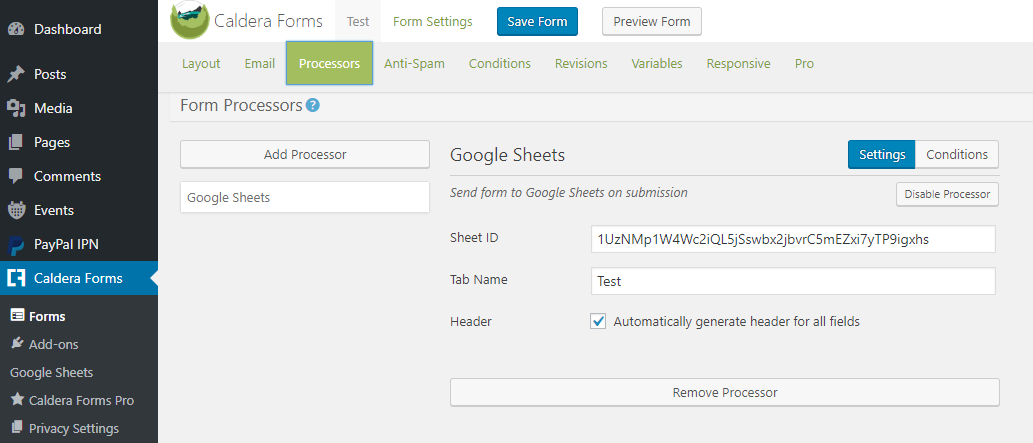Google Sheets Integration for Caldera Forms
| 开发者 | alexagr |
|---|---|
| 更新时间 | 2024年1月16日 16:32 |
| 捐献地址: | 去捐款 |
| PHP版本: | 3.6 及以上 |
| WordPress版本: | 5.9.3 |
| 版权: | GPLv2 or later |
| 版权网址: | 版权信息 |
详情介绍:
Development Has Been Seized
Due to Caldera Forms being sunset/retired on December 31, 2021 development of this pluging has been seized too.
You are welcome to continue using the plugin "as is". However please expect the plugin to stop functioning on October 3, 2022 (because it uses out-of-band OAuth flow that will be deprecated by Google by that date).
I have personally migrated all my forms to Contact Form 7 plugin with the following extensions:
- Conditional Fields for Contact Form 7
- Contact Form 7 Modules
- Contact Form 7 Database Addon - CFDB7
- ReCaptcha v2 for Contact Form 7
Version 2.x of the plugin introduced some non-backward compatible changes. Follow the below instructions if you are upgrading from plugin version 1.x to 2.x.Version 1.x of the plugin used Google Sheets API v3 that is shut down by Google. Version 2.x of the plugin switched to the latest Google Sheets API v4. Due to this change you MUST do the following after upgrading from version 1.x to 2.x:
- generate your own OAuth2 credentials (if you didn't do that before) and enter them in plugin Settings screen
- re-connect plugin to Google Sheets by going to plugin Settings screen, clicking "Get Code", going through the Google authorization pages, copy/pasting the generated Access Code and clicking "Save"
- in all your Caldera Forms that use Google Sheets processor, update processor configuration to use Sheet ID (instead of Sheet Name); Sheet ID may be retrieved from your Sheet's URL - e.g. for URL https://docs.google.com/spreadsheets/d/abc123456/edit#gid=0 the Sheet ID is "abc123456"
- Open the Google Sheets API PHP Quickstart page
- Click Enable the Google Sheets API button in Step 1
- If asked, enter project name and confirm that your use of Google APIs is in compliance with Tems of Service
- On the page that appears, your OAuth2 "client ID" and "client secret" are displayed. Leave this page open, so that you can copy/paste values from it to the plugin configuration. Alternatively, copy the values to some clipboard.
- Open the Google API Library
- Click Select a project, then NEW PROJECT, enter a name for the project - e.g. "CalderaFormsGoogleSheets" - and click Create.
- Make sure that created project is selected.
- Search for "sheets" and click on Google Sheets API. Click ENABLE.
- Open the Google API Console Credentials page
- On the OAuth consent screen:
- For User Type select External and click CREATE
- For Application Name enter "Google Sheets Integration for Caldera Forms"
- For Scopes for Google APIs click Add Scope, select ../auth/spreadsheets scope and click ADD
- Click Save
- On the Credentials screen, select Create credentials, then OAuth client ID
- For Application type select Desktop app
- For Name enter "Google Sheets Integration for Caldera Forms"
- Click Create
- On the page that appears, your OAuth2 "client ID" and "client secret" are displayed. Leave this page open, so that you can copy/paste values from it to the plugin configuration. Alternatively, copy the values to some clipboard.
- Open a new page and go to plugin Settings screen (or to Admin Panel > Caldera Forms > Google Sheets screen)
- For Google OAuth2 Client ID paste "client ID" from Google OAuth2 Credentials page
- For Google OAuth2 Secret paste "client secret" from Google OAuth2 Credentials page
- Click Get Code button - you will be redirected to Google Sheets authorization page
- You will see This app isn't verified screen - this is OK, because you are authenticating your own site
- Click Advanced and then click Go to Google Sheets Integration for Caldera Forms (unsafe)
- In the Grant Google Sheets Integration for Caldera Forms permission screen click Allow
- In the Confirm your choices screen click Allow
- Copy generated "access code" to the clipboard
- Paste "access code" into the Google Access Code in plugin Settings screen
- Click Save
- Create a new Google Sheet
- Determine Sheet ID from the sheet's URL - for example, in URL https://docs.google.com/spreadsheets/d/abc123456/edit#gid=0 the Sheet ID is "abc123456"
- Name the tab where you want to capture the data with some simple name that doesn't include space and/or special characters - e.g. "Sheet1" or "InputData"
- Enter "id" in the the first column
- Enter "date" in the the second column
- Enter slug names of your Caldera Form fields (that you want to record) in the following columns
- Add Google Sheets processor to your form
- Configure the Sheet ID and Tab name
- It is recommended to enable "Automatically generate header" checkbox, unless you created custom spreadsheet header in the previous step
- Click "Save Form" to save processor settings
- Submit a test form and verify that the data shows up in your Google Sheet
- Your slug names should contain only the following characters:
- english letters "[A-Za-z]"
- digits "[0-9]"
- dash "-"
- underscore "_"
- If your slug names contain capital letters, replace them with lowercase letters in Google Sheet header - e.g. for "SURNAME" slug use "surname" header
- If your slug names contain underscores, replace them with dashes in Google Sheet header - e.g. for "name_english" slug use "name-english" header
安装:
- Upload "cf-google-sheets" to the "/wp-content/plugins/" directory
- Activate the plugin through the Plugins screen in WordPress
屏幕截图:
常见问题:
Why isn't the data sent to spreadsheet? Caldera Forms Submit is just Spinning.
Sometimes it can take a while of spinning before it goes through. But if the entries never show up in your Google Sheet use the following checklist:
- Check that plugin is properly connected to Google Sheets (connection status in plugin Settings screen should be CONNECTED)
- In Google Sheets processor configuration screen for your form:
- Check that you entered correct Sheet ID (obtained from the sheet's URL - and NOT the Sheet Name)
- Check that you entered correct Tab Name
- It is recommended to enable "Automatic header generation"; otherwise check that your sheet's 1st row contains header that matches form's slugs
- Check Debug Log in plugin Settings screen for detailed error trace
更新日志:
2.5
- Fix shift in added rows that sometimes happened
- Update dependencies to prevent incompatibility with other plugins
- Fix format of non-string fields
- Fix submission into empty Sheet
- Switch to Google Sheets API v4
- Use "Sheet ID" in preprocessor configuration instead of "Sheet Name"
- Bad SVN checkin - don't use this version
- Bug fixes
- New plugin activation scheme using private OAuth2 credentials
- Update tested WordPress version
- Prevent fatal error when Caldera Forms is removed
- Added support for automatic spreadsheet header generation
- Added support for "id" column that records entry id
- Refactor Google PHP API lib to prevent "clash" with other plugins
- Bug fixes
- Initial version