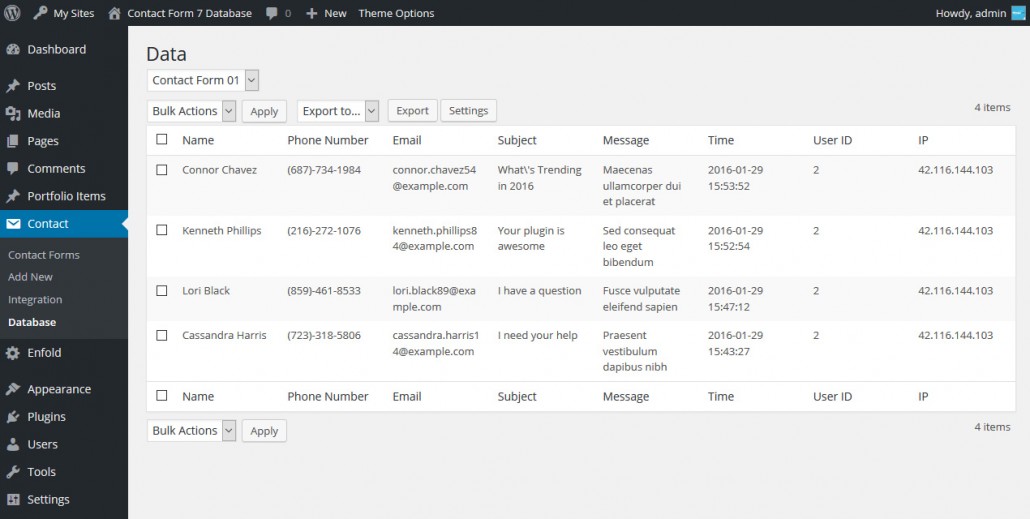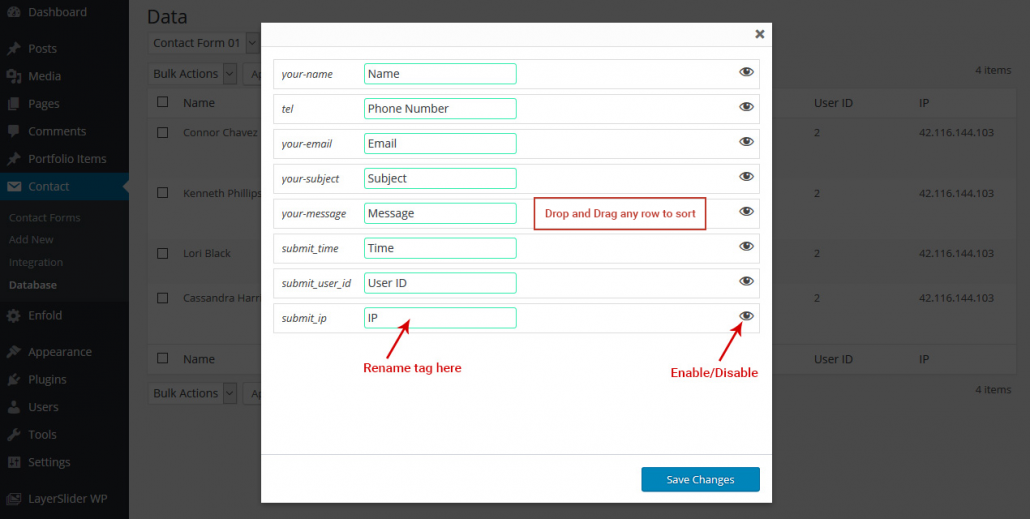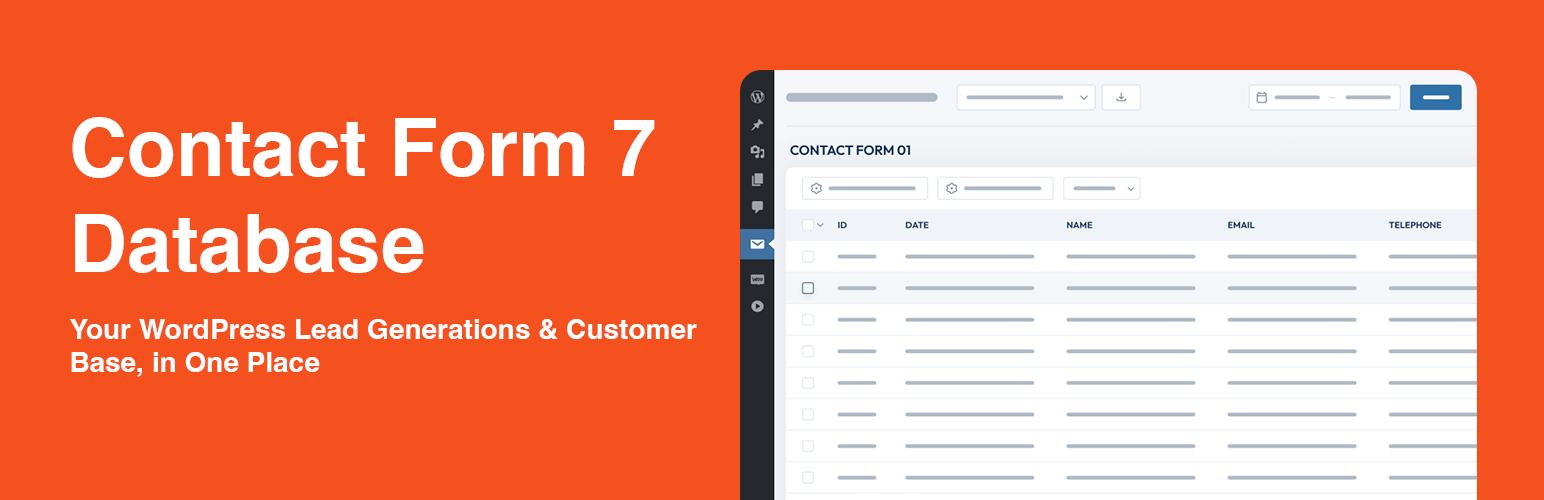
Database for Contact Form 7
| 开发者 | ninjateam |
|---|---|
| 更新时间 | 2025年10月14日 01:51 |
| 捐献地址: | 去捐款 |
| PHP版本: | 3.5 及以上 |
| WordPress版本: | 6.8 |
| 版权: | GPLv2 or later |
| 版权网址: | 版权信息 |
详情介绍:
Contact Form 7 itself doesn't directly save form submissions to a database. However, with this database extension for Contact Form 7, you can achieve this functionality. It supports saving data from all of the standard form field types offered by Contact Form 7.
DEMO
- Frontend Demo Fill submission details for testing
- Backend Demo
Log in WordPress dashboard to view the saved data
Username:
demoPassword:demo
- Save all data from Contact Form 7 to database
- Easy to change the tags
- Edit details for each contact entry
- Bulk delete contact entries
- Drag and drop to sort columns
- Show/hide columns
- Export all data to CSV
- Export any column's data to CSV
- Display data for the selected form
- Automatically record data from multiple forms (Pro)
- Name
- Phone Number
- Email Address
- Subject
- Message
- Submission data & time
- User ID
- IP
- And other information that you collect in the forms
- Rate us 5⭐ stars on WordPress.org.
- Check out our other Contact Form 7 extensions!
- This is an extension for Contact Form 7, meaning you have to install and activate Contact Form 7 beforehand.
- This add-on is compatible with all major WordPress themes, plugins and page builders.
- Go perfectly with Multi-Step for Contact Form 7.
安装:
Manual installation is easy and takes fewer than one minute.
- Download the plugin from WordPress.org, unpack it and upload the [Contact Form 7 Database] folder to your wp-content/plugins/ directory.
- Activate the plugin through the ‘Plugins‘ menu in WordPress.
- Go to your main WordPress menu > Contact form 7 > Database, and configure the basic options (fan page URL, color, language, where to display, etc)
屏幕截图:
常见问题:
Is Database for Contact Form 7 free?
Yes, with the free version, you are allowed to save 1 form to the database, including all fields and professional options. Should you have multiple forms and you want to save them all, don't hesitate to upgrade to the CF7 Database pro version. It's a big time-saver. And you pay once to use it forever.
What will I get if I become a premium user?
You can save unlimited data from unlimited forms. You'll have our priority support for whatever issue you have with saving the form details. You can even also ask us to develop new options or features!
Is this plugin compliant with GDPR?
Absolutely! Database for Contact Form 7 doesn't collect or store any user personal information. So rest assured. Additionally, you can check out our plugin GDPR Compliance to help make sure your WordPress site is GDPR-friendly.
更新日志:
Oct 14, 2025 - Version 3.0.9
- Added: Documentation and Support link
- Improved: UI
- Fixed: Table scrolling
- Fixed: Change text-domain
- Improved: Security
- Added: Filter change delimiter when export CSV file (Pro version)
- Added: Space to multiple checkboxes
- Fixed: Not save hidden field
- Fixed: Not save submit IP
- Added: Alert when activating 2 versions
- Fixed: Small bugs
- Fixed: Error when activate plugin
- Added: Translate
- Fixed: Some small bugs
- Fixed: Export CSV file
- Added: Export by filter
- Added: New UI
- Added: Search feature
- Added: New hook
- Added: Select row to export
- Added: on/off hide empty rows (only on vertical table)
- Added: Click to view if value is URL
- Added: Horizontal scroll by default
- Added: Filter dropdown
- Added: View Database link
- Improved: Notification UI
- Improved: Tooltip
- Improved: Sort column
- Improved: UI color
- Improved: Checkbox
- Improved: Table padding
- Improved: Center/ Middle loading icon
- Improved: View popup
- Remove: User_id due to the change of CF7
- Fixed: Error with apostrophe
- Fixed bug when save settings without data
- Fixed: Remove deprecated function
- Fixed: Time bug
- Fixed: Fix bugs and CSS
- Fixed: CSS padding
- Fixed: Export CSV
- Fixed: UTF8
- Fixed: CSS pagination
- Fixed: Active input color
- Fixed: No data checkbox issue
- Fixed: Scroll issue
- Fixed: Search CSS
- Fixed: Button Settings issues
- Fixed: Some bugs
- Fixed: Data is Sanitized, Escaped, and Validated and other small bugs
- Added: Click to view if value is URL
- Added: on/off hide empty rows (only on vertical table)
- Added: Column ID
- Added: new hooks
- Fixed: Time bug
- Fixed: Remove deprecated function
- Fixed: bug when save settings without data
- Fixed: Some small bugs
- Fixed: Error with apostrophe
- Remove: User_id due to the change of CF7
- Added: Edit contact data function
- Added: 2 layout types
- Added: Search feature
- Added: Select row to export
- Fixed: CSS pagination
- Fixed: UTF8
- Fixed: Export CSV
- Fixed: CSS padding
- Fixed: Fix bugs and CSS
- Fixed: Delete error
- Fixed: Export CSV function
- Version 1.0 Initial Release