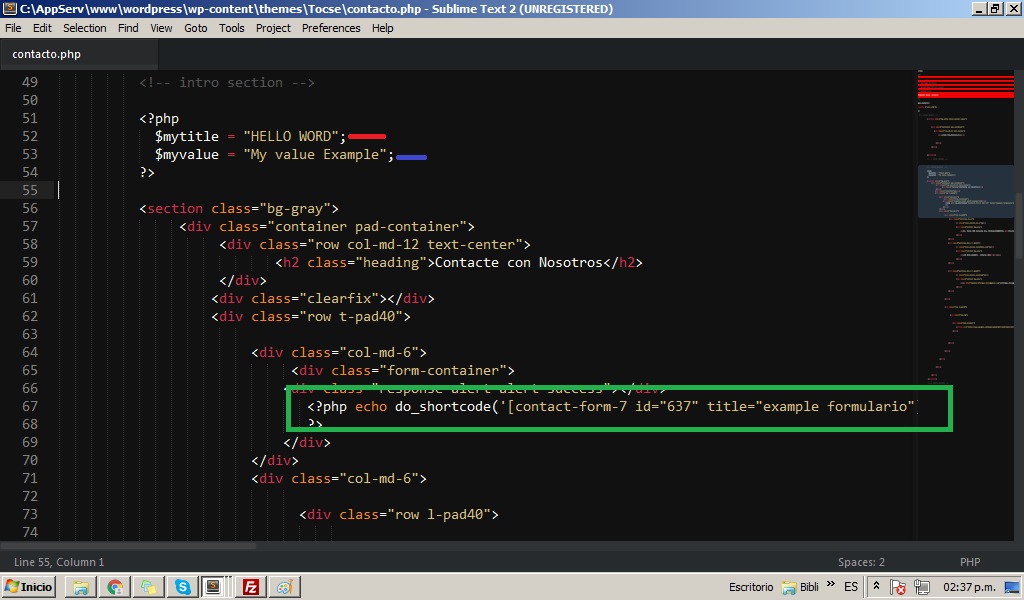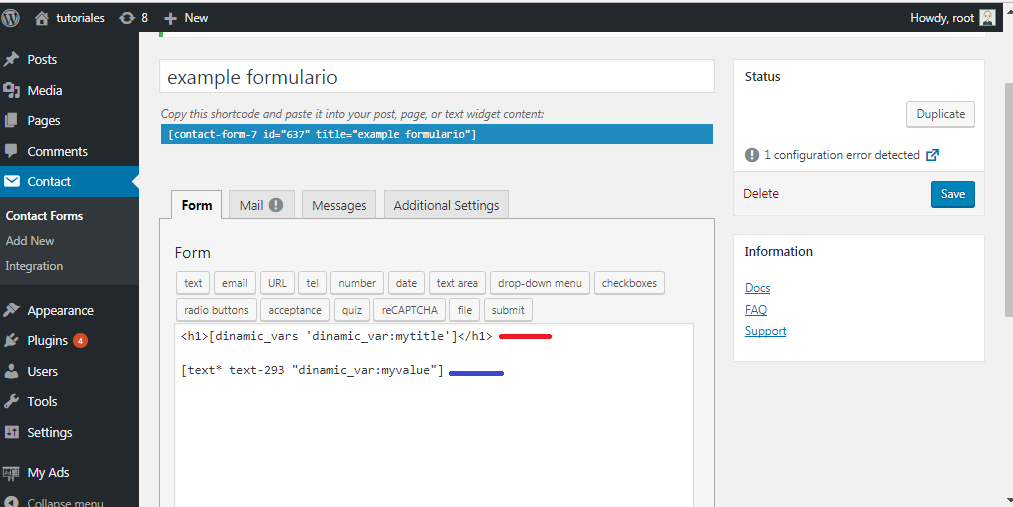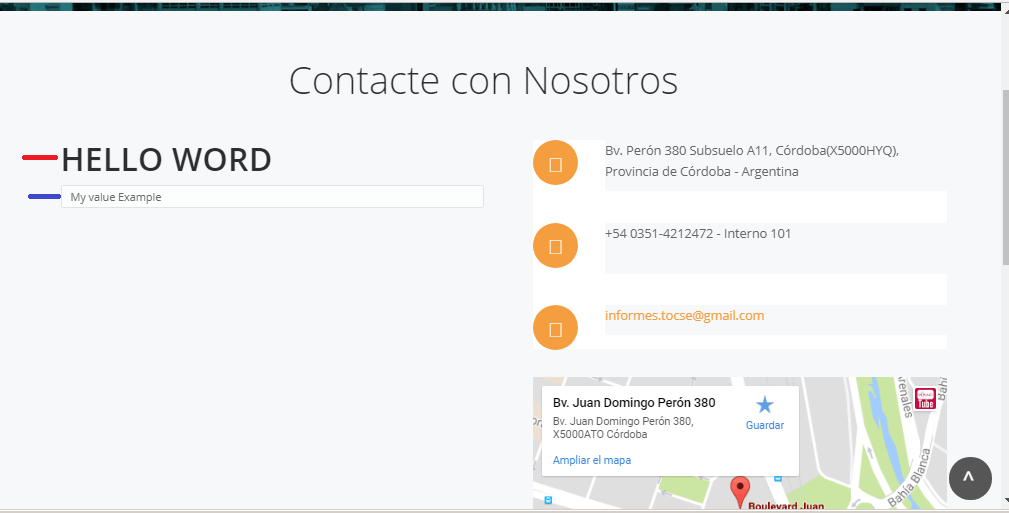Contact Form 7 Dynamic Vars
| 开发者 | albertdesinger |
|---|---|
| 更新时间 | 2017年8月7日 11:36 |
| 捐献地址: | 去捐款 |
| PHP版本: | 4.1 及以上 |
| WordPress版本: | 4.7 |
| 版权: | GPLv2 or later |
| 版权网址: | 版权信息 |
详情介绍:
Creating dynamic variables with your contact form 7 could never be easier. We bring you this plugin with which you can call in both text fields and html elements such as paragraphs, titles, ETC so have a better efficiency in the development of your forms in wordpress.
Dynamic variables are basically called in two ways:
[Dinamic_vars 'dinamic_var: mivariable']:
This form is a very subtle moment to call variables and display them in an HTML element without creating any text input example Hi world [dinamic_vars 'dinamic_var: mivariable'] where the value containing the variable 'Mivariable'.
Another way is to insert dynamic variables into the input, whether they are buttons, text fields, hidden fields, etc. An example inserting a value into a created button:
[Submit "dinamic_var: mivariable"]
In this way the VALUE of the button will get the value that has the variable 'mivariable'.
EASY NO?
安装:
You can either install it automatically from the WordPress admin, or do it manually:
Using the Plugin Manager
- Click Plugins
- Click Add New
- Search for
Contact Form 7 Dynamic Vars - Click Install
- Click Install Now
- Click Activate Plugin
- Upload
contact-form-7-dinamic-varsfolder to the/wp-content/plugins/directory - Activate the plugin through the 'Plugins' menu in WordPress
屏幕截图:
更新日志:
1.0
First approach to Visual Builder for forms from Contact Form 7.