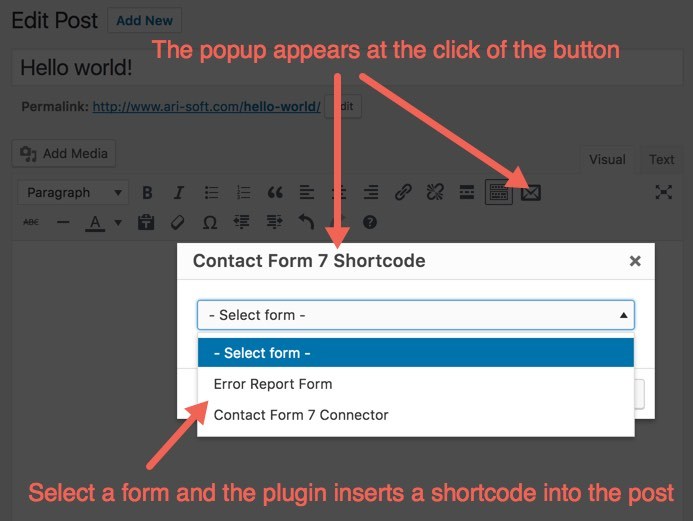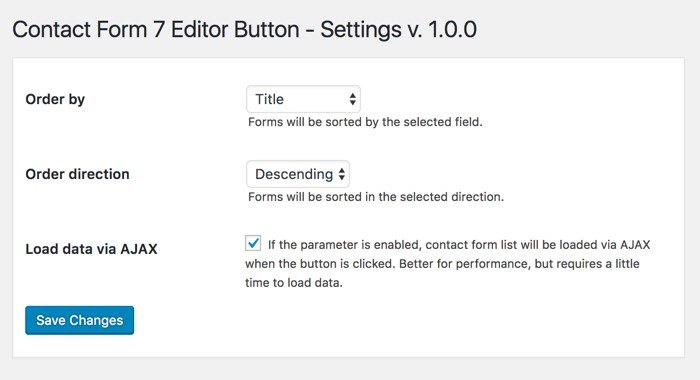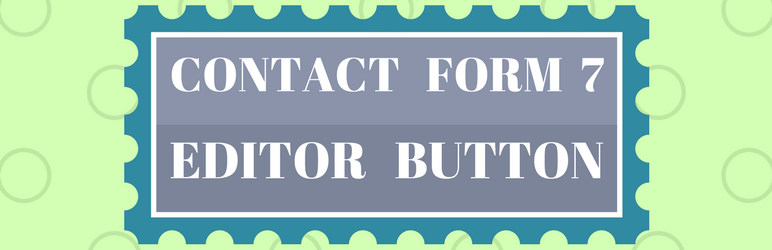
Contact Form 7 Editor Button
| 开发者 | arisoft |
|---|---|
| 更新时间 | 2023年4月1日 22:41 |
| 捐献地址: | 去捐款 |
| PHP版本: | 4.0 及以上 |
| WordPress版本: | 6.2.0 |
| 版权: | GPLv2 or later |
| 版权网址: | 版权信息 |
详情介绍:
No need to copy/remember shortcodes for Contact Form 7 plugin. Just click the button, select the form and the plugin generates and embed contact form into a post.
https://www.youtube.com/watch?v=58mSFG93oIg
Plugin usage
Install the plugin like described in "Installation" section, it adds "envelope" button to editor's button toolbar. The popup with available forms appears at the click of the button. Shortcode for the selected form will be added into a post.
Features
- Easy to use
- Supports custom sorting
- Can load data via AJAX
- No dependencies from 3rd party libraries. Uses only TinyMCE API and Vanilla JS
- 100% free
安装:
- Open 'Plugin -> Add New' screen in admin part of your WordPress site, select search by authort, enter 'arisoft' in search box and click 'Install Now' for 'Contact Form 7 Editor Button' plugin or use 'Upload Plugin' button on 'Plugins -> Add New' screen to upload
cf7-editor-button.zipfile and install the plugin - Activate the plugin through the 'Plugins' screen in WordPress
- A new button will be available in TinyMCE editor in button's panel. Use it to generated and insert shortcode
屏幕截图:
常见问题:
Is it possible to change forms ordering?
Yes, you can configure it on "Settings" page. Open "Plugins" page in WordPress main menu, find the plugin in the grid with the installed extensions and click by "Settings" link.
更新日志:
1.0.0
- Initial release