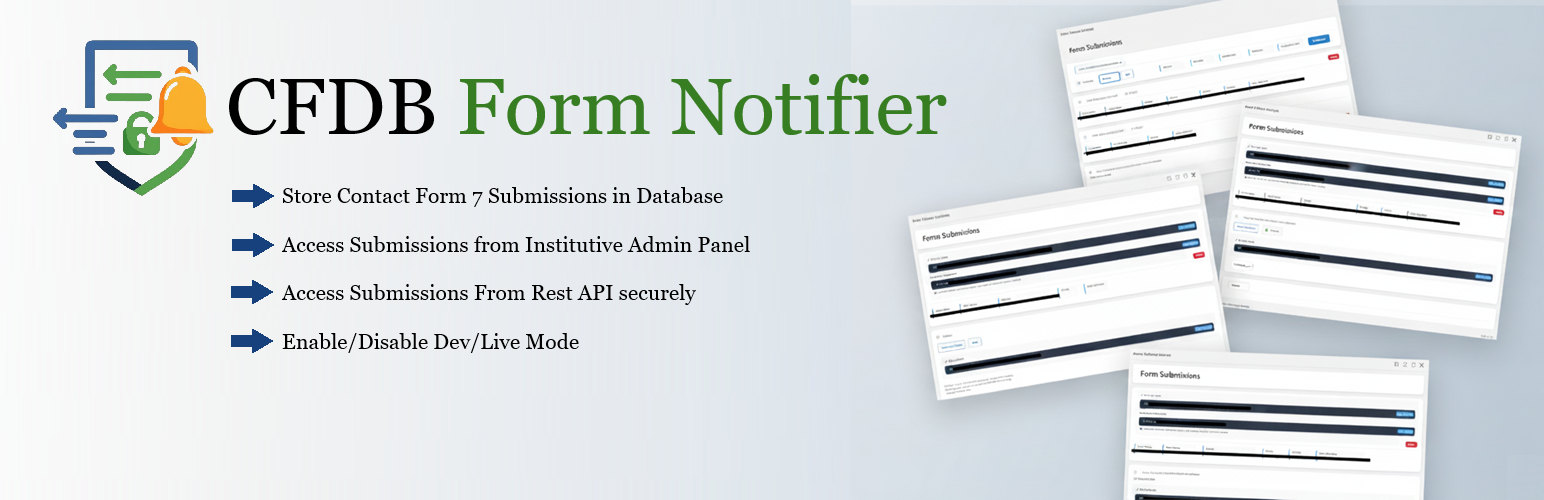
CFDB Form Notifier
| 开发者 | abhkrs |
|---|---|
| 更新时间 | 2025年9月18日 07:19 |
| PHP版本: | 5.5 及以上 |
| WordPress版本: | 6.8 |
| 版权: | GPLv2 or later |
| 版权网址: | 版权信息 |
详情介绍:
CFDB Form Notifier is a powerful extension for Contact Form 7 that logs all form submissions to a secure, dedicated database table. It provides a REST API to access submission data and a clean admin interface for easy management.
Key Features:
- Secure Storage: All form submissions are stored in a dedicated database table
- REST API: Access submissions programmatically with API key authentication
- Admin Interface: Browse and manage submissions from the WordPress dashboard
- API Key Management: Automatic API key generation and regeneration
- Form Field Support: Handles all standard form field types including text, email, select, and multi-select
- IP Tracking: Records the IP address of form submitters
- Developer Friendly: Well-documented API with clear error messages
- Responsive Design: Works on all devices
安装:
- Upload the
cfdb-form-notifierfolder to the/wp-content/plugins/directory - Activate the plugin through the 'Plugins' menu in WordPress
- Go to CFDB Form Notifier > Settings to view your API key
- Start receiving form submissions automatically
常见问题:
How do I get my API key?
Your API key is automatically generated when you activate the plugin. You can find it in CFDB Form Notifier > Settings.
How do I use the API?
Make a GET request to /wp-json/cfdb-form-notifier/v1/submissions with your API key in the Authorization: Bearer YOUR_API_KEY header, or use ?api_key=YOUR_API_KEY URL parameter in dev mode.
How do I retrieve specific submissions?
Use the response parameter to specify a range (e.g., ?response=1,10 for the first 10 submissions).
Is my data secure?
Yes, all API requests require authentication with your unique API key. In Live mode, the API key must be sent in the header for added security.
Can I export the form submissions?
Currently, the plugin doesn't have an export feature, but you can use the REST API to retrieve and process the data as needed.
更新日志:
1.0.2
- Improved: Enhanced API authentication with WordPress-standard Authorization Bearer header support
- Improved: Authorization header works in all modes, URL parameter only works in dev mode
- Fixed: Removed custom headers to comply with WordPress REST API standards
- Improved: Exclude Google reCAPTCHA responses from database storage
- Fixed: Automatic cleanup of existing reCAPTCHA data during plugin update
- Fixed: Form submission time now displays in WordPress site timezone instead of GMT
- Initial release