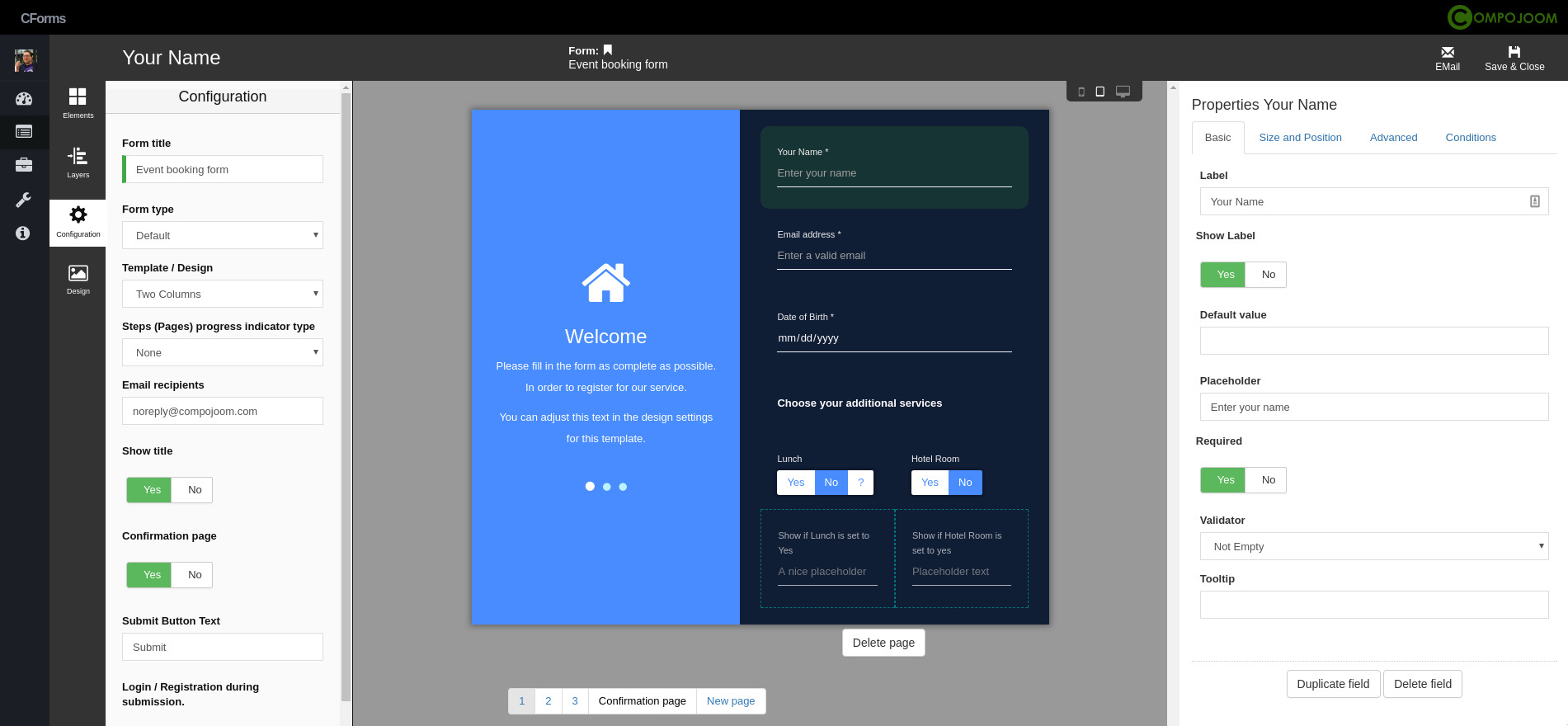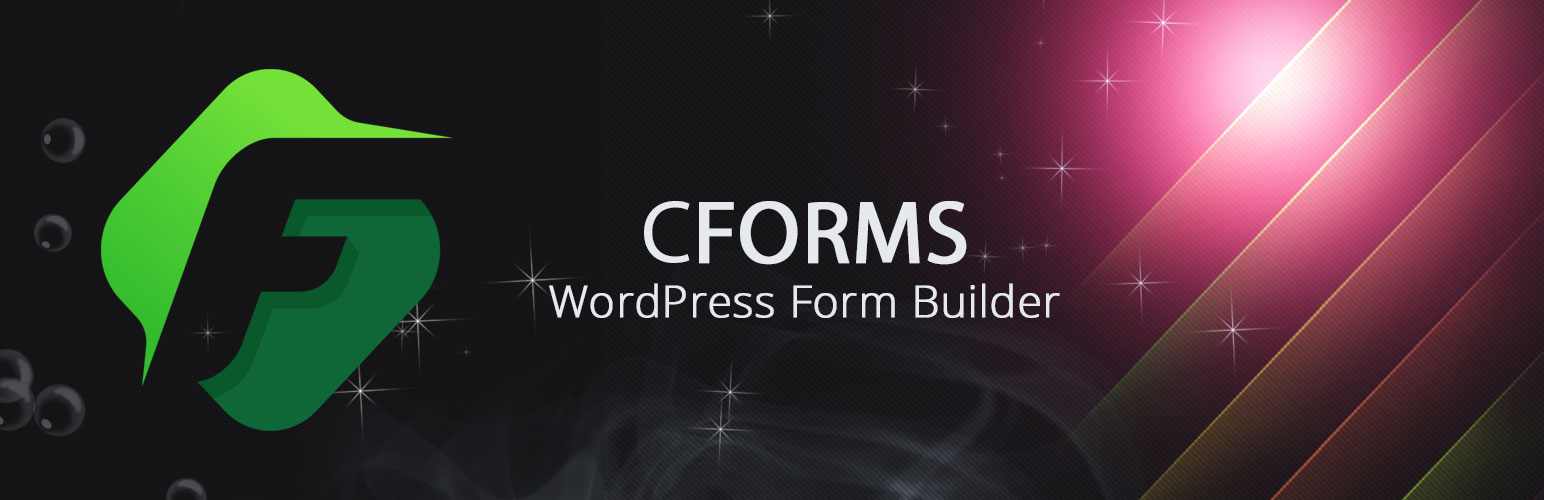
cForms - Light speed fast Form Builder
| 开发者 | compojoom |
|---|---|
| 更新时间 | 2017年8月3日 21:16 |
| 捐献地址: | 去捐款 |
| PHP版本: | 4.6.0 及以上 |
| WordPress版本: | 4.8 |
| 版权: | GPLv2 or later |
| 版权网址: | 版权信息 |
详情介绍:
Documentation | Homepage | Support
Tested with WordPress 4.8
Creating a form has never been faster! cForms is an the ultimate free drag & drop form builder plugin for WordPress. You can easily create beautiful and responsive forms with different fields, captchas, validations, payments and a lot more.
You can set the size for every form field and element you add and that for every device size individually. There are tons of different fields to choose for your form.
From a simple contact form over a complex order or booking form with cForms you can easily create them in no time!
FEATURES:
- Unlimited Forms
- Multiple pages
- Full Drag & Drop support
- Choose from different form designs
- Different Progress bars and headings
- Pre-populate fields with WordPress user data
- You edit directly the result
- Preview how your form looks on mobile phones, tablets and desktop PCs while you build it!
- Set the field size and visibility individually for every device (like mobile phones, Desktops ..)
- Conditionals / Basic Programming (Set when a field should be shown or hidden)
- Hide or Show fields on certain devices (like mobile phones ..)
- Form field validations (like required, email, numeric ..)
- Confirmation pages
- HTML emails with your template
- Saving Submissions in the database
- Export submissions to CSV / XML / JSON
- Tooltips and help items
- Duplicate / Delete Fields
- Custom classes / Custom CSS
- 3 different form types: Default, Horizontal, Inline
- Spam Prevention with Google reCaptcha
- ..
- Text-Field
- Text-Area
- Password
- Dropdown / Select
- Radio Buttons
- Checkboxes
- Number Input field
- Date picker / Calendar field
- Email input
- Color input
- Range input
- Spacer
- Spacer with Text
- Google Captcha
- PayPal Button
- Terms and Conditions
- ..
- Contact forms
- Reservation and booking forms
- Support Requests
- Feedback Forms
- Customer Survey Forms
- Order Forms including Payment
- Job Applications
- ..
- Support Forum: https://wordpress.org/support/plugin/cforms-plugin
- Website: https://compojoom.com
- Youtube channel: https://www.youtube.com/user/compojoom
- Facebook: https://www.facebook.com/compojoom
- Twitter: https://www.twitter.com/compojoom
安装:
Manual installation:
- Upload
cforms-pluginfolder to the/wp-content/plugins/directory - Activate the plugin through the 'Plugins' menu in WordPress
屏幕截图:
常见问题:
What does cForms do?
cForms Plugin allows you to build awesome forms for your WordPress site in no time. For example you can receive contact emails, create ordering forms or whatever you come up with.
Where does cForms store the data?
We store every form entry securely in the database, you can review, export or delete them in the cForms Submission View in your WordPress admin panel.
Get in Contact!
Do you have other questions or issues with cForms? Use these support channels appropriately.
Please make sure that the Forms Boxes are activated on the Appearance menu Screen options in order to create an menu entry for cForms.更新日志:
3.0.0
- Different Designs / Templates for forms to choose from
- Progress Indicators (like 1-2-3)
- Pre-Populate form fields with WordPress user data (Create a mapping)
- File Upload field (secure and customizable)
- Show a Confirmation page
- Multiple new form parameters
- Check conditions on form loading (if they already match)
- Don't show the selected field in conditions field select
- Radio Buttons improvements and fixes
- Various other minor improvements and fixes
- New Feature: Conditionals (set when a field should be hidden / shown)
- Show / Hide Elements on devices
- Show / Hide Labels
- Performance improvements
- Many bug-fixes and minor improvements
- Fix CSV export and email template on new install
- Fix plugin deactivation
- CSS improvements for the Form Builder
- Activation hook for new installations
- Plugin directory related fixes
- Initial release for WordPress For more information, see Changelogs