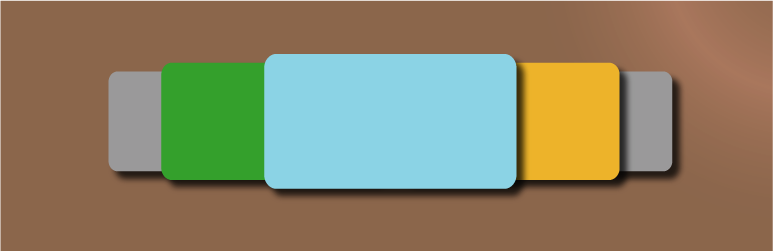
CH Fade Slider
| 开发者 | ronymaha |
|---|---|
| 更新时间 | 2017年2月26日 03:27 |
| PHP版本: | 3.2 及以上 |
| WordPress版本: | 4.6 |
| 版权: | GPLv2 or later |
| 版权网址: | 版权信息 |
详情介绍:
Check out useful links and get support or contribute for Fade Slider.
CH Fade slider is the best solution for those who wants to demonstrate images in a superb way; you can reach this result due to the Code House Fade Slider.
When to create the Slider Code House takes into consideration not only the design but the functionality as well. So let’s enjoy the Slider which has been made by following the latest design tendency.
Creating Slider with Code House is easy, it works very fast. You can add images from computer, and upload a bunch of new images from Media Library at once. Arrange the Slider according to your taste easily by drag and drop function.
It is very simple to create slider for your WordPress site, you can add images & Text, as well as, add a slider to the posts, pages and template files. The slider allows to have unlimited amount of images with their titles and descriptions.
The slider uses shortcode for making it easier to add it to the custom location.
Code House aims to make your website more attractive and good-looking. With this slider, you can add only Image's slider, Nothing else. We will try to add more & more functionality with this slider in our next version.
The main features
- Unlimited amount of images to be added.
- you can add Slider title, Button text & buton url.
- Possibility to add URL to tailor specific pages.
- The Slider Button include hyperlinks
- Shortable functionality: have shortable functionality for change your slider ordering from admin
- Ability to build quality, responsive WordPress slider in a seconds
- Slider looks great on various devices
- You can Edit Slider Without Page reload.
- Can Delete Slider.
- You can Desable specific Image from Slider.
FAQ & User Manual We update our FAQ on our webpage latter. If you think, that you found a bug in our [CH Fade Slider] plugin or have any question contact us at ronymaha@gmail.com
安装:
Uploading in WordPress Dashboard
- First download the ZIP file from Wordpress website
- Log in to your website administrator panel
- Go to the 'Add New' in the plugins dashboard, click “Upload Plugin”
- Upload [CH Fade Slider] ZIP file by choosing it from your computer
- Click Install Now button
- Then click Activate Plugin button.
- You can see the slider plugin installed on Wordpress left menu.
- Go to the 'Add New' in the plugins dashboard
- Search for 'CH Fade Slider'
- Click Install Now button
- Then click Activate Plugin button
- You can see the plugin installed on Wordpress left menu
- Download the ZIP file from Wordpress website
- Extract the slider directory to your computer
- Upload the slider directory to the /wp-content/plugins/ directory
- Activate the plugin in the Plugin dashboard
- You can see the plugin installed on Wordpress left menu
常见问题:
How to get a copy of most recent version slider?
- Users can get update versions contacting us by ronymaha@gmail.com
- Users will find update notification in their wordpress admin panel.
How to change “New Slider” name?
- In order to change name just click on it’s Edit icon (on each slider row).
Can I have full width slider?
- The slider with automatically wrap your parent div width.
Slider moves/jumps for the first seconds, while site is loading, why?
- That is standard loading process. Our slider is made so it waits until all your page components will be loaded then it loads itself. That’s why we created loading icons which will cover that movement moment.
How can I add title/URL/Button Text out of the slider under it or below it?
- All attributes, like title, description or dots will be inside the slider, because out area doesn't belong to the slider. The only way you may configure that look: If you add smaller image set up larger slider and select option "Natural" for Image Behavior. This way you will have empty space around the image
The slider images are white, why?
- This is most common theme conflict problem.
- There are errors in site/theme, or some other external reason, our support team fix this very quickly, if you contact ronymaha@gmail.com
更新日志:
1.0
- Initial version.
- Upgrade existing error & bug fix.