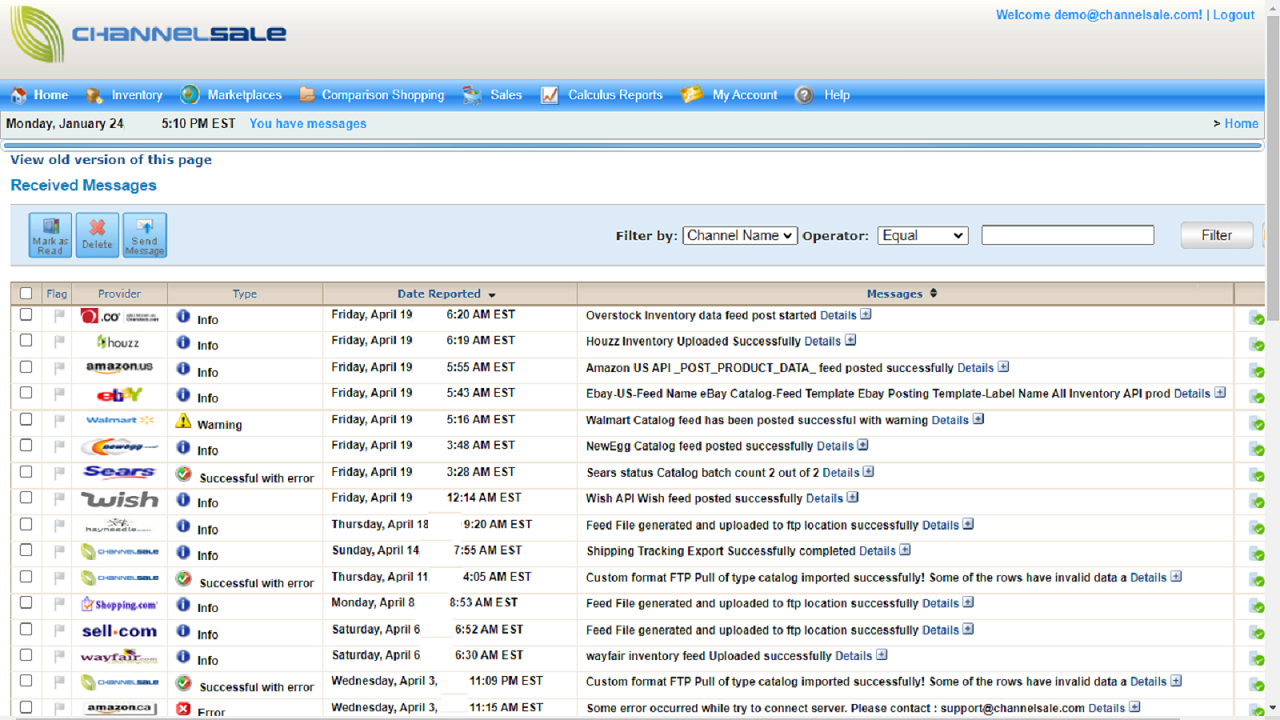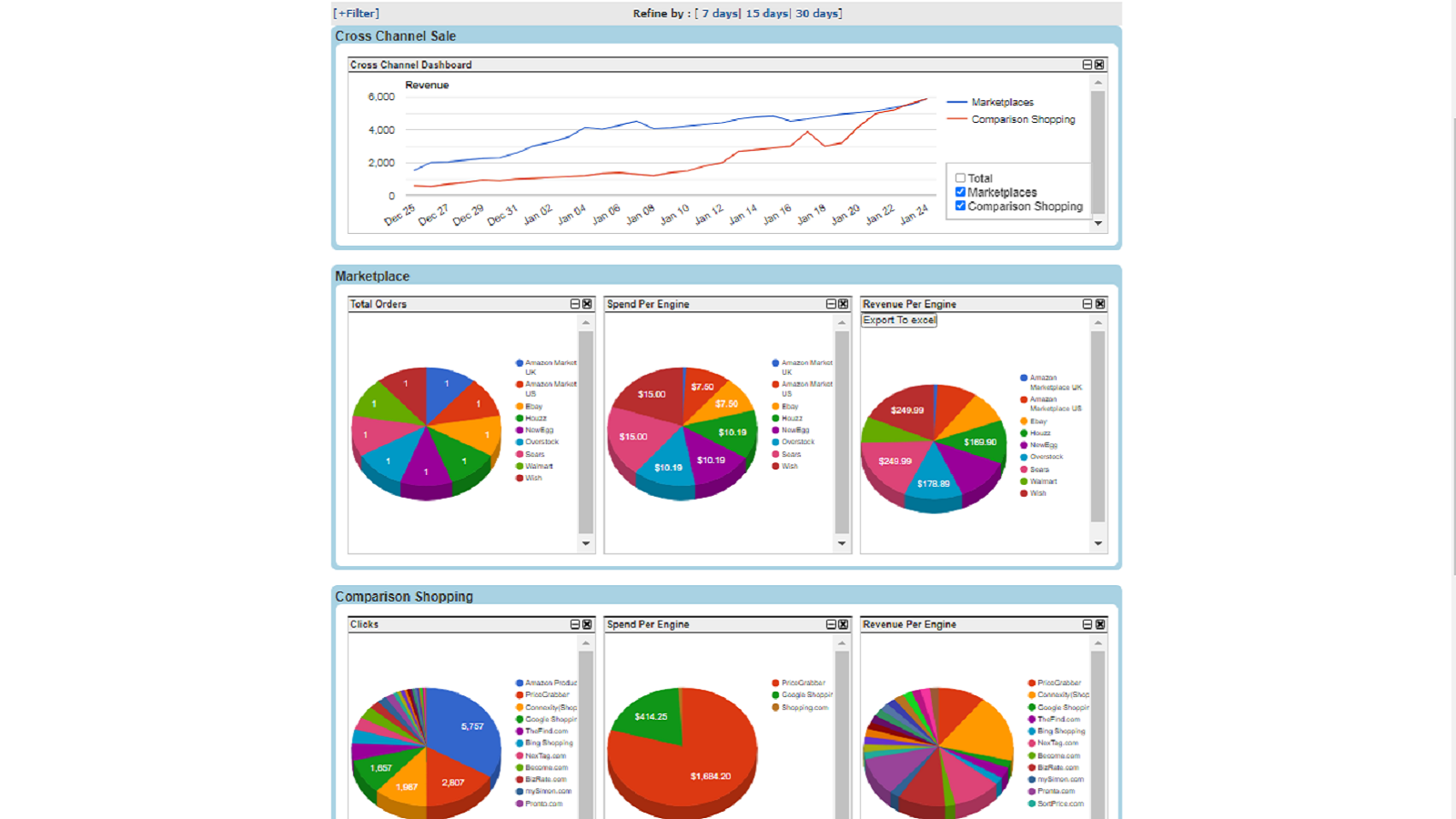ChannelSale
| 开发者 | ChannelSale |
|---|---|
| 更新时间 | 2024年5月21日 20:32 |
| PHP版本: | 4.0 及以上 |
| WordPress版本: | 6.5.2 |
详情介绍:
ChannelSale WooCommerce Plugin connects Amazon, eBay, Walmart, Google Shopping, Wayfair, Etsy, Newegg, Bed Bath & Beyond, Houzz, Facebook, TikTok, Instagram & many more to automatically sync product catalog and inventory across multi-marketplaces, avoid any issues for over-selling or under-selling!
Supports Orders and Shipping tracking integrations with third party providers like ShipStation, and reports for accounting.
Dedicated account managers will help complete setup, provide online screen sharing demo handovers, optionally schedule weekly twice recurring meets for actioning best practises strategies for simplified fast paced sales growth.
安装:
The manual installation method involves downloading the plugin and uploading it to your webserver via your favourite FTP application. The WooCommerce codex contains instructions on how to do this here.
Steps listed below are shown in this demo video file (time length 98 seconds, file size 3 mb), link: http://support.channelsale.com/WordPress%20_ChannelSale_Plugin_Demo_for_Testing_Team.mp4
- Upload the ChannelSale plugin using add new plugin. Once it is uploaded successfully activate it.
- Once it is activated you will see a menu in left side in WooCommerce admin named ChannelSale. Click on it.
- First option will be a button for New Customer Signup (not applicable for testing team, since test account credentials given below). When you click on it you will be redirected to https://www.channelsale.com/support/contact-us.aspx
- Below the New Customer button is a form in which you have to fill up the username and password provided by ChannelSale. For your testing purpose please utilize following.
- Once you enter the username and password, click save, you will get an message on successful connection with ChannelSale, & link to login to ChannelSale account to proceed further.
屏幕截图:
常见问题:
Where can I get support?
If you get stuck, you can ask for help by emailing us on info@channelsale.com or contact us from here
For More Queries?
You can email us on info@channelsale.com or contact us from here
How can I subscribe for the software
You can view our pricing plans & contact us from here
更新日志:
1.0.0
- Initial version of this plugin.