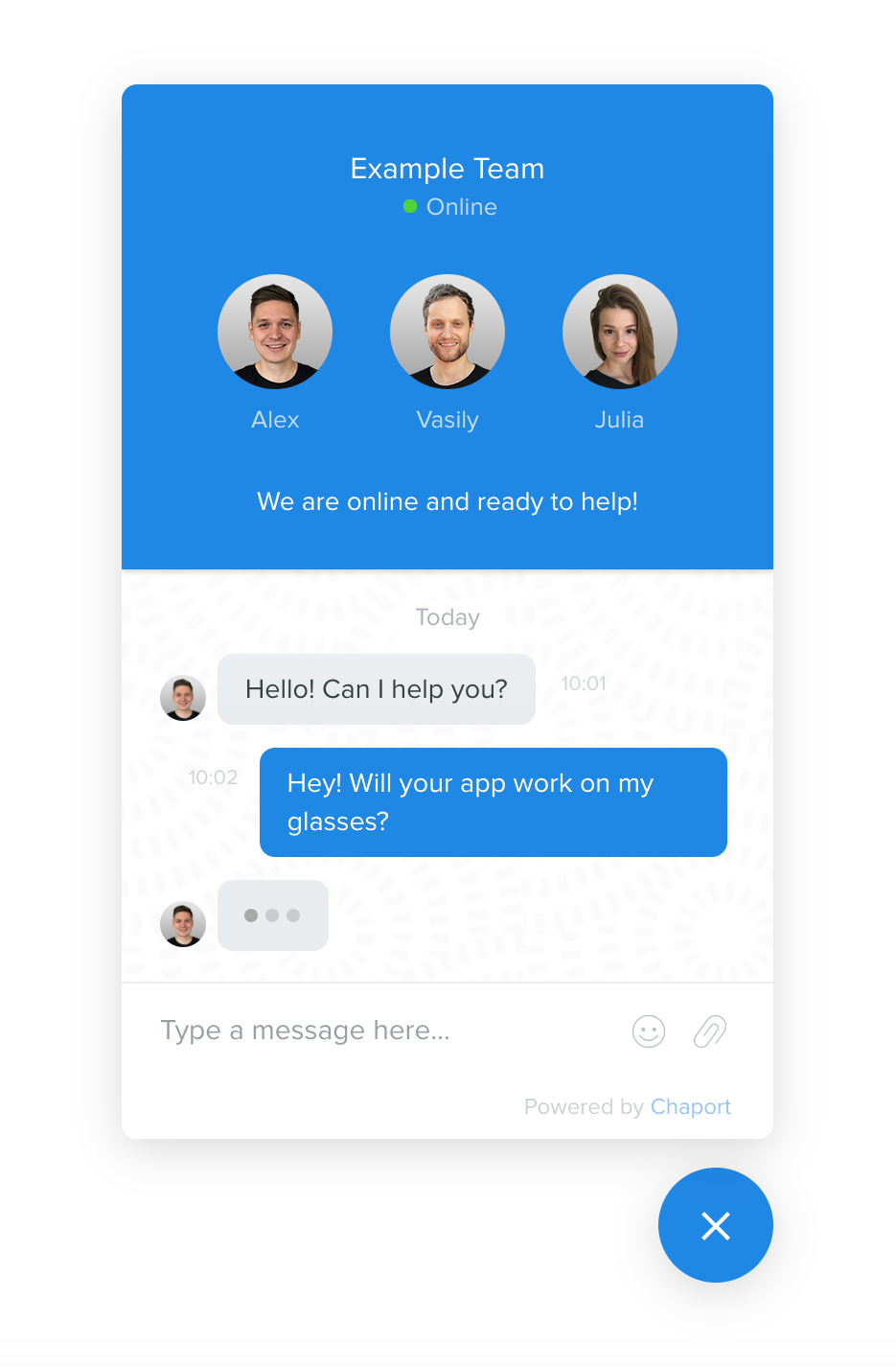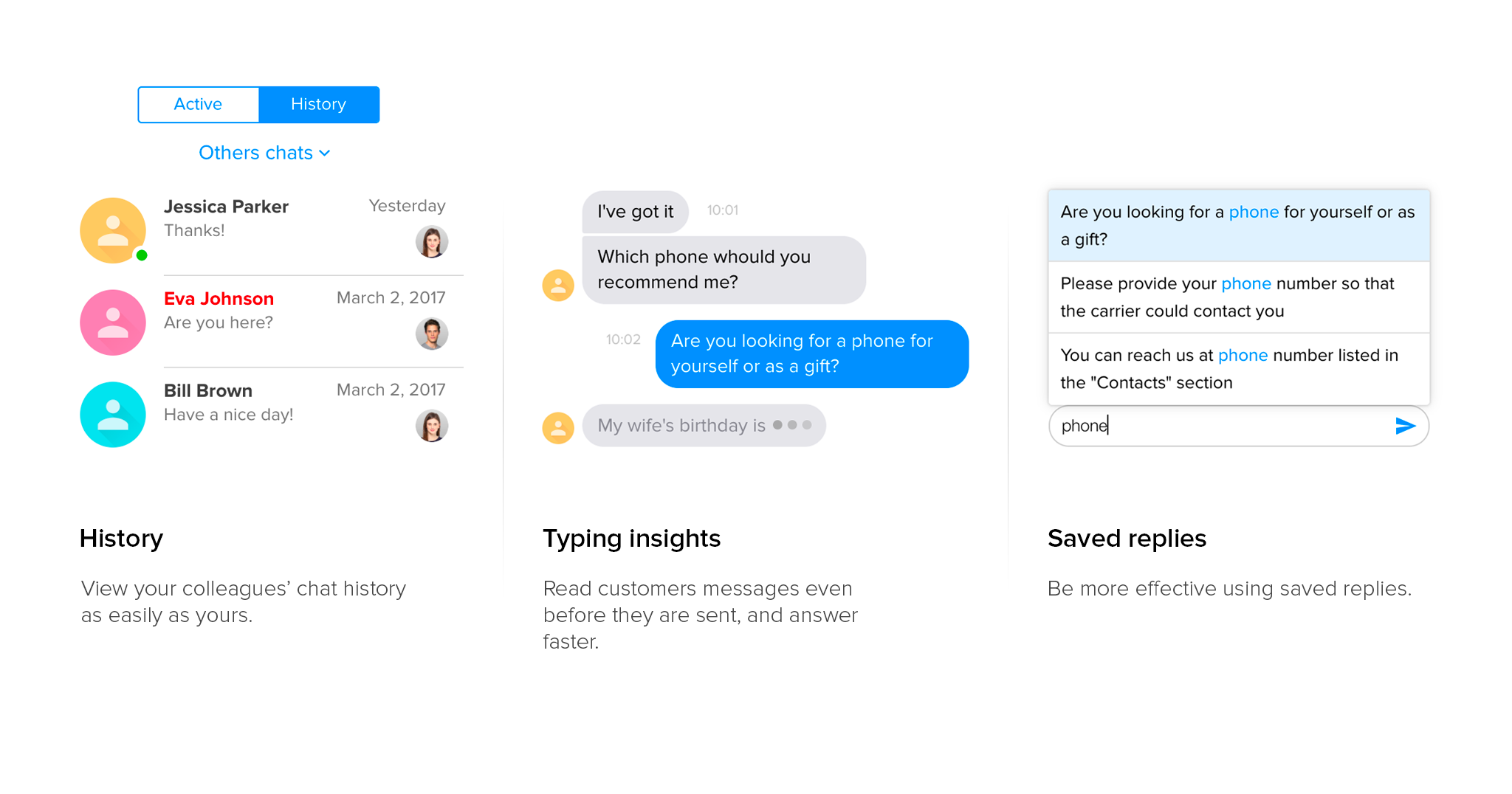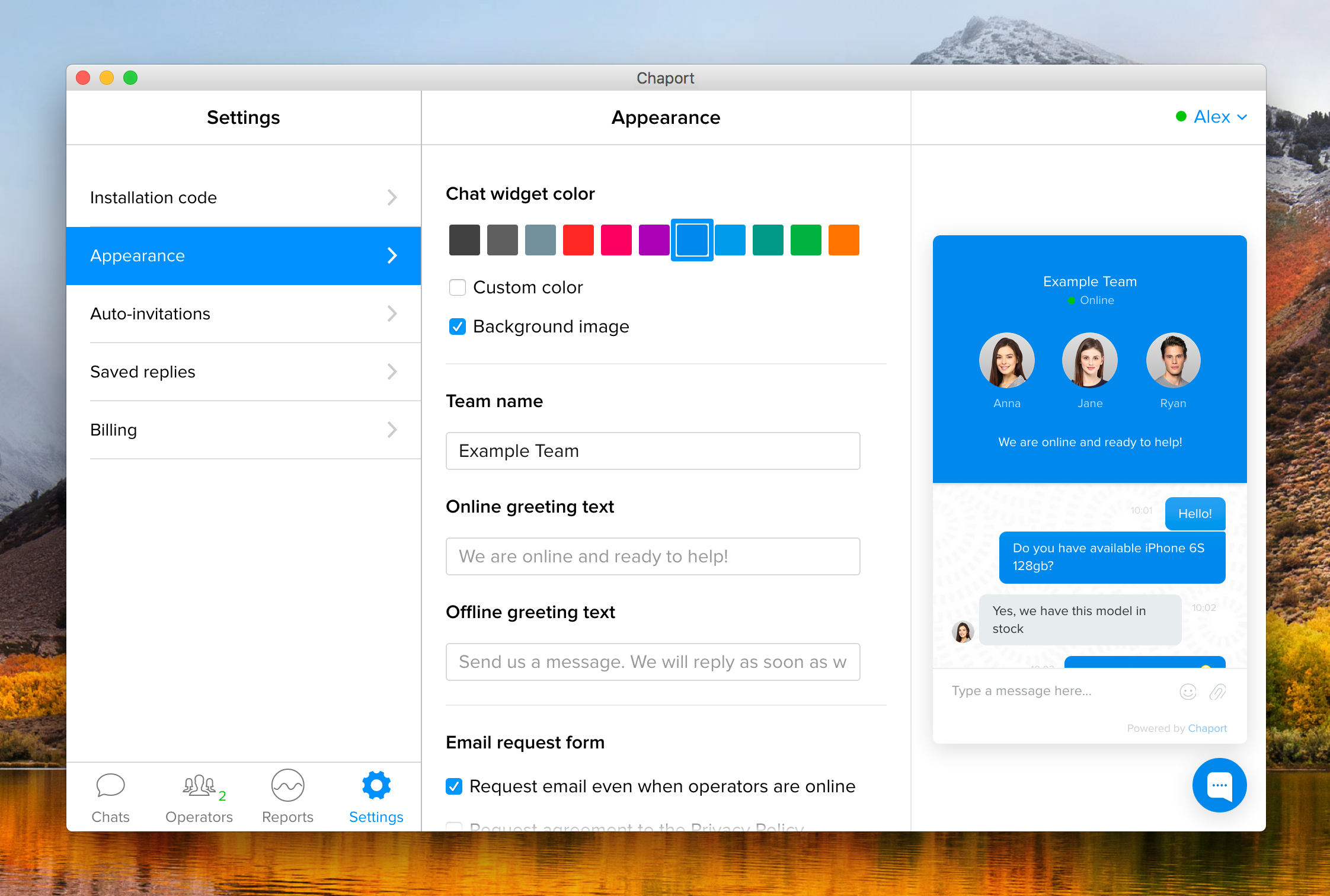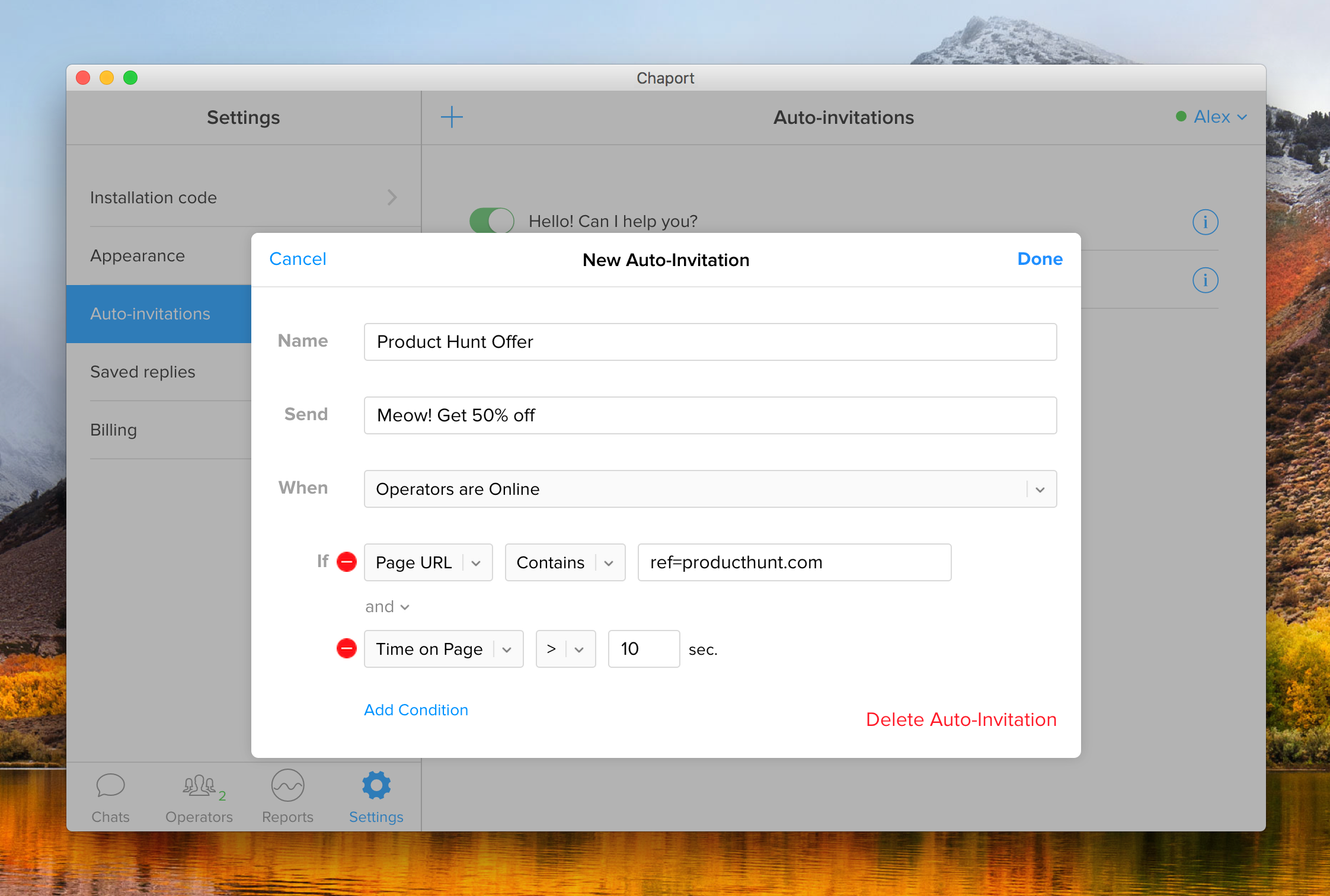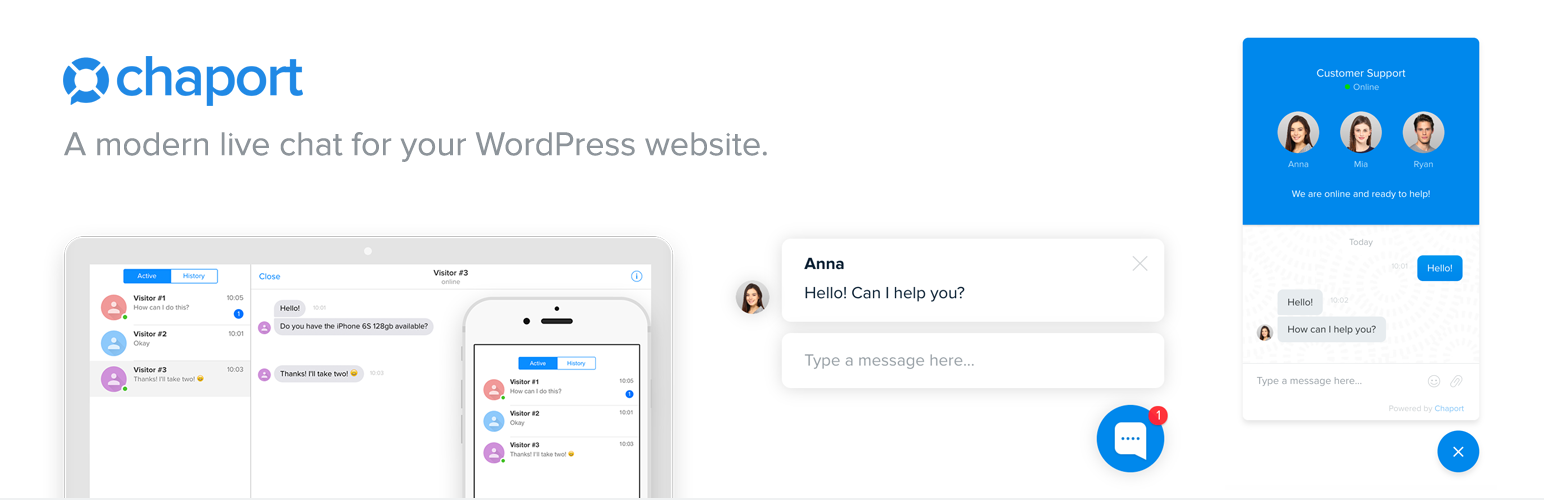
Chaport — Live Chat & Chatbots
| 开发者 | vorteq |
|---|---|
| 更新时间 | 2025年12月8日 18:51 |
| PHP版本: | 5.2 及以上 |
| WordPress版本: | 6.8.2 |
| 版权: | MIT |
| 版权网址: | 版权信息 |
详情介绍:
- Easy installation Getting started takes only a few minutes. Once installed, the chat widget becomes visible on your website, and you can immediately begin communicating with visitors.
- Intuitive interface Chaport is designed to be simple and easy to use. You can quickly learn how to manage chats, configure chatbots, and customize settings without spending extra time on onboarding.
- Customization Adjust the chat widget to match your branding. You can choose the colors, add a background, change the position, and fine-tune other settings to match your website design.
- Understanding your customers Chaport helps you better understand your visitors. Collect visitor info or conduct a survey using a pre-chat form, see what users are typing in real time with typing insights, and view the pages they browse while chatting.
- Simple and transparent pricing Chaport offers simple and fixed pricing where you don't need to pay for each operator. You can choose from three plans: Free (2 operators), Pro (4 operators), and Unlimited (unlimited operators). You can stay on the Free plan forever or upgrade at any time to unlock more functionality
- Powerful Free plan Even on the Free plan, you get key features such as unlimited chats, multilingual widget, in-chat email request, reports, and more — everything needed to improve communication with your visitors.
- Mobile-friendly widget: install a premium-looking live chat widget that works great on mobile.
- Desktop apps: download desktop apps for macOS and Windows to work from your computer.
- Mobile apps: receive and answer chats from anywhere with full-featured mobile apps for iOS and Android.
- Chatbots: create chatbots to automate your customer service, boost conversion, and capture more leads.
- Easy-to-use scenario editor: quickly build chatbot scenarios without any coding skills.
- Transfer to operator: a chatbot can transfer chats to a live chat operator if the query is too complex.
- Group chats: operators can invite another operator or join someone else’s chat to assist each other.
- Teams: organize your operators into teams based on their roles, such as Support, Sales, or Marketing.
- Assignment rules: automatically assign chats to the right operators or teams based on language, page URL, visitor location, message text, and other conditions.
- Auto-invitations: engage visitors who have questions and encourage them to start a conversation via live chat.
- Offline messages: receive messages when all operators are offline and send replies even if the visitor has already left the website.
- Multilingual chat widget: the widget automatically switches to the visitor’s preferred language.
- Saved replies: create answer templates for common visitor questions to provide faster customer service.
- File sending: exchange screenshots, documents, and other files with your visitors.
- Emoji: make communication more expressive with emoji support.
- Typing insights: see what visitors are typing and read messages before they are sent to respond more quickly.
- Visitor ban: block unwanted visitors if necessary.
- Unlimited chats: no limitations on the number of chats, even on the Free plan.
- Unlimited history: browse previous conversations with all associated visitor information.
- Search: quickly find the information you need in your chat history.
- Reports: track served and missed chats and see how much time operators spend online; generate on-demand reports for more detailed insights.
- Unlimited websites: use Chaport live chat and chatbots on multiple websites.
- Integrations with email and social media: receive messages from multiple channels and answer them in Chaport.
- API and 3,000+ integrations via Zapier: automate workflows and increase productivity.
- Customization: adjust the chat widget appearance to match your website design.
- Chat transfer: transfer chats to other specialists if the query is not within your area of expertise.
- Automatic email address request: automatically request a visitor’s email after they send their first message.
- Pre-chat form: collect visitor information or conduct a short survey before a chat starts.
- Visitor info: view visitor details such as name, phone number, email, language, location, and more.
- Notifications: receive notifications about new messages via desktop, browser, mobile, or email.
- Read receipts: see message statuses indicating when a message was sent and read.
- Message editing and deletion: edit or delete messages to correct previously provided information.
- Notes: leave internal notes about visitors for future reference.
- Chat transcripts: send chat transcripts to email for archiving or sharing with customers.
- Operator — receives live chats, sees other operators’ chats, and views reports.
- Administrator — has all Operator permissions plus access to account settings (customizing the widget, adding operators, etc.).
- Chat deletion and export
- Account deletion and export
- Legal text in the live chat widget to inform visitors how you use their personal data
- Marketing permission request
- Data processing addendum that can be signed at your request
- GDPR-friendly legal documents
- Send us a message via our live chat on chaport.com.
- Contact us via email: info@chaport.com.
安装:
- Go to the admin panel of your WordPress website and go to "Plugins -> Add New".
- In the search field, type in "chaport" and press Enter on your keyboard.
- Find the Chaport Live Chat plugin in the list of search results and click on "Install now".
- When the plugin is installed, activate it by clicking on the "Activate Plugin" link.
- Click on "Settings" and configure the plugin (see below).
- Click on the "Download" button on this page to get a chaport.zip archive.
- Go to the admin panel of your WordPress website and go to "Plugins -> Add New".
- Click on "Upload Plugin".
- Click on "Choose File" and select the chaport.zip archive.
- Click on "Install Now".
- When the plugin is uploaded, activate it by clicking on the "Activate Plugin" link.
- Click on "Settings" and configure the plugin (see below).
- Click on the "Download" button on this page to get a chaport.zip archive.
- Extract the archive into /wp-content/plugins/chaport directory. (It can be done over FTP, SSH, or web interface provided by your hosting provider).
- Go to the Plugins section in the admin panel of your WordPress website.
- Activate the plugin by clicking on the "Activate Plugin" link.
- Click on "Settings" and configure the plugin (see below).
- Go to chaport.com and register your account.
- Go to "Settings -> Installation Code" and click on "Copy App ID".
- In the plugin settings of your WordPress website, paste the copied app ID into the App ID field.
- Click on "Save Settings".
- Open your website and make sure the chat icon is displayed in the lower right corner.
屏幕截图:
常见问题:
Do you offer a free trial?
Yes, after registering a Chaport account, you will get a free 14-day trial period. It means you can use all the live chat and chatbot features of the Unlimited plan free of charge.
Are there any ads in the live chat on the Free version?
No, Chaport is ad-free, even on the Free plan.
How long can I use the live chat on the free plan?
You can keep the Free plan forever. Chaport doesn’t impose any time limits.
Can I use Chaport Live Chat on multiple websites?
Yes, you can install the chat widget on multiple websites. You will receive all chats from your websites in the Chaport app. You will see the website from which you received the message in the Visitor Info section.
I want to make a live chat available only on specific pages. Is it possible?
Certainly. You can show/hide the widget on specific pages via JavaScript API. To use API, you should configure the plugin as described in Method #2 from the instruction.
I don’t want to display the live chat widget when my operators are offline.
You can hide the chat widget when all operators are offline using our API.
Can I reach out to my visitors if they go offline?
If a visitor you already have a chat with is offline, you can still send them messages. Chaport will send email notifications to a visitor’s email address.
How do I know about a new message in a live chat if I'm offline?
If a visitor sends a message when you or your operators are offline, Chaport will send you an email notification to the email address provided in “Settings → General”.
What should I do if I don’t want to receive live chats?
If you don’t want to receive chats, you can switch your status to “Offline”. If you want to remain available for the ongoing chats but without receiving new chats, you can switch your status to “Invisible”.
How do I know that a visitor has read my message in a live chat?
In Chaport, you can see the message statuses. If you see one check mark, it means the message has been sent. If two check marks are displayed, it indicates that the message has been read.
Can I see visitors’ actions using the live chat?
Yes, you certainly can. Chaport allows you to see the pages your visitors are browsing on your website and the messages they are typing.
Is it possible to use canned responses in a live chat?
Yes. In Chaport, it is possible to add saved replies – template answers to common visitors’ questions.
Can I invite my customers to the live chat by sending a direct link?
Yes, you can send a direct chat link to your customers.
Can I block unwanted visitors in a live chat?
Yes. Chaport includes a Ban option that lets you block messages from unwanted visitors.
Is it possible to search for the previous chats?
Yes, you can search for the previous chats by:
- Visitor name
- Visitor email
- Visitor phone number
- Notes
- Message text
Is Chaport Live Chat GDPR-compliant?
Yes, Chaport provides all the features to make your use of live chat and chatbots compliant with GDPR.
更新日志:
- Plugin tested with Wordpress 6.9