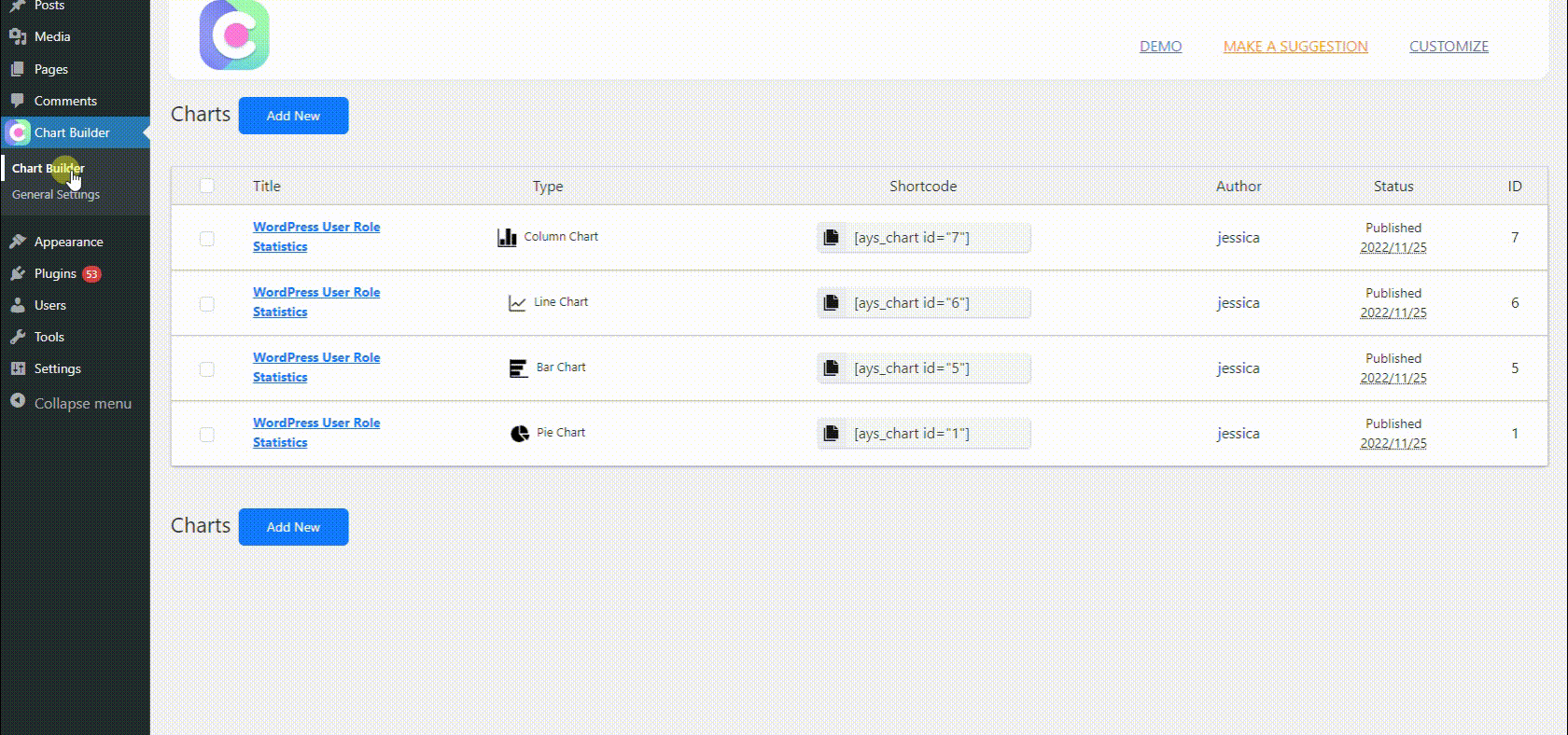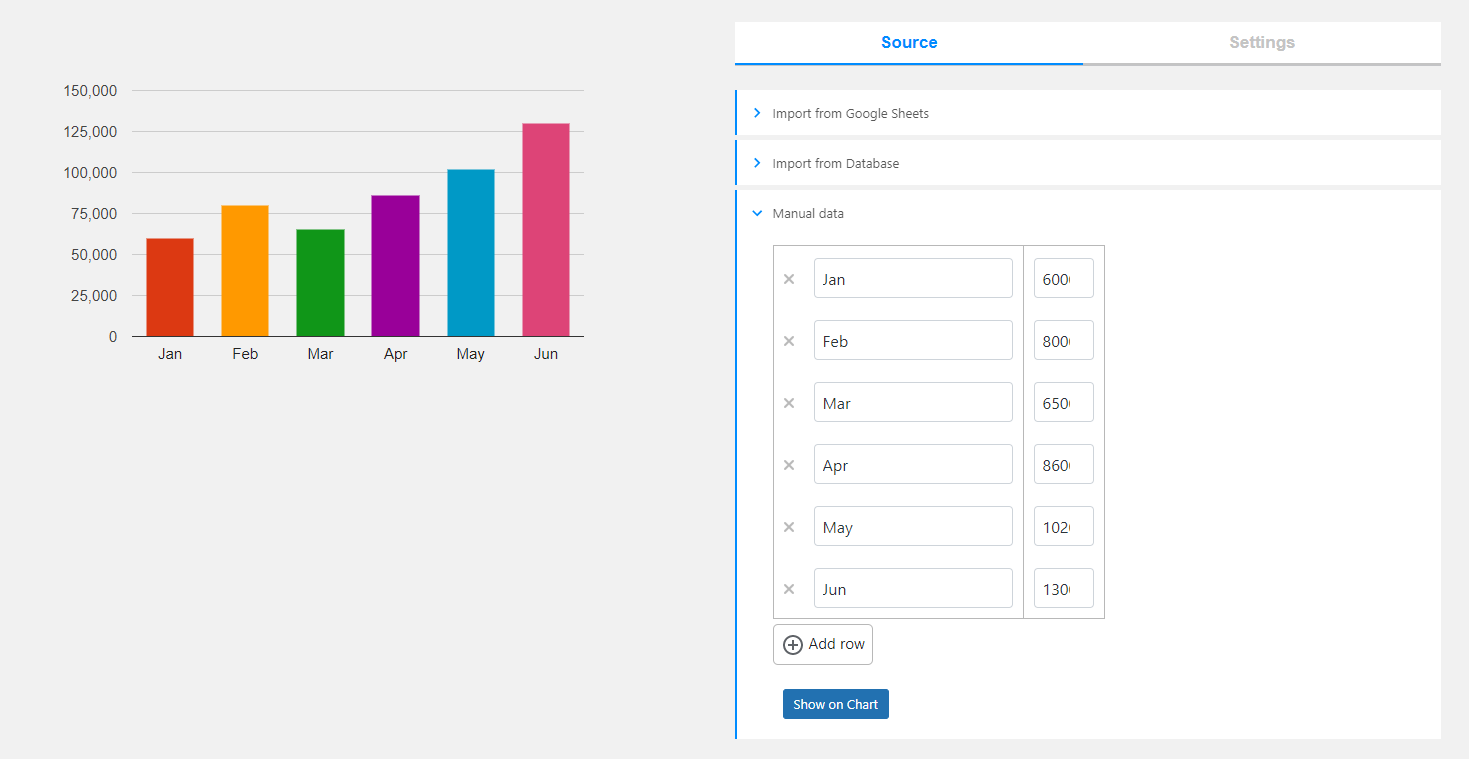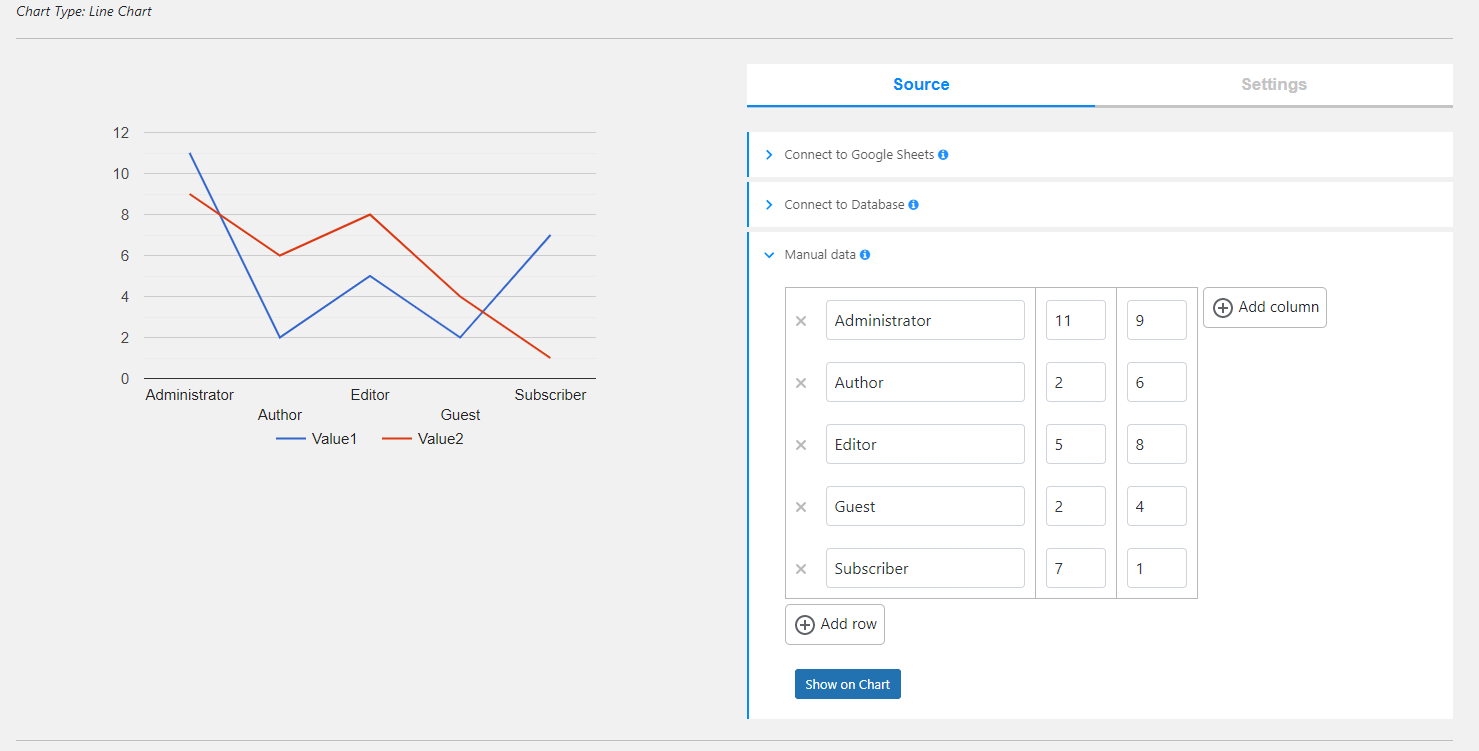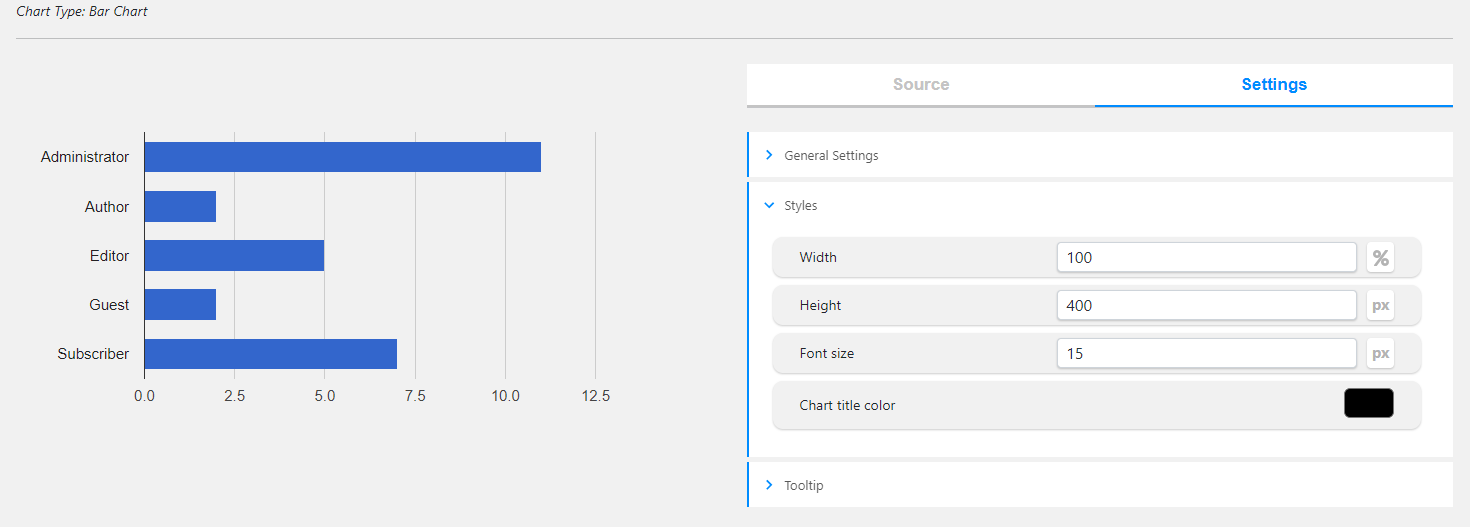Chartify - WordPress Chart Plugin
| 开发者 | ays-pro |
|---|---|
| 更新时间 | 2026年2月20日 20:17 |
| 捐献地址: | 去捐款 |
| PHP版本: | 7.0 及以上 |
| WordPress版本: | 6.9 |
| 版权: | GPLv2 or later |
| 版权网址: | 版权信息 |
标签
下载
详情介绍:
安装:
- Log in to your WordPress website dashboard.
- Move to the Plugins section on the left navigation menu.
- Click on the Add New button.
- Enter Chartify in the search box.
- Click on Install Now button.
- Click on the Activate Now button. The second way:
- Download the zip file from the Chartify wp.org page via the Download button.
- Go to the Plugins section on your WordPress website dashboard.
- Click on the Add New button.
- Click on the Upload plugin button and upload the file you downloaded beforehand via Choose file button.
- Click on the Install Now button.
- Do not forget to activate it. That's all. Enjoy the plugin and if you need help, feel free to write to our support specialist via the following free support form.
屏幕截图:
常见问题:
- How much data can I add to my chart?
Unlimited data! Amazing, isn't it? You can add a large amount of data to your chart no matter which source you used. Turn your big data into attractive charts and insert them on your WordPress website to make it appear more eye-catching.
- How to insert a chart into a post or page?
Easy-peasy! Let's do that together in three easy steps: 1. click on the Add New button and choose your preferred chart type. 2. Populate your data with your desired source type(manual, Google Sheet or Database). 3. Save and paste the generated shortcode into the post/page you wish. There you are! Gain meaningful insights from your data with the help of this data visualization maker.
- Can I add the data manually?
Manual data is one of the available source data the chart plugin offers. You just need to go to the dashboard of your website, then click on the Chartify plugin from the left navbar, create a new chart and fill in your data manually. You can add as many rows and columns as you wish. You can live preview your chart before publishing them. Build the best charts with the advanced features available in the wp chart plugin.
- Does the chart plugin work with any theme?
As far as we tested - YES. The Chart Maker plugin is compatible with all the themes we came across on our way. In the case of facing any kind of issues, do not hesitate to contact our support experts via the support forum. AYS Pro developed a tool to make dynamic data visualization processes effortlessly for you.
- Will I lose the data after upgrading to the Pro version?
Absolutely nope. Your data is safe and sound with us. Moreover, please note that your data is being saved only in your database and we do not have any access to it. So, coming back to the question, in order to not lose your data, you need to upgrade the plugin in the right way. To do that, follow the steps in this article. Make sure to choose the best chart plugin for WordPress as you deserve to have one.
- Is there any documentation or user guide?
Of course! Check out the Chart Plugin documentation to see available features the plugin offers and read about the functionality they provide.
- I have an issue or a suggestion, how can I contact you?
If you have suggestions or questions about the free version, do not hesitate to write a thread in the free support forum. Our support specialist will answer you within 12 hours of a working day. If you have pre-sale questions and would like to decide whether you want to purchase or not, feel free to contact our sales experts via the following contact us form.
更新日志:
- Improved: Code quality on the admin dashboard
- Fixed: PHP error on the front end when using the Chart.js type
- Improved: Some changes on the admin dashboard
- Updated: POT file
- Tested: Compatible up to 6.9
- Improved: Styles on the admin dashboard
- Improved: Styles on the admin dashboard
- Improved: Styles on the admin dashboard
- Improved: Styles on the admin dashboard
- Improved: Admin dashboard functionality
- Improved: Styles on the admin dashboard
- Fixed: Org Chart siblings ordering issue
- Improved: Admin dashboard functionality
- Improved: Admin dashboard functionality
- Improved: Styles on the admin dashboard
- Improved: Styles on the admin dashboard
- Improved: Admin dashboard performance
- Added: Chart.js pie chart slice border color option
- Fixed: Chart.js height option issue
- Added: Chart.js width and height options
- Fixed: Vulnerability issue
- Fixed: Some language translation issues
- Added: Shadow effect on pie chart slices when hovered in Chart.js
- Updated: POT file
- Added: Chart.js Legend label italic and bold options
- Added: Chart.js Border width and Color options for the Pie Chart Settings
- Added: Chart.js Tooltip color option
- Added: "Show datasets in reverse order" toggle to the Legend settings for Chart.js
- Fixed: Language translation problem
- Added: Chart.js Legend alignment option
- Added: Chart.js Legend position option
- Fixed: Animation problem on the admin dashboard
- Fixed: Conflict with Phlox theme
- Added: Chart.js Legend font size option
- Added: Chart.js Legend color option
- Fixed: Conflict with Pixel Ebook Store theme
- Fixed: Conflict with Interactive Education theme
- Added: Chart.js Slice color option
- Added: Chart Padding option for Chart JS
- Fixed: CSS conflict with the WP Social Login and Register plugin
- Added: Chart Border Style (including title) option for Chart JS
- Added: Chart Border Color (including title) option for Chart JS
- Updated: POT file
- Improved: Styles on the admin dashboard
- Added: Preview link functionality after saving old charts
- Added: Fox LMS Plugin to the Our Products page
- Added: Auto-generate custom post for the Front-end chart immediate preview
- Added: Preview link on the charts list table
- Added: Preview Chart button on the on the Preview popup
- Added: Added: Percent format fix toggle to remove extra zeros
- Tested: Compatible up to 6.8
- Added: Chart Series Format Option
- Improved: Some styles on the admin dashboard
- Added: Chart Border Radius (including title) option for Chart JS
- Added: Chart Border Width (including title) option for Chart JS
- Added: Box shadow color for Chart JS
- Added: Background color for Chart JS
- Improved: Some changes on the admin dashboard
- Updated: POT file
- Improved: Styles on the admin dashboard
- Improved: Styles on the admin dashboard
- Improved: Styles on the admin dashboard
- Improved: Styles on the admin dashboard
- Improved: Styles on the admin dashboard
- Added: Chart.js Chart box shadow option
- Tested: Compatible up to 6.7.2
- Added: Chart.js Chart border style option
- Improved: Styles on the admin dashboard
- Added: Chart.js Chart border color option
- Improved: Styles on the admin dashboard
- Added: Chart.js Chart border radius option
- Added: Chart.js Chart border width option
- Added: Chart Border Style option
- Improved: Chart display functionality
- Added: Chart Border Style (including title) option
- Improved: Styles on the admin dashboard
- Improved: Styles on the admin dashboard
- Added: Chart padding option
- Added: Chart Border Radius (including title) option
- Added: Chart Border Color (including title) option
- Added: Chart Border Width (including title) option
- Fixed: Google chart border radius issue
- Improved: Styles on the admin dashboard
- Improved: Chart preview functionality
- Improved: Styles on the admin dashboard
- Improved: Chart.js Chart preview functionality
- Improved: Chart preview functionality
- Improved: Styles on the admin dashboard
- Tested: Compatible up to 6.7.1
- Added: Google charts chart box shadow color option
- Added: Google charts chart box shadow option
- Fixed: JS issue on the admin dashboard
- Improved: Search functionality on charts page
- Tested: Compatible up to 6.7
- Improved: Styles on the admin dashboard
- Added: Chart title distance from description option
- Fixed: Org chart display issues on the front end
- Added: Chart description text shadow color option
- Added: Chart description text shadow option
- Added: Chart title text shadow color option
- Added: Chart title text shadow option
- Fixed: Styles on the admin dashboard
- Improved: Styles on the admin dashboard
- Fixed: Chart style issue on the frontend
- Added: Chart.js pie chart Start Angle option
- Added: Chart.js pie chart Arc Coverage option
- Added: Chart.js pie chart Slice Spacing option
- Improved: Styles on the admin dashboard
- Fixed: Some issues on the admin dashboard
- Added: Chart.js pie chart Outer Radius option
- Added: Chart.js default chart
- Tested: Compatible up to 6.6.2
- Added: Filter by chart source functionality on the charts page
- Fixed: Few issues on the frontend
- Fixed: Few issues on the admin dashboard
- Added: Chart.js chart source type
- Added: Chart.js Pie chart type
- Added: Chart.js Bar chart type
- Added: Chart.js Line chart type
- Fixed: Line chart dash pattern option issue
- Added: Description text decoration option
- Improved: Styles on the admin dashboard
- Added: Title text decoration option
- Fixed: Issue with Elementor plugin
- Added: New query for the Quiz Maker source type
- Improved: Manual data navigation with Enter key
- Improved: Styles on the admin dashboard
- Added: Description letter spacing option
- Added: Title letter spacing option
- Tested: Compatible up to 6.6.1
- Added: Description text transform option
- Added: Title text transform option
- Fixed: Issue with Elementor plugin
- Added: Line chart dash pattern option
- Tested: Compatible up to 6.6
- Fixed: Styles on the admin dashboard
- Added: Organization chart selected node text color option
- Fixed: Chart display issues on the front page
- Added: Organization chart selected node background color option
- Tested: Compatible up to 6.5.5
- Added: Organization chart selected node custom CSS class option
- Added: Series point shape option for line chart
- Added: Series point size option for line chart
- Improved: Styles on the admin dashboard
- Fixed: Chart line width issue
- Added: Series line width option for line chart
- Tested: Compatible up to 6.5.4
- Improved: Styles on the admin dashboard
- Added: Filter by date functionality on the charts page
- Fixed: PHP issue on the charts edit page
- Improved: Styles on the admin dashboard
- Added: Filters ordering functionality on the charts page
- Added: Order by functionality on the charts page
- Improved: Charts list table styles
- Added: Filter by source functionality on the charts page
- Added: Source column in the charts list table
- Improved: Styles on the admin dashboard
- Improved: Styles on the admin dashboard
- Tested: Compatible up to 6.5.3
- Improved: Frontend actions button styles on the front page
- Added: Frontend export chart as image action
- Improved: Styles on the admin dashboard
- Added: Organization chart border color option
- Fixed: Issue with show chart title option
- Fixed: Issue with decimal numbers not saving in the manual source type
- Added: Organization chart border width option
- Fixed: Chart display issue on the front page
- Improved: Styles on the admin dashboard
- Tested: Compatible up to 6.5.2
- Fixed: Chart display issues on the front page
- Added: Donut chart type
- Improved: Styles on the admin dashboard
- Added: Organization chart description font size option
- Fixed: Issue with decimal numbers not saving in the manual source type
- Added: Organization chart description color option
- Tested: Compatible up to 6.5
- Fixed: Style issues on the admin dashboard
- Added: Organization chart text font size option
- Added: Organization chart text color option
- Fixed: Series color option issue
- Added: Organization chart border radius option
- Added: Organization chart padding option
- Fixed: Chart border radius option issue
- Added: Organization chart Custom CSS class option
- Added: Organization chart Background color option
- Added: Organization chart allow collapse option
- Added: Organization chart element size option
- Added: Organization chart type
- Fixed: Issue with Elementor plugin
- Added: Italian language support
- Added: Spanish language support
- Added: French language support
- Added: Dutch language support
- Added: Portuguese language support
- Added: Russian language support
- Fixed: Styles on the admin dashboard
- Added: Horizontal axis Label interval option
- Added: Enable row settings option in the row settings tab
- Fixed: Sanitizing issues on the admin dashboard
- Added: Axes baseline color option
- Added: Single bar opacity option in the row settings tab
- Added: Styles tab on the admin dashboard
- Added: Transparent background option
- Improved: Styles on the admin dashboard
- Added: Information popup about the form after creating a form
- Improved: Styles on the admin dashboard
- Added: Bar, column chart row settings tab
- Added: Bar, column chart single bar color option
- Fixed: Chart display issue on the front end
- Added: Chart border radius option
- Fixed: Banner countdown issue
- Improved: Live chart functionality on the admin dashboard
- Improved: Styles on the admin dashboard
- Improved: Styles on the admin dashboard
- Added: Chart position option
- Added: Axes minor gridlines color option
- Added: Axes gridlines color option
- Added: Axes label italic and bold options
- Added: Axes text italic and bold options
- Added: Line chart autofill nulls option
- Added: Duplicate action for charts
- Added: Chart title italic option
- Added: Chart description italic option
- Added: Chart title bold option
- Added: Chart description bold option
- Fixed: Style issues on the front end
- Fixed: Security issues on the admin dashboard
- Tested: Compatible up to 6.4.1
- Improved: Styles on the admin dashboard
- Added: Axes label font color option
- Added: Axes text font size option
- Added: Legend text italic and bold options
- Added: Tooltip text bold option
- Added: Tooltip text italic option
- Added: Legend font size option
- Added: Tooltip font size option
- Tested: Compatible up to 6.4
- Added: Chart description position option
- Added: Line chart crosshair opacity option
- Improved: Styles on the admin dashboard
- Added: Line chart crosshair orientation option
- Added: Line chart crosshair trigger option
- Fixed: Some issues on the admin dashboard
- Improved: Styles on the Add New page
- Tested: Compatible up to 6.3.2
- Added: Functionality to change chart types directly from the edit page
- Improved: Styles on the admin dashboard
- Added: Status column in the charts list table
- Added: Date column in the charts list table
- Improved: Styles on the admin dashboard
- Added: Publish/unpublish action for charts
- Fixed: JS Issues in Our products page
- Added: Ability to set chart width and height in percentage or pixels
- Improved: Bars width option
- Fixed: Styles on the admin dashboard
- Updated: POT file
- Added: Manual data navigation with Enter key
- Updated: POT file
- Added: Chart area margin options
- Fixed: Banner security issue on the admin dashboard
- Added: Chart responsive width option
- Tested: Compatible up to 6.3.1
- Added: Chart border color option
- Added: Chart area border color option
- Added: Chart border width option
- Added: Chart area border width option
- Added: Chart background color option
- Added: Chart area background color option
- Tested: Compatible up to 6.3
- Improved: Dashboard styles
- Added: Axes gridlines count option
- Added: Chart title gap option
- Updated: POT file
- Improved: Dashboard styles
- Added: Axes min/max value options
- Added: Axes label font size option
- Added: Show chart description option
- Fixed: Styles on the admin dashboard
- Fixed: PHP issues on the admin dashboard
- Improved: Deactivate popup style on the plugins page
- Improved: Filters section on the all charts page
- Changed: Styles on the admin dashboard
- Fixed: Bar width option issues
- Added: Maximized view option
- Added: Axes format option
- Fixed: Styles on the admin dashboard
- Added: Manual data ordering by columns functionality
- Added: Manual data ordering functionality
- Changed: Styles on the admin dashboard
- Changed: Styles on the admin dashboard
- Added: Line chart orientation option
- Added: Enable chart interactivity option
- Fixed: Styles on the admin dashboard
- Added: Bar, column charts bar width option
- Added: Pie chart slices text color option
- Updated: POT file
- Added: Pie chart slices offset option
- Added: Bar, column, line chart series visible in legend option
- Added: Pie chart slices settings tab
- Added: Bar, column, line chart series settings tab
- Added: Pie chart slices color option
- Added: Bar, column, line chart series color option
- Changed: CSS Styles on the admin dashboard
- Added: Line chart point size option
- Added: Line chart point shape option
- Tested: Compatible up to 6.2.2
- Added: Line chart multiple data format option
- Added: Line chart multiple data selection option
- Tested: Compatible up to 6.2.1
- Added: Pie chart data grouping label option
- Added: Pie chart data grouping color option
- Added: Pie chart data grouping limit option
- Added: Chart animation startup option
- Added: Chart animation easing option
- Added: Chart animation functionality
- Added: Chart animation duration option
- Added: Chart title position option
- Fixed: Style issues on the front page
- Added: Line chart line width option
- Added: Filter by author functionality on the charts page
- Fixed: Style issues on the admin dashboard
- Added: Filter by chart type functionality on the charts page
- Fixed: Style issues on the admin dashboard
- Added: Search by title functionality on the charts page
- Improved: Legend position option
- Fixed: Style issues on the admin dashboard
- Added: Settings live preview functionality
- Added: Tooltip text color option
- Added: Horizontal axis slanted text option
- Added: Horizontal axis slanted text angle option
- Tested: Compatible up to 6.2
- Added: Horizontal axis text color option
- Added: Vertical axis text color option
- Added: Horizontal axis direction option
- Added: Vertical axis direction option
- Added: Horizontal axis text position option
- Added: Vertical axis text position option
- Added: Horizontal axis title option
- Added: Vertical axis title option
- Changed: CSS Styles on the admin dashboard
- Added: Show chart title option
- Added: Opacity option for line, bar, column types
- Fixed: CSS Styles on admin dashboard
- Added: Change the author of the current chart option
- Changed: CSS Styles on admin dashboard
- Added: Chart type settings tab on admin dashboard
- Changed: CSS Styles on admin dashboard
- Added: Pie chart slice text option
- Added: Pie chart tooltip text option
- Changed: CSS Styles on admin dashboard
- Added: Pie chart reverse categories option
- Fixed: CSS Styles on admin dashboard
- Fixed: PHP issue on admin dashboard
- Fixed: CSS Styles on admin dashboard
- Updated: POT file
- Added: Legend Font Color option
- Fixed: JS issues on admin dashboard
- Added: Chart description font color option
- Added: Chart description font size option
- Added: Delete column functionality
- Added: Chart title font size option
- Fixed: CSS Styles on admin dashboard
- Added: Integration with Quiz Maker plugin
- Added: Line chart type
- Added: Bar and Column charts is stacked option
- Changed: CSS Styles on admin dashboard
- Added: Bar and Column chart focus target option
- Added: Confirmation for delete actions
- Added: Pie Chart slice border color option
- Added: Pie chart rotation degree option
- Fixed: JS issue on admin dashboard
- Added: Shortcode text for editor for chart
- Fixed: Tooltip display issues on admin dashboard
- Added: Titles for chart data
- Fixed: CSS Styles on admin dashboard
- Added: Bulk delete action
- Added: Legend alignment option
- Added: Except words count in list table option
- Fixed: CSS styles on admin dashboard
- Added: Add column option for Column and Bar chart types
- Changed: CSS Styles on admin page
- Added: Elementor widget
- Fixed: CSS styles on admin and front pages
- Added: Gutenberg editor widget
- Added: How to use page
- Changed: CSS Styles on admin page
- Added: Legend position option
- Fixed: CSS Style issues on admin dashboard
- Added: Chart Description option
- Fixed: CSS Style issue on admin page
- Relaesed