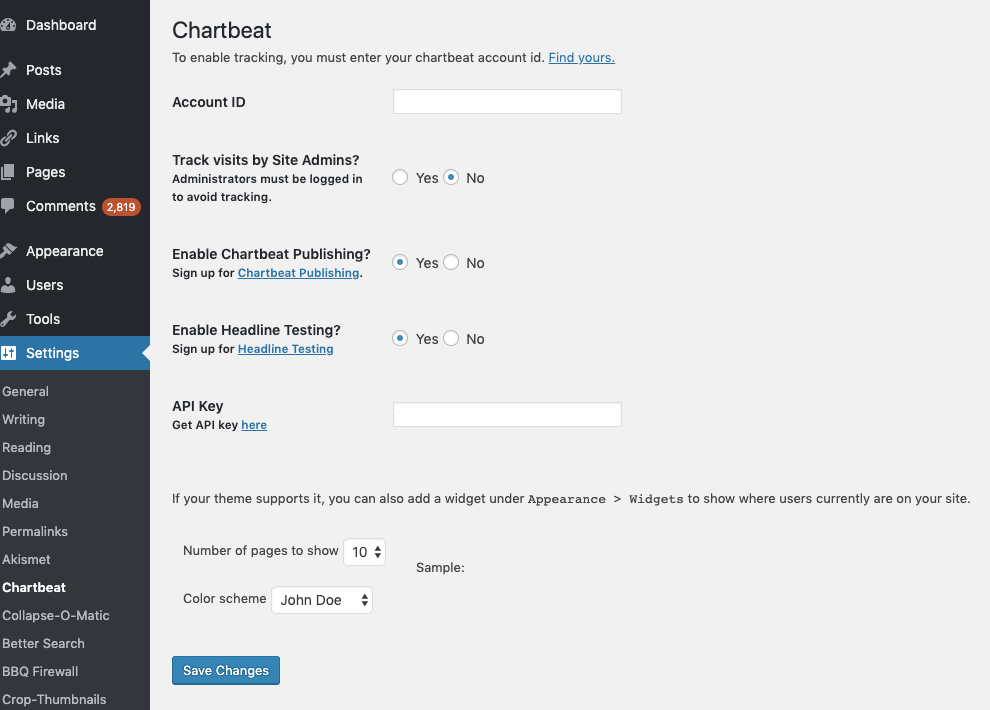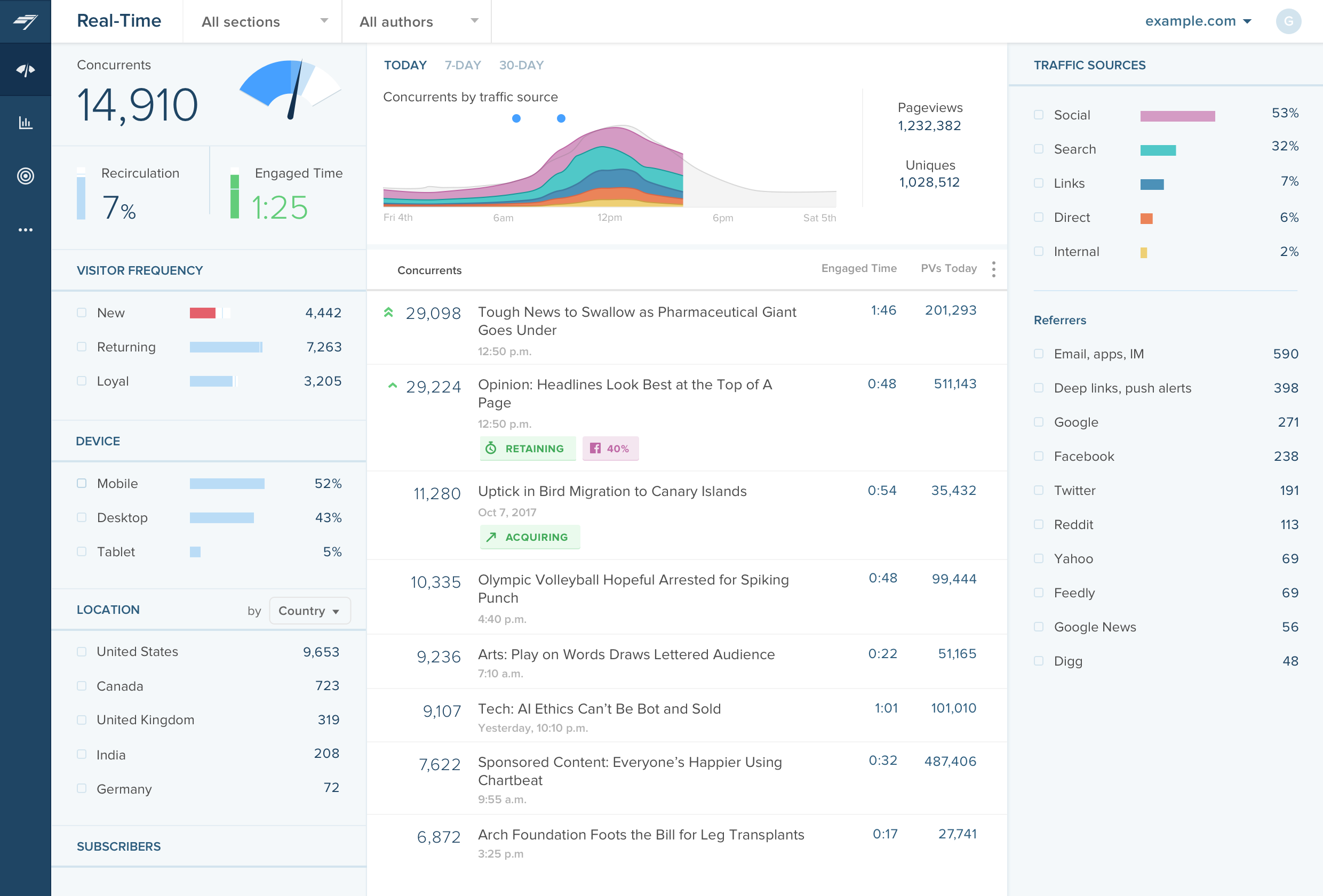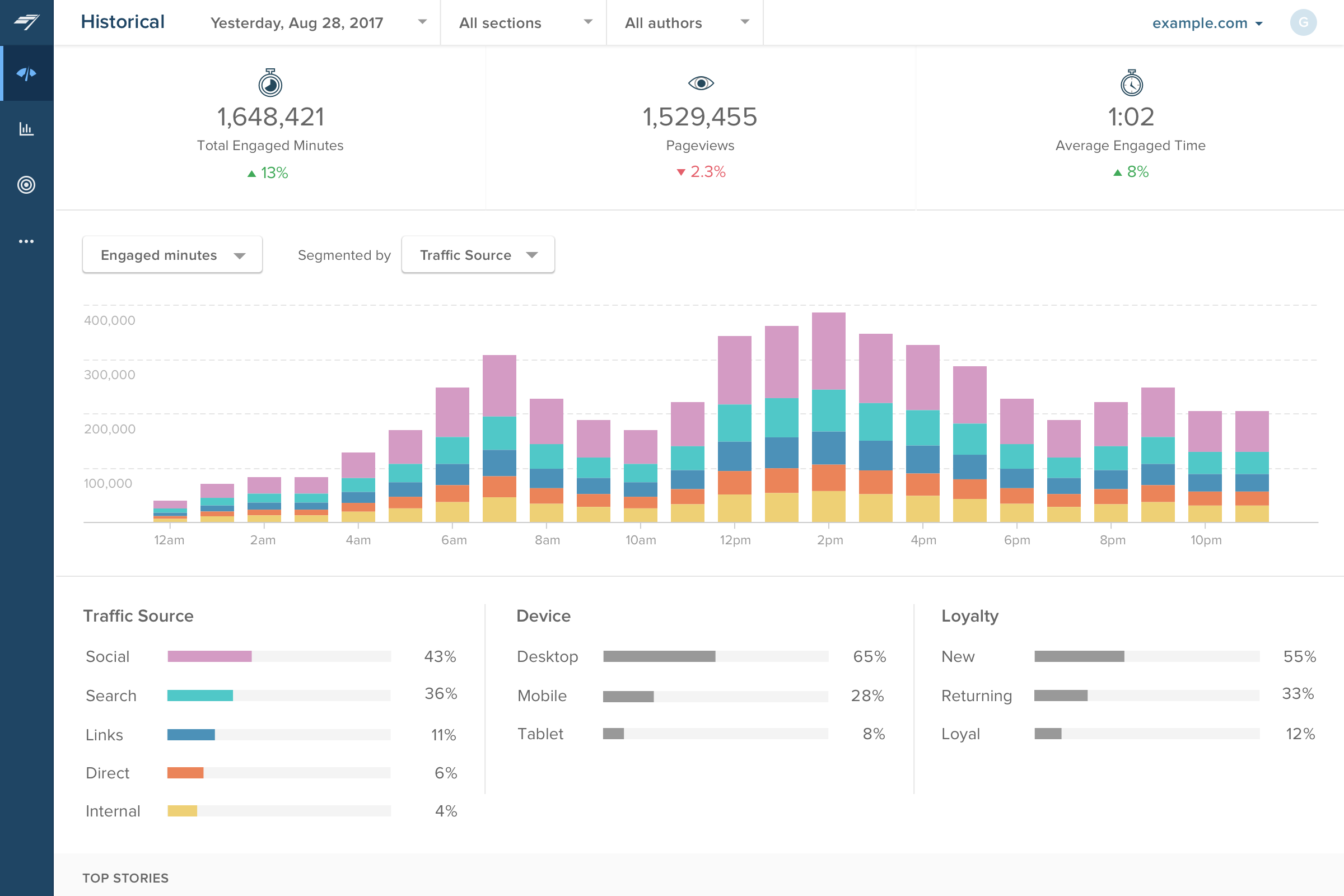Chartbeat
| 开发者 | chartbeat |
|---|---|
| 更新时间 | 2020年7月2日 05:11 |
| PHP版本: | 2.8 及以上 |
| WordPress版本: | 4.7.2 |
详情介绍:
安装:
- Upload
chartbeat.phpto the/wp-content/plugins/directory - 通过WordPress的“插件”菜单激活插件
- Under Settings > Chartbeat, add your User ID
- You may also add your API key and configure the widget (API key must have "all" permissions)
- Select Chartbeat Publishing if you're using it
- If you want to use the widget, drag it into your sidebar under Appearance > Widgets
屏幕截图:
常见问题:
How do I sign up for Chartbeat?
Get in touch with our team -- email us at hello@chartbeat.com to get started. Be sure to include the name of your company, along with the website(s) you are interested to get up and running with Chartbeat.
What does this plugin do?
Installing this plugin will add the Chartbeat JavaScript code to your WordPress site that is required to start seeing your traffic and reader engagement in real time. Make sure you have a Chartbeat subscription before installing this plugin.
Where do I find my Account ID?
Your Account ID is numerical id value associated with your Chartbeat account, three to six digits in length. If you do not know your organization's account id, you can request it from your Chartbeat Account Executive, Customer Success representative, or the Technical Solutions team at support@chartbeat.com.
Will this plugin slow down my site?
Nope. Chartbeat code is completely asynchronous, meaning it doesn't begin to run until everything else on your page has already loaded.
更新日志:
- Add support for engaged headline testing (http://support.chartbeat.com/edu/headlinetesting/index.html)
- Fix widget api links
- Fix AMP uid bug
- Add admin warning
- Add Facebook Instant Article Support
- Add AMP support
- Remove Newsbeat reference, update json encoding
- Fixed issue where the Chartbeat console's iframe was too short to be usable
- Updated handling of window load event to ensure Chartbeat is always loaded
- Added Dashboard Widget, Active Visits in Post Board and Embedded Console
- Fix widget error in logs *
- Security enhancements from automatic *
- 'trackadmin' option added by Jesse S. McDougall, jesse@catalystwebworks.com
- stable version
- First version. Please provide feedback.