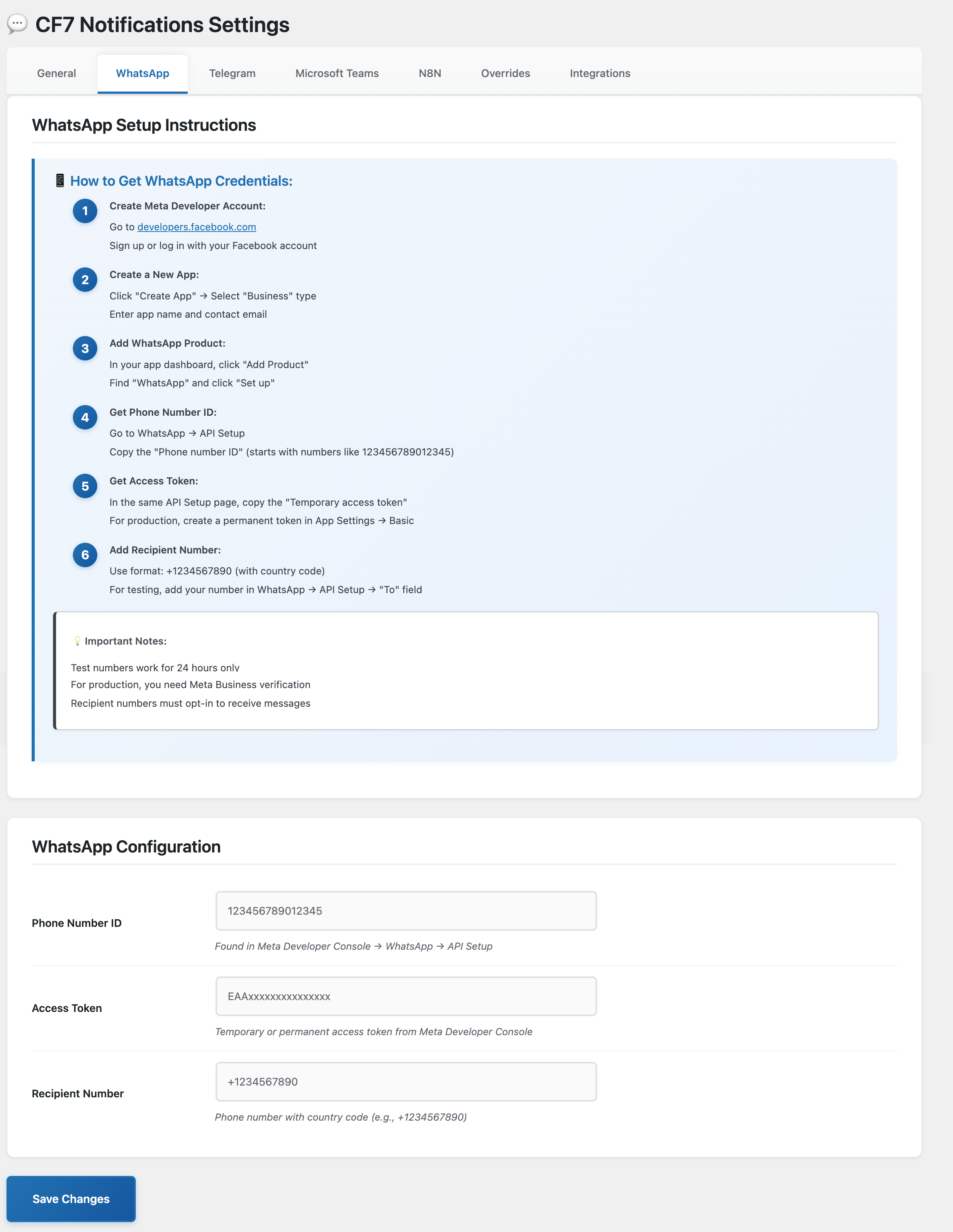Chat Notifications for Telegram with CF7
| 开发者 | maidulcu |
|---|---|
| 更新时间 | 2025年10月23日 21:47 |
| 捐献地址: | 去捐款 |
| PHP版本: | 8.2 及以上 |
| WordPress版本: | 6.7 |
| 版权: | GPLv2 or later |
| 版权网址: | 版权信息 |
详情介绍:
- Receive order inquiries or contact requests instantly in your Telegram group or WhatsApp inbox
- Enable real-time alerts for support or sales teams
- Track form submissions on mobile even when away from the dashboard
- Route different forms to different departments (sales, support, HR)
- Trigger complex workflows with N8N automation
- Integrate with CRM, Google Sheets, Slack, and more via N8N Features:
- 4 Integration Options: WhatsApp, Telegram, Microsoft Teams, and N8N automation
- Real-time Messaging: Instantly send Contact Form 7 form data to multiple platforms
- WhatsApp Cloud API: Integration with Meta/Facebook Cloud API
- Telegram Bot API: Support with customizable chat ID and bot token for personal/group chats
- Microsoft Teams: Incoming Webhook integration for channel notifications
- N8N Automation: Send complete JSON data to N8N for unlimited workflow possibilities
- Per-Form Routing: Configure different destinations for specific forms
- Global Settings: Set default recipients for all forms
- Modern Admin Interface: Beautiful, intuitive settings page with comprehensive setup guides
- Extensive Documentation: Step-by-step instructions for each platform
- Error Logging: Built-in debugging for troubleshooting
- Lightweight & Fast: Optimized for performance
- Translation Ready: Full i18n support
- Developer Friendly: Extensive hooks and filters for customization
安装:
- Upload the plugin files to the
/wp-content/plugins/cf7-to-whatsapp-telegramdirectory, or install the plugin through the WordPress plugins screen directly. - Activate the plugin through the 'Plugins' screen in WordPress.
- Navigate to
Settings > CF7 Notificationsto configure your WhatsApp, Telegram, and Microsoft Teams credentials.
屏幕截图:
常见问题:
Do I need a WhatsApp Business Account?
Yes, WhatsApp messaging uses the WhatsApp Cloud API which requires a verified Meta (Facebook) Business Account. You will need to create an App via the Meta for Developers portal and generate access credentials.
How do I find my Telegram Bot Token?
To use Telegram notifications, create a bot using the @BotFather tool inside Telegram. Once created, @BotFather will provide you with a Bot Token that you can copy into the plugin's Telegram settings.
Can I send messages to both WhatsApp and Telegram at the same time?
Yes. You can configure both messaging platforms and receive notifications simultaneously for the same Contact Form 7 submission.
Can I customize the message format?
Absolutely. You can use Contact Form 7 field tags in your message template. This allows you to control how the message looks in WhatsApp and Telegram, including the order and labeling of fields.
Is the plugin compatible with the latest version of WordPress?
Yes, the plugin is actively tested with the latest versions of WordPress, PHP, and Contact Form 7.
Will this slow down my website?
No. The plugin is lightweight and optimized to run only during form submission. It does not affect frontend performance or add unnecessary scripts.
Is user data secure when sent via these platforms?
Messages are sent securely using HTTPS to both WhatsApp and Telegram APIs. However, you should avoid sending highly sensitive or personally identifiable information unless required by your use case.
Will you support other form plugins besides Contact Form 7?
Yes! We have plans to add support for popular form builders including WPForms, Fluent Forms, Formidable Forms, Gravity Forms, Ninja Forms, and more. Check our FUTURE.md file on GitHub for the complete roadmap. Currently, the plugin works exclusively with Contact Form 7.
Can I use this with WooCommerce or other plugins?
Currently, the plugin is designed for Contact Form 7. However, you can use the N8N integration to connect with virtually any WordPress plugin or external service. N8N allows you to create custom workflows that can interact with WooCommerce, membership plugins, and hundreds of other services.
What's the difference between messaging platforms and N8N?
WhatsApp, Telegram, and Microsoft Teams receive formatted text messages for human reading. N8N receives the complete form data as JSON, allowing you to build automated workflows like adding to Google Sheets, creating CRM contacts, sending custom emails, triggering Slack notifications, and much more.
更新日志:
- Major UI/UX Overhaul:
- Complete settings page redesign with modern, beautiful interface
- Enhanced tab navigation with smooth transitions and gradient backgrounds
- Improved form inputs with better focus states and hover effects
- Added gradient buttons with lift animations for better interactivity
- Enhanced card styling with hover effects and better shadows
- Improved responsive design for mobile and tablet devices
- Better typography and spacing throughout the admin interface
- Comprehensive Documentation Added:
- WhatsApp: Step-by-step Meta Developer setup guide
- Telegram: Complete bot creation and Chat ID instructions
- Microsoft Teams: Incoming Webhook configuration guide
- N8N: Workflow setup and JSON payload documentation
- Per-Form Overrides: Detailed routing examples and format guide
- Integrations Tab: Beautiful overview of all active integrations
- Bug Fixes:
- Fixed critical WhatsApp option name bug preventing notifications
- Fixed text domain typos for proper translation support
- Fixed empty ID attribute in form selector dropdown
- Fixed Telegram legacy Markdown escaping bug
- Readme Updates:
- Added N8N automation documentation
- Updated feature list to include all 4 integrations
- Added external services disclosure for N8N
- Improved plugin description and tags
- Added FAQ about future form plugin support (WPForms, Fluent Forms, etc.)
- Added FAQ explaining N8N vs messaging platforms
- Roadmap Updates:
- Comprehensive plan for supporting WPForms, Fluent Forms, Formidable Forms, Gravity Forms
- Implementation strategy for multi-form-builder support
- Technical architecture planning for universal form integration
- Added Microsoft Teams integration via Incoming Webhook
- Made the default "New Contact Form 7 submission" message translatable
- Improved WhatsApp notifier with error handling, validation, and extensible hooks
- Added per-form override support for Microsoft Teams
- Updated readme description for better SEO and keyword targeting
- Fixed critical WhatsApp option name bug preventing notifications
- Improved Telegram notifier with error handling, message sanitization, and logging
- Added return values for send_message() to allow success/failure detection
- Implemented safer MarkdownV2 escaping for Telegram messages
- Added hooks and filters for payload customization and parse mode
- Initial release with basic WhatsApp and Telegram integration