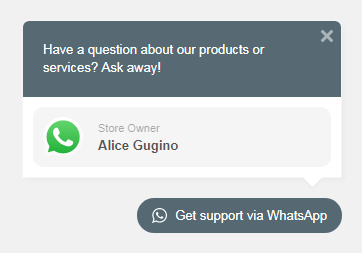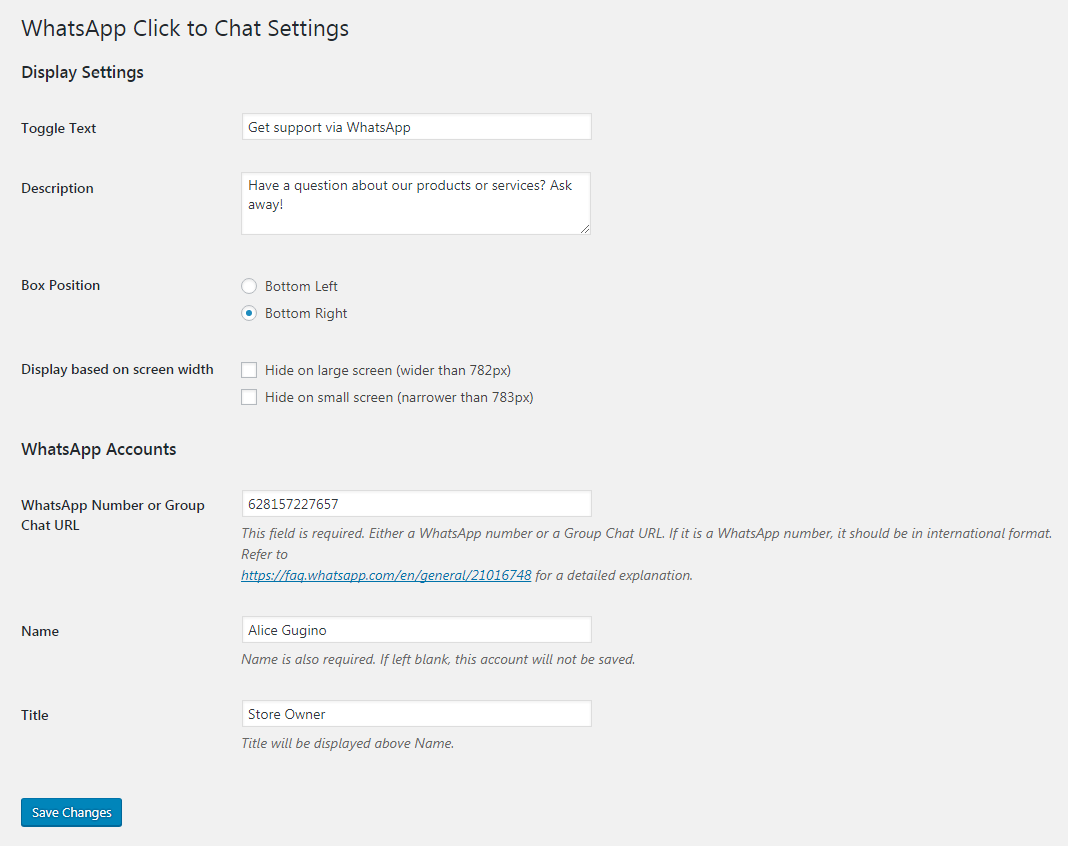Chat via WhatsApp ( Lite )
| 开发者 | ks4wp |
|---|---|
| 更新时间 | 2017年12月18日 01:30 |
| PHP版本: | 4.7 及以上 |
| WordPress版本: | 4.9.1 |
| 版权: | GPLv2 or later |
| 版权网址: | 版权信息 |
详情介绍:
Ease the communication with your customers by using this Click to Chat plugin as your support channel. With this plugin, you can display your WhatsApp account simply by adding your number, name, and title on the settings page; no coding required!
How does it work?
- A call-to-action toggle is placed at the bottom of your site page with an editable text.
- Once the toggle is clicked, a box will be displayed showing your WhatsApp account with your title and name on it.
- Click that name and the plugin will take the user to your WhatsApp account on http://web.whatsapp.com if your users are on desktop, or open the WhatsApp app if they're on their mobile device. See the live preview
[whatsapp] shortcode. This shortcode accepts the following attributes:
- number to set the WhatsApp number.
- auto_text to set a pre-populated text when user open WhatsApp app on their phone or on the web.
- text_color to set the button's text color.
- background_color to set the button's background color.
- text_color_on_hover to set the text color when the button is being hovered.
- background_color_on_hover to set the background color when the button is being hovered.
- icon, which if set to 'no' will remove the icon from the button.
- display, which if set to block will take the full with for the button.
[whatsapp]...[/whatsapp] tags will be used as the button's text, like the follwing example:
[whatsapp number="628157227657" background_color="#3a589e" text_color="white" background_color_on_hover="#25D366" auto_text="Hello..." icon="no" display="block"]A full width chat button with no icon[/whatsapp]
To add a button in a widget, use the Text widget and put the shortcode in it.
This lite version is pretty basic. Do you have a premium one?
Yes. With the premium version, you'll get the following features:
- Display multiple accounts.
- Set a photo/avatar for each account.
- Set availability by time and days for each account.
- Set a pre-populated text for each account.
- Edit the colors of the toggle and the box.
- Support for WPML.
- Page targeting.
- Auto-display based on time delay, inactivity, or scroll length.
安装:
Upload the Click to Chat for WhatsApp plugin to your blog, Activate it, and then go to its settings page. There, you need to add your WhatsApp number, your name, and your title (optional). Once you save the settings, go to the front-end of your site and refresh the page.
屏幕截图:
常见问题:
I have installed the plugin but nothing shows up on my page. What happen?
Make sure to insert your WhatsApp number and your name; those two fields are required. After that, flush your cache if you're using a caching plugin and then refresh the page.
The toggle is displayed but nothing happened when clicked. What's wrong?
When this happens, it's usually caused by other plugin generating JavaScript errors and break your site. Try to deactivate all the plugins except this one and then activate the rest one by one and see which one prevents this plugin to work. If the problem persists, let me know by creating a new topic on the Support page. Don't forget to leave the URL to your site for me to look.
更新日志:
1.0
- Initial release.
- Bug fix: hiding on larger or smaller screen didn't work.