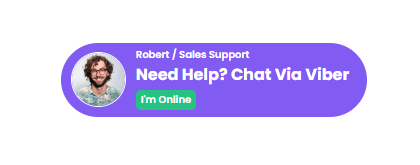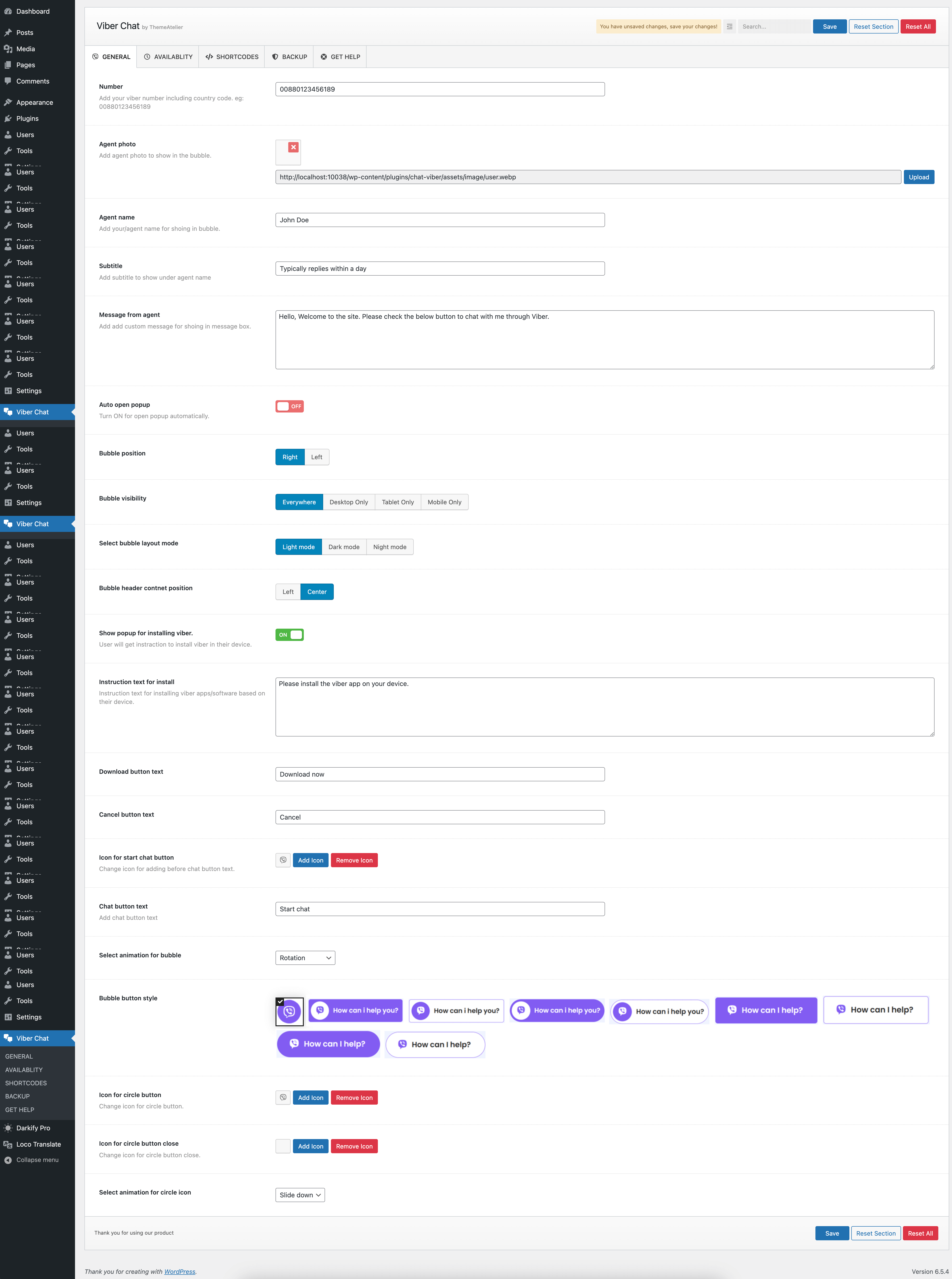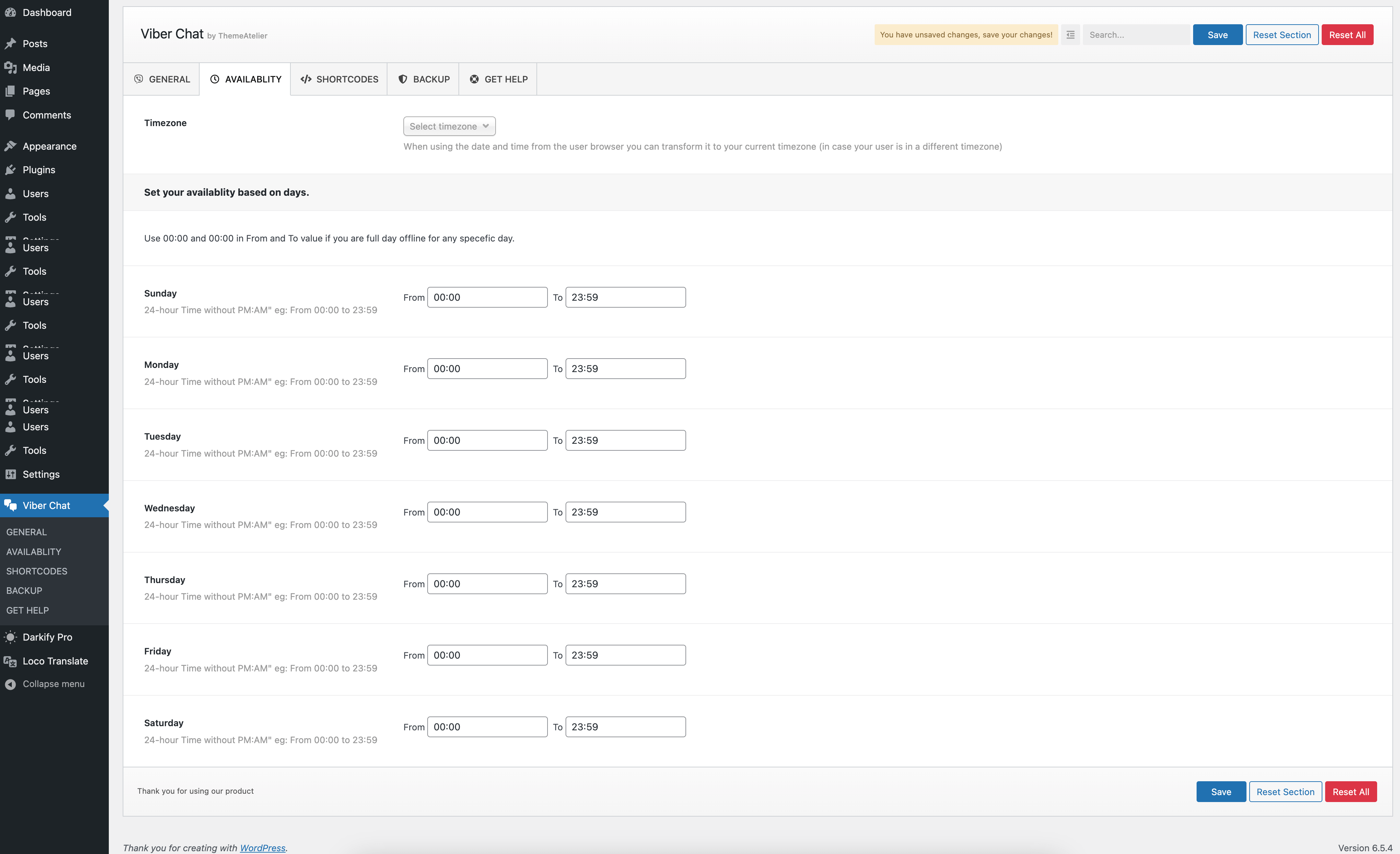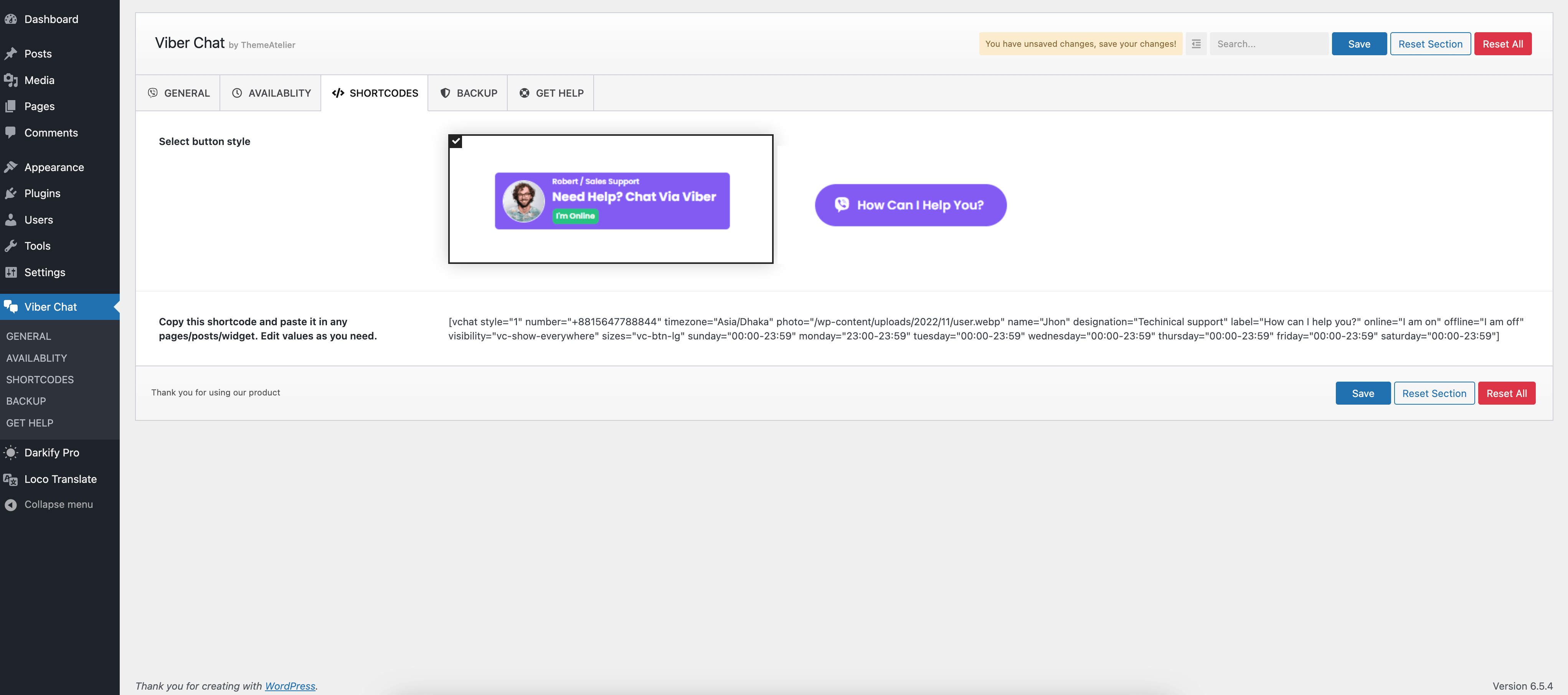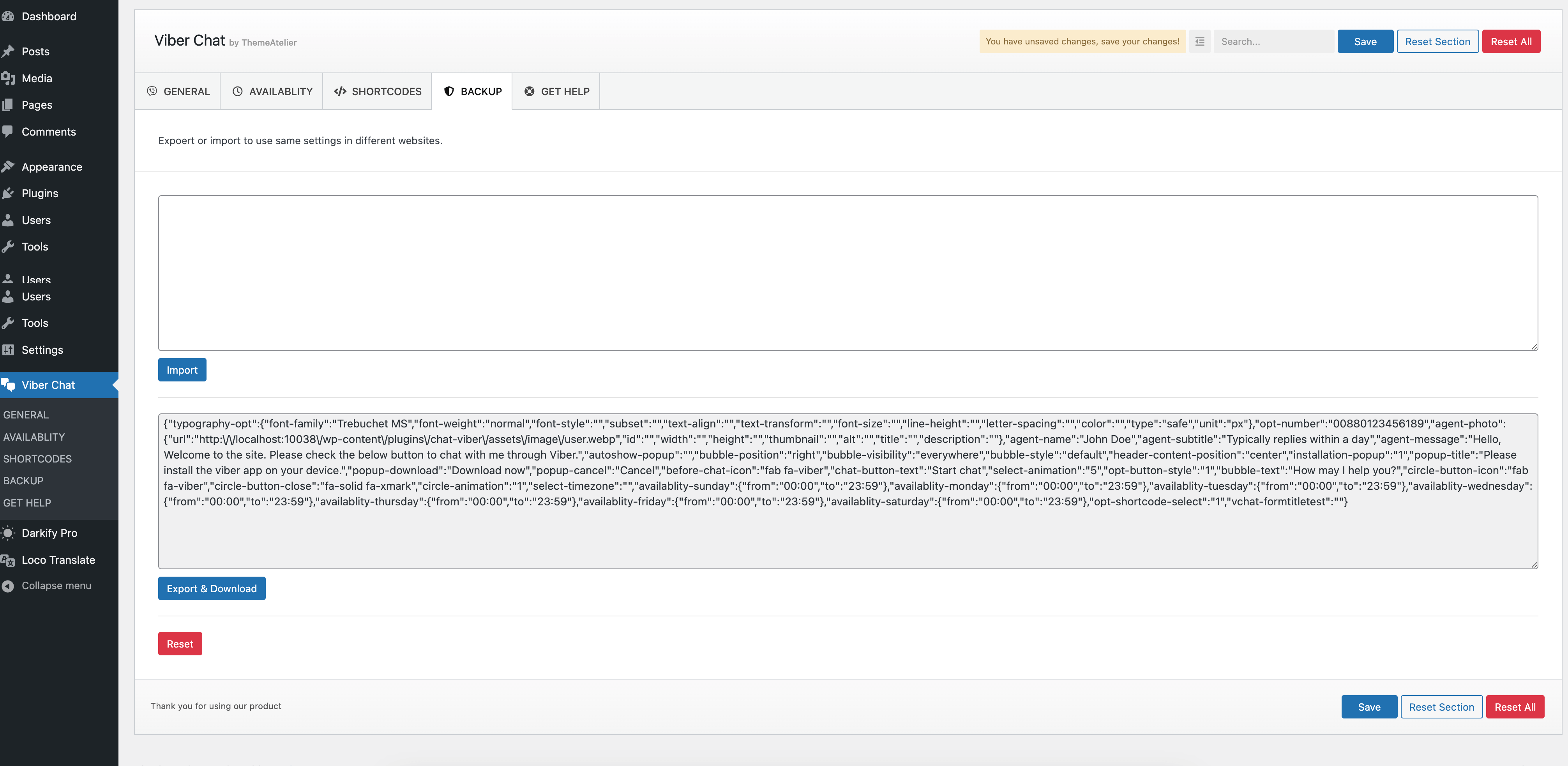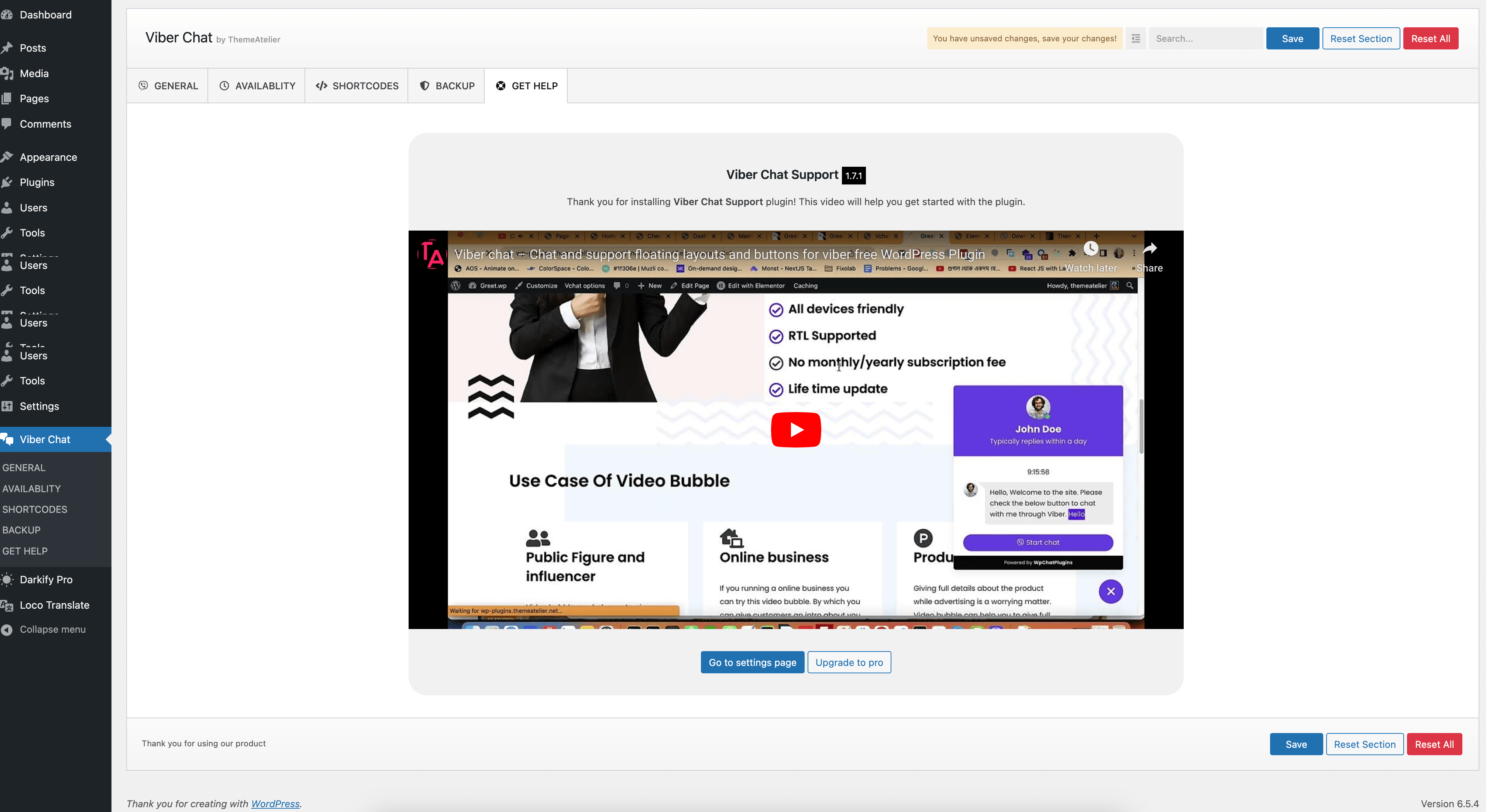Chat Support for Viber – Chat Bubble and Chat Button for Gutenberg, Elementor and Shortcode
| 开发者 | ThemeAtelier |
|---|---|
| 更新时间 | 2025年12月21日 19:19 |
| PHP版本: | 5.0 及以上 |
| WordPress版本: | 6.9 |
| 版权: | GPLv2 or later |
| 版权网址: | 版权信息 |
详情介绍:
The Viber Chat WordPress plugin allows you to easily add a Viber chat widget to your WordPress website. It allows your website visitors to easily contact you or your business through Viber, a popular messaging and voice call app. The plugin is easy to install and set up, and you can customize the chat widget to match the look and feel of your website. Once the plugin is installed, your website visitors will see a Viber chat button on your website, which they can click to start a conversation with you or your business. You can also use the plugin to send messages to your website visitors directly from your Viber account.
👁️Plugin Demo | 🚀Pro Version | 👩🏼💻Support | 🌟Rate this plugin
https://youtu.be/NNHyKnO00tc
安装:
- Upload plugin directory to the
/wp-content/plugins/directory. - Activate the plugin.
- Access "Vchat options" menu from your dashboard.
屏幕截图:
常见问题:
Where do I get Support?
You can contact us trough this channels WordPress Plugin Directory || Facebook Page || Codecanyon
Can I add more than one agent?
Yes. Multiple agents can be added in premium version.
Is this plugin GDPR compitible?
Yes, The plugin don’t save any personal data and don’t use cookies.
Is it translation ready?
Yes. The plugin is totally translation ready. If it's not support in your language you need to edit it with any translation plugin.
更新日志:
1.7.9 (21 December 2025)
- Fixed: Minor CSS issue.
- Tested: WordPress 6.9 compatibility.
- Tested: WordPress 6.8.3 compatibility.
- Update: Improved some codebase
- Fix: The translation-related warning was found with WP 6.8.
- Tested: WordPress 6.8 compatibility.
- Added: Plugin help page.
- Updated: Plugin readme content.
- Fixed: Scaping issus.
- Fixed: Textdomain wording.
- Updated: Some textdomins for translation.
- Tested: WordPress 6.7.1 compatibility
- Fixed: Preview issue for agent photo
- Fixed: Default icon for circle button close
- Tested: WordPress 6.6.2 1.7.1 - JUN 11, 2024
- Compatibility with latest PHP version
- Compatibility with latest WordPress version
- Removed pro version banner notice 1.6.8 - FEB 17, 2023
- Added help tab in admin options 1.6.6 - Nov 16, 2023
- WordPress 6.4.1 compatibility 1.6.5 - Aug 11, 2023
- Update plugin display name 1.6.4 - Aug 09, 2023
- WordPress 6.3 compitiblity 1.6.1 - Jun 14, 2023
- Auto open popup option
- Left right position setting option
- Visibility in different devices setting option
- Header center or left position setting option
- Dark and light mode setting option
- Different bubble button styles options 1.5.1 - Apr 12, 2023
- Added new block buttons for basic and advance
- Added category option for block
- Added pro version link in plugin setting 1.3.0 - Added auto show/hide popup option