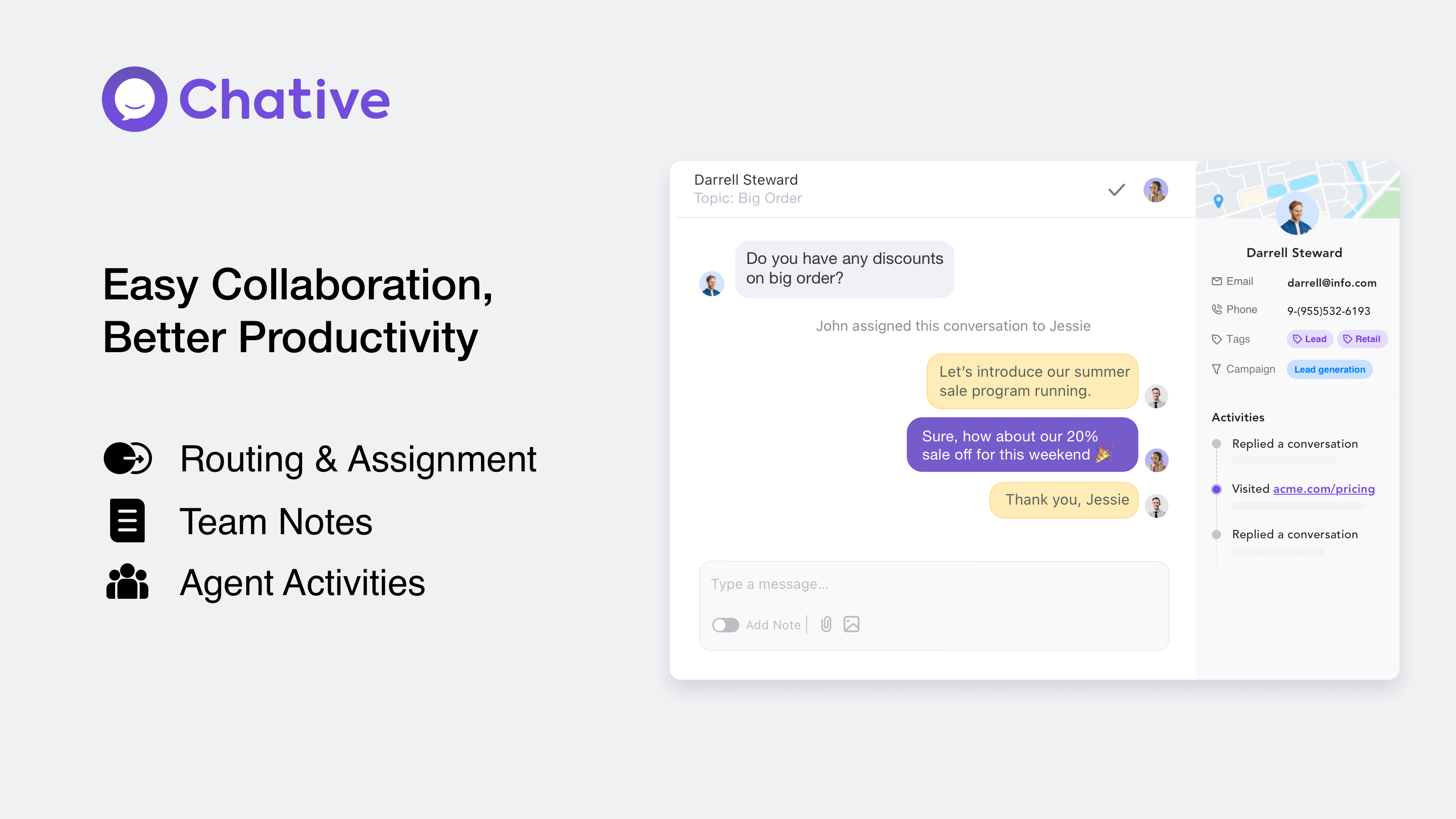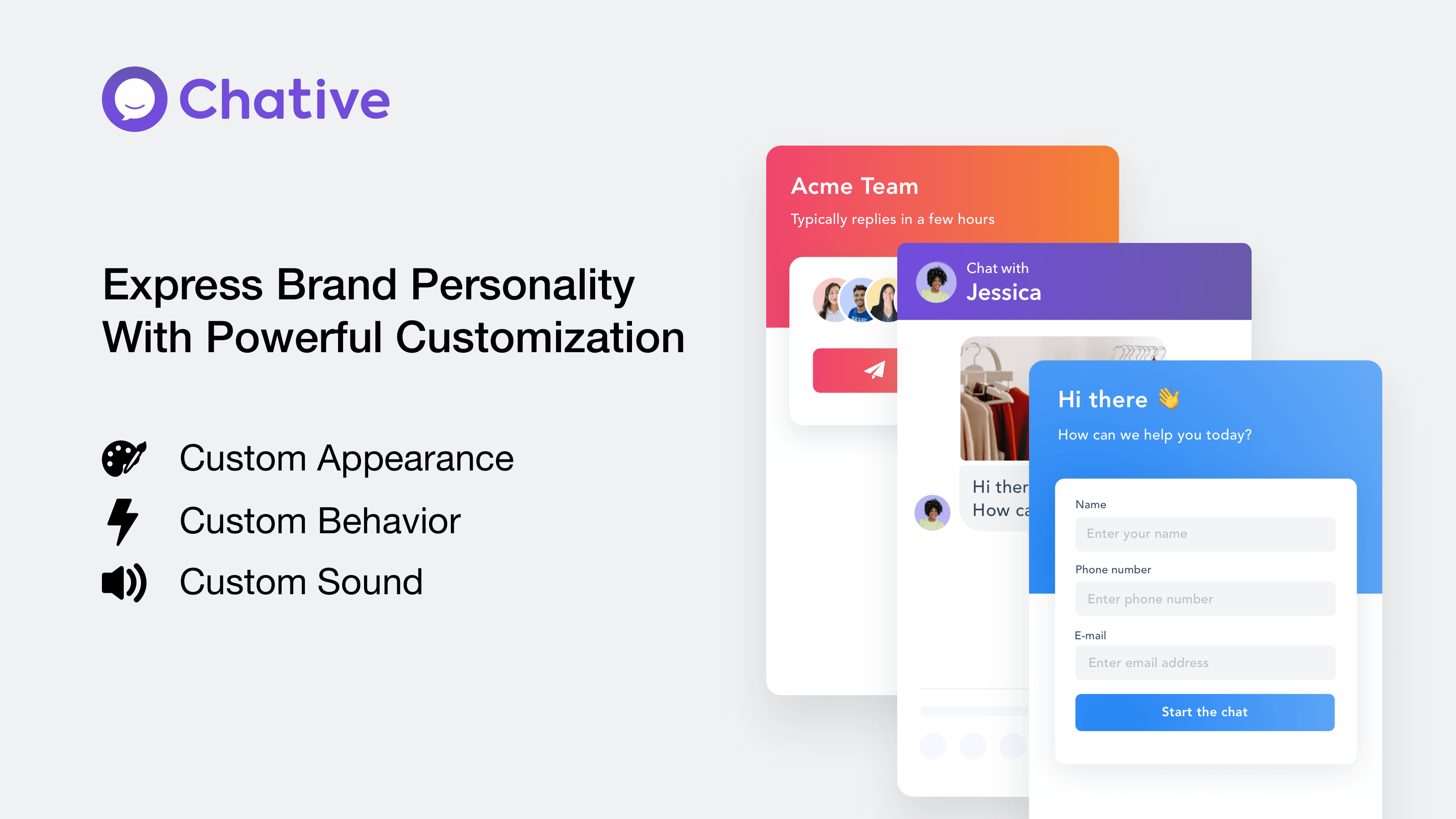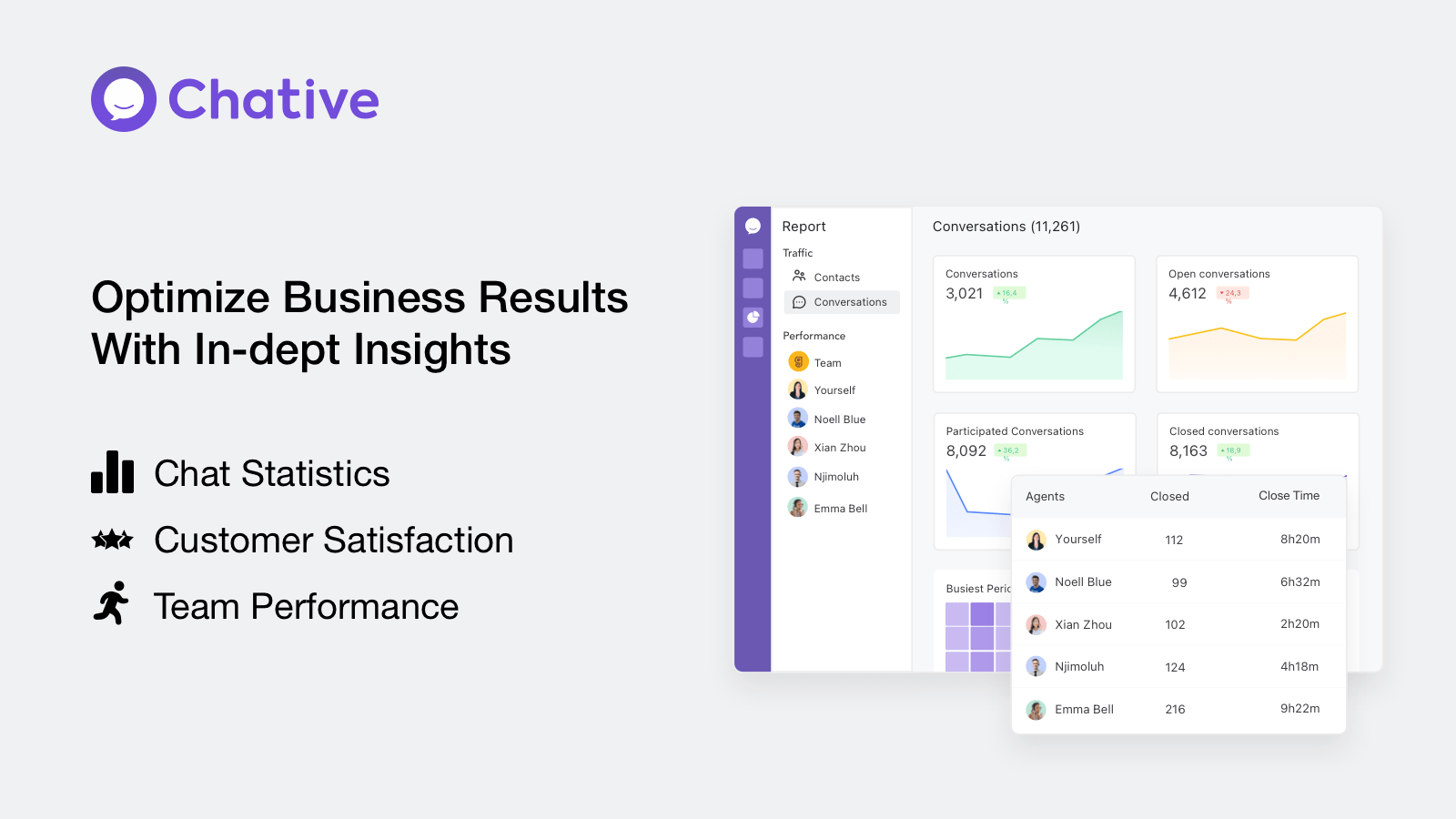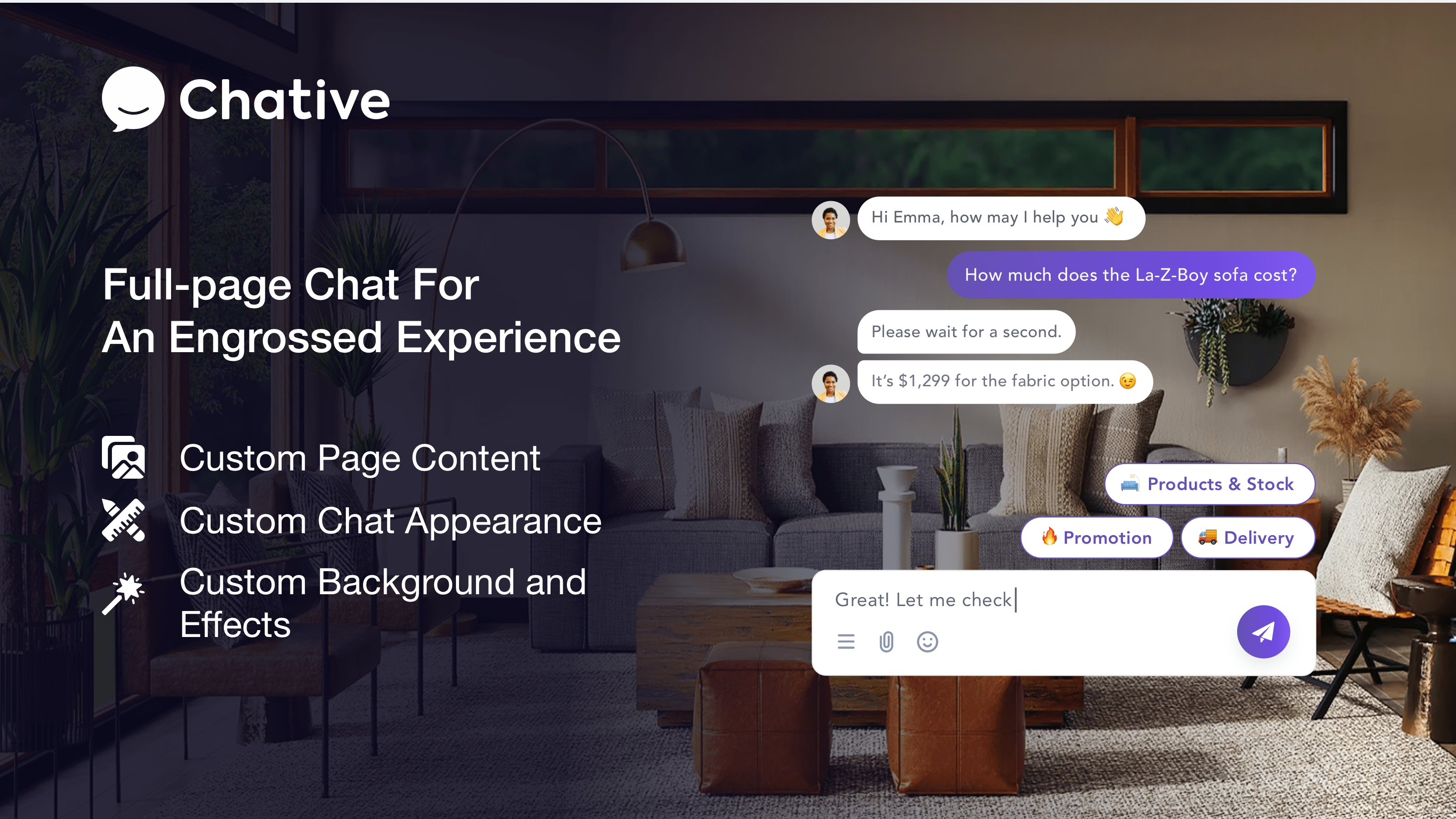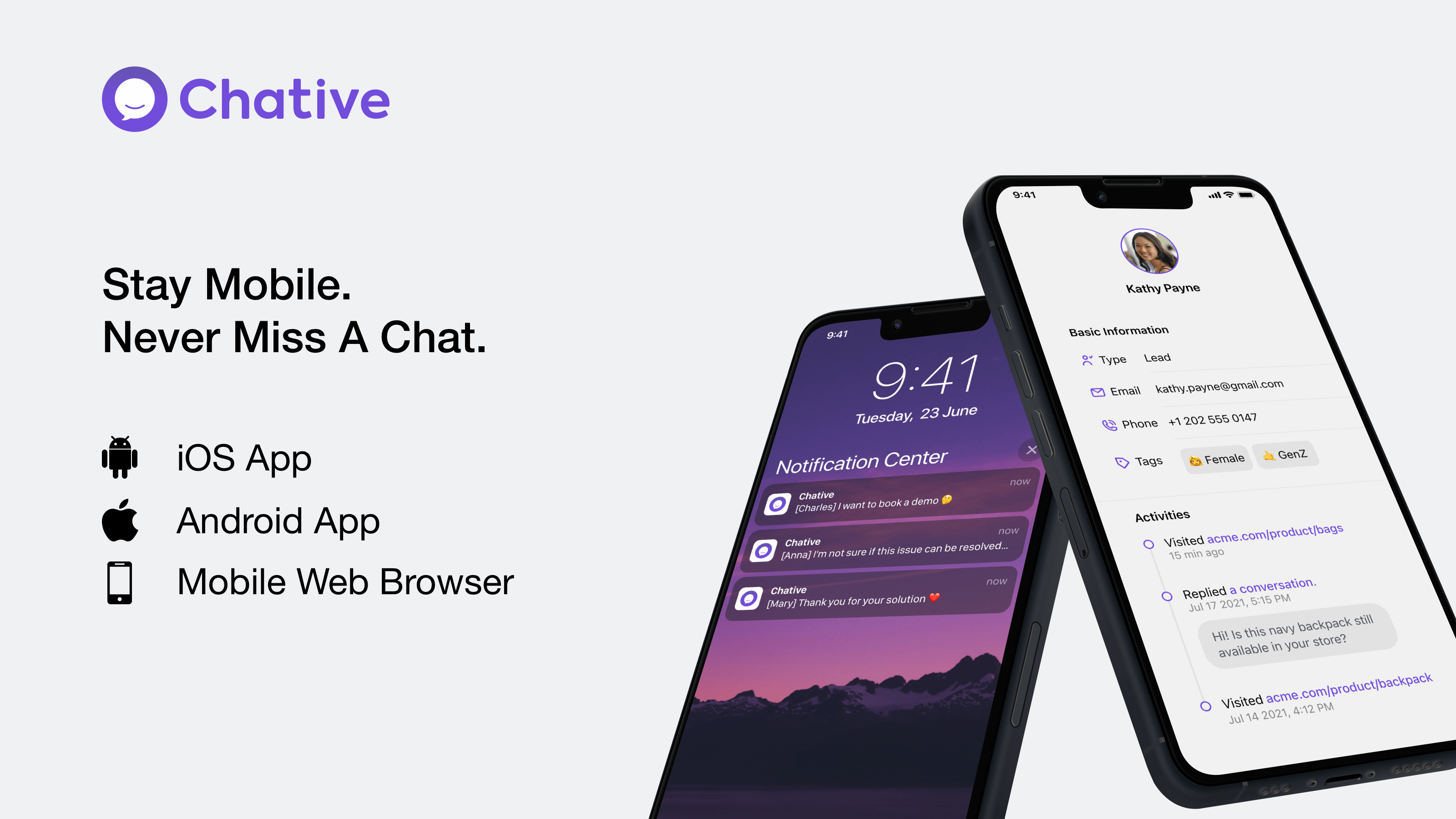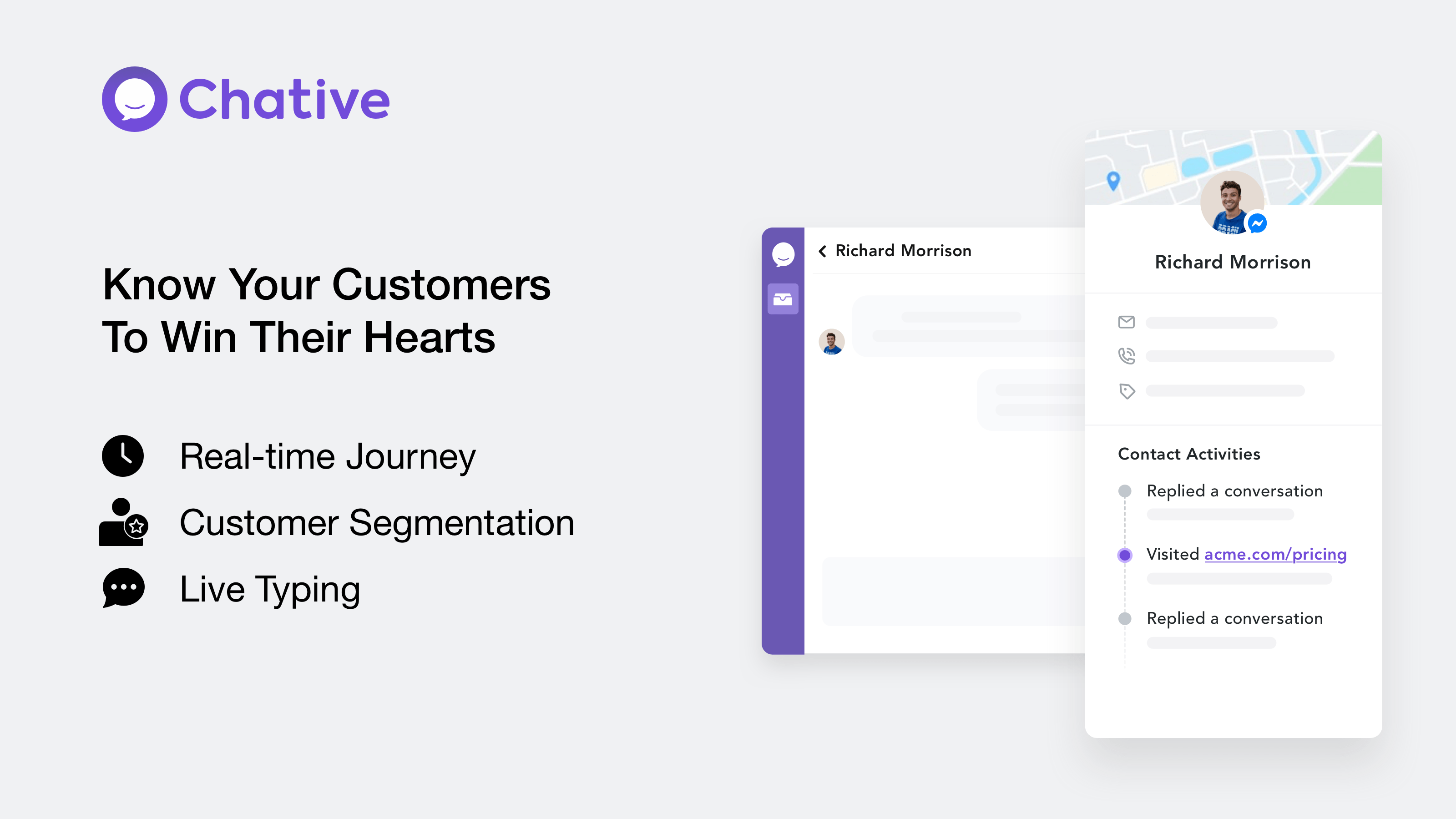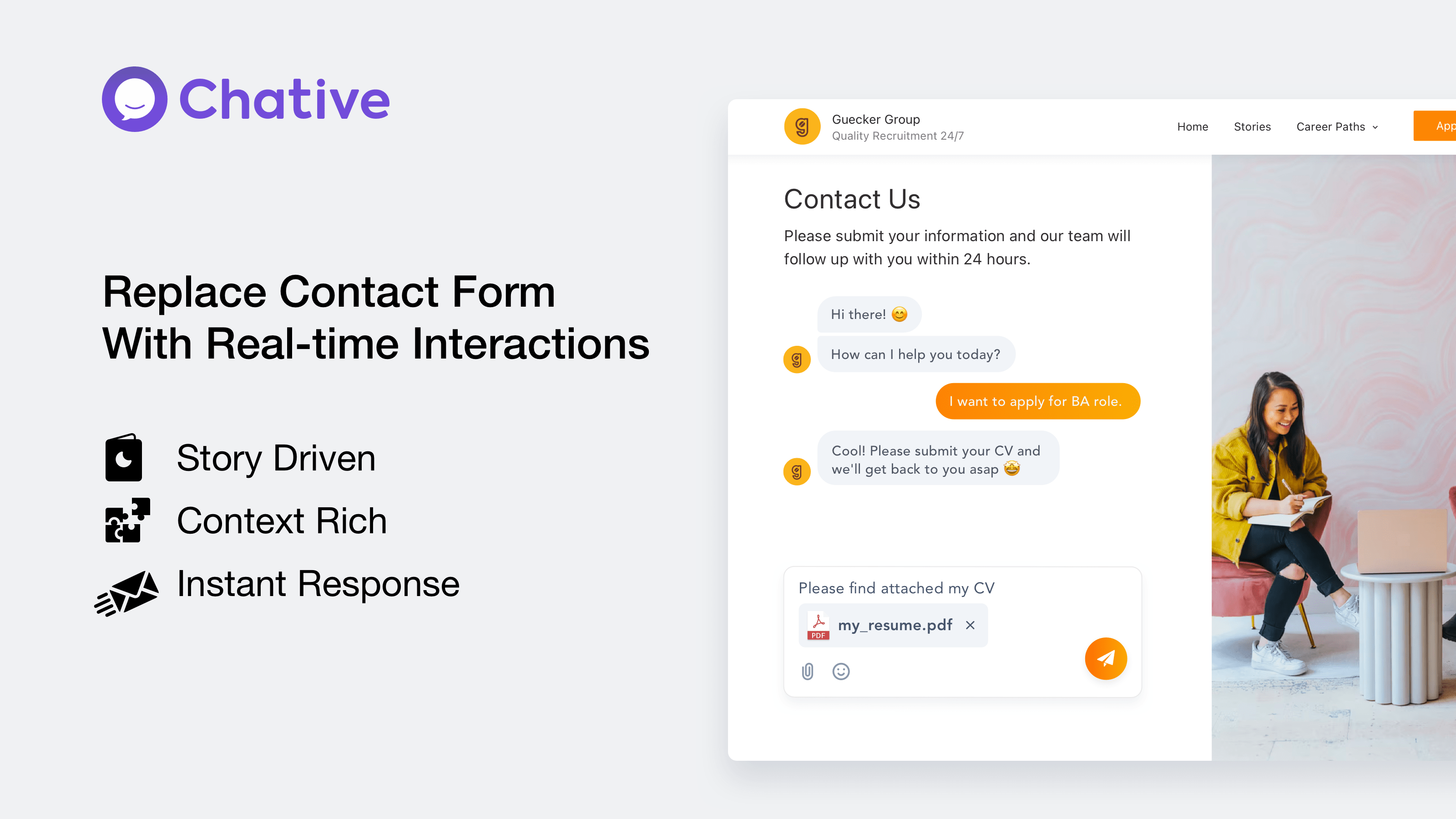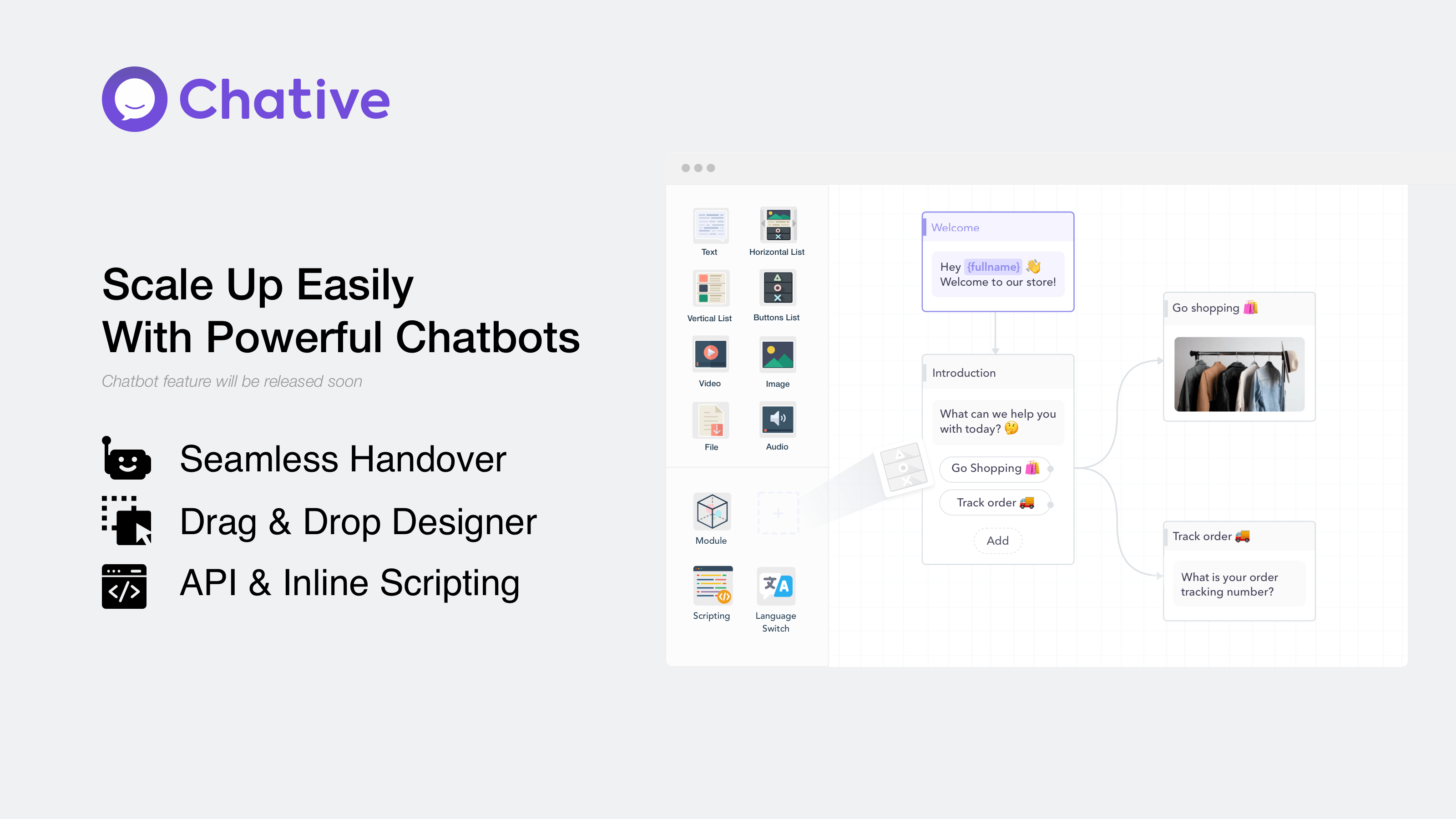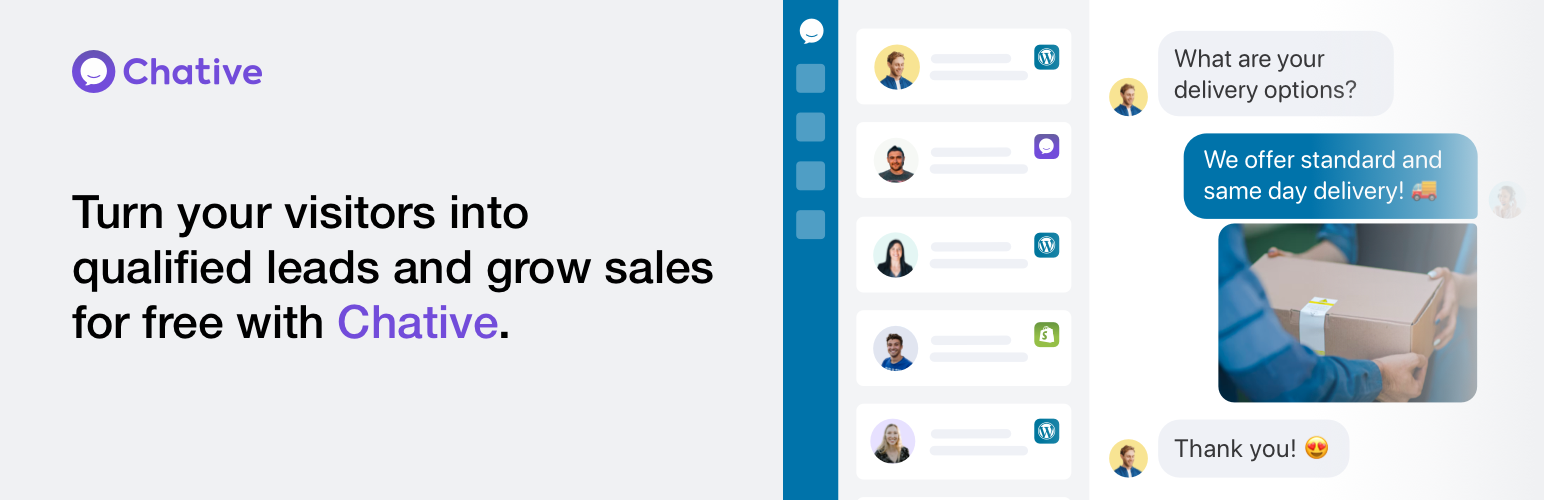
Chative Live chat and Chatbot
| 开发者 | Chative |
|---|---|
| 更新时间 | 2025年1月7日 17:11 |
| PHP版本: | 5.6 及以上 |
| WordPress版本: | 6.7.1 |
| 版权: | GPLv2 or later |
| 版权网址: | 版权信息 |
详情介绍:
Chative is a messaging platform that allows businesses to interact with customers across multiple websites and social media outlets while seamlessly gathering all conversations in one place
Install live chat to your WordPress site instantly
Add a live chat widget to your website. Freely customize to increase your brand identity. Reduce bounce rate, and encourage visitors to stay connected with you.
Convert visitors to paid customers
You have all the information you need to deliver a personalized shopping experience, increasing satisfaction and driving repeated purchases.
Attract customers right on your website
Easily set up a popup chat to actively engage with visitors, greet and interact with them in real time.
Measure your business performance to improve your customer service
Easily understand your customer's needs and behavior with reports about chat volume, response time, what they usually talk about, team performance, etc.
Automate your support and sale process with AI Assistant
Seamlessly collaborate with AI Assistant during the conversation. Automate repetitive tasks such as giving a product tour, answering FAQs, offering discount codes, collecting info, etc.
Segment customers for effective retarget campaigns
Capture and manage customer data such as their last order, their favorite items, their requirements,... right inside the inbox.
Chative aims to help your business optimize the support workflow and increase customer experience at once. Instead of spending all day supporting customers, your staff can now automate common questions, and repeated processes, so that you can focus more on building customer relationships and achieving sales goals.
安装:
To add live chat to your websites:
- Log into your WordPress admin dashboard.
- Go to Plugins on the left sidebar.
- Click Add New and search "Chative" with the search bar.
- Install the plugin and activate it.
- The live chat icon will appear on the left sidebar of your WP admin panel.
- Go to Chative plugin and enjoy! :).
屏幕截图:
更新日志:
1.2
- Update Security plugin & Tested up to WordPress 6.7
- Tested up to WordPress 6.4
- Chative WordPress plugins
- Initial release.