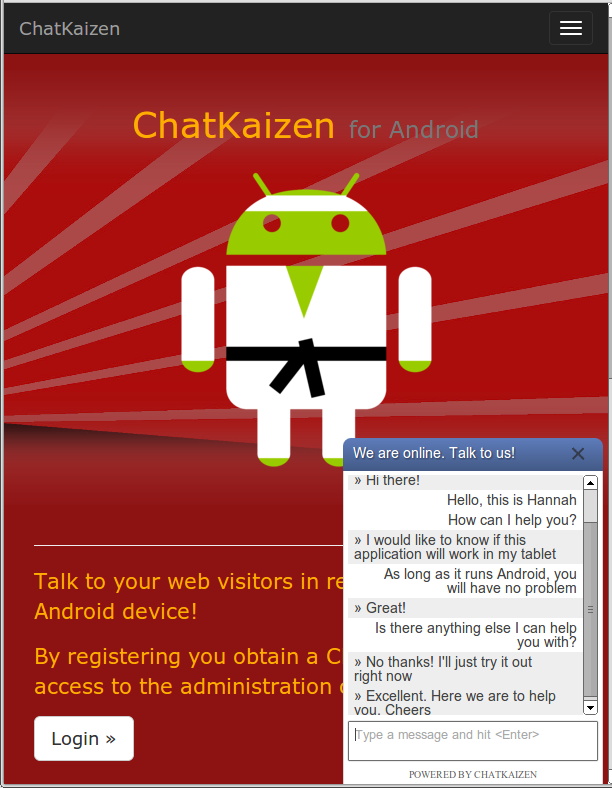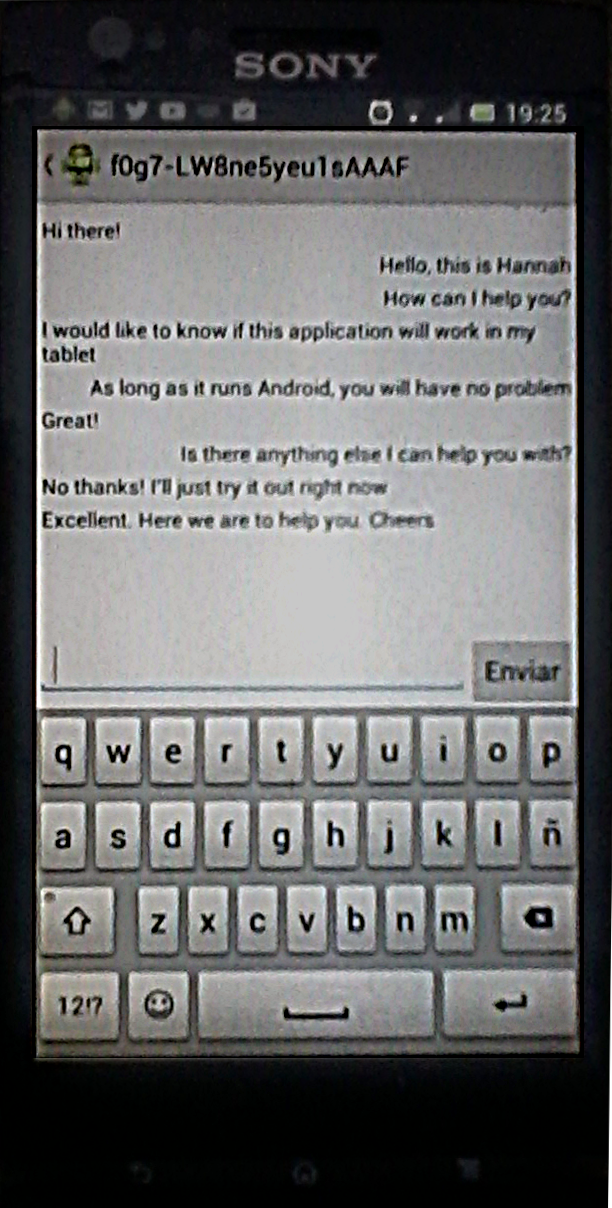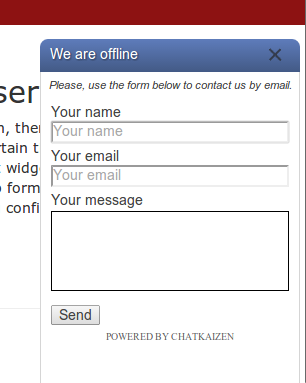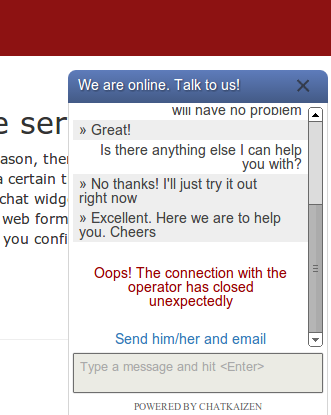Plugin Name
| 开发者 | clapas |
|---|---|
| 更新时间 | 2018年5月19日 05:01 |
| 捐献地址: | 去捐款 |
| PHP版本: | 3.0.1 及以上 |
| WordPress版本: | 4.3 |
| 版权: | GPLv2 or later |
| 版权网址: | 版权信息 |
详情介绍:
- Multiple operators: in order to better attend your web visitors, you are able to associate multiple operators to your ChatKaizen account.
- Personal service: whenever a visitor of your web starts a conversation, all operators are notified in their Android devices, but after the first operator answers, the conversation gets bound only to him/her.
- Offline drop-in: if, for any reason, there are no online operators available at a certain time to attend your web visitors, the chat widget drops-in into an email delivery form (offline messages will be sent to the subscriber registerd account via email).
- Centralized configuration: you manage all your account configuration, e.g. adding/removing operators, from your ChatKaizen site's account dashboard.
- Visitor notifications: if the current operator suffers a network disconnection, the web visitor gets notified and inmediatly given the option to send an email to complete the current process.
- Operator notifications: a sound and a vibration is produced in the operator's device whenever a new message enters, just like other messaging apps, like WhatsApp, Facebook, etc.
- Independent conversations: as you know, your web visitors are anonymous by default; ChatKaizen assigns a new random ID for each new conversation, keeping them separate.
- Conversation history: your Android device stores all past conversations.
- Customization: you can customize the messages and language for your chat widget.
- Instant messaging: ChatKaizen uses the XMPP protocol internally (like Jabber), to deliver messages to all parties without significant delay.
- a chat widget (which this plugin provides) and
- an Android application.
安装:
- Upload the
chatkaizen_plugin/directory to your/wp-content/plugins/directory; - Activate the plugin through the 'Plugins' menu in WordPress admin's interface;
- Check that the plugin shows in your blog pages: the chat widget will display a notice
Bad Configuration. This is right, go to step 4; - Go to the ChatKaizen site and login to your account;
- Follow the instructions in your account's dashboard (e.g. configure your website's domain, etc.);
- Copy your subscriber KEY, go back to your WordPress admin's interface and insert that KEY in the ChatKaizen plugin settings page.
- Customize any other settings you like in the ChatKaizen plugin settings page;
- Get all the operators logged in with the ChatKaizen Android application (currently, only Gmail accounts are supported for the operators; just create them if you need to).
- Done! Await your web visitor's inquiries!
屏幕截图:
常见问题:
Is it really FREE?
Yeah, free as in a beer. We offer this option for a limited time. Our purpose is to improve ChatKaizen and maybe, one day, offer premium functions and services for a fee so we can make some profit (as our users will), but we won't let our free subscribers down. In the meantime, we encourage you to make a donation if you are satisfied with the service (we also need to eat!).
When will my web visitors see me online?
Only when you have your ChatKaizen Android application open and online. You can also have your ChatKaizen Android application open but remain offline, in case you just want to review past conversations.
Where do I get the offline messages?
When you sign into your ChatKaizen site's account, you do it with an email (known as the subscriber email). You get the offline messages to this address, with its Reply-To field set to the visitor email address.
What happens if I am online with my ChatKaizen Android app but don't notice the visitor inquiry?
He/she won't get response. If you are online, better try to be aware of your device. Otherwise, just set it off so the offline form is shown to your web visitor.
How many operators can I register?
Currently, there is no limit. The more, the better for your web visitors experience, since there will always be someone to answer their questions.
Where does the name ChatKaizen name come from?
It comes from Chat and Kaizen. Kaizen is the practice of continuous improvement. Kaizen was originally introduced to the West by Masaaki Imai in his book Kaizen: The Key to Japan's Competitive Success. Today Kaizen is recognized worldwide as an important pillar of an organization's long-term competitive strategy.