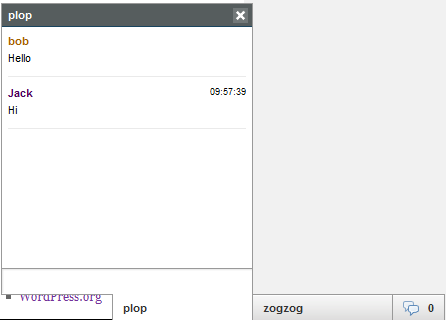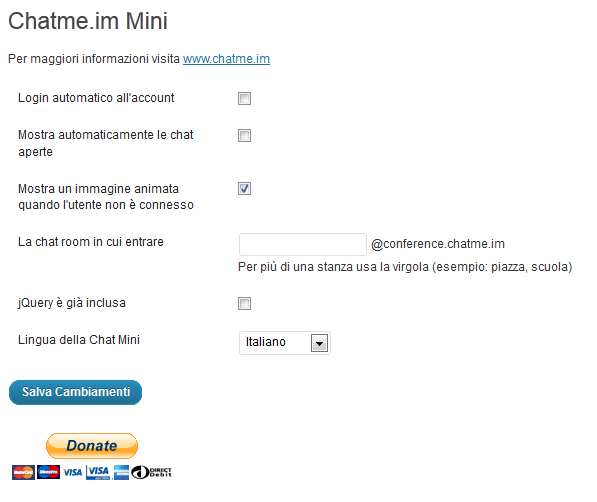ChatMe Mini
| 开发者 | camaran |
|---|---|
| 更新时间 | 2020年7月7日 22:33 |
| 捐献地址: | 去捐款 |
| PHP版本: | 4.3 及以上 |
| WordPress版本: | 4.8 |
| 版权: | GPLv2 or later |
| 版权网址: | 版权信息 |
详情介绍:
This plugin add the javascript code for ChatMe Mini a Jabber/XMPP group chat for your WordPress.
It's a facebook-like chat based on Jabber/XMPP.
Now with custom Jappix installation support.
For more information, check out chatme.im and webchat.
Special Thanks:
- Neustradamus for french translation
- To my sister for having tolerated
- My doctor for support
- My work for the economic support
安装:
From your WordPress dashboard
- Visit 'Plugins > Add New'
- Search for 'ChatMe Mini'
- Activate ChatMe Mini from your Plugins page.
- Click Options from your Plugin page
- Download ChatMe Mini.
- Upload the 'chatme-mini' directory to your '/wp-content/plugins/' directory, using your favorite method (ftp, sftp, scp, etc...)
- Activate ChatMe Mini from your Plugins page.
- Click Options from your Plugin page
- Adjust the CSS of your theme as needed, to make everything pretty.
屏幕截图:
常见问题:
What's the room if i not set it?
The default room is piazza.
Can i control the chat room with a desktop client?
Yes!!! it's a Jabber/XMPP server, you see here.
更新日志:
5.6.0
- Removed old webchat dep for work when old is removed
- Performace improve
- move to oldwebchat.chatme.im
- Better Performance
- Removed languages folder for use wordpress translations system
- Performance fix
- ChatMe API
- Fix Status widget and shortcode with new server setting
- Security Fix
- Some optimizations
- All in https
- Ready for new languages pack
- CDN
- Auto Languages Setting
- Local Bind server support
- Some Fix
- Add Domain service link
- Bug Fix
- Bug Fix
- Add status widget
- Add Login Widget
- Italian Fix
- Bug fix
- Add Shortocode function
- Updated Italian Language
- New Class folder for extensions
- Admin Page Fix
- Chat Room Password option
- Aria Tag
- add priority options
- fix bug of custom style
- updated italian languages
- add new string to french languages
- add chatme_cache variable
- add variable for priority
- fix disable on mobile
- code optimizations
- add new animated icon
- add new support link
- add new option for hide chat to mobile users
- Add ChatMe namespace
- Updated Italian Language
- Move po file to assets
- Plugin_key is now variable
- Bug fix
- Add chat_actual filter for custom setting array
- Add resource
- add chat_html filter for more custom options
- Add custom CSS option
- Add Custom Icon
- Resize URL input
- URL input are now type=url
- Available only for logged users or for all users option
- Fix fatal error
- Use the nickname of logged wordpress user
- Add dns-prefetch
- Important Code Optimization
- Now Work with new Websocket Server
- New WebSocket and Bind server
- Jappix Mini is now local installed and integrate in plugin
- no external url requeired
- static version of Jappix Mini
- New Updated String
- New POT file
- New Italian Language
- Fix The plugin generated 3 characters of unexpected output during activation.
- Add help screen
- Bug Fix
- Enable Auto Login Option
- Resolved: Trying to get property of non-object
- 4.2 tested
- Bug Fix
- Now in OOP require PHP5
- New api url
- Must use https and CDN
- Bug Fix
- More Custom Installation Option
- Insert Custom Jappix Installation URL Field (sorry)
- Custom Jappix Installation support
- Uninstall File
- Renamed
- Hosted host fixed
- Personal Hosted Domains Support
- Bug Fix
- More Optimizetions
- 3.9
- WebChat url fix
- Jappix One, now go
- Revert not work
- Jappix One
- Fix Port
- New Prosody Server Compatibility
- Support Link
- API Link
- Add Forum Link
- 3.5 Compatibility
- Add suggest group chat
- add suggest user chat
- add site admin setting
- Add subscribe new account link
- Suppor Chat Room Link
- Readme Edited
- New jappix installation for plugin
- Now is possible to select is chat is available for all user or for WordPress logged user only (All by default)
- If user is logged on WordPress not nickname is requested for chatting
- Add Global variables
- Now support other Jappix installation
- Now support other conference server
- Now support other anonymous server
- Now support other default room
- Now support other resource
- Add Hungarian languages
- Add based on information
- Add french translation (thank you Neustradamus)
- Add Resource in mini chat
- Add italian translation
- Add support for translations
- Stable Edition
- Fixed readme file
- fixed wordpress plugin directory details
- First public version